Google Chrome: new Settings page lands in Canary
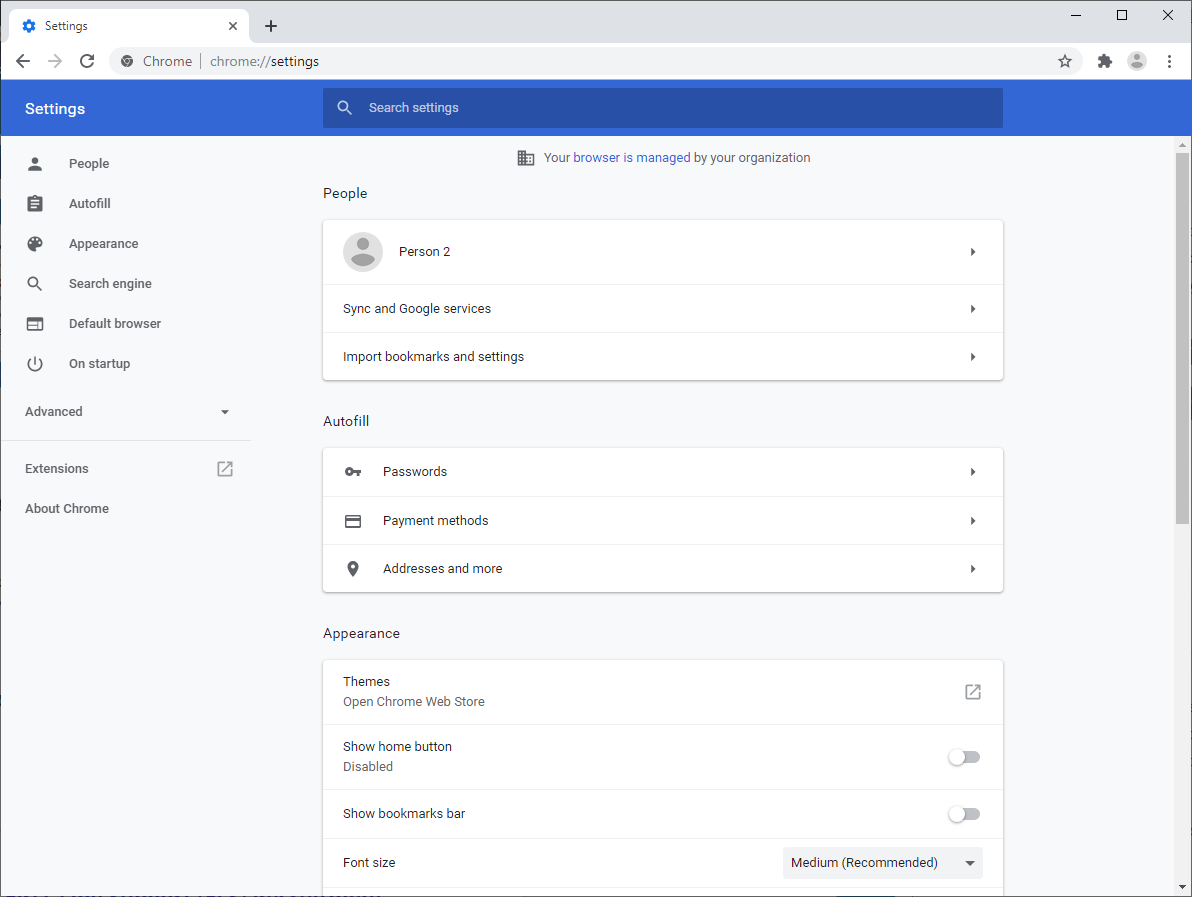
Recent versions of Google Chrome Canary feature a redesigned Settings page that adds option groups to the web browser.
All desktop browsers come with Settings pages that let users modify certain behavior and characteristics: you may use them to change the default homepage or download folder, change font sizes, or make advanced feature changes.
Google Chrome displays a page with basic Settings to users up until now and a link on that page that would open advanced Settings. Since there is no direct link to Advanced, users who wanted to access these always had to open the basic Settings page first, scroll down that page to click on advanced to access these.
A recent change that launched in Chrome Canary may change that in the future. Chrome Canary is the cutting edge version of Google Chrome; new features land in that version first before they are moved to Beta and Stable versions or pulled again.
Chrome Canary Settings menu
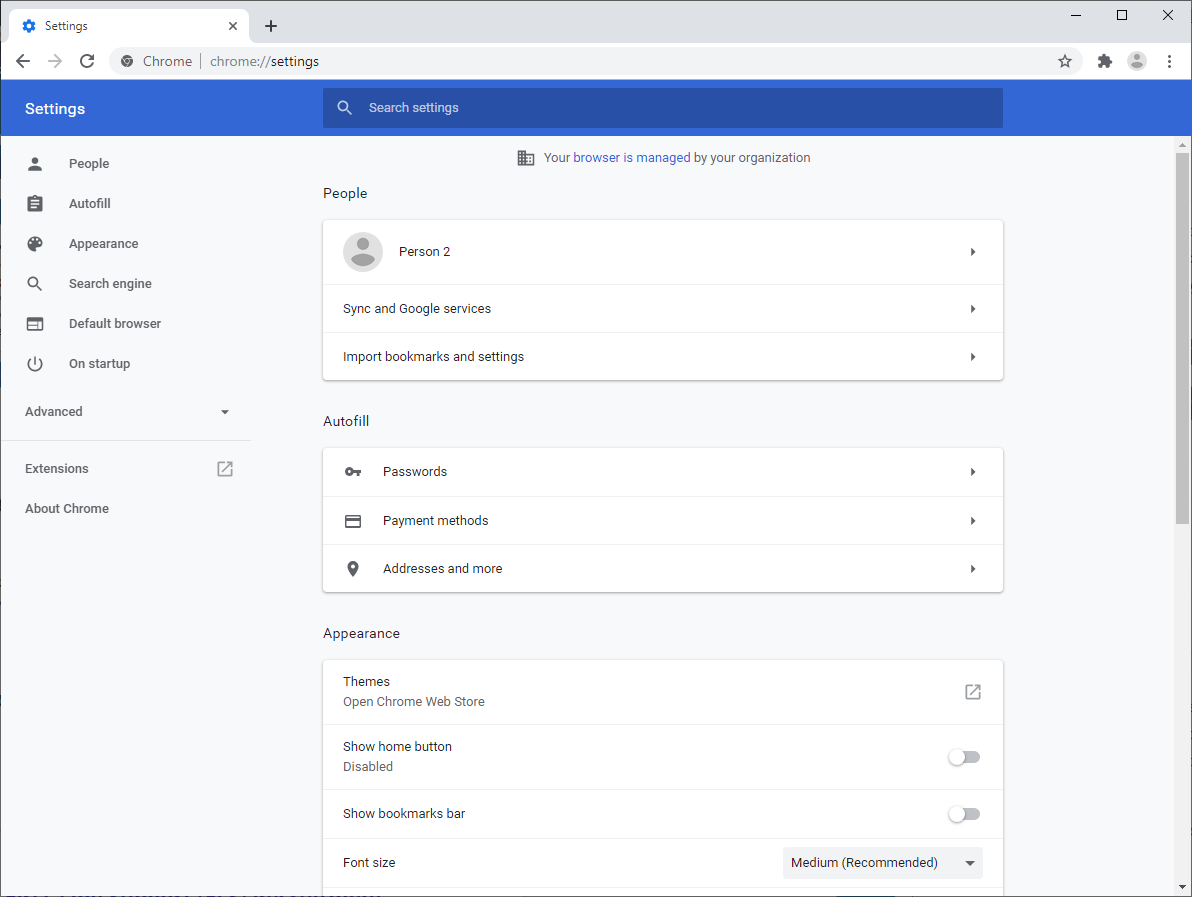
If you open the Settings in Chrome Canary, you may notice that Google added a new menu to the side so that you may jump to certain sections in the Settings right away.
Note that the width of the browser window needs to be set to a certain size for the menu to appear. If the width is not large enough, you get the classic layout instead without menu.
The menu lists all basic page settings sections right away and Advanced sections below that. You need to expand Advanced to display those. A click on any of the links displays the group right away so that you don't have to activate the advanced link anymore to change advanced settings.
The menu links to the Extensions management page and About Chrome as well.
Chrome does not remember the state of the advanced menu right now. You need to expand it each time you want to use it to navigate to an advanced settings group quickly.
Still, advanced lists all available groups so that you may jump to them quickly and without scrolling.
Microsoft launched a similar settings page recently in the upcoming Chromium-based Microsoft Edge; it is unknown whether Google was inspired by Microsoft's layout.
Closing Words
Google Chrome's Settings page is about to get more useful. Google did not touch any of the internal links to Settings this time. Users of the browser who manage advanced settings regularly may find it more useful than the current Stable design as it may speed things up.
While you may use the search to find a setting quickly, you do need to know the name of the setting or group to do so.
Now You: What is your take on the new layout?
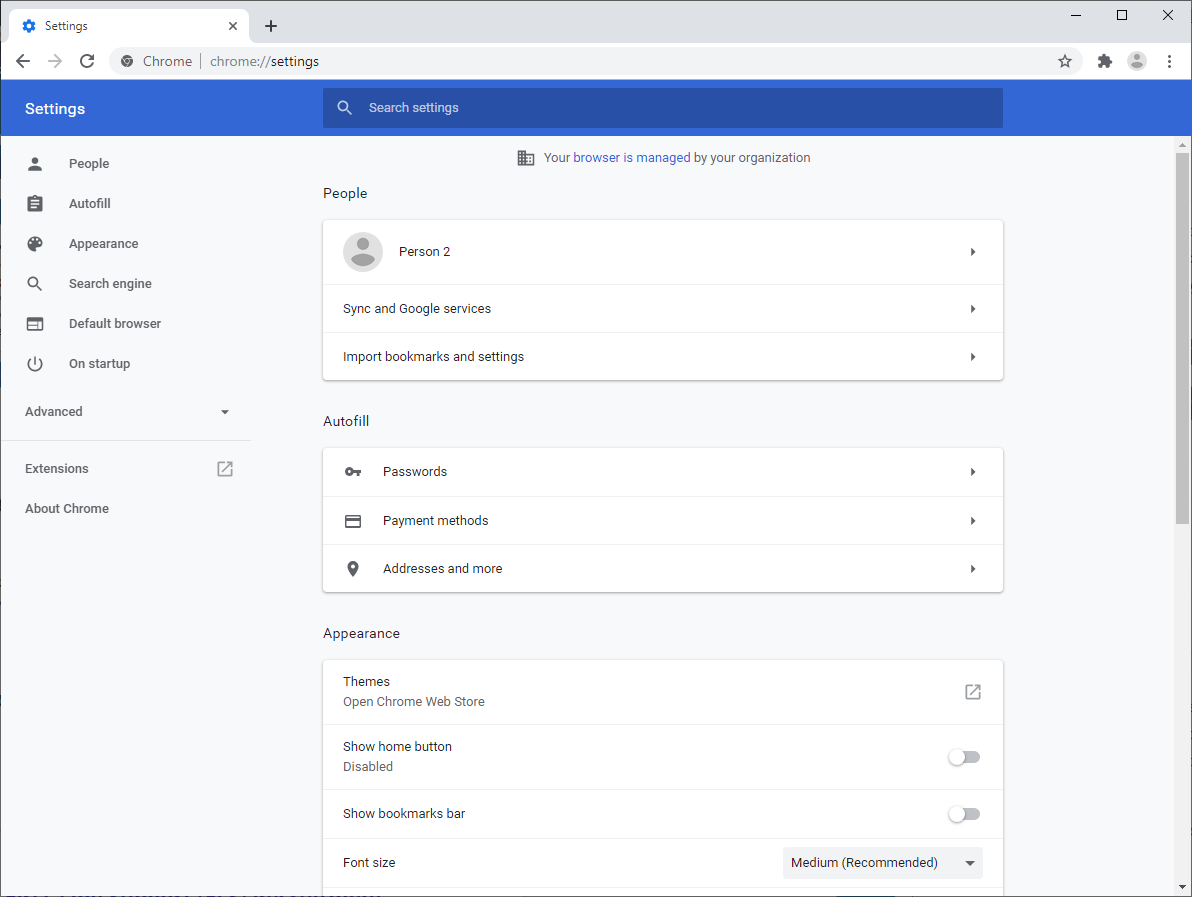



















those New settings is in Chromium 76 right now,
They added quick menu links on the left I see… not bad.
Looks like the long-time Chrome OS settings page with the menu activated by default.