Chromium may soon use less memory and start up faster
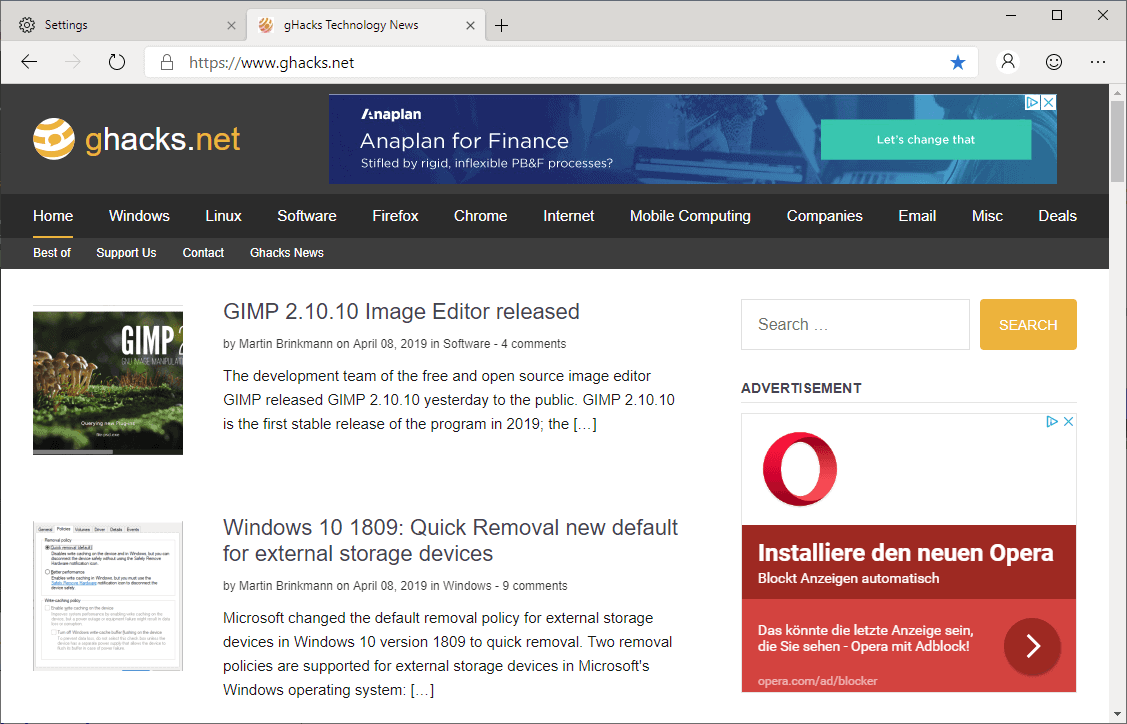
Chromium-based web browsers such as Google Chrome, Brave, Vivaldi, Opera, or the new Microsoft Edge browser, may soon start up faster and use less memory.
One of the effects of Microsoft switching over to the Chromium development camp is that even more engineers work on Chromium.
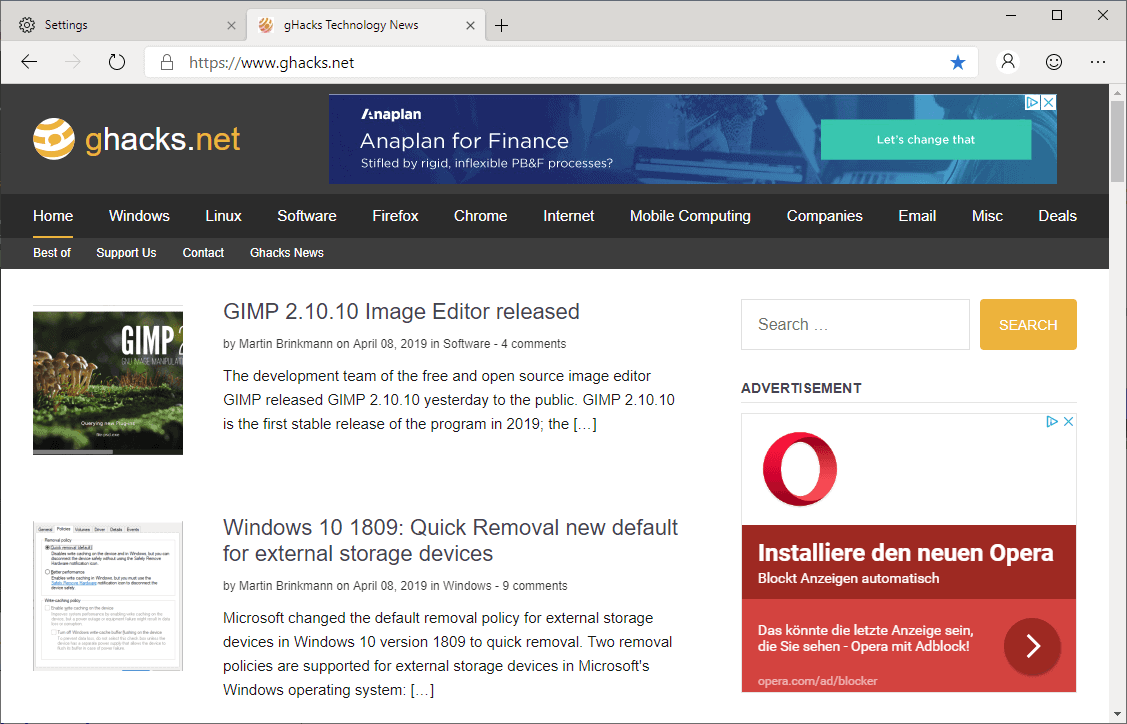
Recent commits could soon improve the startup of the Chrome web browser and reduce memory usage as well.
Chrome starts up quickly on modern systems but if you tried to run it on an older machine, you may have noticed that startup is delayed. Chromium-based browsers load chrome.dll and chrome_child.dll on startup. It may take more than a second to load these files on slow laptops; a Windows 8.1 laptop with 2-core CPU and HDD read the dll files in 0.48 seconds and 1.13 seconds.
A pre-reading parameter change could drop the loading time significantly. The same laptop would load the two files in less than one second after the changes are made.
On a slow laptop (Windows 8.1, 2-cores, HDD), it takes ~0.48 seconds to pre-read chrome.dll and **~1.13** seconds to pre-read chrome_child.dll. These operations are on the critical path of the startup.
By (a) increasing the priority of the thread that pre-reads images and (b) pre-reading 2MB at a time instead of 1MB, it takes ~0.48 seconds to pre-read chrome.dll and **~0.51** seconds to pre-read chrome_child.dll.
As far as memory usage is concerned, Microsoft engineer Joe Laughlin suggests changes to the in-proc prefetcher that would be beneficial to the browser's CPU usage and memory usage.
Change the in-proc prefetcher to load the code into Image pages and not MapFile pages to save CPU and improve memory usage, and do nothing on OS builds that enable OS PreFetch of larger files. Note this require the PreFetchVirtualMemory API, so we'll still read the file as data/MapFile on Win7.
The commits need to be tested and accepted before they (may) land in Chromium. It seems likely that both will find their way into Chromium and thus also into all Chromium-based browsers at one point in time.
Google Chrome is notorious for its high memory usage and any improvement in that regard should be more than welcome by the community.
Now You: What is your take on Chrome's current memory usage and performance? (via Windows Latest)
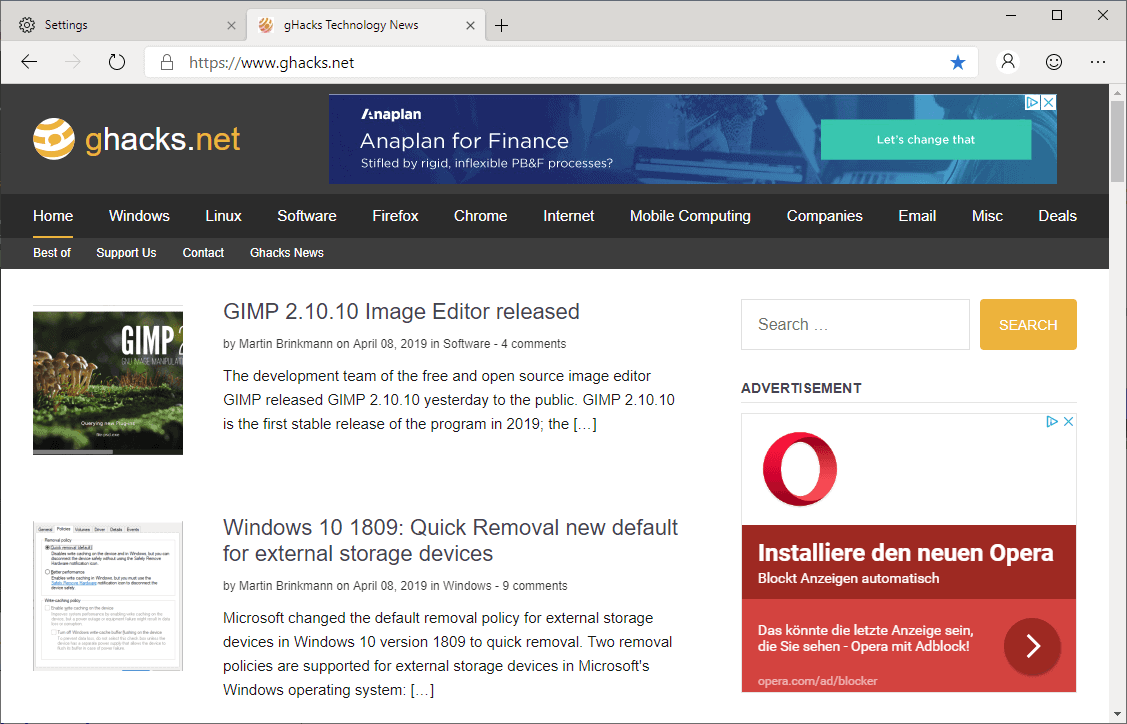



















– said on May 12, 2019 at 9:24 pm
What is
– Edgemium
– Chromedge
– M$?
AnorKnee Merce said on May 13, 2019 at 4:25 pm
M$ = M$
The time I have tried Edge Chromium Dev. it works well and plays nice with web sites. Microsoft’s goal is probably just get to a point where they have a good cross platform browser that can sync within the Microsoft ecosystem sort of like what Chrome does for Google’s. That’s one key to a solid cloud format is the web browser. That unfortunately leaves Firefox and every other Chrome clone out in the cold. Most likely Apple will do the same with Safari eventually.
@ John IL
Like Firefox, the Chromium browser is W3C web standard compliant. Only M$’s IE 11 and Edge are not compliant. Hence, M$’s Edge could not gain much world market share since its release in 2015 = forcing M$ to abandon it soon and adopt Chromium.
By adopting Chromium, M$ won’t be able to use her leverage in her proprietary Cloud apps like Office 365 and Azure Cloud services.
……. During the 1990s when there was no web standards, M$ used her leverage in IE’s dominant world market share to make M$-Office documents not openable or printable in other competing browsers = Embrace, Extend and Extinguish.
M$’s first and main intention in adopting Chromium to replace Edge is to save costs. M$ may then work to make her Chromedge more popular than Google-Chrome or work to sabotage Chromium from within so as to advantage IE when both Chrome and Chromedge slowly die off. Chromedge has an Internet Explorer mode = Chromedge users may load IE content in a tab.
……. Remember, Google’s Chromium Project is hosted on Github which is owned by M$ = M$ can spy on what Google is up to wrt Chromium development.
This is what Google has done with Youtube and Chrome!
Forcing users to use chrome by breaking their websites on other browsers.
@ John IL
I don’t get your argument. You cannot access Google with Firefox or Vivaldi ?
All Chrome clone’s seem to brag about removing any Google specific stuff like sign in or baked in Google apps for web services. Yet any of these browsers have minimal market share and yes they all can access Google services, they are not baked in as default into the browser. Microsoft has also baked in its own sign in to Microsoft account with Edge chromium and I assume they will offer baked in web apps for their other services eventually. Like IE support for enterprise and Office 365.
What is
– Edgemium
– Chromedge
– M$?
Wow… people have really gotten pathetic haven’t they?
I use an assortment of OS’s, browsers and other software on my system and I will sometimes hear people say a particular piece of software is “bloated” or “slow”; Chrome is one of those programs.
I never experience this, however, so I always thought to myself “how slow do these programs actually run for some people?”
Well now after reading this article, I have my answer!
On a SLOW laptop, it takes ~0.48 seconds to pre-read chrome.dll and **~1.13** seconds to pre-read chrome_child.dll
With these new “improvements”, it will take ~0.48 seconds to pre-read chrome.dll and **~0.51** seconds to pre-read chrome_child.dll
Soo… there is NO improvement for chrome.dll, which is 0.48 seconds either way, and for chrome_child.dll it went from 1.13 seconds to 0.51 seconds? So an improvement of just over half a second?
Furthermore, THAT is what some trolls complain about on sites like Ghacks? They complain that Chrome takes less than or just over 1 SECOND to load a couple dll files?
ONE SECOND!?
All this trolling, over a single second!?
You open Chrome once and then leave it running as you open tab, after tab, close a tab here, and then open another tab there, etc..
Who the hell cares that it takes just a SECOND to load those 2 dll files? You could double click Chrome and then those 2 dll files would already be loaded in the time it takes you just to blink your eyes!
My good old woolyss chromuim, v. 67 with same add ons as FF uses a bit less memory than FF even though it can use many more processes. Using FF ESR v.60.
450Mb vs. 500 Mb to open this page, less for additional pages.
The difference has been consistent between FF and chromium every time I’ve tested but doesn’t show up in real browsing.
How fast a browser opens unless it gets annoyingly slow, is a small part of how well it works but it’s nice to know, I suppose.
Good driver versions, the right Windows updates and settings have a noticeable effect on everyday browser response. I’ve had some bad combos that clearly made everything slow.
FireFox is probably one of the few browsers that doesn’t have chromium. Personally I was user of FF, until the browser decided to be uncooperative. Going passwordless will leave users without smartphones in the dust. The reason why MS makers insist on biometrics, to monitor and track.
as for Chromium, the browser is great for Linux. But I fear Linux is on borrowed time, Microsoft’s infamous tactic of Embrace, Extend and Extinguish. There are so many backdoors on windows 10, a hacker will exploit them.
Odd to me that three people here mentioned 3Es (not relevant for years)….hmmm…and paranoid too. Same person? I suspect so.
Chrome has been the best browser since it released in 2008. Firefox on the other hand has been garbage since version 4 which they used to begin their journey on becoming an inferior Chrome clone. With version 69 they got rid of their powerful add-ons and locked the UI customization to become the final and most complete trash Chrome clone it can become.
So, we’re talking around a half-second improvement in startup time, and that’s supposed to be significant?
Would you rather they add half a second?
@ JEK
Please refer to the above post about browser startup time by ……. Richard Allen said on May 11, 2019 at 8:15 pm .
For most people, waiting 2 seconds or a slightly longer 2.5 seconds for their browser to startup makes little difference.
What M$ is proposing at the Chromium Project will result in 0.5 second faster startup time but also about 0.2 second slower browsing for the whole of the session.
……. It’s similar to a bit slower computing without cacheing or prefetching.
So then you wouldn’t mind them adding half a second? Its a yes or no answer, doesn’t require paragraphs, groveling, and rationalizations.
@ JEK
Reading comprehension does not seem to be your forte.
I had posted that for most people, including myself, this 0.5 second slower browser startup time from 2 seconds to 2.5 seconds makes little difference = I don’t mind.
.
Fyi, this matter only affects older and slower computers/laptops significantly. Quote:
“Chromium-based browsers load chrome.dll and chrome_child.dll on startup. It may take more than a second to load these files on slow laptops; a Windows 8.1 laptop with 2-core CPU and HDD read the dll files in 0.48 seconds and 1.13 seconds.
A pre-reading parameter change could drop the loading time significantly. The same laptop would load the two files in less than one second after the changes are made.”
= it does not significantly affect newer and faster computers with 4-core CPU and/or SSD.
You can’t have reasonable amounts of RAM usage in a multi-process browser architecture.
Don’t really notice memory usage much anymore since most computers come with 8GB or more of RAM installed and have SSDs for the main OS and Programs drive. Old school tools help with some Firefox issues and one for Chrome that Raymond.CC still has listed:
https://www.raymond.cc/blog/easily-reduce-memory-usage-on-all-running-processes-in-windows/
They all fill a special niche for some users hyper-aware of memory usage.
… https://helpdeskgeek.com/help-desk/delete-disable-windows-prefetch/
I agree with your points that Microsoft should definitely improve Windows 10 in terms of memory usage and such things, but suggesting to disable the Superfetch service will definitely do no good in terms of performance. Because this service is not only responsible for creating an intelligent startup file layout for the idle defragmention on traditional hard drives, it does also (among other things) prefetch files on classic hard drives when the system suffered from heavy memory pressure and has enough free RAM at some point again. Another notable feature is that the Superfetch also compresses some memory in RAM, in order to avoid unnecessary swapping to the pagefile. On my system, the Superfetch service currently uses up 57 MB. In comparison to its benefit, like the RAM that it has already compressed and that it improves program I/O responsiveness, it is really not beneficial in general to disable the service. As a side note, a popular myth – that disabling the Superfetch service for SSDs would be mandatory – is also not beneficial at all and just plain wrong. Because Superfetch does not trash the disk, and it actually helps avoid unnecessary paging to SSDs thanks to heavily increased memory compression on low memory devices. So it does even increase the lifetime of the SSD in long term, as it contributes to writing less data on the storage medium. Yet another side, the Superfetch service does not prefetch program files during boot. You could do a boot tracing with Process Monitor if you want to see it yourself. Windows’s Superfetch will only trigger loading commonly accessed files into memory cache after 6 – 7 minutes after startup, and only on classic hard drives. There are definitely lots of unknown things about the Superfetch that people aren’t aware of, so it’s easy to assume it would have a positive effect to disable it. Since many of us made the experience that there is a lot of stuff in Windows 10 that needs disabling, and that is actually true. But the Superfetch isn’t one of these things.
M$ should also seek to change her bloated Win 10 to use less memory, CPU resources, disk space and Internet bandwidth. Talk about hypocrites.!
It is common knowledge that pre-loading of program files will delay start-up time and prefetching will use more memory and CPU resources initially. But once the browser program has started, users will experience faster browsing. This is similar to cacheing which speeds up web-browsing but uses more memory, CPU resources and disk space.
……. When the pre-loading and prefetching features are reduced or eliminated, the opposite effect happens.
Most of today’s budget computers are quite powerful, eg have 4GB of RAM and 2-core processors. So, browser slow start-up time, high memory and CPU use are not a major factor.
M$’s Win 10/8.1/7 has the Prefetch and Superfetch features. Hypocrite M$ should also get rid of both features, in order to reduce memory and CPU use. ….
Wow, now this is very coincidental. After comparing page load times of some of my installed browsers yesterday I decided to go ahead and see how Chrome and Firefox are doing with memory usage since it had been a while. All browsers are heavily modified with extensions and, using about:config in FF and, with chrome flags and command line switches in chromium browsers.
I opened the exact same 12 tabs in FF and Chrome.
FF used 838 MB of memory.
Chrome used 1187 MB (1.16GB) memory.
That’s kind of horrible Google! If my math is right, Chrome used about 35% more memory. I was thinking that the Chrome flags: throttle expensive background timers, stop non-timer task queues background and proactive tab freeze and discard would make more of a difference. I suspect my no longer disabling site isolation has made the memory use worse. I had decided not long ago to leave site isolation at the default (enabled) because I have plenty of memory (16GB) but for those that don’t I can see how Chrome resource use will be a problem.
Browser startup is now much better in Chrome. For months, Chrome had a problem fully loading extensions at startup while Vivaldi did not. I could see that some elements were not being hidden by uBO or were taking longer to go away. Also, css was taking longer to be applied by Stylus. That problem has finally been resolved. Chrome startup with one tab is 1.7 seconds, page fully loaded (Startpage search engine) and extensions working. For the longest time FF startup was just under 2 seconds but is now at 2.6 seconds. Don’t know what that’s about, maybe time for a clean install, last clean install was with the release of v57. I did a clean install of Chrome at the end of last year. I had kicked Chrome to the curb when “trivial” portions of the URL in the address bar were removed. After the dust up they added some flags to be able to reverse that nonsense.
@ Richard Allen
Google-Chrome using more memory than Firefox is “normal” because Google needs to track her users and collect user-data for her business model, which is to provide free use of her browser in return for getting revenue from selling ads and aggregated user-data.
Similarly, M$-Win 10 uses even more memory and Internet bandwidth than MacOS or Linux because M$ needs to constantly collect Telemetry & Data from her unpaid Win 10 alpha and beta-testers, and maybe also for the NSA.
……. For M$ to do this is rather unfair because users have to pay M$ license fees or subscriptions to use Win 10, which is M$’s business model. Eg people get paid by Pharmaceutical companies to beta-test their new drugs.
@AnorKnee Merce
I can’t disagree with a single word! ;)
quite a lot of BS in the replies
@jan & Mark Hazard:
Okay, but wouldn’t it be more useful to point out exactly what the alleged BS consists of? Simple telegraphic-style bullet points would suffice.
I will agree with that.
Thank god for “use less memory” part
From techrepublic: – Microsoft may be the world’s largest open source contributor, but developers don’t care–yet – Nov 4, 2018 …….
” And yet…Microsoft has also contributed a treasure trove of open source. It would be easy to surmise that developers simply don’t know about Microsoft’s open source projects, but as Brian Rinaldi has highlighted, a huge percentage of developers live in Microsoft’s (open source) Visual Studio Code each day.
So, again, what gives?
Old perceptions die hard
Well, some would suggest that Microsoft’s newfound love of open source is self-serving. Engineer Jeff Schroeder, for example, has noted: Microsoft has “prolific Linux kernel developers, but primarily just for Hyper-V, which makes Linux run well on Azure. A lot of their contributions (and Amazon’s as well) are self-serving like that. It doesn’t build as much goodwill as TensorFlow or Kubernetes.”
This is likely true, though all corporate open source is similarly self-serving. Google isn’t giving Kubernetes away like Halloween candy—there’s a strategic purpose for it.”
Bad News! Windows 10 Will Soon Have a Real Linux Kernel
..Microsoft is infamous for its Embrace, Extend, Extinguish policy. It has started ‘loving’ open source and Linux in the last few years but before that Linux was cancer.
The so-called ‘love for Linux’ seems more like ‘lust for Linux’ to me. The Linux community is behaving like a teen-aged girl madly in love with a brute. Who benefits from this Microsoft-Linux relationship? Clearly, Microsoft has more to gain here. The WSL has the capacity of shrinking (desktop) Linux to a mere desktop app in this partnership…
..In the coming years, a significant population of future generation of programmers won’t even bother to try Linux desktop because they’ll get everything right in their systems that comes pre-installed with Windows…
https:// itsfoss. com/ windows-linux-kernel-wsl-2/
You sound like the other guy, stuck in the 90s. It’s 2019 dude and that Microsoft hasn’t existed in years.
Since Google developers are in control of the Chromium Project, I would expect Google Inc to look unfavorably at any proposal from M$. Google Inc should just quietly incorporate any good proposal from M$ into Chrome and not in Chromium, so as to not benefit M$’s new Chromium-based Edge. Is this fair.? …
Why should M$ benefit from all the previous hard work done by Google and Linux developers in the Chromium Project.? Google Inc does not need to be nice to outsider-M$ or any of the other Chromium-based browsers.
……. This is a trade/browser war between “enemies”, ie Google-Chrome vs M$-Edgemium/Chromedge. “All is fair in love and war.” “ni4ni”
Similarly for Google’s Android Open Source Project wrt Mozilla-Firefox OS, Amazon-Fire OS, Canonical Inc-Ubuntu Touch, Samsung-Tizen OS, LineageOS, Sailfish OS, etc.
Remember, M$ practices the 3E’s = “Embrace, Extend and Extinguish”, against her “enemies” or trade competitors.
What are you stuck in the 90s or something? Microsoft has already been working on this project for at least a couple of years and has already committed quite a few updates to Chromium. And you’re reference to “3Es” is ridiculous. That is the Microsoft of decades ago, not the Microsoft under Satya Nadella.
@ JEK
Under Satya Nadella, M$ has gotten even worse, ie using her market-monopoly to abuse and exploit Windows users.
……. Eg M$/Nadella forcing Win 10 Home users to be unpaid beta-testers, forcing auto-updates/upgrades and Telemetry & Data collection on Win 10 users, pushing Patch Rollups onto Win 7/8.1 users, requiring Win 10 Ent users to pay extra license fees(Ent LTSC) or (SA)”premiums” or (Ent E3 & E5)subscriptions to M$ in order to be able to use the OS for more than 30 months, etc.
@JEK: “That is the Microsoft of decades ago, not the Microsoft under Satya Nadella.”
We’ll see. I’ve not seen much that makes me feel any more comfortable with the Microsoft now vs the Microsoft 10 years ago.
Yep, it is very unsettling to realize M$ bought git-hub, or..
The family of free and open-source software operating systems built around the Linux kernel won’t get cozened out of a good time by Big, big money. (M$)
If money is the main root of any goal, it is hard to turn it down when it’s aroma has been energetically waved with a wink, underneath ones nose.
Corporate greed is all that’s left. Kinda sad really.
imagine if even firefox engineers worked on chromium?
wouldn’t be better to have an open source base to work on like linux kernel for linux distros?
never heard someone complaining about Linus and his monopoly over the linux kernel so why Google positioning over chromium would be a problem?
@ Xibula
Apples and oranges.
Linus Torvald, the founder and sponsor of the open source Linux Kernel Project, has no stake in the various competing Linux distros and Android forks = he has no conflict of interests.
……. Whereas the Mozilla sponsored open source Mozilla Project gave birth to the for-profit Mozilla Corp-Firefox browser and other Firefox forks; … the Google sponsored open source Chromium Project gave birth to the for-profit Google-Chrome browser and other Chromium forks.
In comparison, the M$ sponsored closed source IE and Edge “Projects” are the only birth-child = no forks. Similarly for Apple’s closed source Safari browser.
.
The 1990s Linux Kernel Project gave birth to the first few main Linux distros or Level1-forks, namely Debian, Archlinux and Red Hat. These Level1-distros are mostly usable by tech-geeks only.
……. So, in the 2000s, they were then modified into Level2-forks for easier use by the average masses, eg Ubuntu(= Debian-fork), Manjaro(= Archlinux-fork) and Fedora(= Red Hat-fork). These Level2-forks have improved much in user-friendliness to the average masses over the years, esp in the 2010s, but still not as good as Windows or MacOS or Android.
……. At around the same time, Level3 forks came about because of flavor/taste differences among the Level2-fork developers, eg Linux Mint, Zorin OS, AntiX, Antergos, Chakra, Korora, Chapeau, etc.
Open source projects tend to fork a lot or are very fragmented, eg tens of Linux distros = every Linux developer doing what is right in his/her own eyes = like a lawless or failed state = they don’t see the bigger picture in the world software market, unlike M$, Apple and Google(= Android).
Oh, there is plenty of infighting in the linux community. Check the systemd hurricane.
@Minty:
“Check [out] the systemd hurricane.”
Better yet, DON’T! ;-)
So Microsoft might actually do something useful ?
Not on purpose.
>using HDD in 2019
>using chromium at all
eh, people
Your misplaced post (wrong site for greentext, killer) and opinion is acknowledged and discarded. Now get out there and cut the grass, or you’re grounded!
>using HDD in 2019
>using Windows 8.1 in 2019 (all 5 people) ?
Once literally all people use SSDs, developers have even more reasons to be lazy about file I/O optimization. And then we will slowly but steady face slower load speeds in general again, because what reasons do they have? Since it is “fast enough”. Let’s face it, traditional hard drives are one huge reason why developers still have to bother with proper optimization and SSD users benefit from that too. Classic hard drives can be actually really quick, it is just the random file I/O that drags their performance down so much. When applications are programmed to access like 10.000 tiny files at once, unfortunately it’s not surprising that hard disk drives don’t shine in such an abusive scenario.
Give me an affordable SSD with high TBW and I’ll swap.
Every budget SSD sold on amazon is either 3 year old tech or very VERY budget newer low end models of the same old high end devices.
A HDD with Intel Optane memory really makes a difference when you are on a budget.
@SpinningRust
I hope you’re not serious. SSD prices are the lowest they’ve been in a long time right now. I don’t know about you but I very much like having a 22 second restart time. And the read/write performance between my WD Black HDD (data) and my Sandisk Extreme Pro SSD (OS) is very obvious. And…I’ve personally never met anyone that has had an SSD fail. The last 3 drive failures that I know of were HDDs. Using a rust drive for the OS today is craziness! ;)
WD Blue 3D NAND 500GB PC SSD $65 Amazon… >$65<
Sequential read speeds up to 560MB/s and sequential write speeds up to 530MB/s
Five year warranty.
“WD Blue 3D NAND 500GB PC SSD $65 Amazon… >$65<
Sequential read speeds up to 560MB/s and sequential write speeds up to 530MB/s
Five year warranty."
That's a goddamn 2017 model. Where's the new shit at? Seems to be either shell out for a samsung or wait.
22 second restart? What the hell kinda computer are you using, I get that with a 5400 rpm harddrive over here. Must be Windows.
@Spinning
“Give me an affordable SSD with high TBW and I’ll swap” Should have guessed you were blowing smoke.
Depending on capacity 500 TBW is not enough? That’s funny! How many times faster is a $65 SSD compared to a 5400 rpm disk drive? 4 – 10 times faster? I’ve personally never heard of a laptop that ships with a HDD that is NVMe capable.
You can get a 22 second “Restart”? Prove it!
I haven’t looked in two yrs, my desktop is now at a 24 second reboot.
Restart Time: https://i.postimg.cc/9M1wDtYQ/Restart-Time.png
I am not blowing smoke, mister. I will run over those measly 100/200 TBW in the space of one/two years. I don’t need speed. I need capacity and extreme reliability, I am not playing games anyway. For games, yeah, get an SSD.
For the reboot guy, I tested my reboot time on the 5400 rpm under load and it’s 45 secs on LM19.1, 30 seconds on a fresh reboot. 30 Seconds with Windows and the Optane. Linux is fully functional right past the login screen though, unlike Windows. Considering I reboot once or twice per day, just to freshen up the system, I don’t really see the advantage of quicker boot.
Why reboot at all? I’m running on a Dell T7500 from 2011(!) as a daily driver. The video card has been updated(if you consider a 6 year old video card updated) and I’ve also upgraded from the stock 7200 RPM Seagate drive to 2 256GB Sandisk SSDs on a RAID-0(they’ve been in there about 5 years, now). 2 quad-core Xeon E5606’s.
The machine has currently been up for about 18 days, but only due to a kernel upgrade requiring a reboot. Historically, this machine has had an uptime measured in _years_. Until the release of Debian 10 (July, 2019), the machine had been running since 2017(!) and used nearly every day. I did have to restart the window manager (KDE) a few times, but the machine itself never crashed or needed a reboot.
The machine also runs a couple of VMware VMs 24/7 like FreePBX for a telephone system, dev site for my production website, and anything else I choose to toy with at any given time.
This isn’t 1998 anymore. If your machine needs to be rebooted a couple times a day, something is seriously wrong.
@SpinningRust:
I favor capacity, too, and capacity/dollar in particular.
I use laptops, where the maximum drive capacity for both technologies is currently around 2TB. (You *can* find 5TB 2.5″ drives, but they’re 15mm thick.) I almost fainted when I saw that the price of 2TB 2.5″ form-factor SSDs had plummeted from over $1000 a pop to around $300, but my laptops have secondary drive bays and I always run two internal drives, the secondary being a periodically refreshed clone of the primary to which I sync new/changed data files to in close to real time. (I’m paranoid that way.) An extra $400 for a pair of SSDs — or even just an extra $200 for one — times three for three laptops (an extra $600-$1200 in total), is still too much for me to justify the cost. Additionally, I’m not aware of any Linux full-drive cloning utilities that do delta-cloning, and my cloning regimen would take a heavy toll on the lifespan of a secondary SSD.
I have a feeling that with future laptops I’m going to need to switch from cloning to imaging, which will make for considerably slower, less testable, less reliable disaster recovery, but it seems to be getting harder to find business-class laptops with two or more internal drive bays nowadays.
Whatever you do don’t buy the cheap SSD’s like Kingston, save for a Samsung or similar, I tried several of the cheap SSDs and they are actually much worse than a mechanical disk, especially the write.