fx_cast brings Chromecast streaming to Firefox (early look)
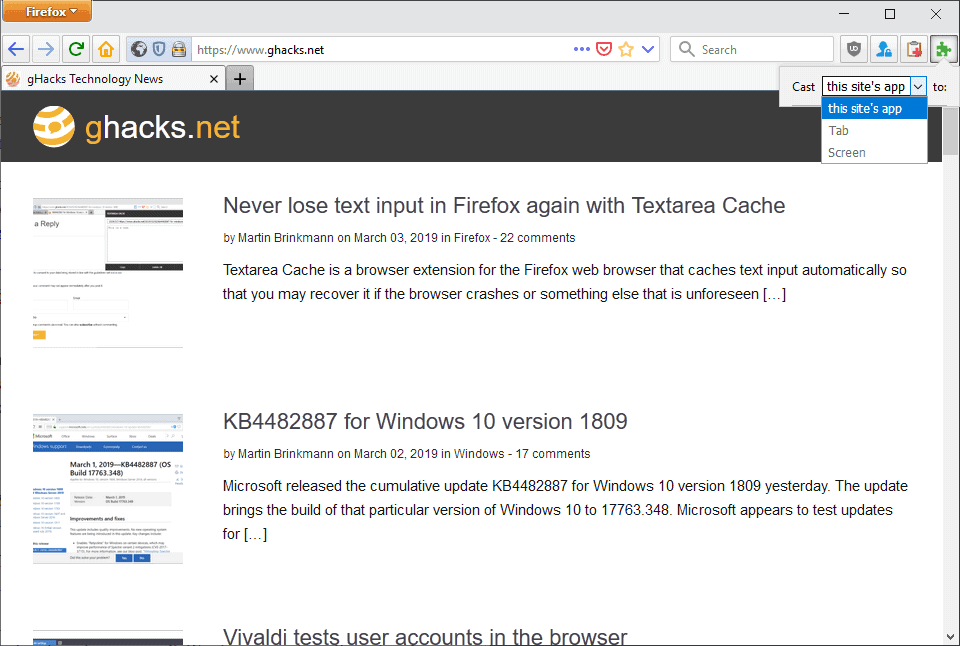
If you use Chromecast, a Google's device to stream content to displays, e.g. to stream a video from your PC to your television, you may have noticed that Firefox is not officially supported.
Google added native Chromecast support to the company's Google Chrome browser to cast content, e.g. a browser tab to a connected display. It was necessary to install a Chromecast extension in Chrome previously to do so, but that is no longer the case.
Firefox users who own Chromecast devices could not integrate the device in the browser up until now; this changes with the initial release of fx_cast, an open source browser extension for Firefox that implements the Chrome Sender API in Firefox.
The author of the extension released an initial version of fx_cast on GitHub. Note that it requires installation of the extension and installation of a bridge app on the operating system. The initial release brings support for Mac OS X and Linux only, a Windows binary is not provided.
Firefox Chromecast support
Installation is straightforward. The very first thing you may want to do is install the Firefox extension. You find it under releases on the official project website.
Note: the release is listed as beta and the developer states explicitly that you should expect bugs and that site compatibility is limited at this point in time.
Just click on the "xpi" file and follow the installation dialog to install the extension in Firefox. Mac OS X and Linux users find the Bridge app listed under releases as well. Windows users have the option to compile the binary from source or wait until the developer releases a Windows binary to the public.
Use the new cast button in Firefox's interface once everything is set up, and the Chromecast installed properly as well. Another option that you have is to use the cast option in the context menu or the cast button that some services display natively.
The interface displays the connected Chromecast devices and the cast menu to select what to cast to a device that is connected.
The Firefox extension may spoof the user agent as most sites check for Chrome to determine whether to enable cast support for the connecting user. It does so for Netflix only currently, but you may add sites to the whitelist to have the user agent spoofed as well for connections to these sites. The variable <all_urls> adds all sites to the whitelist.
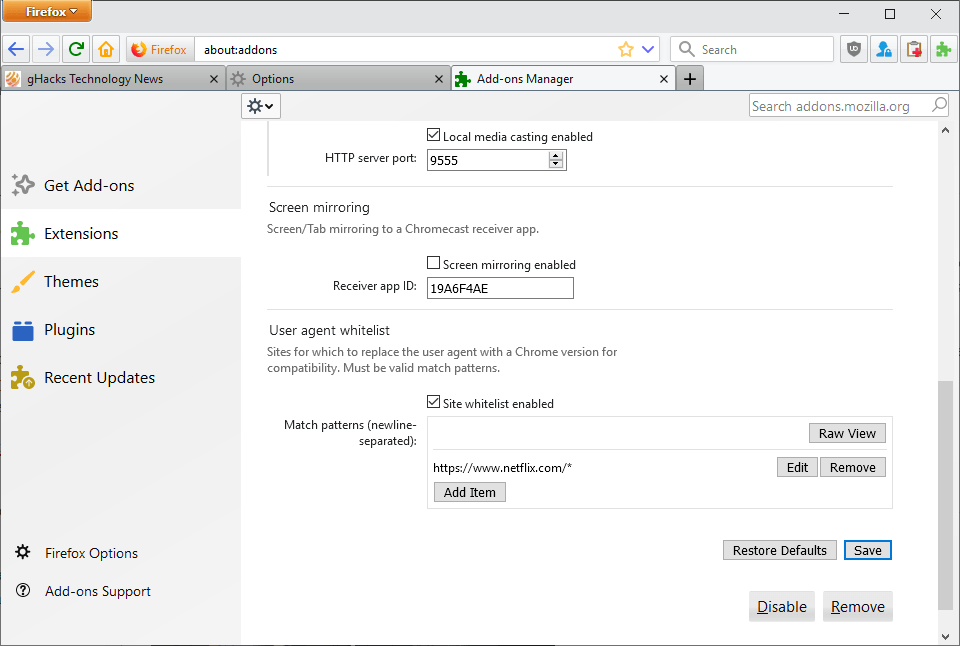
The settings displays a good range of options already. You may change the HTTP server port, enable screen mirroring, or change receiver options in regards to media casting.
Closing Words
The extension is in its early stages of development but it works surprisingly well on some sites. Most users may want to wait until the developer releases a stable build (and Windows binary) before they give it a try though.
Now You: Do you use devices to cast streams or content?
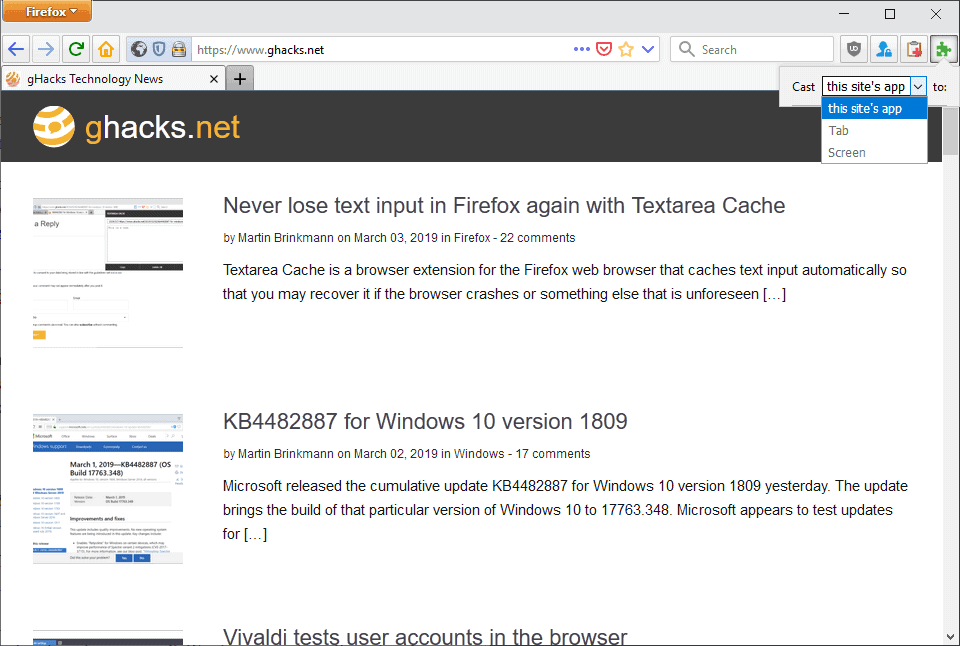

























Keep calm, it doesn`t work even on macOS. No devices found – I have a Chromecast and Android TV which both works with Chrome :(
“A Windows binary is not provided”…kind of burying the lead, don’t you think?
It doesn’t on Firefox for Windows.
Maybe in the future it will.
Doesn’t work for the PC Firefox browser. Installed, wouldn’t cast. Went into preferences. Plug-in complained that it didn’t have recent update. Installed update. Still didn’t work.
Not ready for prime-time. Avoid unless you have hours to troubleshoot.
The only use I have for chrome is to use the videostream app to watch my videos on tv with chromecast. It works very well, but only on chrome.
I wish it were possible to use a browser as a Chromecast receiver. This way I could use a phone or another computer to cast to the browser of my choice such as on my home theater pc. Then for parties anyone could cast from their phones to my tv to share their favorite content.
Maybe Mozilla will build this feature into Firefox in the future.
Unfortunately, the official sender libraries for Android/iOS that developers use in their apps implement device authentication. This makes it much more difficult to implement, so I think it’s unlikely that anyone will do this, let alone Mozilla.
There had been, at one point, a Mozilla project called Flyweb ( https://wiki.mozilla.org/FlyWeb ) which would allow browsers as well as devices to act as clients and servers. This could allow for countless applications including streaming video and sharing pictures with friends without need for the internet – or yet another service/login. The project is currently in mothballs though I’m told it could be potentially implemented using tech from the “dweb” umbrella ( https://wiki.mozilla.org/Dweb ).
I personally doubt companies like Google would easily embrace such tech as it can readily be used to cut out central reliance points and their profit model.
This offers additional info: https://www.ghacks.net/2016/07/26/firefox-flyweb/
“Do you use devices to cast streams or content?”
I have an Android tablet that is devoted to YouTube viewing, and I do cast from that to a Chromecast device every so often. Outside of that, no, I don’t.