Never lose text input in Firefox again with Textarea Cache
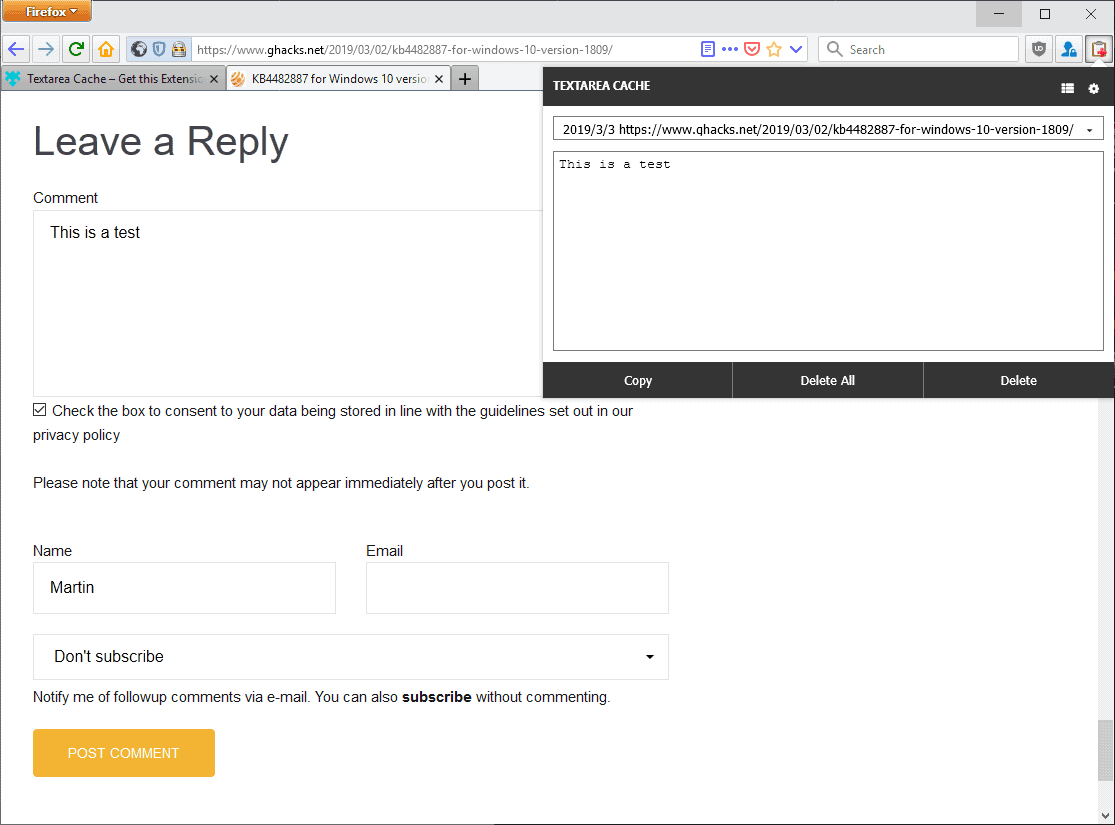
Textarea Cache is a browser extension for the Firefox web browser that caches text input automatically so that you may recover it if the browser crashes or something else that is unforeseen happens.
Text that you type on the Internet may get lost under certain circumstances. Say you write a long comment on a blog and before you can hit submit, the browser crashes, the page reloads, or the submitting gets stuck somehow.
When you open the page again, you notice that your comment did not get posted and that your text is not available anymore. Your only recourse is to type the text again, or leave the site if you are too annoyed by the loss.
Textarea Cache
Textarea Cache is a caching extension for Firefox that caches text input automatically so that you may recover it at any time.
Ideal in situations in which text that you type becomes unavailable before it is posted on the site. You may also use it to save text that it is not ready for publication yet.
The extension requires access to all sites and browser tabs, and access to adding data to the clipboard. It adds an icon to the main toolbar of the browser that you interact with.
A click on the icon displays an URL selector at the top and the cached content below that. Just select one of the available URLs to display the cached text.
Buttons to copy the text, delete it, or delete all are provided at the bottom. If you experience a loss of text, you simply click on the extension icon, select the right URL, and then Copy to copy it to the clipboard.
You may then paste the copied text to the site again to complete the publication.
Options
Textarea Cache includes several options to customize the functionality. The following options are provided at the time of the review:
- Add sites to the ignore list. Three sites, Google Docs Spreadsheets, Slack, and Messenger are listed there by default.
- Enable the automatic clearing of cache content (days, hours, minutes).
- Change the interval in which text is cached. The default is set to 2000 ms which is 2 seconds.
- Various interface display options.
- Skip confirm when pasting from context menu.
Closing Words
Textarea Cache is quite the handy extension for Firefox users who type medium to long texts regularly in the browser.
Now You: Did you lose text in the past in your browser of choice? What did you do?
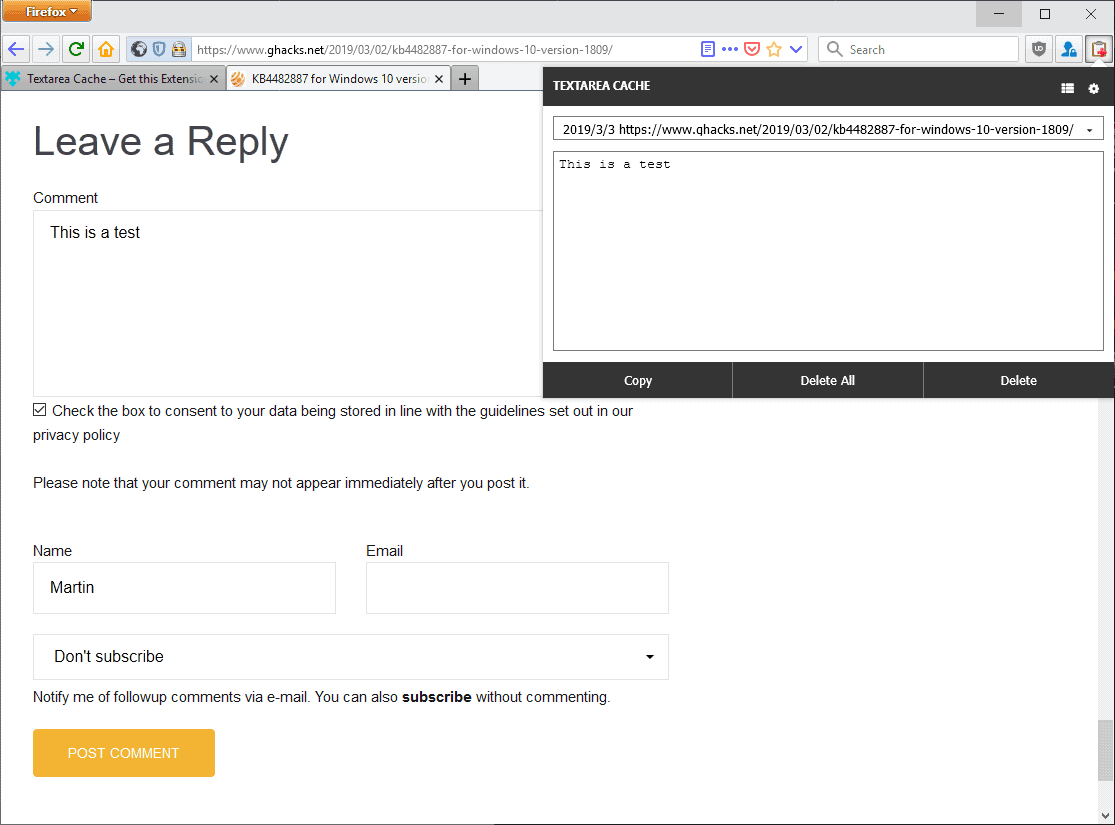

























Hi all,
I am the maintainer of Textarea Cache. This add-on will never save your data to my server. (or even other any server.)
And I am Taiwanese, not Chinese. Currently, the China government has no direct control on Taiwan. So there is no need to worry about service provided by a Taiwan. (**Currently…** Orz)
Besides, Textarea Cache is an open source project, feel free to review code on GitHub: https://github.com/wildskyf/TextareaCache.
If you guys want to check the source code on AMO, just use crxviewer to view it:
https://addons.mozilla.org/en-US/firefox/addon/crxviewer/
ref: https://www.reddit.com/r/firefox/comments/a4azkh/is_the_textarea_cache_addon_safe/
@Wildsky: good to clear that up, esp. for the wise guys who express their “opinion” about something they have no clue about. Well done ;-)
A bit late to the party, but I always use Notepad alongside any website I’m posting text on, which has saved the day a few times. I like the sound of this add-on, though.
Man wtf theme is that for Firefox? It’s an abomination.
@Gwstas:
Heh, different people have different tastes. That look is very close to what I consider ideal. It makes everything clear and improves usability. I find the standard new Firefox/Chrome type styling to be an abomination.
https://www.ghacks.net/2017/11/13/customize-firefox-57-with-css/
There’s also Form History Control.
I’ve always used Lazarus. I wonder if there is a trustworthy site that routinely evaluates and recommends extensions that we can safely use now that FF thinks checking them is unimportant. See, they’re just as good as Google now. Aren’t we lucky to have such an abundance of choice? (Apologies for the sarcasm.)
Mozilla deciding to do like Google and no longer check AMO extensions opened the way to more malicious ones, which was used as an excuse for restricting extension capabilities, first by enforcing Google’s WebExtension standard, next with the Google Extension Manifest V3 if Mozilla follows them again.
The most used and most important extensions, suffering from those capabilities restrictions, are ad-blockers.
I see a pattern here.
@Anon: please enlighten us about what is so malicious about this extension.
@Klaas : nothing, it’s free software and there is no reason to suspect this one of being malicious (and being made by someone in PRC, Taiwan or USA doesn’t make any difference). I was just replying to Jozsef’s general comment about Mozilla’s extension store.
I’ve “lost” text before on websites with auto refresh scripts.
Just when I’m about to post it, the page refreshes and I lose all my text / comments.
I going though the habit (and as another user posted) of typing it all out in notepad and then copy / pasting it to the site in question.
Right, we must not forget the critical mission operation in which we are engaged and the ultra-classified material we share on a daily basis that could seep into the minds of cyberspies working for the NSA and NESA; and it’s imperative that we understand Project Raven’s scope and sequence, its extensive aegis across all heretofore unassailable boundaries of the space-time continuum.
[Of course, the Lead Analyst couldn’t remember three names, but that doesn’t matter any longer since the text will be saved]. Indeed, Russia and Kaspersky are most likely involved in creating the extension; China already caches all material from US servers in regard to Treasury Securities and the Floating Prime Rib rates using the “Yè lì zhà iwù” string first used to hack Notepad entries.
Bsvkalich [back to the point]: Thank goodness an extension appears that may replace the long lost Lazarus [who was never raised from the dead, but had two wonderful looking sisters who mothered children, but the father’s identity is cleverly hidden in Aramaic texts which the Greeks never fully understood, so they left that part out] extension that really save a lot of time if and
when one was typing along and the browser blinked out.
Thanks for the mention!
Surely you are a big philosopher, but like most of them it is very hard to understand
you. But thank you for the hint to Project Raven, which for me as a European
was quite new, but nevertheless very interesting (in its dimension it is, of course,
much bigger than our problem concerning a Mozilla add-on). So I looked it up
https://www.lawfareblog.com/project-raven-what-happens-when-us-personnel-serve-foreign-intelligence-agency
hoping that the one ore other may read it and find out some truth in respect to
privacy/security, which I am interested in (and, of course, philosophy and languages).
Thank you!
This looks like a very useful extension. Many thanks to the author of it for creating it
A quick search around for the Chrome equivalent, and it seems to be Typio Form Recovery. Worth a review? It’s updated, is supported, has been around for about two years, and source code is available.
https://typiorecovery.github.io
This sounds good for sites that delete everything if you get the format of a phone number wrong, or get your password wrong.
Good thing to have since the good old Lazarus: Form Recovery no longer
seems to be supported for a long time.
May the Chinese government enjoy our comments as well as the
watchdogs allover the world, anyway transmitted via Cisco or Huawei…
Waterfox is supporting webextensions as well as legacy extensions (XUL).
I miss Lazarus Form Recovery too.
With the name I just expected it to come back, Right?
Have I ever lost text in the past in my browser of choice?
I have.
I have but never it’s seldom been excessively painful.
If my comment includes references I have those pasted already in a MemPad (the very name of the application) and therefor all I need to do is to write again my own words which proceed from a clear idea. I often then write better then in the lost comment.
If my comment is totally off-topic (my specialty) then I see the lost words as a sign of providence : I had not to write what I had written or I should have written it differently. There must have been an angel playing not with my heart (Eurythmics) but with my thoughts. Let it be, Alleluia.
Now, to consider the problematic of loosing a comment in a more sincere way : it gets on my nerves, for crying out loud! Within this approach I’ll state it clearly : thanks Martin for this article.
Be said.
Less is more!
Sounds similar to Lazarus, which I have on Pale Moon. Not sure if it’s still available. Some sources say not.
@Dave P.:
I used to use Lazarus what now seems like *ages* ago — I want to say in *both* Firefox and Pale Moon. I don’t remember why I uninstalled it. Now I just try to do my lengthier composing and editing in Notepad, when I remember to. At a minimum, I copy the main body of what I’ve written to the Clipboard before submitting it or doing anything else potentially risky.
And how much of this captured data is transmitted directly to the Chinese government?
So in my mind, millions of Chinese/Uyghur/Tibetan immigrants are not part of our Western so-called *ordinary citizens*,
I don’t believe the CCP government has more interest in them than governments of the US/UK/Germany/Russia. Okay.
And this is my personal two cents, ignore it if you don’t disagree. LoL
See the ignorance of your political views right now?
Could you (all of you) stop your ignorant political agendum?
Did you listen to the voice of the heart from Martin?
This is not a good place here to talk about politics, hope you understand!
Let’s just share techniques and experiences, please!!
@gwacks: if I am not mistaken, neither the Chinese, nor the Uyghurs nor the Tibetans are part of a Western country., which is what my comment to Anonymous was directed at.
The Chinese government undoubtedly has an interest in them, but why should Western users of the extension worry about it?
Calling people ignorant about politics then saying let’s not discuss it here is somewhat disingenuous. i do agree that this is not a politics forum, although certain comments, whether genuine or provocative, invite a reply.
It’s good to see a poacher turned game keeper ;-)
@Anonymous: If I’m going to lose sleep over government surveillance, I’ll be much more worried about the US than China.
@Anonymous
You wrote that just because the author is Chinese ?
Strange discussion. Yes, it seems that the developer, Wildsky, is a Chinese.
But he is living in Taiwan, that’s the Republic of China, a western democracy,
not the People’s Republic of China. So there is no fear to believe that any
connections exist to the Chinese government. Look it up in your history-book
or in the Wikipedia.
On the other hand, nearly every Smartphone, be it Apple or Android,
is manufactured in China, and nobody is interested in that.
“nearly every Smartphone, be it Apple or Android, is manufactured in China”
But unlike with Chinese products they do not have control over the firmware or software. The main manufacturers like Foxconn have to adhere to inspections and would be caught if they tried anything clandestine.
Any product collecting your data is a risk, the question is where the data is going. I would not use a memory scanning extension no matter who made it, that includes Antivirus software with realtime “cloud scanning” functionality.
@Hans
Very strange indeed. Are you too implying that if Wildsky was Chinese from People’s Republic of China his software should be suspected to be malware just because of that ?
No. Nobody should be considered as bad, only because of his nationality..
Suspicion is one thing, evidence another. Yes, we have to be cautious,
but we also want to live in an open society and are using the internet for that.
Paranoia kicks us back to the Stone Age. Of course, there coud everywhere
somebody who is spying on us, but if I suppress my own thoughts because
of that I put myself to jail. Most of the spying takes place via backdoors
in software, and you know who buys them. Do you believe there are no
bad people living in the U.S.? All of them living in China?
>Anonymous said on March 3, 2019 at 11:12 am
>And how much of this captured data is transmitted directly to the Chinese government?
All of it.
So place your order for take out while you’re at it! :)
@Anonymous
Question:
Did you examine the extension’s code?
Answer:
No…
@Anonymous: how much interest does the Chinese government have in Western ordinary citizens? More than governments of the US, UK, and such?
Hello,
I created for good a shortcut of Notepad in the Quick Launch bar.
When I need to put a text on a site (Martin’s site for instance) :
I open Notepad (it takes 1 click and less than 1 second).
Then I write what I have to write.
Then I copy and paste it to the site.
People have the same annoyance because of uncontrollable Backspace can block its default action in their FF with:
user_pref(“browser.backspace_action”, 2);
There is also a great extension: Formlet. Avoids having to fill in your listing one by one again and again.
Formlet is not listed in AMO, but you can find it in the CLASSIC ADD-ONS ARCHIVE,
which now is a part of Waterfox. Don’t know if the extension still works, because
some developers have been stopping to support their addons, especially as this one
had only 392 users. On the other hand, some developers started supporting the old
extensions again in respect to warerfox, Pale Moon etc.
Classic add-ons archive can be found here (for those who are not yet running Waterfox):
https://www.trishtech.com/2018/10/use-older-firefox-extensions-through-classic-add-ons-archive/
@John:
This has been my habit for many years. If I’m entering more than a few words of text, I write them in a text editor first, then copy-paste into the form. Originally, I adopted this back in the dialup days because you never knew when the connection would get dropped.
It’s less necessary now, but I continue to do it because of the other advantages it gives — primarily being able to use an editor that I like rather than the suboptimal ones provided by web sites.
Simple and very good tip. Thanks.
I agree with John, external light-weight text editor then copy-paste is a better option to avoid losing long posts. As a bonus, the most privacy invasive sites that log every single keystroke with javascript will only have access to the final text, not to the typed content that was finally removed before posting.
That’s not going to work when I edit my listing on eBay.
It’s notorious when you edit listing, when you are in text field, back button will actually revert you to previous site instead of delete character from text field. How annoying is that?! ebay page catches input from keyboard after 5 to 10 seconds of having focus on the text field , if you click backspace too early then all your work is gone. I’ve done that dozen times :D
There is also a script for Greasemonket/Violentmonkey: Textarea Backup. Avoids having to add yet another extension to your FF.