Microsoft explains why Windows Update did not work on January 29, 2019
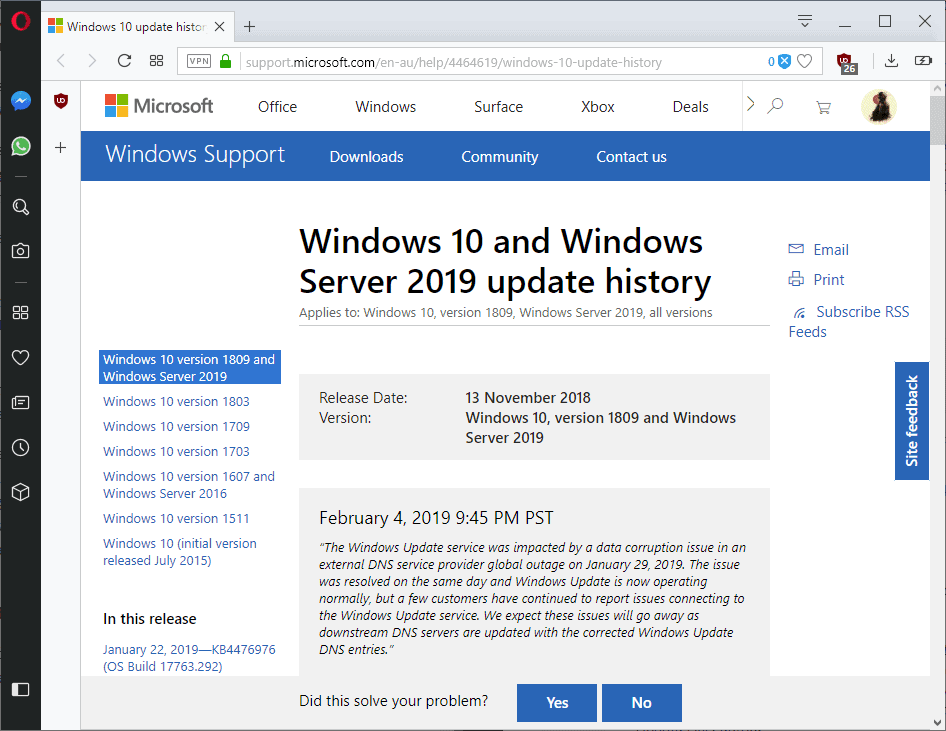
Windows users and administrators reported that Windows Update was broken for them on January 29, 2019. Affected systems received an "error encountered" error message when Windows Update was used to search for updates.
The full error message read:
Error encountered. We couldn’t connect to the update service. We’ll try again later, or you can check now. If it still doesn’t work, make sure that you‘re connected to the Internet.
The message revealed that connection issues prevented the operating system from connecting to the update service. The message implied that it was an issue on the user's end; turns out, it was not.
Users discovered quickly that the issue was somehow related to the DNS service provider configured on the device. A workaround suggested to change the DNS server to a public one, e.g. from Cloudflare or Google, and doing so did resolve the issue on affected devices.
Microsoft responded quickly. The company stated that it was aware of the issue and that it affected some customers.
We are aware of a service-side issue where some customers are still unable to connect or download updates from the Windows Update service. We are actively investigating this issue. Thank you for your patience.
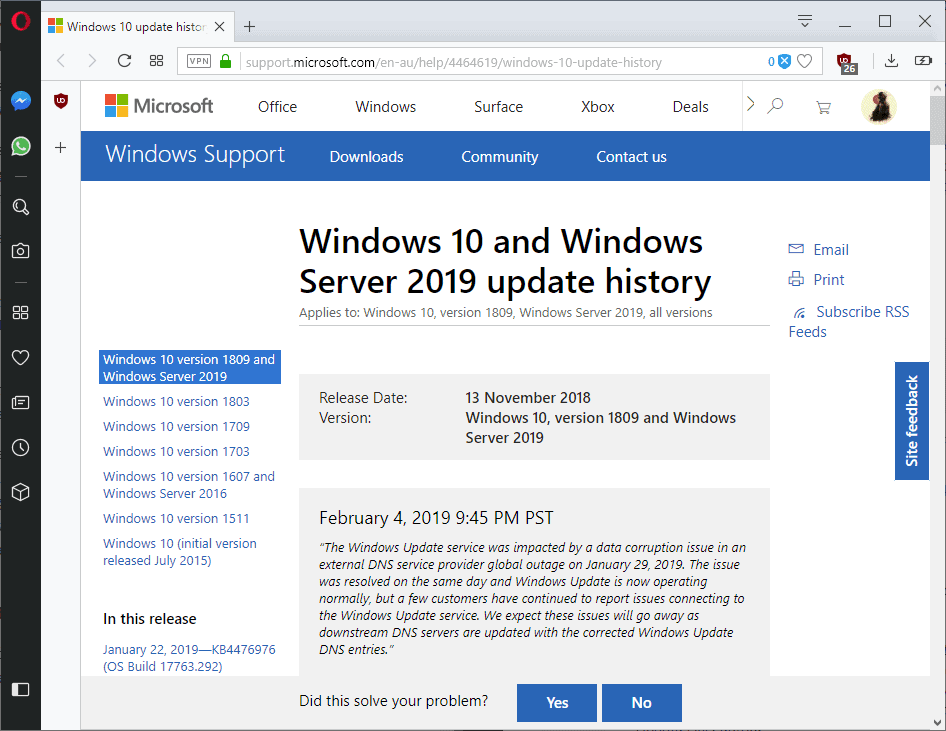
The company updated the windows update history document of Windows 10 version 1809 and Windows Server 2019 on February 4. The update explains what happened on January 29, 2019.
The Windows Update service was impacted by a data corruption issue in an external DNS service provider global outage on January 29, 2019. The issue was resolved on the same day and Windows Update is now operating normally, but a few customers have continued to report issues connecting to the Windows Update service. We expect these issues will go away as downstream DNS servers are updated with the corrected Windows Update DNS entries.
According to the published information, the Windows Update connection issue was caused by a third-party DNS service provider who experienced an outage.
Windows Update should work on most Windows devices again; some systems may still report connection errors. Microsoft notes that these errors should go away eventually as DNS information is updated.
Administrators may switch to different DNS providers on affected systems if possible to resolve the issue immediately. Flushing the DNS cache may also help.
So, what is the takeaway?
Windows Update, just like any other service that requires an Internet connection, may break and there may be little that users can do to resolve issues that are caused by external factors. It is easy enough to change DNS service providers but it is probably something that only advanced users would feel comfortable doing (let alone know about). Some programs, e.g. DNS Switch or DNS Jumper may make this easier.
It is often a good idea to wait when issues like these are encountered as they may be external and may be resolved automatically.
Now You: Do you use Windows Update? (via Windows Latest)
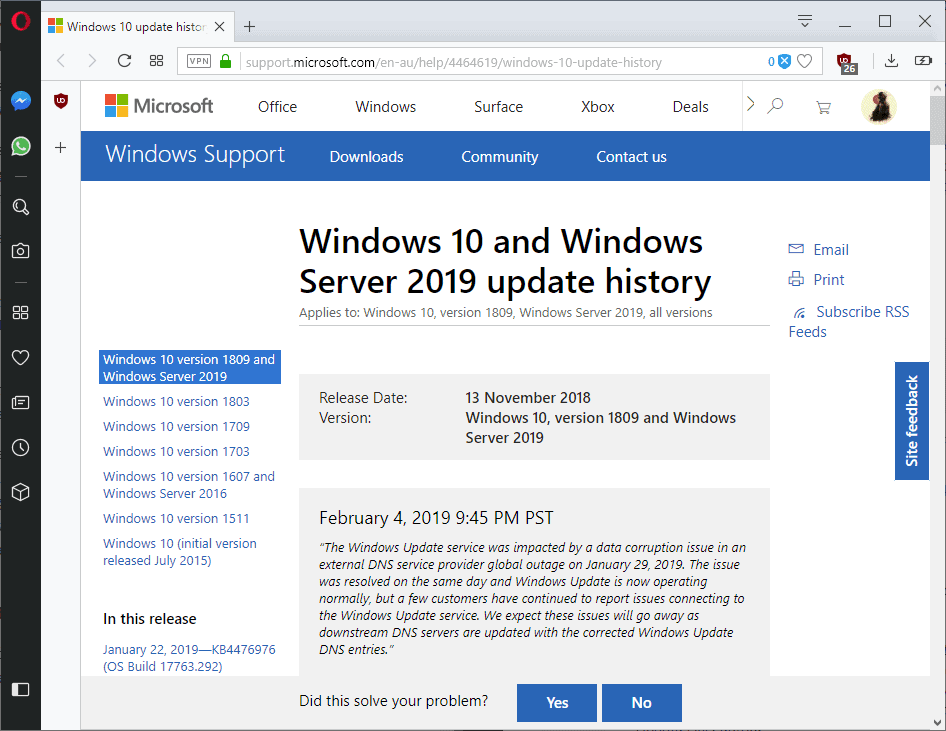

















I feel a great deal of sympathy for those, whom are like so many victims of the Stockholm syndrome, which is the Microsoft ecosystem. I became so disenchanted with the Windows product, after the end of life for Windows XP SP3, that I switched to Linux Xubuntu 14.04 [now 16.04] and soon to be 18.04.
Six years later, after a fairly steep learning curve, which requires persistence, I have not looked back, and never will.
I would like to invite everyone here to spread by word of mouth to the entire World, the following statement, with the intent of promoting it as a mantra. This is for all those people who feel as I do about the most arrogant, ignorant, greedy, vicious, obnoxious, immature, and incompetent corporation in human financial history.
“If Microsoft ever made a product that didn’t suck, it would probably be a Vacuum Cleaner”
Thank you for your attention.
Excel.
I dunno..Hasn’t… Everything…. since w7 sp1 been an ‘Update Error’…?
Windows “Clown Car Edition” strikes again.
Maybe the Keystone cops can get to the bottom of this for us all.
Im Laffin so hard ….I pee-d on the Geraniums.
Microsoft software is SO Much more Fun…when you’re not stuck relying on it !!!!
What’s the difference between that and normal Microsoft operation ?
When the system “works”, and you look for updates, or you download them after they have been identified, it takes ages. Hours, often. Some people have reported close to a day.
That’s waaay longer than any similar operation with a normal software publisher. It seems you get a ticket, the way they give you in some government agencies, and then you find yourself in a room full of a thousand people who need to wait until they are called up. Sometimes, you get kicked out because the office “work” hours are over, you waited for nothing, and you need to come back the next day to queue up all over again.
That’s how Windows Update feels like.
That being said, I surrendered to Windows 7 (et al.) updates again, just a day ago, after several years of being a total refuznik and being firmly set on “Never check”. Ask Woody switched MS-DEFCON at the unbelievably high level of 4 (out of 5), so I just thought this might be a right time to become a good Microsoft citizen again.
Not to please Mr. Nutella, but because not upgrading at all completely prevented a brand new printer from working, and I only discovered the reason much later (it was not a driver issue).
I even put myself in group A (according to Woody-speak), which is the place assigned to Grandma and other supposed noobs : take your medicine whole without nit-picking, only wait for Doctor Woody to tell you when. Anything else is really for IT professionals, or people willing to become slave to their computers, just by looking after them.
I’ve lost any chance to display geeky credentials now.
“According to the published information, the Windows Update connection issue was caused by a third-party DNS service provider who experienced an outage.”
An outage that only affected resolving DNS for Windows Update? MS has their own unreliable electricity, discs or whatever would cause their service to crap out and no one else’s? Windows Update can’t be redirected to another DNS provider if one goes down?
Riiiight, MS’s next excuse will be “The bunny rabbit escaped his cage, someone left the door open but not us. We’re actively pursuing a solution for his return. Until then, if you see him, tell him to go home.”
Sophie, how did you know I’ve been watering my geraniums?
Mind the frost!! A little cloche might help, on these cool nights :)
Yeah…..DNS and IP flushing…….tell that to granny and grandpops, who are busy watering their geraniums on the balcony and putting their anti varicose vein stockings on, while updating their Linux distros.
(haha! sincere apology for patronising stereotype). :) you just gotta laugh though, seriously.
This is absolutely ridiculous IMO, that Windows update should bomb out because of a DNS issue. Just one more piece of nonsense from that company. I use Quad9, so it would probably have affected me, though I stopped updating Win 10 so long ago now, that I don’t get silly things like that happening.
Honestly, whatever next.
@Sophie
Negative, baby. It’s time for Micro$oft to get down from their proprietary ivory tower to honor an open source Windoze baby.
https://www.wired.com/2015/04/microsoft-open-source-windows-definitely-possible/
@Sophie: “This is absolutely ridiculous IMO, that Windows update should bomb out because of a DNS issue”
As much as I hate to defend Microsoft here… what could they do about it? Unless they’re specifying an IP address directly (which wouldn’t really be feasible for this sort of use case), then have to rely on DNS servers that they don’t control for systems to find the update server.
I don’t see how Microsoft could address this without doing something that they would (correctly) get a lot of gfief for, such as using their own DNS servers regardless of the system settings the use put into place.
This isn’t an example of Microsoft screwing up.
@John – I do see your reasonable point here. I understand that a DNS failure would not be of Microsoft’s own making, but surely there could be fallback systems and safeguards that would make supposedly critical systems route around any DNS hiccups.
It should be noted too, that Microsoft also use (wrongly IMO) directly coded IPs in their operating system to phone home to the mothership for other ‘possibly likely’ nefarious purposes.
Looking at it from another perspective, I am also that much more likely to chastise Microsoft quickly (even if something is mostly out of their control), simply because……..they’ve lost any or all respect I might ever have had for them, as an organisation.
@Sophie: “they’ve lost any or all respect I might ever have had for them, as an organisation.”
We are on the same page here. I lost all respect for them in the ’90s, and they have never earned it back.
I completely agree.
so is it safe now to download updates from Windows?
@Anonymous, MS wants you to click “Check For Updates” ðŸ˜ðŸ˜ðŸ˜
I wrote a comment four days ago about this issue in other article (sorry about that). However, Microsoft explanations are not good for clever people and, imho of course, it’s nonsense that W10 updates, the most controversial tool of W10, is so amazing weak that any “third party” circumstance can get it all down. Not talking about the madness of two massive upgrades per year. As far as I know, this problem was not only related to “few users” but it was a severe issue around the world. I don’t trust them at all, and again imho they are unable to work reasonably well despite the high number of money they invest in development. Anyway, I like W10 because I need it to be liked by me, Linux is not a real choice and Apple is a waste of money. Just my two cents about this.
So far I have used metered connection with my wi-fi to prevent updates, and then when Ghacks informs us of updates I install it from the Microsoft updates catalogue after a 4 day wait for monthly updates and a 2 month wait for version updates. I have just decided to get my updates with the same time scheme, but rather than manually loading and installing updates as described above, simply turning metered connection off until the updates occur and then turning it back on. This way any minor updates that might not have been mentioned here will occur through the automatic process.
Note: I use Windows defender and it does not update with metered connection on. So every 3 days I check for virus definition updates and they occur without triggering Windows updates. And naturally a full backup takes place before any Windows update.
This is what I do (and plan to do), but is subject to revision if someone else handles updates in a way that improves upon mine.
Still on 1803.
How many people did this prompt to click “Check For Updates”?
I use Windows Security (Defender) and while it can be updated using Windows Update, I prefer to update WS by itself by right click on its task bar icon and choosing “Check for protection updates”. My DNS is Quad9 and for a short time this process would not complete in Windows [Version 10.0.17763.292]. After maybe an hour the problem resolved itself.