Please Microsoft, leave Windows Search alone
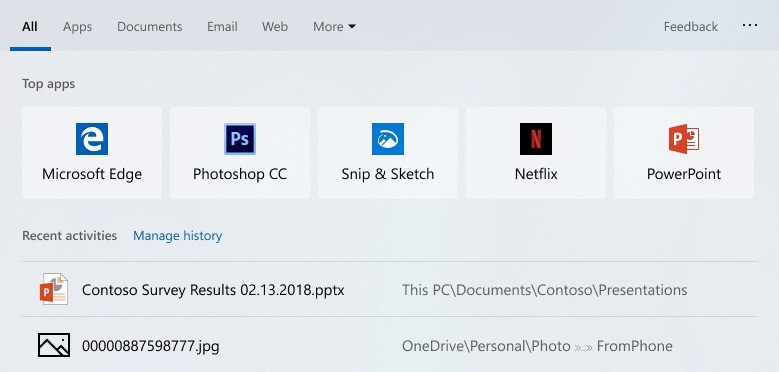
Microsoft released a new preview build of the upcoming Windows 10 version 1903 feature update yesterday; it included, among other changes, a new top apps listing in Search.
Windows 10 users who run the build get a list of popular applications that they use the most on the device on top of the search results.
The top apps are displayed when users open the results so that they may be launched right away without firing off a search first.
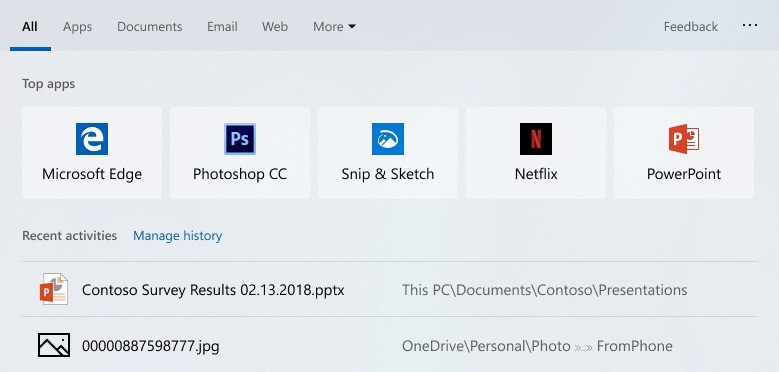
The very first question that came to my mind after seeing that was why. Why would Microsoft add a list of applications to search results?
Here is why I think that the addition is something that is not particularly useful:
- It is displayed on top of the search results; means, fewer results are displayed without scrolling. Also, users may focus their attention on top apps and not the search results.
- Top applications are the most used apps by a user. It seems likely that these apps are already pinned to the taskbar for quick access or accessible on the desktop.
- Some or even all of the apps may be open already as they are used the most on the device.
- The Start Menu lists top apps as well if that has not been disabled.
- Users may have pinned the top apps to the Start Menu for quick access.
Microsoft changed Windows Search in Windows 10 significantly when it launched the operating system. The company linked Cortana to Search, likely to increase its exposure on the system, and added web searching to search next to that.
Web search was not particularly useful either and even the newly added preview option for web results or the separation in its own tab in search, did not help a lot to improve its usefulness.
The addition of top apps feels like a change for change's sake, and less like something that would be of benefit to the majority of Windows 10 users.
My most used applications are Firefox, Chrome, QuiteRSS, Explorer, and Thunderbird; all of them are pinned to the taskbar and just one click away from launch. The replication of these apps in Search is completely redundant. Microsoft will hopefully add an option to disable the feature when it is launched officially.
Now You: Do you think that this is a useful feature? Are there users that would benefit from this?
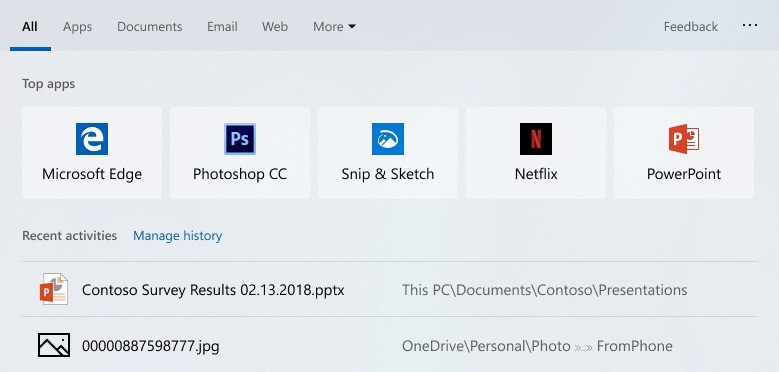






















They should just offload cortana/windows search and bing to google.
“Do you think that this is a useful feature?”
No.
“Are there users that would benefit from this?”
Probably — any feature you can imagine is likely to be useful to somebody.
I really wanted to reply to the title, though — until Microsoft fixes the search enough to make it actually useful for searching, I don’t care if they leave it alone or not, as it’s worthless to me anyway.
The Windows 7 search is superb. The Windows 10 search simply doesn’t work. At all: imgur.com/hLDiVvB
At this point it would not matter if they were to remove it entirely.
@Yuliya: “The Windows 7 search is superb.”
I disagree. I think that Windows 7 search was mediocre at best. But it did, at least, fundamentally work — unlike in Win 10, where it’s entirely worthless.
Really ? So you’re that one lucky person whose W7 search is working like on day one. Do you have a secret ? Should I burn some incense next to my computer ? I like Everything, but looking into files is trickier, and sometimes you just like when tools work.
It works here on 7. Quite well, and fast. My system is fairly clean, most of my software is portable.
I use Windows Search ONLY to search for installed programs that I don’t use frequently, so this update seems like it might actually fix a problem that I have: when I search windows for an app, it sometimes doesn’t come up in the results right away. I have my most-used apps pinned to the taskbar, and I use Listary to search for files and to index my vast library of portable programs. I still have to think of what I’m looking for first, and choose which key (combination) to use, but I do think it works better than having everything in one bucket.
It’s weird to see that I’m the only dissenter, as I usually see a variety of opinions in the comments here (though people do still tend to hate on Micro$oft). Of the top 5 tech companies, Microsoft has lately been seeming like the most benign, if only because its reach seems smaller these days.
@Joe: “I use Windows Search ONLY to search for installed programs that I don’t use frequently,”
I don’t even find it useful for that. If I don’t use the program frequently, then I also probably don’t remember enough about it to be able to know what to search for and end up looking through the menus anyway.
People have been hating Microsoft for ages. However, for the most part of its existence, they hated it for relatively benign reasons : because it was a monopoly, because their products were expensive, and because they enforced anti-pirating measures ruthlessly. Also for a bad reason : their success was supposedly due to stealing DOS from IBM (now, that was stupid).
But, people also loved Microsoft because they made (by and large, and with some exceptions related to some aspects of their operating systems) absolutely great software. Computer professionals were fanatical about Microsoft, because of that and because they were reliable. When Microsoft said you need to apply a patch to your junk, you applied it with no questions asked.
That’s what has disappeared. Microsoft is not technically reliable anymore. Many mom-and-pop software houses are more to be trusted than Microsoft just to make their software work, and not bork their users’ installs.
On top of that, they siphon off your data, they are sneaky about it and they add unnecessary features. Even big, bad Google slurps all they can get, but at least, their products/services are mostly superb. And safe, from a strictly security point of view (excluding privacy, of course). And they keep inventing things that people love and want. And what data they do siphon off from you, they are, to a large extent, honest about it. And you can easily limit that, up to a point.
In fact, one of the most secure ways to do risky things on the Internet (online banking, etc), is to do it through a Chromebook. A lifelong Windows fanatic and wonk such as Woody Leonhard is now recommending ditching Windows for a Chromebook to a large majority of normal, non-geeky users.
Even on the price front, Microsoft has become exploitative recently. Good old Microsoft sold expensive products, of course, but their price was justified. You coughed up a significant amount of money for Office, Excel or whatnot, but then you could use it with abandon for practically ever, and you got plenty of free, reliable upgrades. The price/features/power/reliability ratio was very good.
The devious subscription/cloud model has taken everything by storm, and now, Microsoft software is way more expensive on the long run as a result, way more sneaky, way less reliable, and way more binding to its publisher.
Just ask yourself why so many people still use Office 2003. Or why the price of a second-hand, ancient edition of the Access database on Ebay is often above the one-hundred dollar bar. As are ancient how-to books for Access.
When programs do this it’s called malware; for Windows it’s called a feature. The whole tech world has become nothing but an advertising bot net. All those poor phone culture dweebs who grew up thinking they’d make a killer app or sell a startup and don’t know how to do much of anything but poke at a phone are probably frantic about now.
I doubt the current crop of MS employees can think outside the repackage notifications and stick them in your face wherever you go box. Meetings there must be pure torture. The OS is cut and dried; work in that arena is all about not wrecking it with all the garbage added to it and they’ve spectacularly failed at that too.
No, this move is not a surprise; it will get worse.
“The top apps are displayed when users open the results so that they may be launched right away without firing off a search first.”
I’m struggling to understand the quoted paragraph Martin. The first part of the paragraph seem to contradict the second. How would you get search results without doing a search first?
You just need to click on search to get the list of top apps, no need to run a search.
“feels like a change for change’s sake”
You are right about this. Seems like MS is on their rigid update schedule and will add stuff just because they have to do something.
Windows Server’s best attribute is it’s Roles and Features architecture. I really wish all of their OS versions worked like this. Go ahead and release “features” but let people add them if it looks like something that would benefit them. Still can’t get myself to change to 10 because of this kind of stuff. If I do it’ll definitely be LTSC.
Don’t use it myself. Classic Shell + Everything suits me well and keeps me sane. :)
I am on Windows 7. Search in W 7 was vaunted as fantastic when it launched. Type a few keys in the Start menu, and Windows guesses what you want, and gives it to you before you’ve finished typing.
That’s actually the way it worked in the beginning. X years later, Windows search is nearly useless on my machine. It can’t even find its own updates in a flash. Free Everything does everything Windows search was supposed to do, and indeed did, at one point.
Actually, it only does it on file names. Windows pretends to search both on content and file names, but good luck trying to find when and how. Some Windows 7 searches are on file names only, some are on contents too, and it never tells you which. Such details are supposed to be beyond the reach of Joe Schmuck, who just needs to use Cortana and surrender his personal data.
If you try to get under the hood and understand what’s really happening, or control it, then you’re in for a ride. One more major fail from Made in India Microsoft.
Sounds to me that it will be just another Windows 10 irritation.
Seriously, I do not know how Win 10 users maintain sanity. I would boot my machines to the rubbish bin if everytime I turned one it it changed: esp if it didn’t boot, lost net shares, stopped play media, and the never ending Win 10ad nausium
imho since Gates left, there’s little more than penny pinching cost accountants and very low IQ marketers running MS into the ground. Their last usable OS was Win 7 SP1 (monkey boy got one right). Everything thereafter has been anti-user in terms of both privacy, shell, stability, expectations, so called features, and the never ending breaking updates.
MS should seriously look at the Linux Mint shell, it’s what Win 7 should have evolved to. I don’t use it because it doesn’t work with vbox well, but Linux Mint is the most usable & beautiful shell I’ve ever seen: a masterpiece. MS should also replicate Linux Elementary’s privacy tools. One simple button and all you’re data is private or another simple button and you’re in airplane mode. And, those important settings don’t change everytime some low IQ marketer gets a wild hair up his …. If MS would make rational changes like those and stopped these irrational “new and improved” bs alterations, MS users would not absolutely despise MS quite so deeply.
PS: Though I don’t consider hiim tech savvy (he recommends Win 10), back in the day dvorak saved user sanity when he tipped XP users on a search tool that actually worked:
https://www.mythicsoft.com/filelocatorlite/download/
May want to re-read the Privacy Policy:
https://www.mythicsoft.com/privacy-policy/
Very good point, but it seems a reasonable and responsible Privacy Policy. In this case, mythicsoft will never ask for personal data unless a user buys the pro version. I’ve used filelocatorlite since XP first came out and am currently using the March 2010 version. I’ve never seen a single byte sent over the wire from this app nor have I ever been asked for data.
I just installed the newest version, to monitor it for network activity. After an hour of testing, it’s the same as the old version, not even a dns lookup. This one hour quick test is no guarantee of course. As always, we should set WF.msc to block outgoing connections by default and only allow dns, our browser, and responsible apps that genuinely need network or internet access. This guards against common forms of data leakage and blocks all but MS Windows, which requires stronger blocking measures.
The simpler, smaller circa 2012 version is avail here:
https://web.archive.org/web/20130613060742/https://www.mythicsoft.com/filelocatorlite/download/
Perhaps they don’t know about the taskbar!!
or they had nothing useful to do, or they were kept in
detention for being naughty.
Childish ideas, possibly they have no new ideas at all,
which could be of use.
Real pros use Classic Shell. Joe Clueless uses whatever Start interface is offered to him by Microsoft via update flavor of the month. Microsoft will not stop fooling around with it and they are unlikely to ever get it right or offer all the rich features that Classic Shell combined from all the menus – 9x, XP and 7 along with their own tweaks.
They are unable to resolve the massive DNS problems that cause to make impossible to reach Windows Update services around the world but they are releasing more and more unuseful weird stuff. Almost every day. I hope some day Amazon would release its own OS or computer.
Today top local apps, tomorrow it’ll be top apps in the Microsoft store, and the day after – ads sponsored by X Inc.
Besides it being annoying, for this feature to work they obviously need to track what files or at least filetypes you are using, as well as what apps you haven’t installed yet. You have zero privacy with Windows 10 in its default settings.
Windows search is useless.
I use Everything (voidtools) https://www.ghacks.net/2017/06/07/everything-desktop-search-review/
for searching files
and Taskbar Pinning or Taskbar Toolbar for programs
Thats it, nobody needs Windows search when you have Everything.
Finds what you want instead of what Microsoft want you to find and wants to restrict you from finding..
I have been using that for years and love it – so much easier and more efficient especially when you have 10 drives.
and of course, this will be on by default. No doubt Microsoft will provide a quick and easy way of switching this feature off …… I will not be holding my breath
@420: > I’m not even pro windows but to say “very little users can do on a system built around surveillance and anti-competitive practices.†is bullshit.
The system IS built around surveillance. It IS anti-competitive. It does track every piece of software you run and even has a response for competing products built into the system. This is just the tip of the iceberg.
If you think you can somehow circumvent all of this and so much more hidden from the user, I would honestly like to shake your hand. To stay a step ahead of the (closed-sourced) sleazy tactics of a near nation-state (who receive billions from actual nation-states for… services…) would be an amazing story – even god-like:-)
I think Microsoft will abuse this new “feature” to suggest their own products as well as those of partner$. Embrace, Extend… It’s not too dissimilar to the crop of newTab pages we’ve seen (a mixture of search, approved news sources and tracking). This new search feature isn’t necessarily for the benefit of the enduser: sadly… few things are conceived as such nowadays.
I’m not a Windows user but recently I had to work on a system that required a complete reset. Edge was the default and only browser. I searched for Firefox and the results were littered with pro-Edge links and ads. I downloaded Firefox and did a reboot. Immediately on the sign-in page, more info about how great Edge is. It wasn’t there before. I later ran Firefox and set it as the default. Tested the sign-in page and it now had two elements indicating how I should use Edge instead.
It was so obnoxious to the point of vulgar. I felt bad for the person I was helping “fix” their PC. I still do but short of a complete OS change, very little users can do on a system built around surveillance and anti-competitive practices.
That’s not true, even if you run windows 10 home you can take control of it by running wpd and wumt. Configfox for Firefox will make it usable. I’m not even pro windows but to say “very little users can do on a system built around surveillance and anti-competitive practices.” is bullshit.
their product, their decision.
just provide options for us admins to customized the tool the way we want it.
P.S. leave the snipping tool alone!
question back: if you buy a product, is it still “their product”? i think not!
of course they should leave it up to the customer to customise their “FEATURES”…