Mozilla halts Firefox 65 distribution on Windows
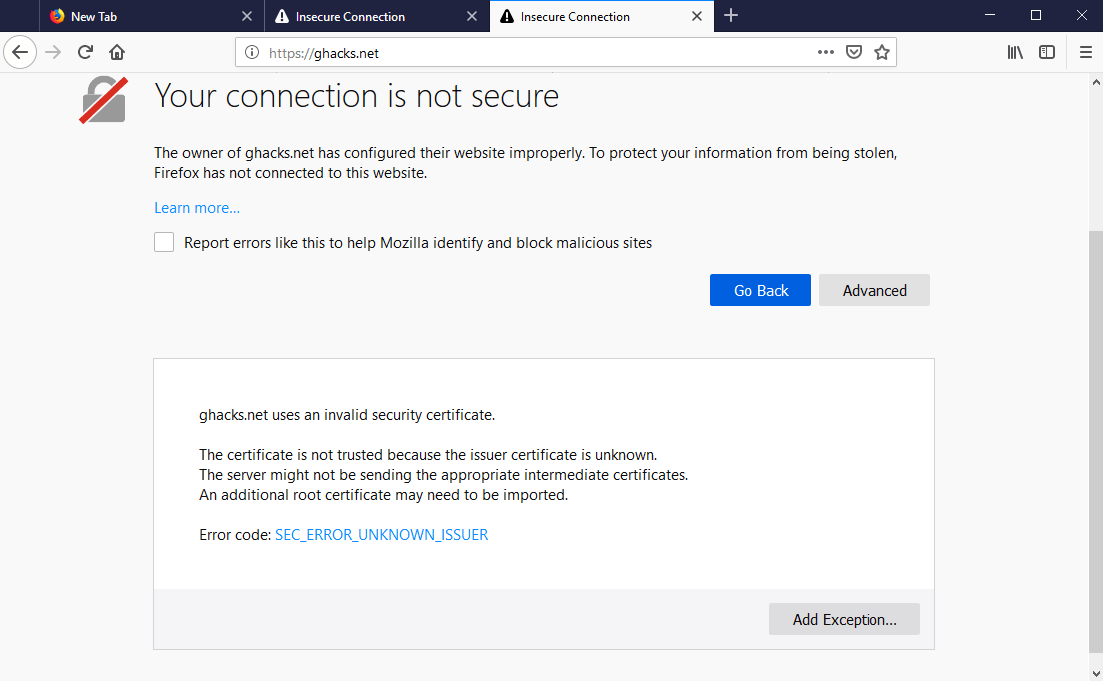
Mozilla stopped the distribution of Firefox 65 for Windows through the organization's automatic update system after reports of antivirus incompatibilities emerged.
The organization released Firefox 65.0 for all supported operating systems a few days ago on January 29, 2019.
Firefox 65.0 introduced new and improved features like tracking protection enhancements, interface language improvements, and support for the AV1 and WebP formats.
Bug 1523701 was filed three days ago on Mozilla's bug tracking website. The user reported that it was no longer possible to connect to websites using Firefox after the upgrade to the new version of the browser.
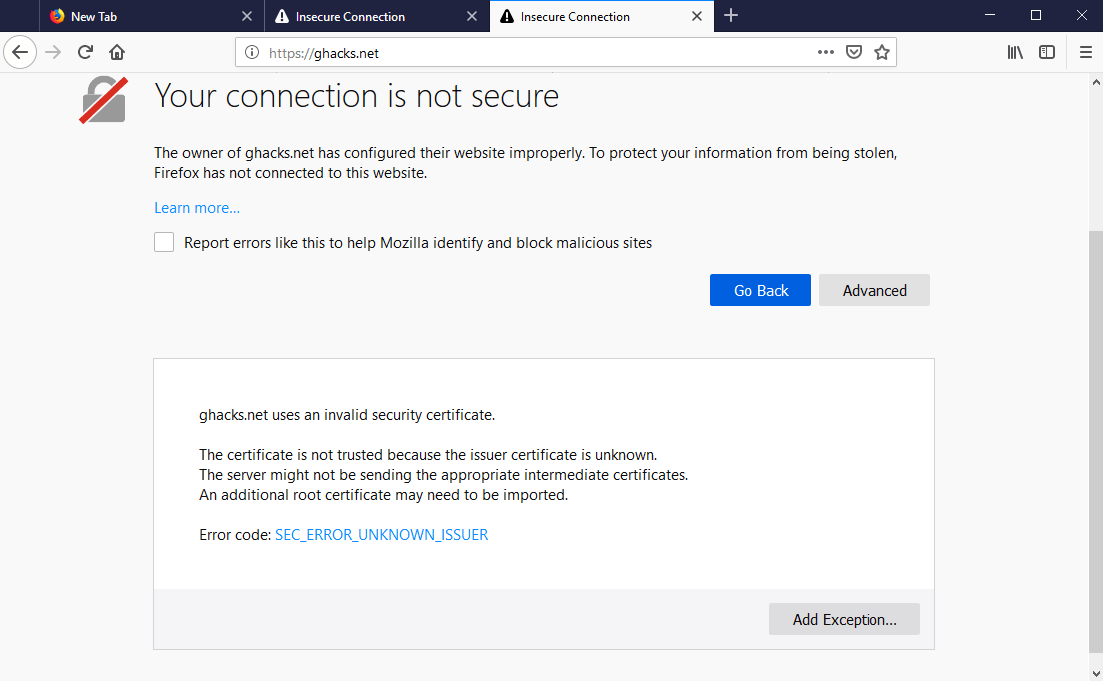
Firefox would display the error SEC_ERROR_UNKNOWN_ISSUER and that happened using different profiles and different computer systems.
Every website I try to visit no matter what website it is always gives "Your connection is not secure" "SEC_ERROR_UNKNOWN_ISSUER"
This happens on three different profiles and two different computers.
It became clear quickly that some antivirus solutions on Windows, Avast and AVG were named explicitly, caused the issue in Firefox 65.0.
Mozilla decided to halt the distribution of the update on Windows. Windows users won't get upgraded to Firefox 65.0 automatically anymore until the issue is resolved. It is still possible, however, to download the installer to upgrade Firefox manually.
Hi Lukas, our users updating to Firefox 65 with Avast & AVG installed have been encountering this error with regularity since we launched on Tuesday. We've temporarily halted all automatic updates on Windows to avoid further exacerbating the issue.
Avast, which owns AVG as well, plans to publish a patch later today that addresses the issue on their end. The company will disable HTTPS filtering for Firefox in its products as a first response to the issue; plans are underway to analyze the cause of the issue in detail and provide a full fix for the issue.
Avast users need to open Settings > Protection > Core shields > Web Shield (under Configure shield settings) and uncheck Enable HTTPS Scanning.
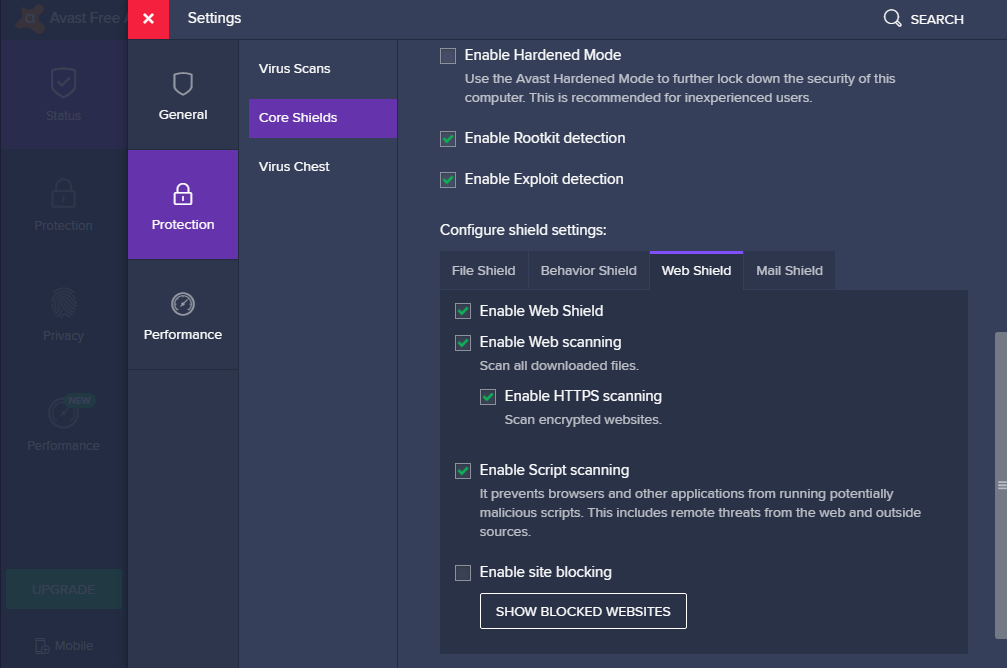
Firefox users who experience the issue right now have two antivirus related options: wait for the Avast or AVG update, or disable HTTPS Scanning in the antivirus software. Other antivirus products may be affected as well but that has not been confirmed yet.
Firefox users may also set the preference security.enterprise_roots.enabled to true on about:config. The preference causes Firefox to recognize certificates added to the Windows Certificate store.
Mozilla will restart the distribution of the Firefox 65.0 update once the issue has been resolved.
Now You: Does your antivirus software interfere with browsers and other Internet programs? (via Softpedia and Techdows)
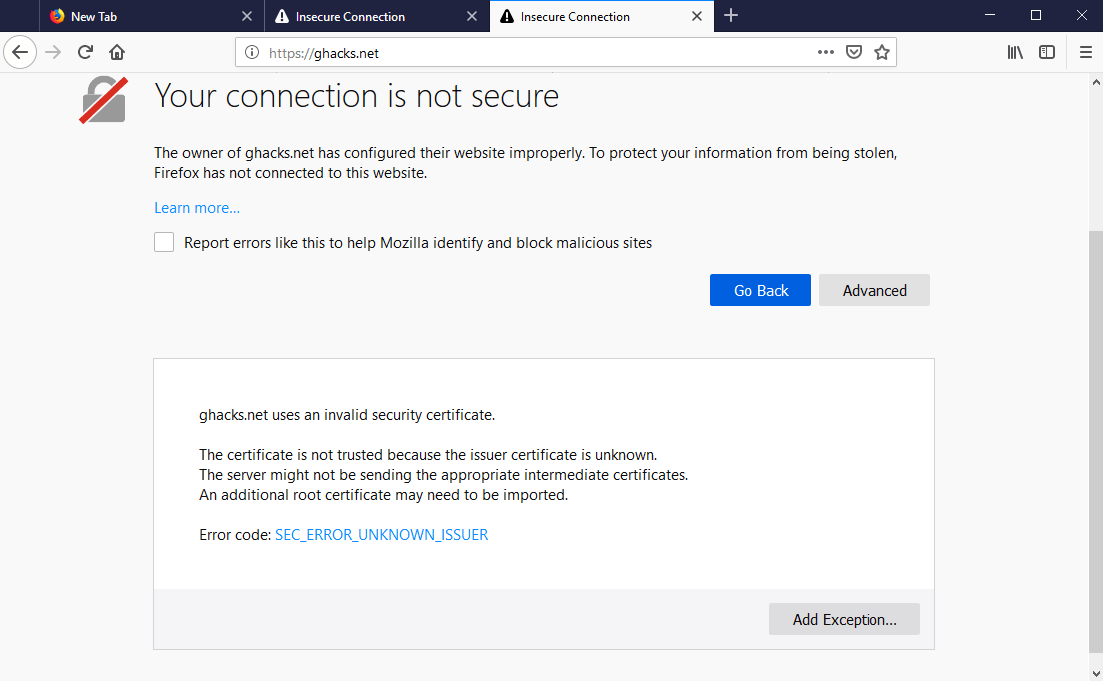





















Updated today and FF opens, closes immediately, then opens again. It won’t open with shortcuts, they open to the home page unless FF is already open. This happened in an update once before, don’t remember the cause. Opening with add ons disabled had no effect.
Fix was to delete profile and replace it with one from v. 63.
Of course, 65 changed a bunch of config settings, including adding google to search engines. The most annoyingly is the one that disables url bar searches which has no straightforward way to reset. One of the numerical values in about:config search does it, not sure which one.
I guess being in bed with google is better than their moronic affair with yahoo that continued long after yahoo’s debacle unfolded.
On second thought, no, it’s not.
Last, thought: Make profile backups every few weeks. I see Windows Update type disasters for FF in the future.
Updating to Beta66b5, a couple of Developer67 updates and today’s Bitdefender fixed everything. I was able to activate Bitdefender’s firewall and website access restored.
Does 65 work yet? I’m being bugged to update to it everytime I open my browser now.
well you can stop the update service.
I didn’t have a problem until today. Doing my my daily FxQ-67 Developer update resulted in NO access to web sites. Waterfox & Edge were still functioning. Fx Beta66b3 also was no go. My 2 day old backup of Developer portable did work!
I am using Bitdefender Total Security 2019 and found by turning off its firewall the Firefox browsers work. I guess I am stuck with the Windows firewall until Bitdefender and Firefox play nice together.
good gawd! i knew it!!
but posting on mozilla forums they are quite about it. i got no support.
thanks for the info.
“Does your anti virus software interfere with browsers and other Internet programs?”
Short answer, no. The only issues for me were bloating and mission creep.
After many years of installing and religously running scans using several anti-virus packages before settling on Windows Defender, I realized they had found nothing since very early XP days. (now on W7Pro) When I stopped all Windows updates in Oct. 2016 I also turned off Windows Defender (not getting anymore updates so why not?) and have’nt run any other anti-virus since then behind the basic Windows firewall. I also moved to Pale Moon about three years ago in order to keep my security add ons. YMMV. Yes, I could get burned down tomorrow!
I doubt it. Had the same thing done accidentally on one of our desktops for almost a year with kids clicking everything imaginable and had no infections, just a lot of junkware.
Once, I disabled everything on an old laptop, used a browser (don’t remember which one) with no security addons and went at it online, clicking on every free vacation, youth serum and social media link I could find for a few days and beyond a bunch of adware, unknown apps downloaded and cookies that spawned notifications out the butt, nothing happened that required the OS to be reinstalled to fix.
I consider all that stuff to be infections but they’re not technically viruses. Some people like that garbage; why, I don’t know.
Consider all the other layers of defense upstream of your device (router, modem, IPS, etc.), then the OS firewall before your browser and your security add ons. You could always add a hosts file list of bad sites for more filtering. Unless someone is deliberately reckless online, it seems difficult to get a virus.
Probably should still use some kind of AV as I’ve never seen a convincing argument to the contrary, only anecdotal claims, same as mine! :)
That’s why I use MSE on Windows 7, never a problem. This was already the case much earlier: https://www.ghacks.net/2014/10/31/avasts-https-scanning-interferes-with-firefox-and-other-programs/
Were Martin also mends the dubious https scanning of Avast ( Kaspersky does it too). Although you can disable it.
Now You: Does your antivirus software interfere with browsers and other Internet programs?
Way Back when…..I used to use 2 Anti-virus packages {Online/Offline} but they slowed my computer to a crawl.
So in my Infinite wisdom. I unistalled ‘teh’ Microsoft virus known as Windows…
& installed some thing safe..Yes LINUX!!!
Now I have no AV …I NEED NO AV. I avoid Spyware as best I can.
It is sad tho, to see Mozerella Browser..being called out by your friendly neighborhood Anti-virus ap.
The direction of their latest moves are apparent even to Anti-spyware AI.
Oh how the mighty have fallen. How Cheesy,no?
Guys, AVG & Avast are in the works to release a fix for this.
Unknown about others,
Do not use the Web Shield and Browser Cleanup features of AV programs because they mess up your browser. Avast stupidly added these browser-related features a few years ago, which has intruded into the normal operations of your browser. This is like a country invading into another’s territory.
It is a fact that Windows OS is quite vulnerable to virus infection = need to use an AV program. By right, AV programs should only be protecting the Windows OS from being infected by viruses, not your browser, eg by scanning your downloaded files for viruses before you execute or install them. Also, most browsers, search engines and email service providers already self-scan for dangerous websites/links, emails, etc.
Is there anything that Avast’s spyware doesn’t screw up? They bought up other products like AVG and CCleaner and turned them into spyware. Then CCleaner wound up being infected with malware. That’s right an AV company buys a product and it becomes infected with malware. Maybe they should have scanned their own products? LOL
Avoid Avasts shoddy products and spyware.
Anonymous said: “Is there anything that Avast’s spyware doesn’t screw up? They bought up other products like AVG and CCleaner and turned them into spyware. Then CCleaner wound up being infected with malware. That’s right an AV company buys a product and it becomes infected with malware. Maybe they should have scanned their own products?â€
I don’t care for Avast and I don’t use it, and I wish Avast hadn’t bought Piriform/CCleaner.
However, it was announced at last year’s RSA conference that Piriform/CCleaner was actually attacked and compromised several months BEFORE Avast bought Piriform: https://thehackernews.com/2018/04/ccleaner-malware-attack.html
I do agree that it’s a “bad look,†to say the least, for an AV company to have one of its brand-new acquisitions be unwittingly distributing malware. :) The fact that this went undetected by Avast for 42 days, and was only discovered by another security firm, certainly doesn’t inspire confidence in Avast, that’s for sure…
Behind the curtains, HTTPS Certificates are a huge battlefield.
The race is on! Will Mozilla withdraw more updates faster or will Microsoft?
Problems like this one are the reason why i ditched all 3rd party antiviruses and suggest the same to my customers. Nothing is more fun than getting weird errors no one can explain in dism or sfc and later finding out the reason is Avast.
The “Your connection is not secure” “SEC_ERROR_UNKNOWN_ISSUER” problem appeared much earlier [version 63-64?] with one user that entrusts me with his computer. At first, I tried the certificate fix and antivirus fix, but the problem persisted. Finally, a new profile fixed the issue.
Now, however, I noticed after the upgrade to 65 using “PatchMyPC” that the CSS custom file configuration is off–no orange bar. Aris fixed the problem, and I copied the new files to the Chrome folder, and with a restart . . .
All is well.
Firefox, the Windows 10 wannabe in browser market.
Mozzillas update quality is reaching that of Microsofts /facepalm
@Dave: My reading of this situation is that’s it’s not a quality issue with Firefox. This is Firefox needing to adapt to quality issues with certain AV software.
@John: It’s very much an issue with Mozzilla. They want Firefox take over the task of security too while taking that away from the user.
The motivation is simple. More access to more data = more profit.
@Dave: But that argument has nothing to do with software quality.
I think it is the over way around?
At main situation being Eset internet security 12.0.31.0 installed on Windows 10 version 1803 build 17134.523 up to right now, it seems that the virus program compatibility is not affected by Mozilla Firefox 65.0.
Avast and Avast-owned AVG, awkwardly, never far when problems arise.
I use neither of these craps, nor a whatever antivirus/malware “universal protection” or whatever inflationary name is given to these “protectors” so of course no impact, collusion, misunderstanding between a browser’s army and theirs, which is by the way how you loose a war when allies don’t understand each others.
Good thing Mozilla halted the automatic updates.
No problem here with 360 TS.
In win 8.1 the ‘Min, Max, Close’ Buttons are not visible anymore.
In Win 7 they are visible but lower than usual.
Stop using 3rd party antiviruses, you’re ruining security for everyone. Windows defender is much better these days.
https://arstechnica.com/information-technology/2017/01/antivirus-is-bad/
I can see why they wouldn’t be as effective. It must be hard for them to differentiate windows from a virus these days.
Windows Defender was, is, and always will be the worse ever written software and anti-virus application for Windows.
@Anonymous “Stop using 3rd party antiviruses, you’re ruining security for everyone”
Very bad advice. Also, “ruining security for everyone” borders on the hysterical.
My advice: learn to properly evaluate all aspects of security software and only use good ones. There are still some left. Windows Defender is not one of them.
It seems there’s a trend lately to turn browsers into Swiss Army knives, mostly powered by Google of course and followed by Mozilla, trying to convince people that nothing else is required or useful. I wouldn’t fall for it.
It is a possibility that Defender will not let out a single peep if infected, cause WD may not know of the threat(s).: https://www.reddit.com/r/antivirus/comments/9nc8np/retail_worker_who_wants_more_people_to_understand/
Granted, Windows has MSRT which is a scanning-post-infected tool
W10 FF65 and Avasti (oh-oh) Avast! (ah-ah) w/o issue(s)
wassappening, dudes and dudettes?
PS. on my both machines — same environment/settings — my Avast! HTTPS scanning is enabled, always been, and I have NO problem connecting to anything… I want to.
What gives, you guys?
I see lots of DOs and DONTs in the comments — like uninstall reinstall your antivirus, mine is better than yours, etc., etc.
Often, the problem lies between the keyboard and the chair.
Attitude/opinion are nothing compared to knowledge.
I can’t agree more.
Lots of whiners (or is that weiners) … as if it’s their god given right to complain.
I bet they buy lots of aluminum foil.
If you have Avast or AVG installed, the first thing you need to do is to uninstall them and never install them again!
Har har har. What would you recommend instead – the almighty ESET?
Use the best free complete internet security ‘Comodo Internet Security’. It’s really great. I’ve used it on several system since 5 years ago with no issues or problems.
i am on windows 7 and since the update i can’t do anything when i open the firefox option panels (i can’t modify the options and can’t even switch between the different panels, i can just close it), i have no antivirus installed except microsoft security essentials, but i have ublock, umatrix, canvas blocker installed on Firefox.
Interesting.
I have FF v65 and Avast is up to date. I have no issues even with HTTPS scanning enabled.
Likewise; I just refreshed said certificate in Firefox’s Trust Store.
How do you refresh the certificate in Firefox’s trust store?