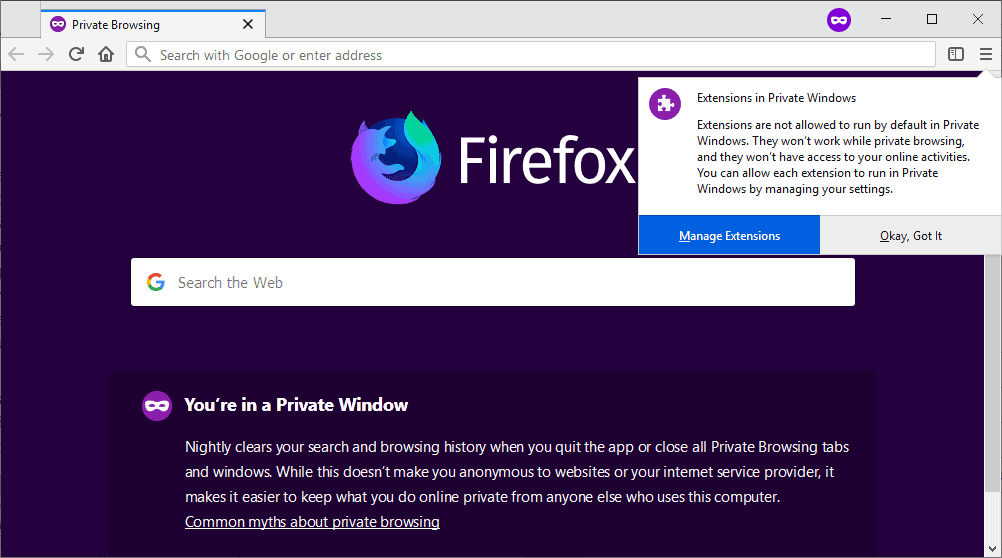Firefox will soon disallow extensions in private mode by default
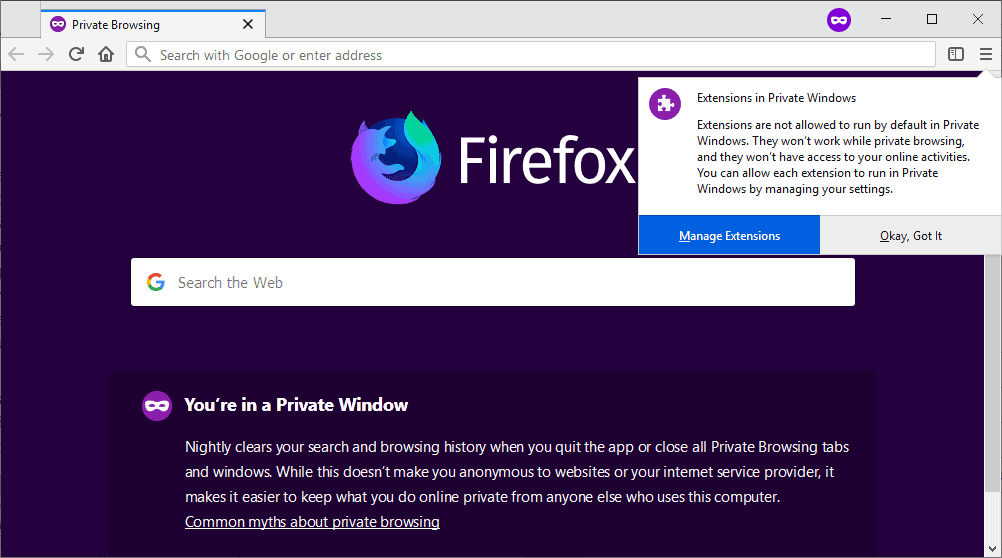
Mozilla plans to introduce a change in upcoming versions of the Firefox web browser that blocks extensions from running in private browsing mode by default.
Firefox makes no distinction between regular and private browsing mode in regards to browser extensions currently.
Opera browser, another Chromium-based browser, disallows extensions as well but supports options to allow them in the mode explicitly. The same functionality is provided by Microsoft Edge.
Another core difference between Firefox and Chrome in private windows is that Chrome users cannot restore closed tabs in that mode.
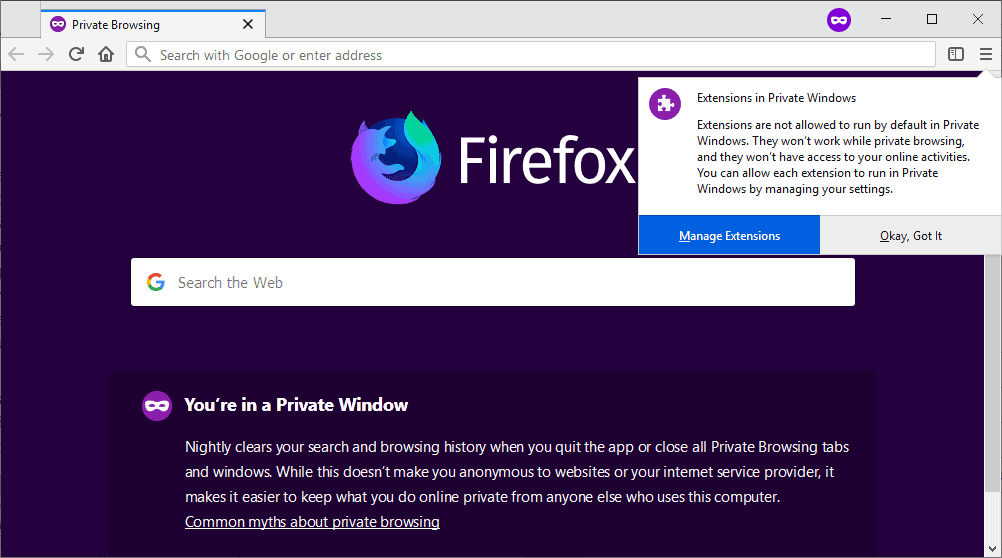
Mozilla plans to implement changes that follows Opera Software's and Microsoft's implementation: extensions are disallowed to run in private browsing mode by default but users get options to turn them on explicitly in that mode.
The feature is hidden behind a preference currently and only available in Firefox Nightly builds. It is not clear yet when it will land in Firefox Stable.
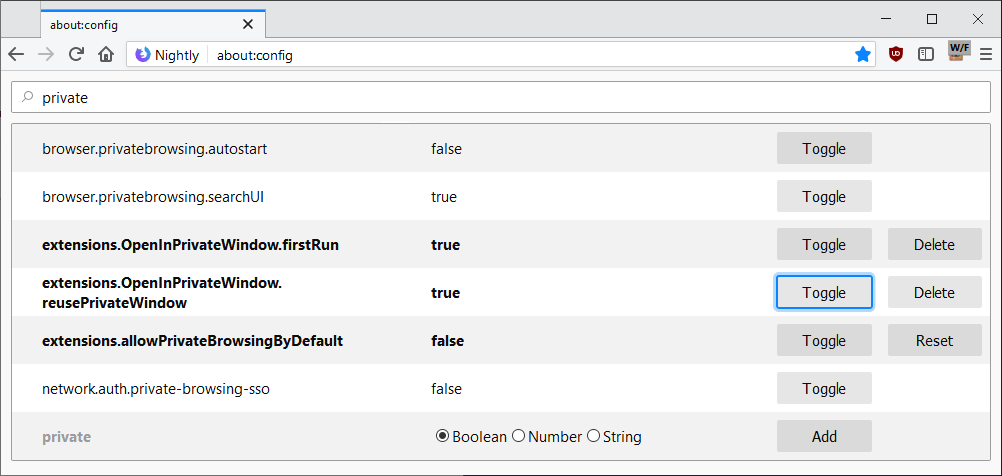
Here is what needs to be done:
- Load about:config in the browser's address bar.
- Confirm that you will be careful if the warning prompt is displayed.
- Search for private.
- Set extensions.allowPrivateBrowsingByDefault to false to disallow extensions in private browsing mode by default. Set it to true to allow all extensions to run in private browsing mode.
- The preference extensions.PrivateBrowsing.notification defines whether a prompt is displayed to the user on first run. The prompt informs the user that extensions are disabled by default in private browsing mode.
It is unclear what extensions.OpenInPrivateWindow.firstRun and extensions.OpenInPrivateWindow.reusePrivateWindow do; if you have information feel free to share it in the comment section below.
Once you have set extensions.allowPrivateBrowsingByDefault to false, you will get a notification the first time you open a new private browsing window in the Firefox web browser.
Firefox will inform you about the blocking of extensions on about:addons as well and that you may allow extensions to run in private browsing mode.
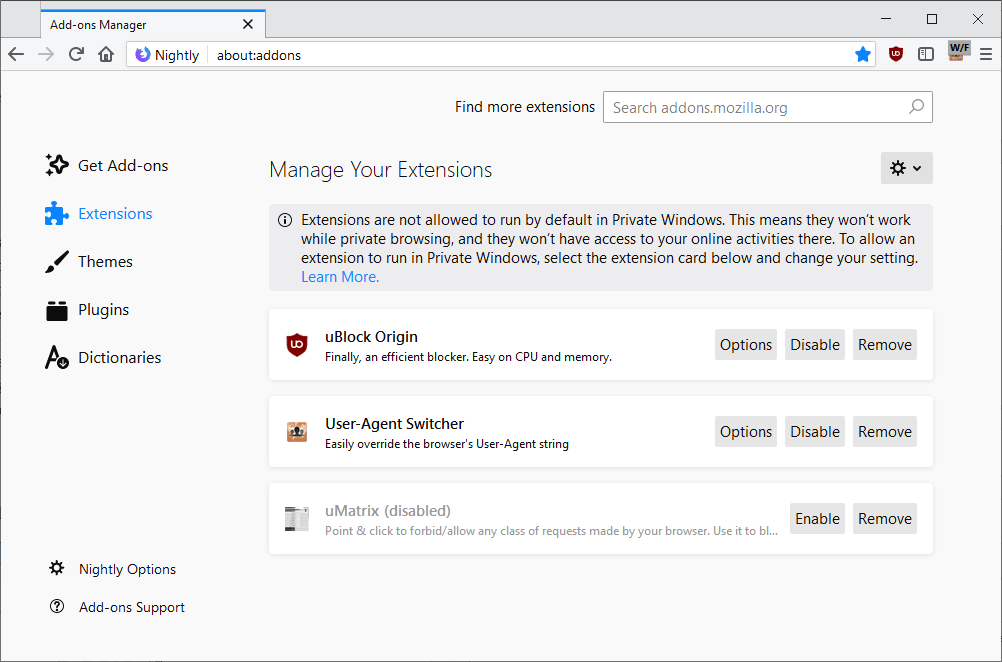
Just select one of the enabled extensions, and there the "Run in Private Windows" option allow; this enables the extension in private windows in the Firefox web browser.
Please note that this does not work the other way around. You cannot allow extensions to run in private windows by default and use the "run in private windows" option to disallow select extensions.
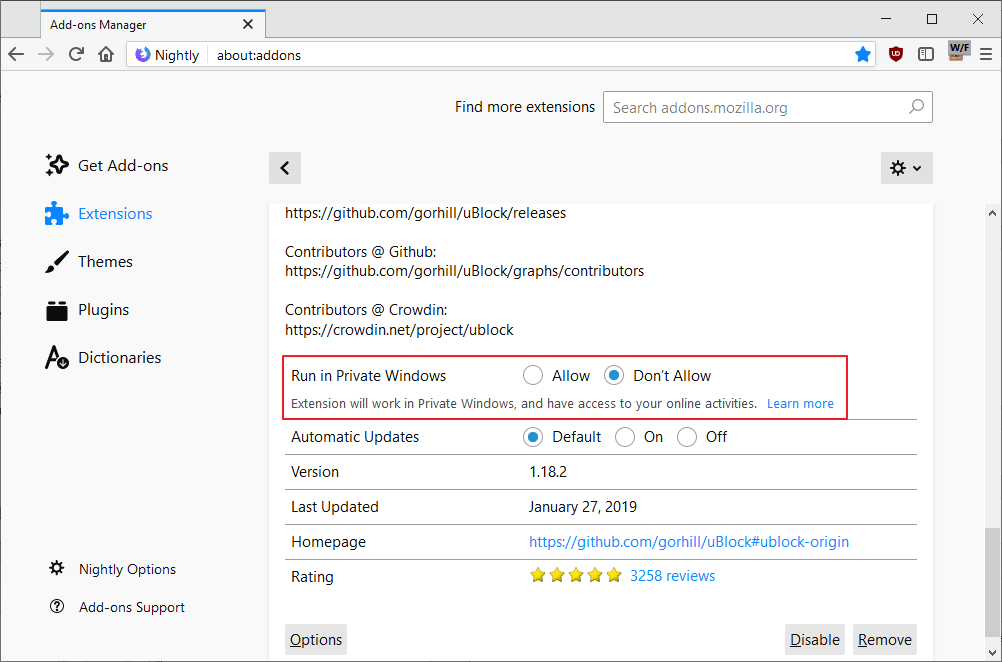
It is unclear if the preferences remain in Firefox Stable or if extensions will be disallowed in private browsing mode by default.
You can follow progress on Bugzilla.
Closing Words
Mozilla's implementation is the most user-friendly implementation as it provides Firefox users with options to run select extensions in private windows.
I have to admit that I never fully understood why extensions need to be disabled in private browsing mode. While doing so may block untrustworthy extension developers from recording user data, it at the same time disables content blockers in that mode which may lead to other forms of tracking that users cannot do anything against then.
Now You: Extensions in private browsing mode: yay or nay?