Cloudflare launches DNS app for Android and iOS
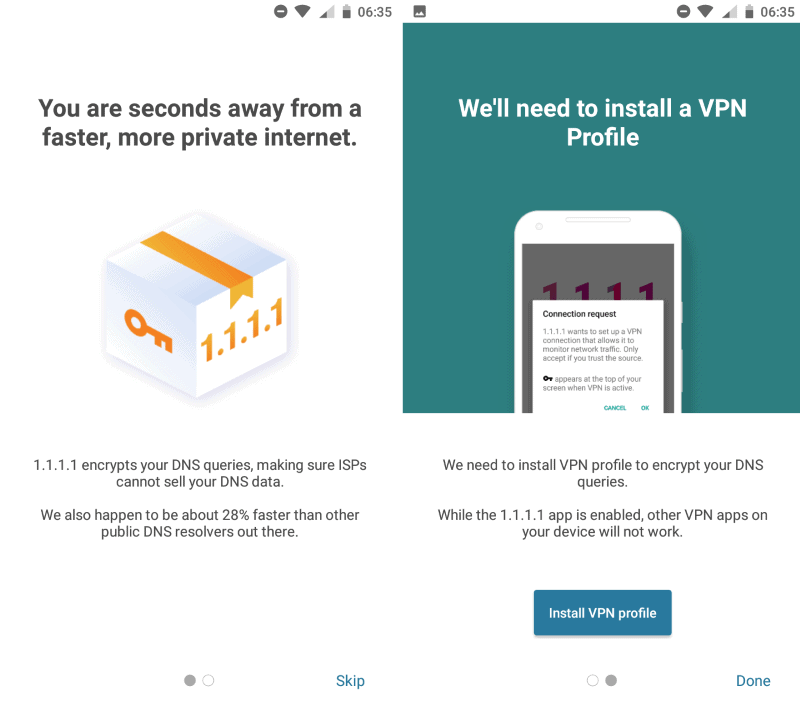
Cloudflare launched the DNS resolver 1.1.1.1 in April of 2018 promising better privacy and security compared to DNS services offered by Internet Service Providers and companies that offer third-party DNS resolvers.
DNS plays an important role on the Internet as it translates host names to IP addresses; when a user points a browser to a site like https://www.ghacks.net/, DNS looks up the IP address of the site so that connections can be established to a server it is hosted on.
Early benchmarks confirmed Cloudflare's claim about the speed of the company's DNS resolver. The company added features such as DNS-over-TLS and DNS-over-HTTPS to improve user privacy.
Setup of Cloudflare as the primary DNS server is easy enough on desktop systems; mobile setup is a bit more complicated as the option to do so are quite hidden both on Android and on iOS.
Cloudflare launched applications for Android and iOS to enable the company's 1.1.1.1 DNS resolver on mobile devices automatically. The main benefit for users is that they don't have to make configuration changes manually to change the DNS resolver.
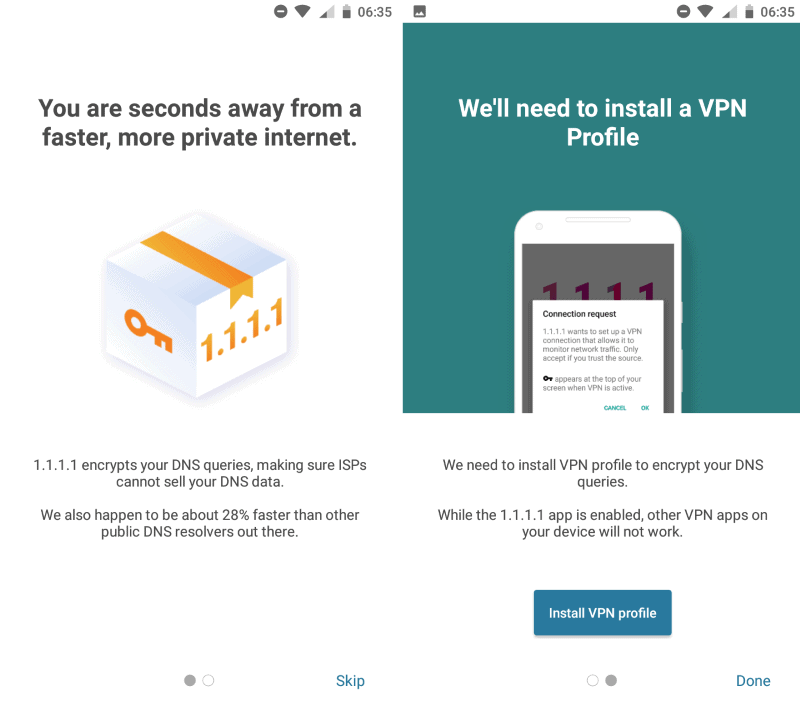
The Android application uses a VPN profile to make the change which prevents any other VPN profile from working while Cloudflare's is active. Means: you cannot use Cloudflare's DNS servers and a VPN at the same time.
Users who do use a VPN on Android may want to change the DNS resolvers manually on the device instead to avoid this. The process is not without disadvantages either, however.
Android supports changing the DNS of wireless connections only which means that cellular connections don't use the set DNS resolver.
On my device, a Nokia 5, I had to open Settings > Network & Internet > the Wi-Fi the device is connected to > long tap on the wireless connection > Modify network > Advanced Options > switch IP Settings to static > Enter Cloudflare's DNS IP addresses (1.1.1.1 and 1.0.0.1).
The app itself displays a big toggle to enable or disable Cloudflare's DNS resolver on the device. A tap on the menu icon opens the options, another tap on Advanced the configuration options the app offers.
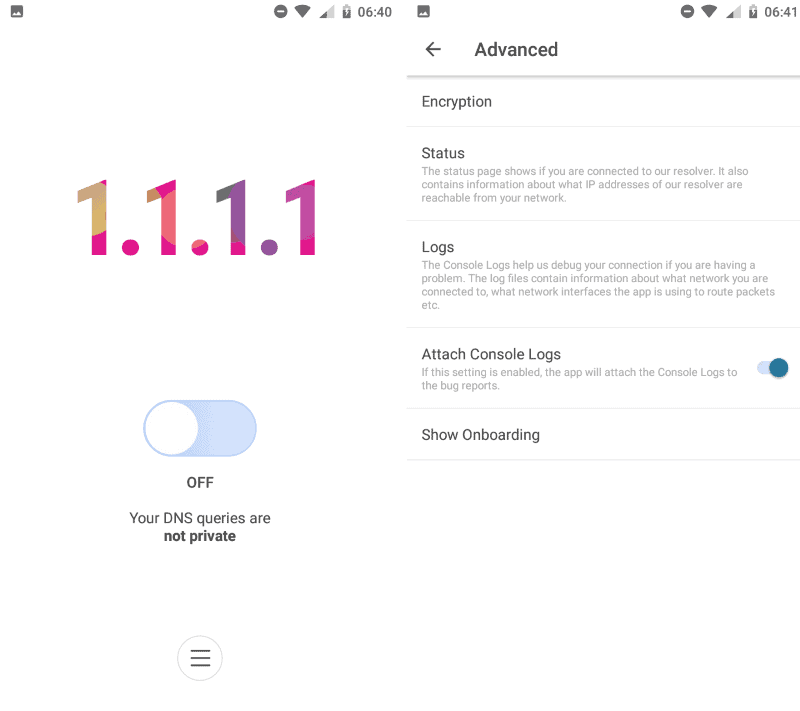
The creation of log files can be disabled in the settings, and you may switch from the default DNS over HTTPS method to DNS over TLS under Encryption.
Options to check the status of the connection to the resolver and the log files are provided as well.
Closing Words
Mobile users who know how to change DNS resolvers on their devices have little need for Cloudflare's application. While it is easier to use and works when connected to a cellular network, you sacrifice the device's ability to use VPN profiles while the resolver is enabled.
Now You: Have you changed the DNS resolver on your mobile devices?
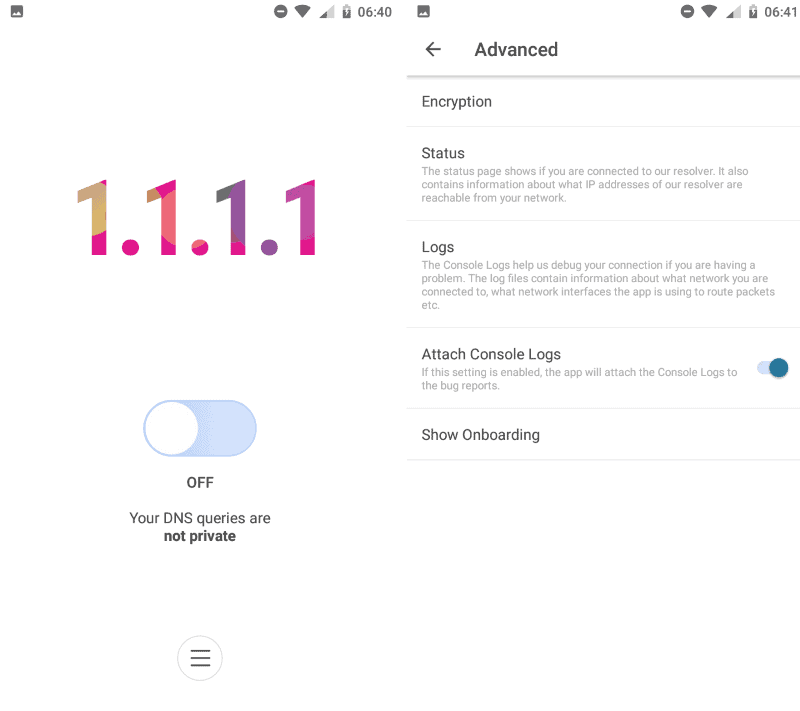





















You can block ads by change you DNS to Adguard Family Protection or Alternate ADS Block, this method not affect to your network speed and game ping time because it use built-in VPN instead of remote VPN.
Some of tool can do this trick is DNS Changer for my wifi and moblie connection also:
https://play.google.com/store/apps/details?id=com.hamatim.dnschanger
“Have you changed the DNS resolver on your mobile devices?”
Yes. I use a firewall on my mobile devices to ensure that they cannot communicate except through my VPN (this is not a commercial VPN, this is a VPN I run that connects to my home LAN).
Part of my VPN setup ensures that all DNS requests are sent to a DNS provider that I run on my own servers.
Cloudflare as my DNS provider? No, thank you.
I was actually fumbling with this last week, as I cannot change the DNS only on android without making the whole IP static. What a crapshoot of a network manager that is.
Are you talking to me, CKing123 ? I’m not attacking. I’m defending myself against wrong, stupid and arrogant allegations.
So here comes another smart-ass, who’s trying to tell me that although my Internet connection suddenly became faster by 50 %, in measured Kbps, thanks to a change of my DNS server, and browsing became spectacularly faster for my own naked eyes, this does not count, because in theory it shouldn’t have become faster. Or, it does not count, because it’s not the right sort of speed. It’s not faster in a politically correct way. Or, it’s not really faster, because speed is limited anyway.
For the benefit of the larger sane-headed, reality-based community of readers of this blog, my download speed went from 4 411 Kbps to 6 523 Kbps, just by switching from automatic selection of DNS server by Windows, to specifying Cloudflare 1.1.1.1. (Again, that’s on a desktop.)
I’m very happy I achieved that for free, with an extremely easy change of settings. I’m sharing the information here, in the case it might benefit other people.
People here give different meanings to “download speed” : Clairvaux identifies it with total browsing speed, while other people do not include the DNS resolution speed in it, only the actual data download speed.
Then if it includes DNS resolution time, a second possible ambiguity : is it regular browsing speed, or large file download speed ?
If it’s the speed to download lots of small files from different origins involved in regular browsing (html, css, js, images…), then it may be a tiny bit higher with a faster DNS (but at what cost, that’s another question). 50% faster seems dubious to me however, that would imply that DNS resolutions did account for at least 33% of your latency before, that seems a lot.
If it’s the speed to download a large file, then DNS resolution will happen at most once and take much less than a second while the actual data transfer will take, say, seconds, or minutes, so DNS is irrelevant for speed in that case.
In Firefox you can use the network pane of the developer tools to see how much time is taken separately by DNS, actual download, and so on, for every file downloaded in a page.
@Anonymous said on November 13, 2018 at 6:46 pm
If you read his posts. He certainly separated the speed between ‘browsing’ and ‘download’.
“my download speed went from 4 411 Kbps to 6 523 Kbps”
—
“because in theory it shouldn’t have become faster. Or, it does not count, because it’s not the right sort of speed. It’s not faster in a politically correct way. Or, it’s not really faster, because speed is limited anyway.”
I don’t understand what he wanted to convey here
The latency differences of DNS resolvers circles around milliseconds and you tell us it has a noticeable impact on download performance? That’s utter nonsense.
@StupidMe
No I said that it had no relevance for download performance and a tiny bit impact on browsing speed. Sorry for being unclear.
You don’t have to defend yourself. You’re simply mistaken and the other posters were kind enough to explain to you how things work. By the way, Cloudflare DNS is a test project (IP addresses are sponsored by APNIC) and all traffic is monitored and analysed by APNIC. Also, while the DNS service might work well for you, it doesn’t so for others.
Yea it wont’t do that.
It’s as if you’re talking about having changed your windshield washer fluid in your car and the top speed became higher, doesn’t have anything to do with it.
Your method is applying a different DNS only to that particular SSID entry, so keep in mind you’re only getting the benefit of a non-ISP supplied DNS when connected to that specific WiFi network.
Using an app like this however, your phone will be using Cloudfare’s public DNS for all its WiFi connectivity, no matter which network you’re using.
I have just switched my desktop from the default DNS server (presumably, my ISP’s) to Cloudflare 1.1.1.1, and the result has been spectacular. Browsing is much faster. The download rate has gone up 50 % (on a bottom-range ADSL connection).
Does anyone know what is the practical use for the onion service Cloudflare has set up ? Do they have another project going with Tor ? Strangely enough, they seem to have two different urls for their 1.1.1.1 service. One has “tor” in its name, and, to me, it’s not clear why :
https://1.1.1.1
https://tor.cloudflare-dns.com
Changing your DNS doesn’t speed up your downloads. Essentially just surfing the web can get faster.
This thread is really entertaining. I love how some know-it-alls prioritize theory over reality, and launch an endless war of words without even bothering to read.
Hopefully those people just tinker with computers and waste their time over the Internet, and are not in charge of running anything in the real world, not even a lemonade stand.
Changing DNS would not make your download faster. DNS is only used to translate domain names to ip addresses.
The arrogance of some people, willing to tell you that what happened on your computer did not happen… Of course one of the main advantages of changing DNS is increasing your Internet speed. Learn about a subject before trying to teach others lessons.
If you had bothered to follow one of the links I gave, you’d have learned that Cloudflare says : “We’ve built 1.1.1.1 to be the Internet’s fastest DNS directory. Don’t take our word for it. The independent DNS monitor DNSPerf ranks 1.1.1.1 the fastest DNS service in the world.” Here we go again : https://1.1.1.1
This site is called DNS Perf, because of course changing DNS would not increase the speed of your Internet connection : https://www.dnsperf.com
Steve Gibson, who’s one of the oldest and most respected veterans among PC gurus, has developed a well-known program called DNS Benchmark, because of course there’s no way DNS servers influence the speed of your Internet : https://www.grc.com/dns/benchmark.htm
Incidentally, Cloudflare’s 1.1.1.1 has just been added to it.
You’re wrong.
Bandwith has nothing to do with DNS.
Changing DNS would not make your download faster.
DNS is only used to translate domain names to ip addresses.
L2Internet
Ps: i use Dns Benchmark too
Arrogance what? Telling truth is now considered arrogant? I would dare you to give me your download speed benchmark before and after dns change. See CKing123 ‘s comment for more information
It IS possible that changing DNS improves download speeds. Using 1.1.1.1 may be sending him to other CDN’s as compared to his ISP’s DNS, which in turn could result in faster download speeds if his ISP was sending him somewhere crappy (such as their own overloaded cache)
@Anonymous Braveheart: “Using 1.1.1.1 may be sending him to other CDN’s as compared to his ISP’s DNS”
If they’re doing that sort of thing (at least without the consent of the user doing the lookup — and even that is iffy), that would be a very, very serious problem that they would deserve to get slapped hard for — hopefully including being excluded from participating in the DNS network.
A proper DNS service should not lie. It should return the IP address that the domain owner has registered for it, or nothing at all.
Rather than attacking, look up at what benefit a faster DNS provides. Faster DNS will mean the latency is reduced so the domain (say ghacks.net) is resolved to the IP (104.25.210.34) quickly. The actual download speed is still limited by the internet speed, server bandwidth allocation, and your ISP (if it throttles certain traffic)
@CKing123: “Faster DNS will mean the latency is reduced so the domain (say ghacks.net) is resolved to the IP (104.25.210.34) quickly.”
True enough, but DNS lookups are infrequent and cached, so the speed increase (in terms of user experience) is not significant unless you’re comparing it to a truly terrible DNS provider.
I use Blockada with Adguard DNS.
I use Netguard. It’s a firewall for Android and as such, it uses a local VPN where you can change Wifi and mobile data to use the DNS you specify.
i prefer intra,
its open source
its offer DOH too
https://play.google.com/store/apps/details?id=app.intra&hl=en_US
Thank you so much for pointing this alternative out, I had been looking for a while !
Hi martin why you don’t put.. Download links here Direct
Google play
https://play.google.com/store/apps/details?id=com.cloudflare.onedotonedotonedotone
AppStore
https://itunes.apple.com/us/app/1-1-1-1-faster-internet/id1423538627?mt=8