WhatsApp rolls out Stickers support
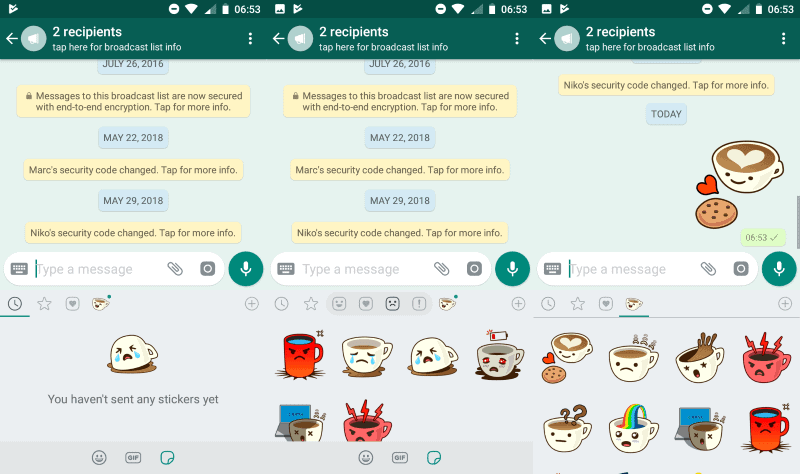
Users of the chat application WhatsApp will soon be able to send stickers to chat participants and contacts from within the application.
The new feature is being rolled out as we speak and adds much-requested sticker support to the popular application.
Stickers work pretty much like emoticons in that they can be pushed to any chat with the tap on a sticker icon in the selection interface.
The feature became available after a update to version 2.18.330 today on my Nokia 5 Android phone.
You find the new option next to the existing emoticon and gif option in the application. Just tap on the smiley icon in chat and then on the new sticker symbol that is displayed next to Gif in the selection interface.
Stickers are images with transparent backgrounds that have a size of 512x512 pixels. Individual stickers can't be larger than 100 Kilobytes currently.
The current implementation includes just a couple of cup stickers that users can pick to throw at their chat partners. The interface displays often used stickers for easier picking and divides them into different groups.
Probably more interesting than the default selection of stickers is support for third-party stickers that users can add to WhatsApp; this works slightly complicated as it is necessary to download sticker packs as Android applications (or iOS) to integrate them into WhatsApp.
Some Sticker packs are integrated directly in WhatsApp but the bulk is only available on the official Stores. To download one of the default Sticker packs, click on the plus icon after opening the Stickers interface in Whatsapp. There you get a list of available packages for installation.
Whatsapp create a sample application to help developers and designers push their stickers to Google Play and the Apple iOS store.
If you'd like to create your own stickers for WhatsApp, you can package them in an Android or iOS app. You can publish your sticker app like any other app to the Google Play Store or Apple App Store, and users who download and install your app will be able to start sending those stickers right away from within WhatsApp.
Closing Words
Stickers are highly popular in certain regions and demographic groups and integration ensures that these groups stick to WhatsApp and don't wander off to use a different messaging application.
Third-party support is welcome and it is likely that we will see the first paid sticker packs appear in Stores soon. Users who don't use emoticons or Gifs much or at all will ignore stickers as well.
Now You: do you use stickers, emoticons or Gifs?
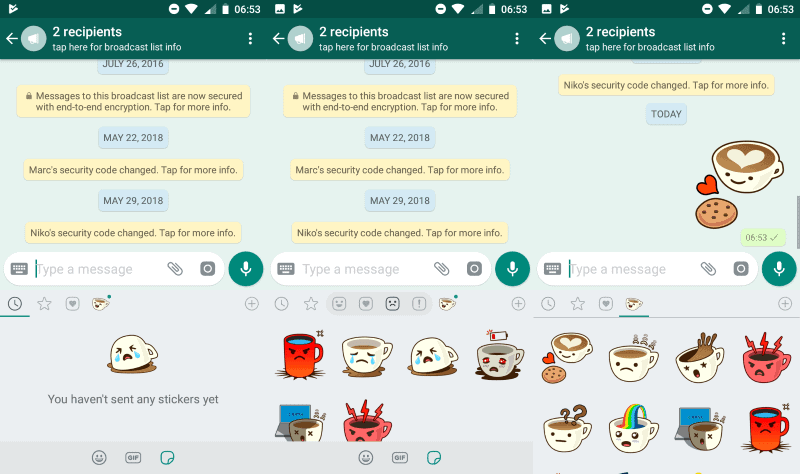






















I don’t see the plus symbol, I have updated, no plus symbol…… :(
Facebook listens to Your communication via WhatsApp + they sell all Your data to third parties to. Why do stupid humans still support this type of behaviour ?
Yeah, I love sending messages that look like ransom notes!
Phone culture scares me, it’s so…tiny.
I use the smile, wink, sad face and heart. The others, all countless thousands of them, I not only don’t use but I can’t begin to understand what they can possibly be used for, unless it’s simply decoration. OK, I get angry face, but the rest just baffle me. What’s the meaning of a coffee cup or golf club, or zebra? Or tiny people?
Why would they do it like that? In BBM, I can just download sticker packs from within the app itself.
yes just what no one really ever needed.