Mozilla releases Firefox ScreenshotGo for Android
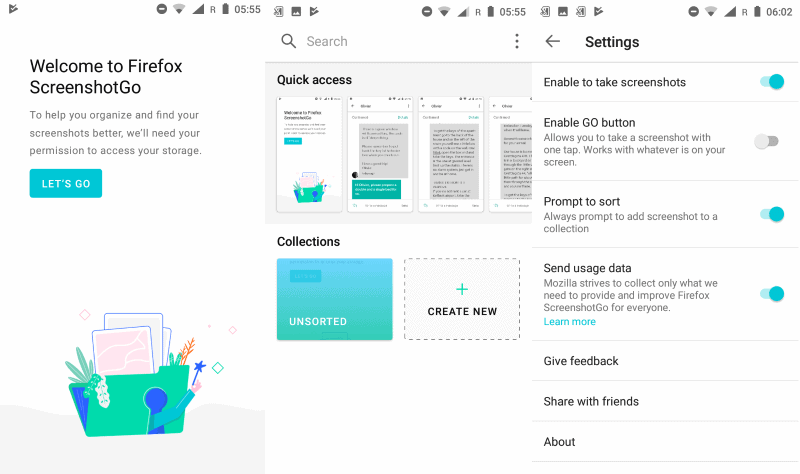
Mozilla Taiwan has released the first public beta version of a new screenshot application for Android, named Firefox ScreenshotGo to the Play Store and on GitHub.
The Play Store listing is limited to users from Indonesia at the time of writing while anyone may download and install Firefox ScreenshotGo from the GitHub page.
The main idea behind Firefox ScreenshotGo is to provide better screenshot management on Android devices. Users may add a "Go" button optionally to the Android device to speed up the taking of screenshots on the device.
Mozilla added native screenshot functionality to Firefox in 2017 after a successful Test Pilot experiment. The organization improved the capabilities recently in Firefox 59 and continues to work on the integration and will change the confusing terminology that it uses in a future version.
Firefox ScreenshotGo
Installation is straightforward and Firefox ScreenshotGo asks for extra permissions when needed. It requires storage access permissions, obviously, and if you activate the Go button, permission to display its icon on top of other applications.
The application itself is configured to pick up any screenshots taken on the device automatically. First thing you may want to do is open the app and there Settings to turn off the sending of usage data to Mozilla if you don't feel comfortable sending data to Mozilla.
The main interface of the application displays the most recent screenshots at the top and collections below that. Collections are folders that you may put screenshots into for better manageability.
Firefox ScreenshotGo comes with a selection of preset categories such as shopping, news & article, or chat history, and an option to create new collections to customize the sorting of screenshots further,
The app picks up existing unsorted screenshots and prompts users to sort them. The sorting works by moving screenshots into collections individually, a process that may take a while depending on the number of screenshots stored on the device. Good is that you can skip the process at any time and continue where you canceled at a later point in time.
The Go button needs to be enabled in the application's settings. It adds a visible overlay button to the Android device that you may tap on at any time to capture a screenshot of the screen (without the button obviously).
It speeds up the taking of screenshots on Android as you need to tap on the button to capture a screenshot instead of having to use the Volume Down and Power button to do so.
Firefox ScreenshotGo has another useful feature. It supports offline text recognition which converts text found in screenshots into text that you can copy.
Screenshot management options include the sharing of screenshots using Android's built-in Share system and the option to delete screenshots.
There is no integration with a Firefox Account at this point in time.
Closing Words and Verdict
Firefox ScreenshotGo is a useful application for Android. Users who take screenshots regularly and those who take them for safekeeping purposes will find the application more useful than users who take temporary screenshots for the most part.
The option to sort screenshots into collections is handy as it provides better manageability. The Go button improves screenshot taking but is mostly useful for users who take a lot of screenshots.
Now You: What is your take on Firefox ScreenshotGo? (via Sören Hentzschel)
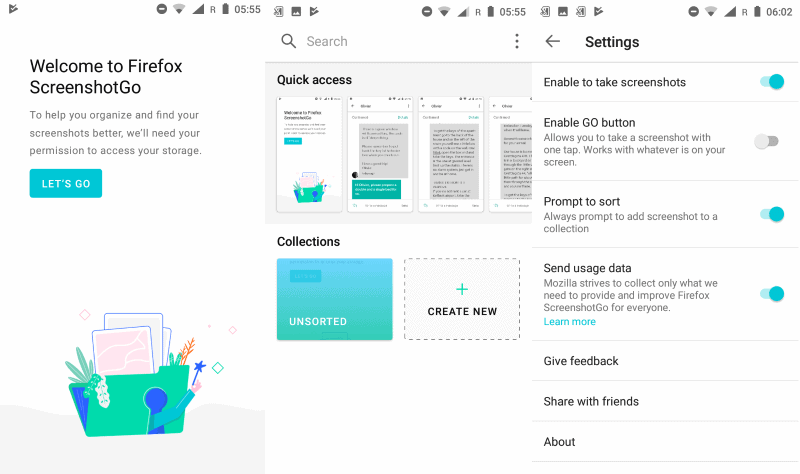





















Hi Martin, this is a member from the ScreenshotGo team. Thank you for noticing us and making this informative article! Just like to share another feature we thought would be helpful for the users: the App has a built-in text recognition (offline) for the screenshot if you choose to use it (for further action like web-search). Pick a screenshot, tap the green button on the bottom right corner then you’ll see the magic : ) Hope you like it and do feel free to let us know the comment/suggestion shall you have any. Thanks!