Don't like Chrome's new sign-in experience? Do this!
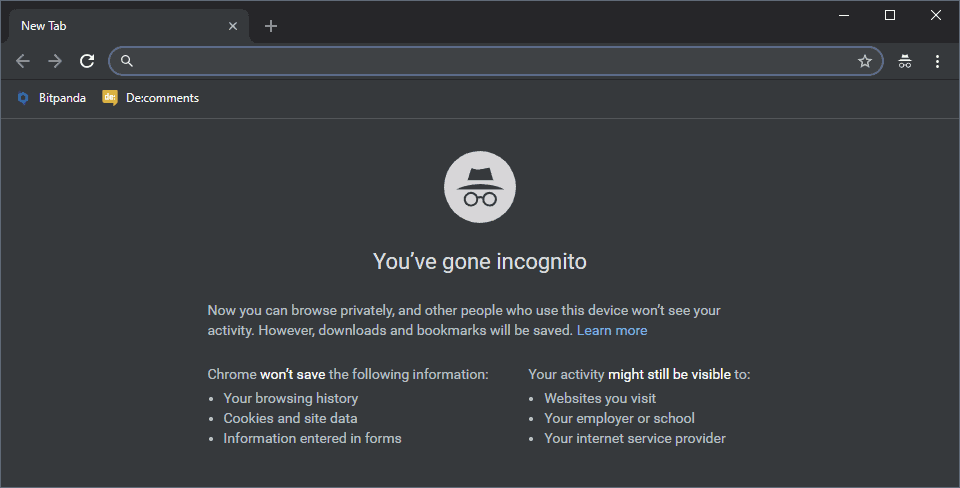
Google made a fundamental change to the sign-in experience in the Google Chrome web browser with the release of Chrome 69 to the Stable channel.
Basically, what Google did was link Google accounts on the Internet with the Google account in Chrome which essentially means that if you sign-out of your Google account on the Web, say on Gmail or Google Plus, you also sign-out of your Google Account in Chrome. Sign-ins are affected as well by the change; if you sign-in to your Google account in Chrome, you are automatically signed in to all Google services on the Web even if you have no intention of using them.
Update: Google Chrome 70 will have a new option to cut the tie between Google Account sign-ins in Chrome and on the Web.
We talked about the change in great length here on Ghacks Technology News, and that you can flip a switch on chrome://flags currently to remove the link between Google Accounts on the Web and Chrome. Experimental flags can be removed at any time though and Google is not known as a company that reverts decisions that it has made unless it receives lots of negative press from the mainstream press about it.
Some Chrome users may like the new functionality as it makes it easier for them to sign in or out of Chrome and Google on the Web. Others may dislike it for privacy and user-choice reasons. Think about it, if you sign in to Chrome you are automatically recognized by any Google property on the web as that Google user.
Chrome users who never signed in to the browser are signed in automatically if they signed in to any Google property on the Web. Some users prefer not to sign in to a browser as it provides little value unless Sync is used.
The following guide looks at options that you have to make the best out of the situation, especially if the flag is removed from Chrome.
What you can do
There are three main options that Chrome users have to avoid being signed in to Chrome when they sign in to Google accounts on the Web, and being signed in to Google Accounts on the Web when they sign in to Chrome.
- Make use of Private Browsing Mode.
- Use a separate portable copy of Chrome for some activity (or a different release channel)
- Use different profiles.
I won't talk about the obvious option to use different browsers for certain activity.
Option 1: Private Browsing
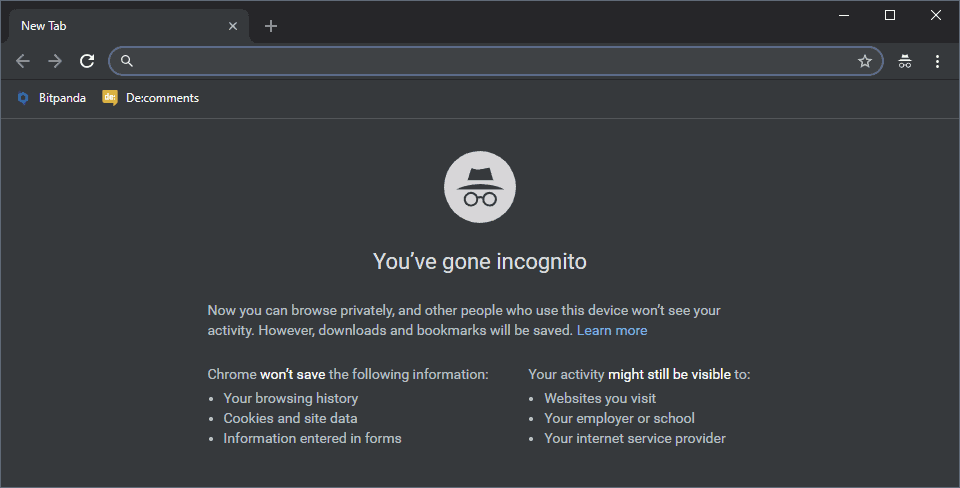
Private Browsing, or Incognito Mode as Chrome calls it, limits data that is stored locally when you are in that mode.
Chrome handles Incognito Mode windows as separate entities which means that you are not signed in to a Google Account in Chrome or signed in to any property on the Internet when you launch it.
So, what you could do is access Google properties in Incognito Mode to avoid the link between accounts on the Web and in Chrome.
You can still sign in to accounts, but when you exit Incognito Mode sessions are destroyed. Means: you need to sign in each time you start Incognito Mode.
What you need to do:
- Either select Menu > New Incognito Window
- Or use Ctrl-Shift-N
Both launch a new Incognito window that acts as a separate entity.
Option 2: Use a portable copy of Chrome (or a different channel)
You can download a portable copy of Chrome (for Windows) from PortableApps. You may also install a different release channel version of Chrome, e.g. Chrome Dev, as those are handled separately from one-another.
Install the different version and use it for certain activity. I suggest that you rename the shortcuts that launch Chrome to better distinguish between the different versions and tasks you use them for.
What you need to do:
- If you want to use Chrome Portable, download the portable version from PortableApps and use it for certain activity.
- If you want to use a different channel version next to the main version of Chrome, download a different version of Chrome, e.g. Chrome Dev, and use it next to the original one. Tip: You can download offline installers for Chrome to speed up the process.
Option 3: Use different profiles
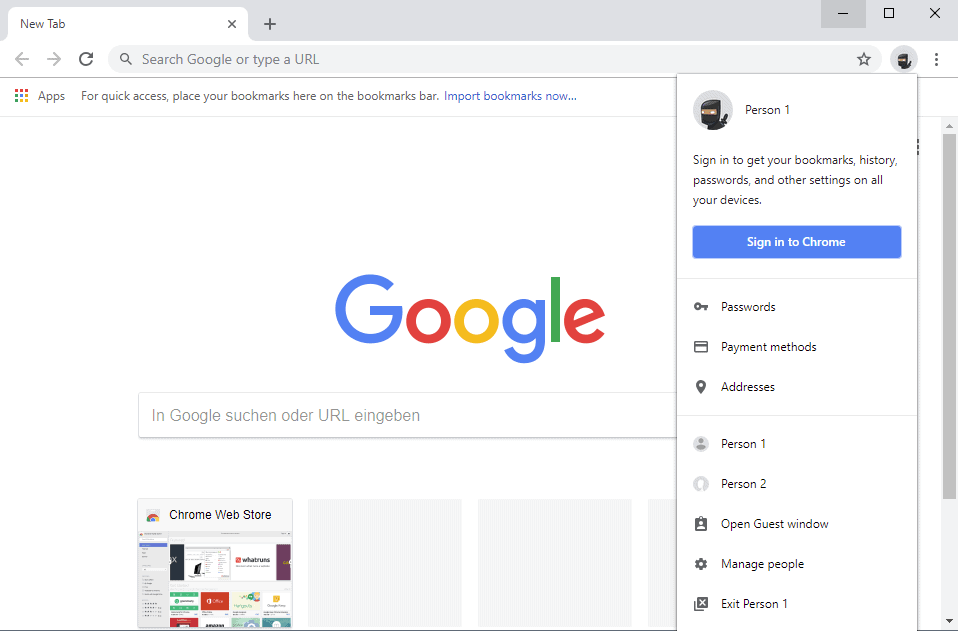
Chrome supports user profiles that you can switch between. These work similarly to the profiles that Firefox uses but with the difference that you can switch to another profile right from within Chrome.
User profiles use separate data for the most part.
What you need to do:
- Click on the profile icon in the Chrome interface to get started.
- Either use the "Guest window" option to open a Guest window that retains data only for the browsing session (similarly to Incognito Mode).
- Or, select Manage people and on the screen that opens "add person". Doing so adds a second profile to Chrome that you may then select when you click on the profile icon.
Disadvantages of the methods
All three methods have disadvantages. The first two, the using of Incognito Mode and a different version of Chrome, require that you handle multiple browser windows and keep an overview of what is what.
The third option, the use of different profiles, requires that you switch between profiles regularly and that you need to use different browsing windows as well.
Now You: What is your take on the change?
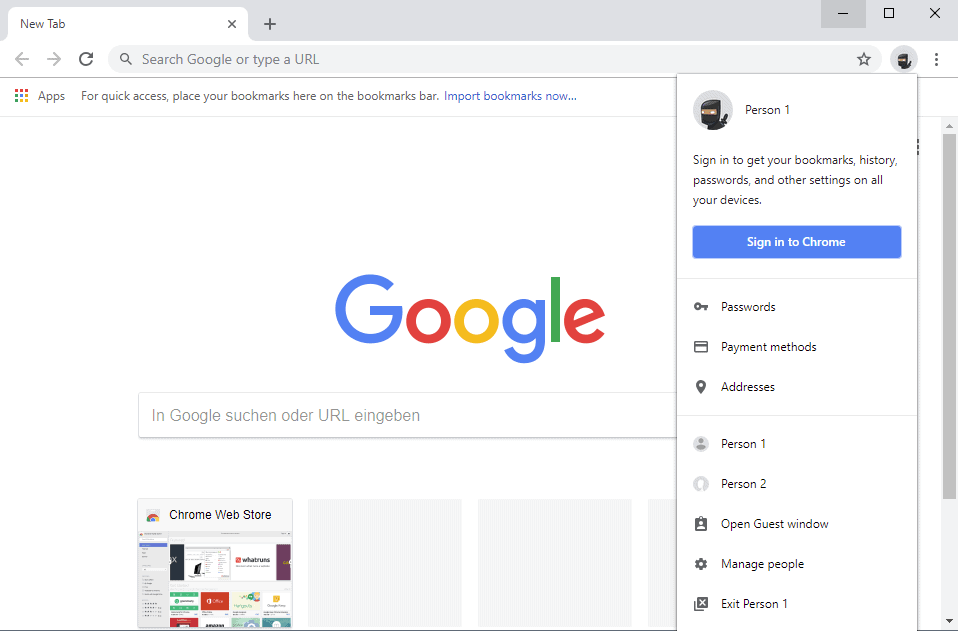


















I hate this new profile login…..all of my bookmarks are gone now. Aargh….I can’t stand google!!!
Is’nt there any phone out there not a 1 smartphone that doesn’t require a Google account to set it up?
Hey all. I clicked on the circle on the top right of chrome, , intending simply to sign out of Chrome completely. As I had not signed in using a gmail/google account, it did not give me a “sign out†option. So, I clicked on “manage people” which led to me to a screen which displayed a grayed out image saying “You.” I hovered the cursor on the image and clicked the vertical three white dots. It gave an option to “remove this person,†which I clicked upon. After, when I launched Chrome again, I have lost my bookmarks AND all my onetabs!!! Is there any way I can get either or both (bookmarks and onetabs) restored? I just wanted to sign out and did not want to delete my bookmarks and onetabs. Please help!!!
I lost all of mine too. I’m so sick of google. If it wasn’t the only way to use youtube, I’d be done with google all together….including gmail. Aargh.
I’m a new Chrome user. When I click for “gmail”, I don’t get requested for my password. Instead, when I click the “sign-in”, I get asked to fill in phone/email details and create password etc.. Basically, I’m asked to create a new account (why the F… should I? I already have a gmail account and all I want to do is open it). My solution – resort back to Internet Explorer when I want to use my gmail.
Is there anyway to at least hide the synch button so I don’t have to look at it?
That way, they’ll be no accidental clicking on it.
I have no issues with it. I’ve signed into my Google account the day I bought a Nexus One, and I’ve been signed in, and syncing everything, since then. I love having all my info on all my devices at all times. It’s very easy to switch from one to the other. I have no issues using Google’s cloud to store everything. Like I said since the N1 came out which was Jan 2010 I’ve had zero issue with Google having my info.
You can also set the flag “chrome://flags/#account-consistency” to disabled to avoid this problem.
It doesn’t work for me in 70beta though (Win10). Unclear why, but there may be something that interferes with it working. I asked a friend with 70beta (and 71 canary, which I haven’t tried), and he said it had no effect for him, either. Yet, I’ve seen another report stating that it works in 71 canary for them.
Yes, we’re relaunching Chrome after disabling the flag.
Method of testing: Sign in on Google.com. Does Chrome also sign itself in automatically? Yes. Now sign out of Chrome. Is Google.com signed out automatically? Yes.
99% of people using Chrome are not reading gHacks and do not know what is “chrome://flags”.
It’s nice to have work arounds for google’s constant fiddling. Most users probably don’t care; I’d bet most chrome users also use gmail, you tube, etc. Armed with no expectation of privacy, signing in or out of anything google affecting all things google adds convenience.
I assume google takes all data it can whenever you use one of their apps, so not surprised at any new revelations. We have google accounts and you tube channels but don’t use chrome, the browser based advertising data collector or have it on any of our devices.
JMO, that omnibar thing’s obnoxious bouncing is one of the most distracting things imaginable!
There are enough browsers that nobody needs to use Chrome
I don’t use Chrome, or any Google accounts, because of the probability of things like this happening. Thanks for the detailed article, Martin.
Option 4, fuck google and chrome to the depths of hell where they came from. Do no evil, what a fucking joke.
Resistance is futile…