Mozilla enables WebRender on qualifying Firefox Nightly installations
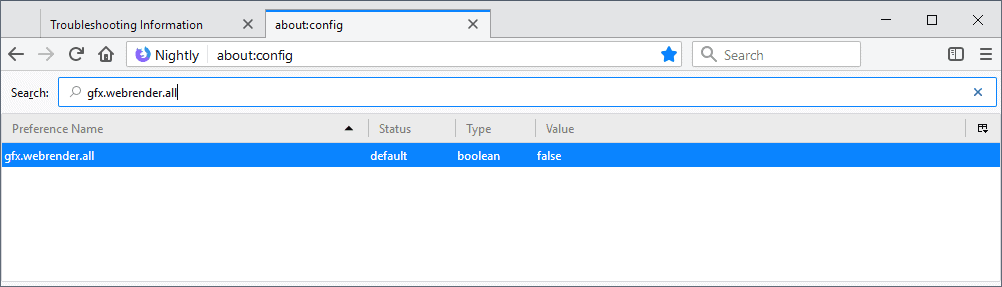
Mozilla enabled the new WebRender component of the Firefox web browser by default on Firefox Nightly installations that meet the system requirements.
WebRender is a new technology that makes better use of a device's video card to improve overall performance.
The project reached a new milestone recently when Mozilla activated WebRender by default on Nightly versions of the Firefox web browser if a supported Nvidia video card is installed and if the operating system is Windows 10. Mozilla ran a Shield Study before that to test WebRender on Firefox Nightly.
WebRender is a component of Mozilla's next generation Servo technology that is written entirely in Rust. As the name implies, it is a component for rendering web content and the main goal of the component is to improve the performance of the rendering process by moving the heavy lifting from the processor to the video card.
Desktop users who run Firefox Nightly on a computer with a modern Nvidia video card and Microsoft's Windows 10 operating system make up a small percentage of the entire Firefox Nightly population; about 17% of the entire Firefox Nightly userbase runs Nightly on the operating system and video card configuration.
Mozilla plans to extend support in future versions but it is not clear if Mozilla's developers will focus on AMD or Intel video card support next.
Mozilla aims to push WebRender support to Firefox Beta with the release of Firefox 64. Whether that will indeed happen depends on a number of bugs and dependencies which are listed on Bugzilla. The same system and hardware restrictions will apply for WebRender support in Firefox Beta.
Firefox users who want to find out whether WebRender is enabled on their version of the web browser can check that in the following ways (starting with Firefox 64):
- Load about:support in the address bar of the web browser.
- Scroll down to WebRender or use Ctrl-F to bring up the find bar, type WebRender to jump to the right listing.
- You should see WebRender and WebRender Qualified information there. It is either "blocked" or enabled" depending on the configuration.,
Please note that it is possible to enable WebRender on all systems. Note that your mileage may vary and that there is a good chance that you will encounter bugs and issues; WebRender is a component that is still in active development.
- Load about:config in the browser's address bar.
- Confirm that you will be careful if the warning prompt is displayed.
- Search for gfx.webrender.all.
- Toggle the value of the preference to True (enabled) or False (disabled).
- Restart Firefox.
Setting the preference to true enables WebRender on the system; false is the default for all devices except for qualifying Nvidia video card devices on Windows 10 systems.
Mozilla focused primarily on stability and the correct rendering of web pages; performance will be a focus going forward.
Closing Words
It will take a while before WebRender lands in Firefox Stable. The next milestone is the enabling of WebRender for certain configurations in Firefox Beta. (via Sören Hentzschel)
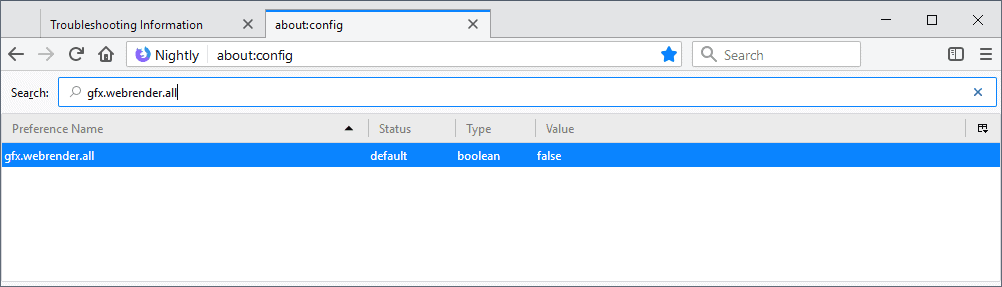





















Note: If your system is opted in to WebRender, but your system doesn’t get along with it (e.g. tabs are invisible, as is the case here with my Nvidia card), then you might find that the way to disable it (gfx.webrender.all) is already set on False. In that case, find “gfx.webrender.force-disabled” and set it to True–and restart Firefox.
Martin, the new Webrender, has elements of Windows, like D3D11 or even perhaps D3D12 or it’s completely different. I’m asking this because Windows usually ( actually always ) prefers D3D over everything else and it’s understandable.
Martin, comment keep disappearing. Extremely annoying, as annoying that don’t get posted immediately.
Please send me an email using the email address on this page: https://www.ghacks.net/contact/ We will sort this out.
That is all what Fake Mozilla stands for these days… Speed – As that is the only thing Chrome users wants to have. And Chrome users are more important to Mozilla than their own power users these days.
Hell, i am so happy i never used Firefox after all and always Chrome. Because… Chrome team has honor and loves their own users actually. Fake-Mozilla, like Fake-Opera – does the opposite of it.
Must be pretty much hurting if you realize that your own browser developer gives a rats tail about you and cares only for the user group of a competing software product. Oh, but where are the massive Chrome user gains you want Mozilla? Pretty much interested to see the statistics!
Incidentally, I don’t have this problem with Tor. Tor is but a fork of Firefox, which is just developed on a slower schedule, and with a clear objective : anonymity. Maybe the fact that anonymity is so difficult to reach, and so critical to obtain, has given Tor developers the sense of ethics, dedication and responsibility that does not show as much (let’s be very diplomatic here) in Firefox.
If Tor developers get feckless, some of their users might get killed. It’s that simple. That’s a sobering thought. It’s quite possible that it has consequences in the general quality of programming.
I have a mid-range, quite old processor, and it has never limited me. However, FF has big memory leakage problems. Now Mozilla wants to alleviate the processor, on order to take advantage of a specific brand of graphics card, which few users have ? I don’t get their sense of priorities.
> FF has big memory leakage problems.
FF or one of the addons you installed? Give your about:memory report or go out
As far as rude, unhelpful and stupid replies go, this is a nice try.
I don’t know if it’s Firefox, one of my add-ons or the King of Sweden which make Firefox gobble up 2 GB of RAM and more on my PC, with just a few tabs open. I don’t care, and it doesn’t make any difference.
First, Firefox fanboys tell us to stop complaining about missing features, because “there’s an add-on for that”. Then, when we stock up on add-ons, they berate us because, supposedly, it’s some add-on which is “bad” and leaks memory, while Firefox is all pure and innocent.
Newsflash to you : users want their tools to work. Making them work is the developers’ job, not the users’. If my PC grinds to a halt when I’m using Firefox, while it flies when I use Opera or even Vivaldi, then it’s the fault of Firefox’s publisher. No matter what. Especially when many, many users complain about the same problem, and it’s obvious that in some cases, adding memory does not solve the issue, because Firefox goes on hogging the new amount of RAM nevertheless.
And no, good programs don’t need constant foraging into “about:memory reports” in order to just do what they are supposed to do. Microsoft Word is currently open on my computer, with 7 large documents. It just needs 14 MB of private RAM to run.
@Clairvaux “If my PC grinds to a halt when I’m using Firefox, while it flies when I use Opera or even Vivaldi, then it’s the fault of Firefox’s publisher. No matter what.”
No, that is just your arbitrary conclusion. You did consider the notion that something might be interfering with Firefox but not the other ones, right? It may be a “Firefox fault”, and it may well be “user fault” (in cases where the user is hell-bent about developer’s fault, it’s usually the user’s fault).
Yes, the developer needs to create a stable program. No, the developer cannot verify beforehand the trillions of unpredictable PC configurations out there – many of them unstable. No matter what.
“In cases where the user is hell-bent about developer’s fault, it’s usually the user’s fault.”
I disagree. When someone sells a product (and it’s still true when the product is free, but the profit is made otherwise), it’s always the providers’ fault. Always. He is presumed to be responsible.
Of course, the opposite, arrogant attitude exists. The consumer is always wrong. There’s something he should have done better. The program is difficult to use, it keeps misbehaving ? That’s because the user is too ignorant to appreciate the genius of the developer.
That attitude, directly inherited from the worldview of bad civil servants, is what kills products and destroys businesses. It’s exactly the present predicament of Microsoft, pumping out horribly buggy “updates” because, hey, they’re Microsoft.
Memory hogging by Firefox is not a random, marginal issue, which would require “verifying trillions of unpredictable PC configurations out there”. It’s a known issue, which has raised complaints from many users, with many different PC configurations, for a long time.
It’s not a minor problem, either. I don’t know of any other program misbehaving that way.
@Clairvaux I wasn’t talking exclusively for the Firefox memory issue and neither were you. Find some customer service statistics about software -or anything else- and see what the percentages are (user error/developer error). Microsoft and other tech giants are completely irrelevant here and no one said the user is always wrong and that all developers are unappreciated geniuses.
Not sure what webrender is or why the choice of nvidia for the pilot. Most MoBo’s have intel integrated graphics regardless of whether they have nvidia too and hardware acceleration has been available for eons.
So this is being tested on machines that have better graphics capabilities anyway? First guess is it’s another telemetry gimmick. Maybe not but why is it better?
Very surprised to read that only 17% of nightly users run the necessary hardware; the hardware required is common.
ULBoom, according to the last Firefox Public Data Report, less than 15% of Firefox users have an Nvidia GPU.
70%+ use the Integrated GPU (which is why Intel has a 66%+ user share).
The hardware is not common.
17% is better than the overall average Nvidia share of users (14%+).
Not many Firefox users will be able to take advantage of the current Webrender.
I’ve glad about this. Worth buying 6 months ago my GTX1060 6GB. Afterlall it will help Firefox, likewise.
This is really great, with my GTX 1080Ti this really makes a noticeable performance on my 4K display. Mozilla I love you!!
Didn’t Mozilla start using GPU’s years ago? How is this different from “Use Hardware Acceleration if available” setting that works with Intel, ATI, and Nvidia already?
Is Windows 10 only? Bleh!
It’s currently only turned on in Firefox Nightly 64 on Windows 10. You can enable it manually on any platform except Android.
Well darn, it’s not available in 63.0b4 yet. The about:support entry says that Webrender is “opt-in by default: WebRender is an opt-in feature.” And about:config has no entries.
Hmm… I wonder if could be added manually or if it might frack up something….
“Mozilla aims to push WebRender support to Firefox Beta with the release of Firefox 64”
It’s in 61
about:config
gfx.webrender
19 settings in my FF; it is opt-in, everything’s turned off.