Grab an offline copy of Microsoft Windows Live Essentials
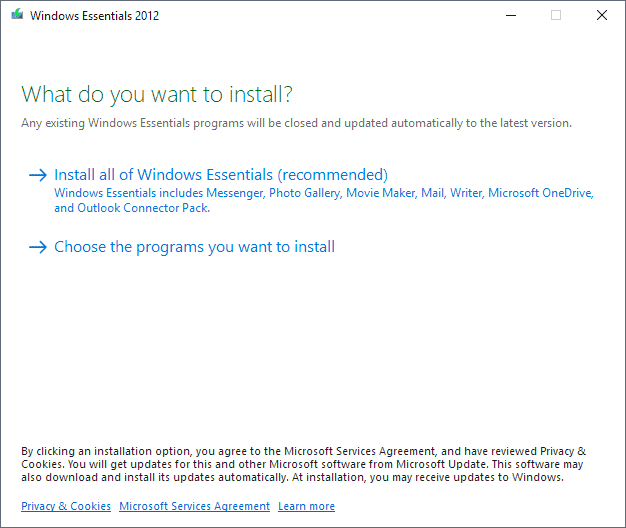
Microsoft released the last version of Microsoft Windows Live Essentials, or Windows Essentials, back in the year 2012. While that is a long time ago, it is the case that some included programs are still useful and that first-party alternatives may not really be available.
Microsoft ended support for Windows Essentials 2012 in 2017 and removed all downloads of Windows Essentials and individual programs from its web properties.
Windows Live Essentials included several programs, most notably Movie Maker, Photo Gallery, Mail, Messenger, Writer, and SkyDrive (OneDrive).
Some of the programs don't work anymore; Microsoft retired Messenger, Mail functionality is limited, and SkyDrive has been replaced with OneDrive.
Windows Live Essentials requires at least Windows 7 but it runs fine on newer versions of Microsoft's Windows operating system including Windows 10. While some programs don't work at all anymore or only limited, others, like Movie Maker or Photo Gallery, work fine and provide all the included functionality.
You can download an offline copy of Microsoft Windows Live Essentials 2012 from Archive.org. Offline copy means that you can install the application suite directly; setup requires no Internet connection and won't download any data from Microsoft as a consequence. The reason why that is important is that web installers will fail as Microsoft removed the files they require to complete the installation.
The download is provided as a web and torrent file, and the file itself has a size of 130 Megabytes. Downloads were not super-fast when I tried regardless of the method that I selected to download the installation file.
The installation itself is straightforward but you may run into issues installing the programs on Windows 10. You get the option to install all programs included in the bundle or only select programs.
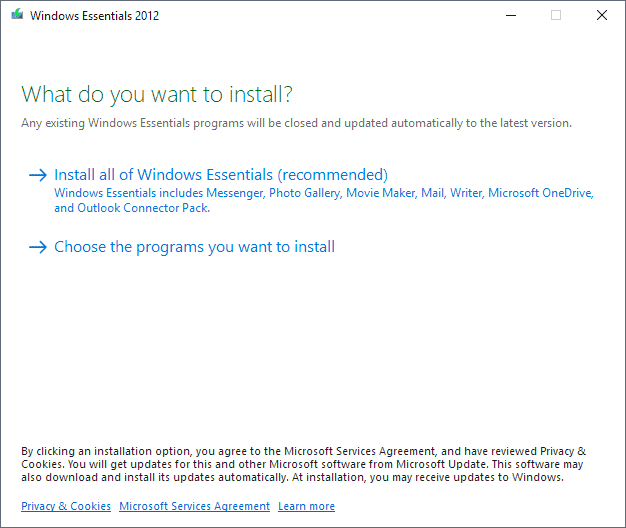
I suggest you select the later (choose the programs you want to install) as some don't work at all or well anymore so that installing them would be a waste of space on the device.
The two programs that you may be interested in the most are Photo Gallery and Movie Maker, and Writer. Problem is that the installer won't let you uncheck Messenger or OneDrive updates, and that it did quit on a Windows 10 version 1803 system because of that. Installation completed without issues on a Windows 7 test system, however.
Closing Words
I don't know whether there is a way to extract individual programs from the installer to only install those; if there is, let me know in the comments. Windows 7 (and maybe 8) users who want to use some of the programs included in windows Live Essentials can download the package and install it on their devices to use them.
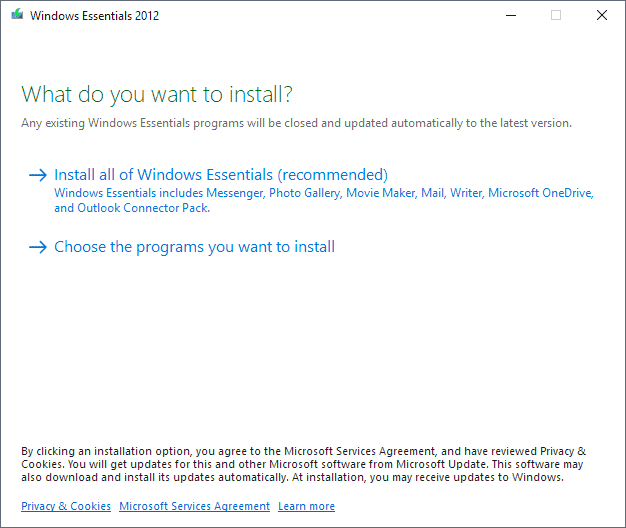

















https://archive.org/download/wlsetup-all_201802
I inadvertently uninstalled Microsoft SQL Server 2005 Compact Edition from my Win 7 (SP2) without realizing Photo Gallery couldn’t run the Edit function without it. Does anyone know if that comes with Windows Essentials download or these
Photo Gallery –> use Irfanview (https://www.irfanview.com/) or XnView (https://www.xnview.com)?
Thanks.
Just pray it doesn’t come with some type of malware. Is there an official sha512 checksum (or better) anywhere on microsoft’s site? If not, beware.
But of course the programs are proprietary anyway, so good luck, lol.
So given the original programs here (Movie Maker, Photo Gallery, Mail, Messenger, Writer, and SkyDrive/OneDrive), here are free replacements:
Movie Maker –> use Shotcut (https://www.shotcut.org/), open source
Photo Gallery –> use Irfanview (https://www.irfanview.com/) or XnView (https://www.xnview.com)
Mail –> use Thunderbird (https://www.thunderbird.net/) or Mailbird (https://www.getmailbird.com/)
Messenger –> dead product. I dunno, I use Discord (https://discordapp.com/) for text chat, but mainly because my friends were using it. (But it works great for me…) Used to use Skype, kind of dumped that…
Writer –> Use OpenWriter as I mention above
OneDrive –> Still a live/working Microsoft program. Built-in to Windows 10. For Win 7/8, grab it from the OneDrive site (https://onedrive.live.com/)
Open Live Writer is an updated fork of Writer. You’re *much* better off using it instead. Available here:
http://openlivewriter.org/
Not sure what you mean about mail being limited, I use it all the time for multiple email accounts,
it works just fine on W7 on 3 PCs.
Nelson Zárate
Yeah, Live Mail looks nice, but security-wise it’s a piece of s***. There was a site where you entered your email address, they mailed you and then tested your client security. Windows Live Mail failed every test because it downloaded and ran all scripts, remote content and tracking pixels…it basically downloaded everything before you even looked at the new email.
That (+ because Windows Mail, eM and Mailbird are c***) was the reason why i migrated to Thunderbird.
” Windows Live Mail failed every test because it downloaded and ran all scripts, remote content and tracking pixels…”
There’s a wonderful program called “Mailwasher Pro” which allows you to view your mail while it’s still on the server – before you download it to the off-line mail reader. You can simply delete unwanted emails right off the server without logging in – and it has a very sophisticated “learning” module, which will automatically detect and mark unwanted emails over time.
You can add individual email addresses – or even entire domains – to your blacklist and never see an email from that source ever again. After using Mailwasher Pro for a number of years – I now receive less than one Spam email per month. It also can detect a virus attachment.
Using it in context with WLM provides me with the clean simplicity I prefer – alond with the critical security you mention.
These are much better than the UWP garbage Microsoft replaced them with.
Agree 100%
Still got Movie Maker left over from a Win 8.1 upgrade…
Left over from WMC I guess.
Used to able to send video files to my TV media player as well…but that disappeared.
Movie Maker for windows xp the best – Memories…
switches:
/q /NOToolbarCEIP /NOhomepage /nolaunch /nosearch /NOMU /AppSelect:moviemaker
Windows Registry Editor Version 5.00
[HKEY_CURRENT_USER\Software\Microsoft\Windows Live\Common]
“TOUVersion”=”16.0.0.0”
[HKEY_CURRENT_USER\Software\Microsoft\Windows Live\Photo Gallery]
“SignInRemindersLeft”=dword:00000000
[HKEY_CURRENT_USER\Software\Microsoft\Windows Live\Photo Gallery\Library]
“EnableFaceDetection”=dword:00000000
[HKEY_CURRENT_USER\Software\Microsoft\Windows Live\Photo Gallery\Viewer]
“BackgroundColor”=dword:ff2d2d2d
“TextColor”=dword:ffd3d3d3
Thank You!
Should have also added, delete the Win Live plugins;
WindowsLiveLogin.dll
NPWLPG.dll
and service:
net stop “wlidsvc”
sc delete “wlidsvc”
“Live Essentials” can be downloaded through many software sites such as Major Geeks, Download Crew, File Forum, File Puma, etc., so I have no idea why one thinks the installer is some “hidden treasure” only accessible through Archive.org or through a torrent file.
Super fast through a regular channel.
Oh well, choice is wonderful!
probably movie maker, it actually is a good video editor
Not sure what you mean about mail being limited, I use it all the time for multiple email accounts,
it works just fine on W7.
> mike: “Not sure what you mean about mail being limited”
Yes, the unsupported Windows Live Mail client continues to send/receive/sync emails just fine via IMAP & POP3.
However, after Microsoft discontinued DeltaSync, it is no longer possible to use Windows Live Mail to sync email address blacklist/whitelist, address book contacts, & calendar with Outlook.com, because these functions require DeltaSync.
The above may or may not be a major limitation, depending on one’s needs.
It’s possible to drill down (in 7zip) into the package and extract single .msi’s.
As far as i know you can go for example into .rsrc and PACKAGE and to package number P2863675 inside which you’ll find Moviemaker.
It seems to install with no missing dependencies from that .msi. Your mileage may of course vary…
Movie Maker is still good for making videos in school.
Yes and if one has older protected VHS tapes, by using Windows Movie Maker, an import dongle, using CTL-R, one can record that VHS tape directly into a file.
As a long-time user of Windows Live Mail – who lost it when my system crashed last year and went on a frantic search trying to locate a fresh copy – this is a wonderful resource.
Some of these programs are still very handy and useful and for me – who doesn’t need or use a larger mail client like Outlook – this is a great resource. I’m downloading the file now and will transfer it to my backup library.
Thanks very much for this Martin.
You could install it on a 7 PC or VM and copy the folder to an 1803 Win 10 PC. I doubt it creates dependencies. This way you could just copy Movie Maker, Photos and Writer without SkyDrive and Mesenger.
uniextractor may be able to extract contents of the installer.
But why?
Because they are more functional and usable than the stupid UWP apps.
+1
I still use PLUS! Themes from Microsoft ME on windows 10. Mostly for the sound effects and fonts but works fine.
Never had any bother unticking selections in Live Mail myself, sounds like that torrent version has been played with!!!
I thought the same thing about your comment.