Windows Essentials now available
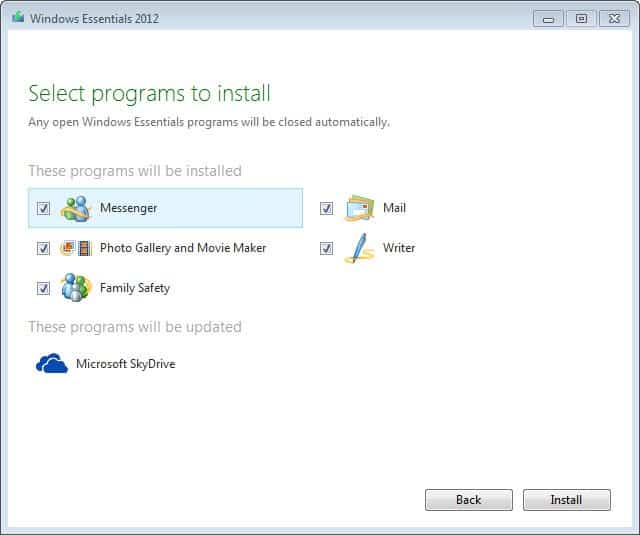
With all the name changing that is going on it is sometimes hard to keep an overview of what is going on. Microsoft has just released Windows Essentials 2012, which many of you probably know as Windows Live Essentials instead.
Update: Microsoft retired Windows Essentials in 2017 and has removed all downloads as a consequence from its websites. You can grab the latest offline installer here.
As far as compatibility goes, all products of the program collection are compatible with Windows 7 and Windows 8. I read that Vista users can also install at least some of the programs but could not verify that.
Microsoft is offering a web installer, which downloads the programs that you select during installation and requires an Internet connection because of this, and an offline installer for Windows Essentials 2012:
- Windows Essentials 2012 offline installer Note: if you want the program in another language, simply change the en to that language code, e.g. de for German, es for Spanish or hi for Hindi. Vishal has a full list of offline installers available on his site.
- Windows Essentials 2012 web installer Same process here to change the language.
When you launch Windows Essentials 2012 afterwards you are presented with the following screen that is highlighting the applications that you can install, and the apps that will be updated on the system automatically.
On Windows 7 you get access to the following apps:
- Messenger
- Writer
- Photo Gallery and Movie Maker
- Family Safety
- Microsoft SkyDrive
Photo Gallery and Movie Maker have been updated by Microsoft for this release. The updates are only available for Windows 7 and Windows 8, and add the following new features to the programs:
- Video stabilization
- Integration of AudioMicro, Free Music Archive and Vimeo Music into Movie Maker
- Text effects
- H.264 is the default format when saving movies
- Auto Collage feature for Photo Gallery
- Vimeo is now an official partner, so that videos from Movie Maker and Photo Gallery can be shared directly to the video hosting website.
Microsoft has yet to make an official announcement about the release. While the company has highlighted the feature changes in Movie Maker and Photo Gallery, it did not update the official Windows Live Essentials website yet, nor did the company make an announcement at the official Windows Live blog (which probably will be renamed soon).
Older News about Windows Live Essentials
Microsoft to launch Windows Live Essentials 2011 Later Today (2010/09/30)
Microsoft are set to launch the final version of Windows Live Essentials 2011 later today according to NeoWin. I suspected something was happening when I awoke this morning to see that Microsoft senior vice-president Steven Sinofsky had changed his profile picture on Facebook to the Windows Live Essentials 2011 logo, the story from NeoWin then confirmed my suspicions.
Windows Live Essentials is commonly called just that, essential for Windows users. The latest version will not run on Windows XP because it takes advantage of hardware graphic acceleration that was introduced with Windows Vista.It includes old favourites such as Windows Live Messenger, which has also today been confirmed for Windows Phone 7, and utterly indispensable programs such as Live Photo Gallery, Live Writer and Windows Live Mail.
When it becomes available properly you will be able to download it at http://download.live.com
The last beta-refresh of the suite was a month and a half ago, on August 17th and the beta was first released to the public on June 24th.
The new suite takes full advantage of the ribbon interface originally seen in Microsoft office 2007 but now also implemented into Windows 7 features such as Wordpad and Paint.
New programs in the Live Essentials 2011 suite include Live Mesh (formerly Live Sync) that allows you to automatically synchronise files and folders across multiple PCs and better tools to help integrate Windows Live messenger into other programs such as Microsoft Outlook.
Windows Live Essentials Released, Offline Installer Download (2010/09/30)
Microsoft has just released the final version of Windows Live Essentials 2011, the popular software compilation that contains programs such as Messenger, Photo Gallery, Mail or Movie Maker. There is no announcement yet on the changes, except that the 2011 edition of Windows Live integrates fully with Microsoft's latest operating system Windows 7, including full support for jumplists and other features of the OS.
The official Windows Live website links only to a download of the web installer of Windows Live Essentials 2011. The web installer has a small size and requires an Internet connection during installation, as it retrieves all application files from the web.
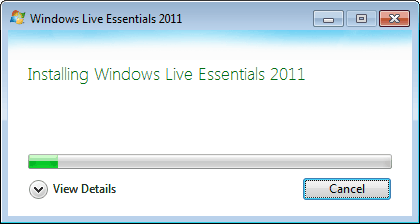
Some users may prefer an offline installer, especially if they want to install Windows Live Essentials 2011 on a PC without (permanent) Internet connection. Those users can download the offline installer of the software suite here.
The system requirements offer virtually no surprises, especially for users who already took a look at the beta release of Live Essentials. Like the beta, Windows Live Essentials 2011 is only compatible with 32-bit and 64-bit editions of Windows Vista and Windows 7, and the Windows Server 2008 releases. Sorry Windows XP users, no Live Essentials update for you this time. Windows XP users are stuck with the 2010 releases of Windows Live.
- Operating system: 32- and 64-bit editions of Windows Vista Service Pack 2 with the Platform Update for Windows Vista, or Windows 7, or Windows Server 2008 with Service Pack 2 and the Platform Update for Windows Server 2008, Windows Server 2008 R2.
- Processor: 1.6 GHz or higher
- Memory: 1 GB of RAM or higher
- Resolution: Minimum: 1024 × 576
- Internet connection: Internet functionality requires dial-up or broadband Internet access (provided separately). Local or long-distance charges may apply. High-speed Internet access is recommended for some features.
- Graphics or video card: Windows Live Movie Maker requires a video card that supports DirectX 9 or higher and Shader Model 2 or higher.
Have you downloaded the 2011 version of Windows Live Essentials? What's your first impression of it? Did you use the web installer or offline installer?
Windows Live Essentials Beta Updated, Download Now (2010/08/17)
Windows Live Essentials will be the next iteration of Microsoft's popular Windows Live applications suite. The first beta was released back in June (see Windows Live Essentials Beta Download), and several news sites were reporting that beta 2 would be released in this week. The day of the release has come, as download links went live a few hours ago.
The Liveside blog discovered all download links prior to the official announcement by Microsoft, which is expected to hit the official website later today.
Below are the web and full download links for all supported languages of the beta. As you can see, seven languages next to English are available: French, German, Dutch, Portuguese, Spanish, Japanese and Chinese.
- English: Web - Full
- French: Web – Full
- German: Web – Full
- Dutch: Web – Full
- Portuguese (Brazilian): Web – Full
- Spanish: Web – Full
- Japanese: Web – Full
- Chinese (Simplified): Web – Full
The full installer comes at a size of about 151 Megabytes, the web installer is considerably smaller, but requires an Internet connection during setup to download additional program packages.
So what's new in the new beta version of Windows Live Essentials?
This new version of the suite, incorporates new icons, new features, many bugs fixed since version Beta releases and what more important… The incorporation Windows Live Language Setting with all language packs (MUI) & (LIP) for example Catalan and Euskera for Spanish version.
This program brings new features like the ability to change languages or install (automatically for the web) the additional languages.
Additional information will become available once Microsoft announces the new beta version official on their Windows Live blog.
Update: The post is live, and it contains lots of information about the Windows Live Essentials 2011 Beta Refresh:
Performance and quality of service improvements
A quicker Messenger – The time it takes to sign in, and to refresh contacts and social feeds, as well as animation speed, are all faster than in previous versions of Messenger.
More efficient video chat - Messenger video chat uses 30% fewer CPU resources by offloading work to the GPU.
Better facial recognition - Photo Gallery facial recognition is improved significantly and works more quickly.
Larger movie uploads - Movie Maker will upload higher resolution movies to SkyDrive (480x640 vs. the previous 320x480).
Higher bit-rate movies - Movie Maker now supports higher quality (bit-rate) content.
Better spell-checking - Writer has significantly improved the quality of its spell-checking.
Better integration with Office - Writer is much better at retaining all formatting when you copy and paste from Word and other Microsoft Office programs.
Better handling of Gmail – Mail now automatically handles Gmail’s spam and trash folders properly.
Faster web filtering - Family Safety web filtering is 35% faster than in the previous version.
Facebook chat in Messenger
Many of you have been asking for Facebook chat, and it’s finally here. More than half of all Messenger customers also use Facebook. With the previous beta, you got a rich social view that brought together all your updates (including those from Facebook) and gave you one place to see and comment on them. With the new Facebook chat integration, you now also have one place to chat with all your friends. And if you use Facebook but don’t use Messenger today, you now have an always-on “people app†on your PC that gives you instant access and notifications as people come online in Facebook or Messenger.
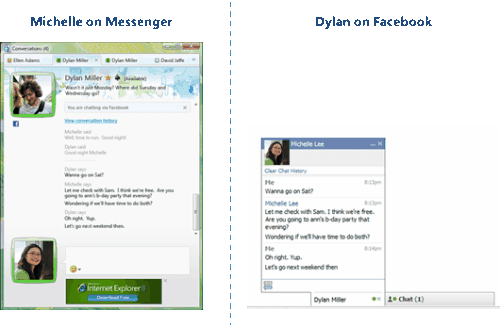

Quick previews and improved tree view in Photo Gallery
One of the benefits of the new ribbon user interface in Windows Live Essentials is the ability it gives you to preview a change before you apply it simply by hovering over the option. With the beta update today, we’ve also added preview capabilities to the “Find†tab in the ribbon. So before you apply a filter (date, rating, people tags), you can hover over one of those filters and see the results instantly.
Flickr video publishing and Snapshot in Movie Maker
With the new Snapshot feature in Movie Maker, you can select a single frame from a video as it appears in the preview window and add it to your movie. This allows you to quickly grab an image that you want to keep or perhaps use for your movie’s intro or closing.
In addition, because we know many of you use Flickr for photo sharing and have enjoyed publishing to Flickr right from Photo Gallery, we’ve extended support to Movie Maker, so that you can now publish videos directly from Movie Maker or Photo Gallery to Flickr too.
Several of the improvements and new features improve the user experience a lot. Facebook chat integration will appeal to a lot of users, the new option to upload movies and photos to Flickr is plain awesome, the improvements in movie maker that now supports higher quality content, coupled with the increase in movie resolutions that can be uploaded to SkyDrive show that Microosft is on the right way.
We suggest to download the Windows Live Essentials Full installer which offers several advantages including the possibility to distribute it to several computer systems without having to download the program packages over and over again.
Have you tried the second beta of Windows Live Essentials? Let us know what you think of it in the comments.
Update: The beta releases are outdated and have been removed. You can download the latest Windows Live Essentials release from the official website now.
Windows Live Essentials Beta Download (2010/06/24)
The Windows Live Essentials beta download has just been enabled by Microsoft. Interested users can download the next iteration of Windows Live directly from the official website. Downloads are provided in seven different languages including English, Chinese, French and Spanish.
Only the Web Setup installer is offered on the site. The setup routine on the local system downloads and installs the different programs automatically upon execution.
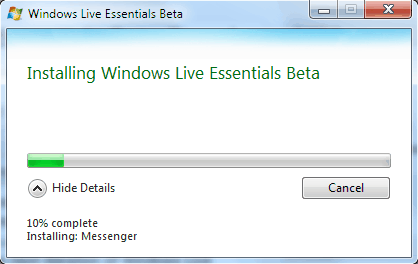
Two different clients are offered on the Explore Live website. The first wlsetup-webd.exe will automatically download and install the Windows Live Essential applications, the second wlsetup-webc.exe offers a selection menu to install only specific applications as part of the Windows Live Essentials suite.
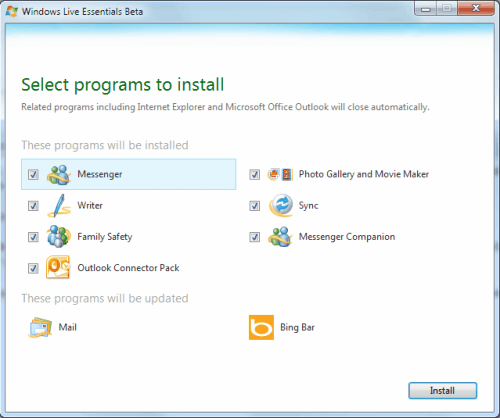
The available programs are:
Messenger
Writer
Family Safety
Outlook Connector Pack
Photo Gallery and Movie Maker
Sync
Messenger Companion
Bing Bar
Microsoft Silverlight
It is recommended to download the second client to prevent the installation of programs that are not needed (by clicking on Choose the programs you want and selecting a language)
This beta release of windows Live Essentials is focusing on two things: Connecting Windows to the cloud and making everyday tasks simpler.
We’ve designed Essentials to connect your Windows experience to the web services you already use – not just the ones from Microsoft. The new betas of Windows Live Photo Gallery, Movie Maker, Mail, Writer, and Messenger connect to photo and video sharing (SkyDrive, Flickr, YouTube, Facebook, SmugMug), social networking (Facebook, MySpace, Linkedin), email (Hotmail, Gmail, Yahoo! Mail), blogging (Spaces, WordPress, Blogger), and document productivity (Office Web Apps) services. And the new Windows Live Sync keeps your files synchronized across multiple PCs and in the cloud. You can even directly access your PC over the web with Sync's new remote desktop feature.
People like to get creative on their PCs as much as they like seeing what everyone else has been up to. Whether it’s Retouch, Panoramic Stitch, or Photo Fuse in Photo Gallery, Auto Movie in Movie Maker, or photo email in the new Windows Live Mail, we think you’ll be excited by the new additions to Essentials that make advanced tasks, well, easy. If you haven’t yet tried PhotoFuse to merge together the best of several photos, it’s a lot of fun.
Windows Live Essentials is only compatible with Windows Vista and Windows 7 but not the widely used Windows XP operating system. Windows Live users need to make sure to follow this link to the beta page over at the Windows Live website to be able to download the beta installation clients. No direct link is provided on the Windows live page.
No Windows Live Wave 4 for XP says Microsoft (2010/04/23)
Things are not looking bright for users of the Windows XP operating system as companies are starting to drop Windows XP support or compatibility. Microsoft for one said that the upcoming Windows Live Wave 4 suite would not support Windows XP at all. Windows Live is a collection of popular applications including Windows Messenger, Windows Live Mail or Movie Maker.
Current releases of Windows Live will continue to be supported on XP and the web based services of Windows Live Wave 4 will also be supported. Only the desktop applications won't be supported anymore.
Windows XP is nearly 10 years old and simply doesn’t provide the same level of platform support for graphics, and we recognized early in our work on Wave 4 that we could do much more in our software on a modern graphics platform. As a result our new version of Essentials will require the new graphics platform and controls that are only available on Windows 7 or Windows Vista and therefore will only run on these platforms.
Windows Live Wave 4 is on the other hand not the only Microsoft software that will not be made available for Windows XP. Microsoft's upcoming Internet browser Internet Explorer 9 will also lack Windows XP support.
Windows XP users on the other hand have many solid alternatives at hand that they can use without difficulties. But so do Windows 98 users.
Windows XP is currently dominating the operating system market with a market share of about 60% followed by Vista with roughly 16% and Windows 7 with 10%. The trend on the other hand shows a decline of about 10% in the last ten months.
Windows Live Wave 3, One Day On... (2008/09/19)
The public beta release of Windows Live Wave 3 was released yesterday. I’ve had a day to play around with it and am really enjoying the new features and capabilities of the software suite.
The New UI
I’m a little undecided on the new look for the Windows Live suite.
On one hand I don’t like to critique design changes until I’ve had a real chance to play around, get used to it and determine whether or not it is actually for the better. The Wave 3 UI however isn’t dramatically different from the Wave 2 ‘aero’ theme however it’s now much lighter and a bit sleeker, it also removes all icons from the toolbar which is what I don’t like at all.
What I don’t like about the new theme is that it brings with it a whole new load of UI inconsistencies between applications and services, something I hope successive releases would work on improving, not accentuating. Now the Live services contain a range of themes ranging from the original ‘Flair’ UI through to the new Wave 3 UI which itself contains two different themes – the new Live Messenger UI and the rest of the applications.
So my conclusion is the new UI is nice, but unnecessary and brings perhaps more annoyances then benefits.
The Live Suite Applications
As far as the applications and new features go this is a great release. The standout of course is the calendar synchronisation across Windows Live which is something we’ve been missing for years now.
Yes it’s a beta release so there are bugs. The customisation button for changing colours isn’t working very well right now, Writer has the occasional problem with refreshing blog themes, Windows Live Photo Gallery spikes the CPU when scanning for photos or detecting faces and also sometimes fails to fully shut down the process when closing the program. The ‘unread’ counts in Live Mail are also pretty buggy as I’m sure you’ll notice and experience when using the application.
Aside from those minor issues which are expected in a beta release, the applications are actually considerably faster and more responsive – particularly Live Photo Gallery which I was most impressed with.
Windows Live MovieMaker
The odd one out is the new Windows Live MovieMaker which is actually so basic as to be not even worth using, however it is worth taking a look at as obviously over the next year it will be improved upon in the same way the other live applications have.
I really don’t understand however why this application which has been rumoured for years now is so lacking… how can the biggest software company in the world take so long to create something like this? I hate to go on so much about it considering it is a beta release, but seriously Windows MovieMaker was basic to begin with, Vista barely improved it and now for Windows 7 we are essentially going to get exactly the same product but this time as a downloadable app rather then bundled.
So Moviemaker is at the same place it was at 10 years ago?
Windows Live Wave 3 is available (2008/09/18)
Martin pointed out a few hours ago Windows Live Wave 3 would be up for download soon, well good news! It’s finally here and you download it right away!
I’m typing this is as I sit here waiting for the 134mb file to download so I can’t give you my opinions on the update yet but here are some views from nerds others who stayed up all night waiting for a software download for a scoop:
The surprising Live MovieMaker is sporting the Ribbon UI:
“Making its first appearance in the Windows Live suite, Movie Maker Beta is a solid new application lacking in basic features to make it actually useful.†- LiveSide
The vastly improved Live Mail:
We’ve been using Windows Live Mail to manage our LiveSide email for our individual accounts and for feedback and tips, and it already has been far superior to Outlook, even with the Connector, for managing multiple Hotmail accounts. Now with better performance and a new calendar, we’re even happier†– LiveSide
The fantastic Live Writer:
Alot of what is in this new beta was seen in the Live Writer CTP back in June, like the SDK we have already discussed, and nothing is new from that point of view. Obviously the UI has changed to look more in line with the rest of the Wave 3 products†- LiveSide
The elegant Live Photo Gallery:
Photo Gallery had been a solid tool that does what it should do, and with additional features that helps you to better manage your photos and share them with the rest of the world… The software, although still in beta stages, is quite stable and functional. However, it is quite disappointing that it doesn’t have the consistent look and feel with the other Wave 3 application†– LiveSide
It also includes a new API which is going to be great if developers and online photo haring services begin taking advtanage of it:
brand new, simple framework that enables developers to create photo and video publishing plug-ins. The framework defines a set of interfaces that facilitate communication between Photo Gallery and the plug-in. The plug-in developer has creative control of the user interface of the plug-in and handles the details of communication with the 3rd party service†- LiveSide
The less advertising focused Live Messenger 9.0 has too much new stuff to describve in just a few sentences so download it yourself if you’re that interested!
looks awesome, despite reports about Microsoft backing away from a supposed WPF-based design†– Paul Thurrot
There are also updates to the Windows Live Toolbar and Family Safety software, but who cares about them?!
Haha, anyway enough of that. My download is finished so I’m closing Writer down to update and trying all of this for myself!
Windows Live Wave 3 Betas Available (2008/09/17)
Public beta downloads of Windows Live Wave 3 will be available for all users later today. If you cannot wait to get your hands on the newest beta of Windows Live you can download the installers right away. This installer contains options to download all Windows Live applications, the latest beta versions, directly from Microsoft servers to the local system.
You can either download all programs at once, or select the programs that you want to download or update. If a program is already installed on the system, it will be automatically updated to the latest beta version. Programs that are not installed yet, can be installed.The available programs are Messenger Beta, Mail Beta, Toolbar Beta, Photo Gallery Beta, Family Safety Beta, Microsoft Office Outlook Connector Beta and Writer Beta.
All downloads are available in English, German, Italian, French and Spanish with more to come later today. Each setup displays the list of programs available. By default all are selected but the user can select those that he does not want to install. Once the selection has been made they can be downloaded and installed with a click on the install button in the interface.
If you are new to Windows Live, you may find the information displayed on the right helpful as it provides you with a short description of each program's functionality.
Joshua has posted an article about Windows Live Wave 3 previously which contains a good overview of the changes in the new version.
Note: Microsoft has phased out the Windows Live brand shortly before the release of Windows 8 in August 2012. Programs and services are still available, and most kept their name, but they all lost the Windows Live brand tag in front of them. The last to shut down is Games for Windows Live in 2014.
Windows Live Wave 3 (2008/09/08)
I have no idea how soon before we see a general release of the next wave of Windows Live services, however more information is becoming available and a lot of new features are being announced:
Windows Live Mail
Windows Live Mail is a great little program, a desktop mail application which provides a simplified Outlook kind of experience, Wave 3 will continue to develop this and complete the process of turning it into a Personal Information Manager (PIM) with Windows Live Calendar synchronisation (Finally!).
Windows Live MovieMaker
No MovieMaker isn’t great, but it’s good enough for say… people like my Dad. Although it’s been known to be coming for a long time now Live Movie Maker will be released for the first time with Wave 3. Emphasis will be on creating simple, easy to make movies which can then be published to sharing websites online, similar to what Live Photo Gallery offers for Flickr publishing.
Windows Live Photo Gallery
Google stole Live Labs’ thunder by introducing people tagging in Picasa first, but it’s still good news Live users are getting it as well. If you’ve used Facebook photo tagging you’ll know how it works, the big feature however is that ones you’ve tagged someone, Live Photo Gallery will be able to recognise people and tag them in all your other photographs.
It will also connect up the people tagged in your photographs with their Windows Live contact details, if they have one. Now I think that is pretty darn cool.
Windows Live Messenger
An old Live Messenger 9 leaked ages ago, however I won’t get too excited about it until it includes multi-client support, and I don’t think that’s ever gonna happen =( More unknown features are coming in the Wave 3 final build.
Windows Live Writer
A lot of the new Writer features are already available in the Technical Preview, however the final Wave 3 release will also include support for Windows Live Events (and I know we all use that), uploading videos to YouTube, Soapbox and possible other video services and also has a slightly redesigned UI. Thankfully that includes this:
 … which for me is going to go right down with ‘word count’ as the most useful features in Live Writer =P
Advertisement
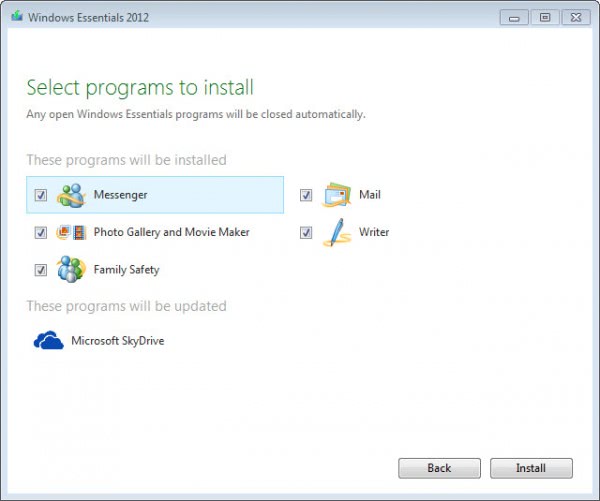
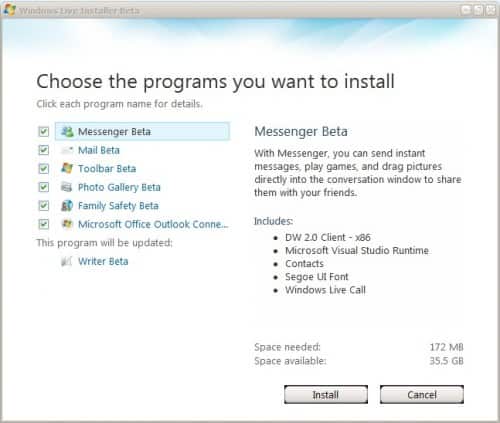
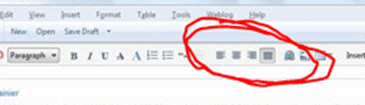




















MovieMaker is pretty good for the price ($0) its simple to use, especially for a quick project you want to throw together. Its NOT a professional product in any way, nor is it trying to be.
I think even a typical novice maybe able to figure it out within 5~30minutes… depending how smart they are.
Thanks for the link. I personally find the movie makers useful.
I, for one, am interested in hearing the details of what must be the largest search & replace operation in history – from a technical perspective. Assuming this isn’t a legal game of ‘chicken’ to reduce licensing costs, they are doing so right now – the biggest search and replace in history (afaik). Think about it for a minute, at this late stage, for this big a corporation …
I updated using the web setup and after Skydrive was installed it immediately starting syncing all of my files already stored online. My internet connection has a data limit and I do not need to use it syncing files. Why can’t I selectively sync?
I am still at loss why microsoft can/will not design programs as good as iSuite of Apple. I really (really) want to use these programs and reduce clutter by installing another programs but these programs are just not upto the snuff.
Windows MESH will be removed with update. What will happen to MESH?
Something strange, as from what was indicated is that Microsoft was suppose to drop Hotmail, Live Hotmail, MSN mail and although not quite certain, but Windows mail, yet the mail is included in Windows Essentials 2012.
Some clarification is required as Hotmail and all of Microsoft’s Live programs are still active.
Thanks for the info., Martin. :)
.. compatible with Windows 8….
Are these Metro/Touch compatible ? didn’t think so. Why bother to download ?
Thanks To Alfie For Link
Windows Live Essentials 2011 can be only installed on PC running Windows Vista Service Pack 2 and Windows 7. For Windows XP users, download Windows Live Essentials 2010 from http://download.live.com.
If you need to go back to Windows Live Essentials 2010, first you need to uninstall the whole programs. Then install back the version of Windows Live Essentials that you prefered.
If you can’t make video calls, first try to update your video card drivers which you can done from Windows Update. If your video calls still cannot be made, it is recommend that you replace or install an graphics cards that has 256MB of processing capacity.
To install Windows Live Essentials 2010 without an Internet connection, you can find the setup at Softpedia websites (http://www.softpedia.com). Alternatively, if your computer currently has Windows Live Essentials 2010 installed through Internet, you can copy its setup from C:\Program Files\Common Files\Windows Live\.cache. Before you copy, make sure you have configure Windows to view hidden and operating system protected files.
Well there is Linux or Ubuntu. I have tried it and it works pretty damn good.
can Windows Live Essentials 2011 install in windows xp sp2 or sp3..
Nope – You Need Vista With SP2 or Windows 7
Can’t make video calls with Live 2011, Gives me a message that mi video card do not support video call. And now I can’t go back to 2010. Help me I need video calls!!!
I tried it on my Netbook and I simply cannot use the Mail program. With the Calendar on the right and message pane on the left. It simply has no room to display a full message. I also agree that the ribbon is too busy and will be a turn off for some. I went back to the browser version of Hotmail.
You know, I really liked “Mail” in Vista and I am not sure why Microsoft went with only Essential Mail?
I downloaded this when i got an important updates notice and it screwed up my comp . Had to system restore to get rid of it
New version of Messenger is horrible. Was installed for about one minute. Thank goodness I keep my old setup files and still had 2010.
@KiKi
The md5 of 2010’s offline installer is “7A9F0E19F9D7AC193C8EFD9D7F351B4A” Just Google that to find the download link.
Any hints on where I might find the offline installer for the previous release?
Just go to: http://wl.dlservice.microsoft.com/download/F/2/B/F2BDDA8A-F285-440B-98CE-BABEE6CA0B0E/en/wlsetup-all.exe
I just installed Live Mail 2011. One huge disappointment is the horrible, messy-thrown-together-looking “ribbon” menu interface at the top. A fad, I know, but one I do hope (and in fact am sure) will get out of fashion again soon. On my laptop this looks already bad enough, but on my netbook it’s nothing short of a disaster: for even when you maximize the Live Mail window, this ugly pointless “ribbon” actually covers about one quarter of the small netbook screen, forcing you to scroll and keep scrolling through the shrinked messages and ditto message lists below. Awful! And I was thinking that in any email client reading and writing those actual messages was supposed to be the main thing… Old-fashioned, huh?
Would there be some geek among the Ghacks readers who can tell me how to get back a simple, small, efficient menu bar in Live Mail 2011? Or at least, how to collapse this space-eating ribbon monster when it’s (most of the time) not needed? I would be really, really grateful for some expert advice.
To me, this is a striking example of how “progress” in software development often results in making things less usable instead of making them better.
Henk, you can double-click on ‘Home’ to hide the ribbon. Then after you use a tab it will close, like traditional menus do. I quite like the ribbon. I admit it looks bad in Windows Live Essentials, and I know it’s bad for small screens, but after a bit of getting used to, I get things done a lot quicker with the ribbon interface. I definitely prefer it to the scattered mess of floating toolbars and menus in Office 2003…
I hate to say this, but this may just be the straw to make me reinstall Windows again. Currently in Linux and there are really no good offline blogging clients.
Will the beta auto update?
Thanks again jasray…
I’m using 64 bit win7. Not having a problem installing Essentials. They all install just fine and all run fine except for MM. I’ve tried installing from full 155mb package as well as the web package and still have the problem. Looks to me like a registry issue but regmechanic didn’t find anything. I also checked the file location and found everything normal there including the .exe file, dlls, etc.
Don
Frustration–Comodo System Cleaner (portable) works well for cleaning; not so sure that’s the problem. I guess one could simply uninstall WMML and re-install web version checking only WMML. If I find something later in the day, I shall post it.
Yes, I was running with first beta. I’ve tried everything that I can think of to resolve this problem. Have run as admin. Not sure what you mean by net user, etc…
Don
I am making the assumption that you are using Windows 7. W7 has an account called the Hidden Administrator. If a user runs the commands provided in the command prompt as Admin, then the account is no longer hidden. Upon re-boot another account will show called Administrator. Sometimes people find they can install software in the HA account which they couldn’t install with their user account even though they are the Administrator.
Other ideas: Install both ways. If you have been using the web installer, switch, etc.
Turn the firewall, antivirus, etc. off, install, and turn everything back on.
Thanks for responding jasray….
I followed your suggestions but the problem still persists.
Don
Was the first beta installed? If not, that may be part of the problem. Uninstall the second beta, install the first beta, reinstall the second beta.
Or enable the Hidden Administrator account and install from there:
Make sure to run the command prompt as Admin
net user administrator /active:yes
install
disable
net user administrator /active:no
@Don–The error message you receive is quite common, but after a quick google search no simple solution was found. I didn’t even think to check if my programs were working. Checked WMM Live just now, and it popped right open. What would I do? Most likely, I would uninstall all of the programs associated with the Live Beta using Revo, run a thorough registry cleaner, and check the environmental variables under right click my computer, properties, advanced settings. The default variables can be found with a google check. Maybe corrupt profile. Anyway, then reinstall the entire package.
@Martin–Thanks again for the Adobe Update information; no other site has a clue that it exists.
After installing the most recent beta update, I now receive the error msg “The system cannot find the path specified” when trying to start movie maker. I uninstalled and reinstalled winlivebeta but still have the problem. All other essentials function ok.
Any assistance would be appreciated.
Don
Martin, thank you! Your site is the only one I know of in existence that provides consistent update notices for applications which most users ignore or update checkers fail to check. Must be the “human” element.
Thanks Jasray, I’m trying my best to keep an eye on everything interesting that gets released.
Great job! Just downloaded it. The new Beta essentials :D Great to know!
with Live messanger that is.
Still can’t use nicknames. Why the hell are they trying to force people use real names.
good job MS! haha can you post a workaround for linux? with wine or crossover(which sucks…)
Think too much is being added to the suite…it is almost becoming a ‘junk shop’…the ‘toy’ has become a real memory ‘hog’. Sure hope the suite retains a selection of the installable items to minimize the ‘load’.
I’ll look forward to this. I was impressed with the features in the Photo Gallery beta
The Sync is a new feature i think, and which you can use to backup your data, since live drive offers 25gb of space.
Live writer does not have much functionality changes, ribbon is good though
The installer does not works unless you are on Vista SP2. I am using Vista Home premium without using any Windows update and it fails. Time to switch on all the recent updates. Thanks for the post
oh unless ghacks is sponsored by HP and windows 7 it’s added adware somewhere.
Enigma, see here https://www.ghacks.net/2010/06/22/hp-touchsmart-600-multi-touch-desktop-tablet-pc/. It is running until July 1.
The beta install an insane amount of crap in firefox bing bar, silverlight and windows live photo gallery as well as a search helper extension with no way of uninstalling.
Here you go, uninstalling the Search Helper Extension
https://www.ghacks.net/2010/06/25/uninstall-the-search-helper-extension-in-firefox/
Enigma did you use the custom installer?
It don’t matter what installer you use it installs them anyway.
You find programs like Bing Bar or Microsoft Silverlight in the uninstallation Control Panel
It’s OK as long as MS will continue to support wave 3 for XP users. (hopefully) someone will patch wave 4 for XP.
This is just weird! I can’t turn on the television set without being bombarded with ads for Windows7. I don’t remember ever seeing ads for XP, or 2000, or 98, or 95. Microsoft didn’t have to advertise then. Win7 is being touted as wildly popular. Well, it’s more popular than Vista for sure. Elsewise, many of us are being bullied into accepting it. Once they succeed in rendering XP useless they’ll shout how we’re all happily abandoning XP for the newest, slickest Microsoft OS.
I don’t want to move to Windows7, mostly, because it doesn’t support the many (and I do mean MANY) applications I use, and have paid for, and intend/need/want to keep using. Yeah, yeah, I know, there’s “virtual XP”. Why should I have to run virtual anything? And, as I am reading everywhere on the internet, “virtual” slows everything down. Also, you have to pay more for the version of Windows7 that utilizes it and, along with that, comes loads of heavy duty crap that I don’t want clogging up my system. I resent Microsoft’s efforts to force me, and others like me, to purchase Windows7. I even wonder WHY they are doing it. Millions of little home users like me can’t possibly pay for all that expensive advertising.
I’d love to have real options to Windows but Linux is too techy for me. Mac’s are expensive and look too much like Win7 :) And the truth is, all the good software is written for Windows.
My computer is not a toy nor is it my social life. It’s a tool – one I admittedly enjoy very much – for working – magic. I actually use a database. I actually use a spreadsheet. I actually use several word processors, several information managers and three writing applications . . . and many other programs. I cannot think of one good reason to jump into an OS that doesn’t support them and takes up 80% of my screen with a taskbar and ribbons and whatever else it can find to hog space. I have not the tiniest desire to ever see another version of Microsoft Office. Like Roman ShaRP, I quickly dumped the 2007 version. I have never used, nor do I wish to use “Live” anything. I use IE only when FF is being pithy. Guess I’ll install Opera. Been meaning to anyway.
Another thing I don’t understand is the war. Why does anybody get upset about what OS other people want to use? If Win7 is what works for you, and you love it, I think you should rush right out there and grab it. I wish you a lifetime of happiness together – or at least a few months until MS comes out with the next version and jams it down your throat or you decide Win7 is piece of garbage and you now need the bigger, better, newer model.
@ Blip Blip: How about, “if it works very well and nothing else does, why be crazy enough to change it”?
lol people still use windows?
The modern world uses linux.
Yes, it’s obvious why support is gradually dwindling for XP, but the tired old argument of ‘if it works, don’t fix it’ is a ridiculous premise to live by.
Well it’s all crystal clear,for more sales of the windows 7,Microsoft wants us to drop XP,quite a wicked move on their part.First IE 9 now WLW 4.But a smooth well thought strategy to push people towards windows 7,now I am damned.But then again what guarantee has this WLW 4 applications have against security loopholes or exploits?
Can you list free alternatives for Windows Live Wave 4 that’s compatible with XP you know of?
They are crazy.
When it’s about work, not games, I’m looking for functionality, speed and stability, not for eye-candy and fancy graphics.
That’s the reason I didn’t even thought over upgrade to Vista, uninstalled MSO2007 after trying it, and not going to use “Live” at all – thanks, I don’t trust online offerings when it comes to functionality, speed and stability.
And now what? They say I won’t get the next eye-candy because I refused previous eye-candies.
I know what you mean by not having the alignment button. Why they didn’t put it there in the first place is mind boggling.
regards,
hackyourlife.co.cc
>Most if not all PC’s have .net and there is another decent option I don’t remember the name but it was on DLS perhaps zoundry
Most don’t have it or very old and broken one. And beleive me across two IT-related jobs I am seeing lots of PCs to make those conclusions. :)
On zoundry – see above. It is good software design but unfinished even less usable than WLW in current state.
Come on Rarst!
Most if not all PC’s have .net and there is another decent option I don’t remember the name but it was on DLS perhaps zoundry?
But there is no hack to make .net framework portable.
People should stop slapping “portable” on things that really aren’t. :)
If you have a quick Google you should find a portable version of WLW ;)
@ Rarst
There is a hack to make WLW portable. Google it.
I love WLW, WLG. Picasa 3 isn’t that cool.
> Some others offer nearly the same level of functionality but have worse UI, so why bother?
Because I am borderline sick of unneeded image recompression, unneeded font tags and no portable version of WLW? :)
I like Zoundry Raven but despite releasing “final” version it is still too raw and unusable.
iampriteshdesai, agreed, I tried to run Live services under Wine but couldn’t get it to work =(
Rarst, there aren’t many, I’ve tried them all and WLW is easily the best. Some others offer nearly the same level of functionality but have worse UI, so why bother?
I have been using Live writer for many months now even starting beta. I love it very much. I cant wait to grab the latest update!
Looking forward to new writer. Current one is decent but some quirks are terrible.
I’ll have to try few more blogging clients, but so far those I tried are bad-to-decent quality.
You are right Martin Microsoft is improving. I have to say this but Windows Live Writer is the best DAMN blogging software ever. I miss it so much on Ubuntu. Hope Wine will let me use it. Also Windows Live Gallery is farrrr better than Picasa.
Microsoft kick Apple’s iAss.