Google working on Customize Background option in Chrome
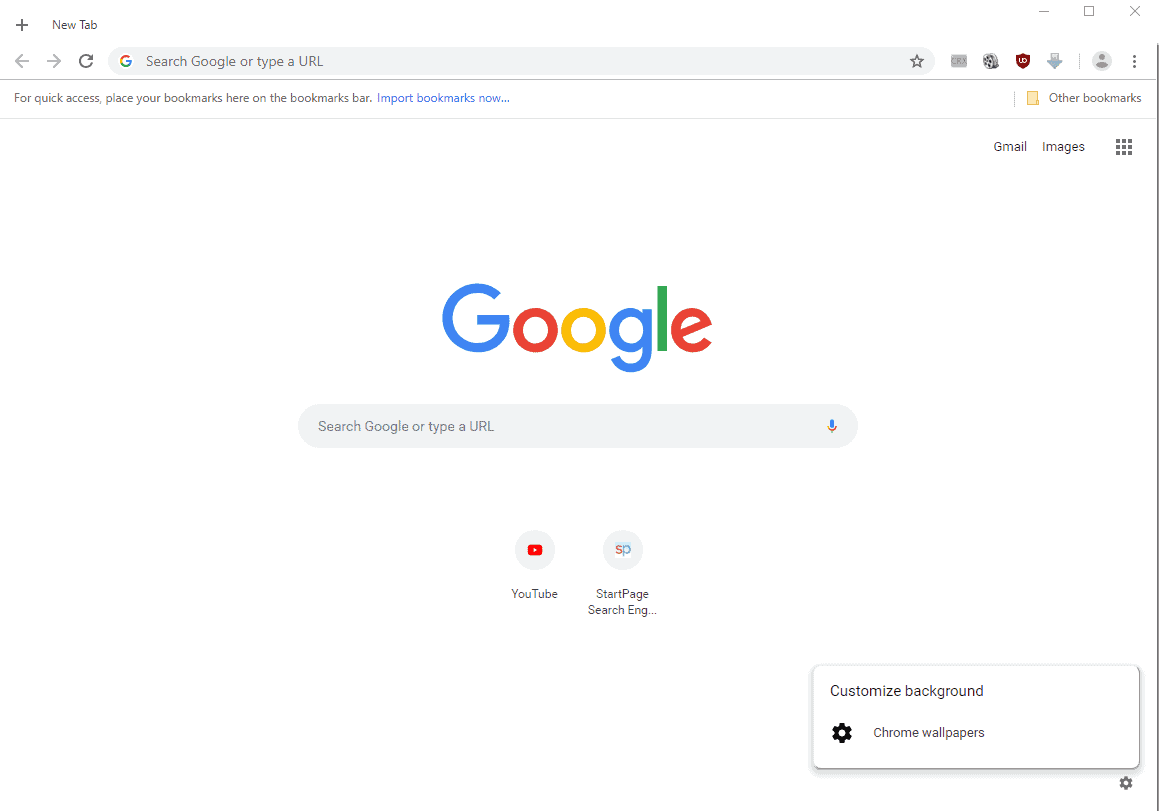
Google Chrome engineers are working on a new customization feature that may introduce options to Chrome to set custom background images in the browser.
The feature is hidden behind a flag currently in Chrome Canary and anything but stable at this point in time. Still, it may make its way into Chrome Stable at one point in time so that it warrants a closer look.
Setting custom background images for the New Tab page of browsers is not a new feature. Chromium-based browsers Vivaldi and Opera support the functionality, and browsers like Firefox supported the feature through extensions for a long time as well.
Customize Background in Chrome
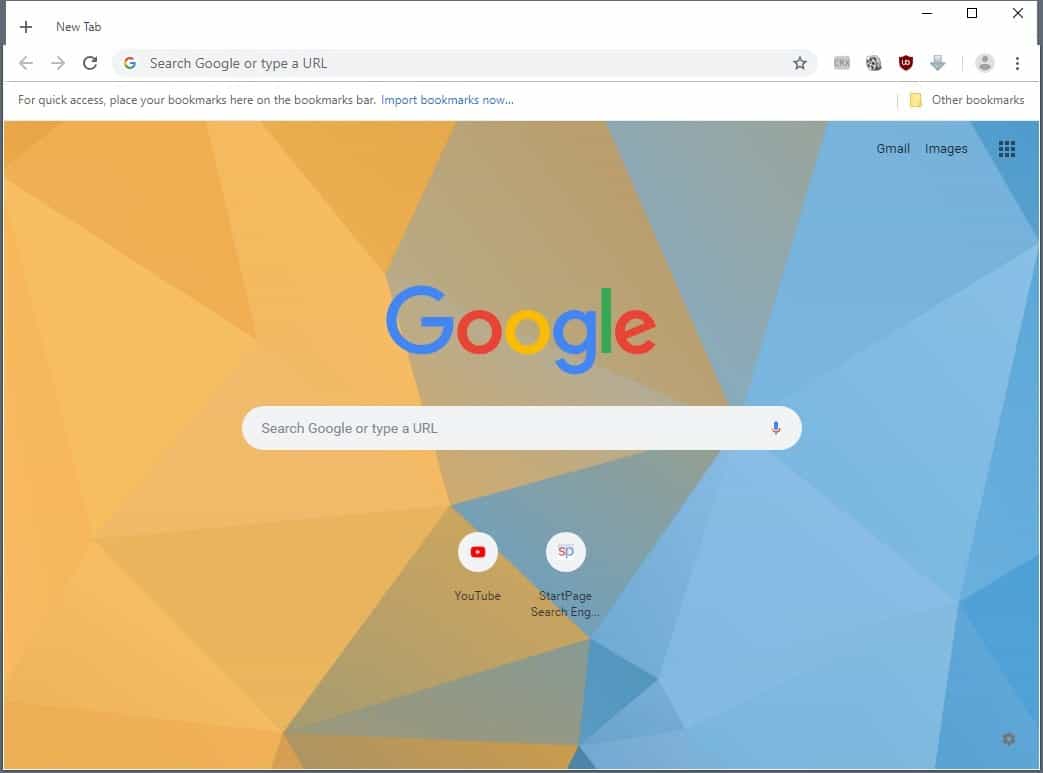
Google hides the functionality behind a flag currently. You need Chrome Canary for that and even if you have the browser may notice that the option becomes available only occasionally and not reliably. Considering that Chrome Canary is a development build, things like this should be expected.
First thing you need to make sure of is that you run the most recent version of Google Chrome Canary. Next thing you do is enable the experimental flag to unlock the new customize background feature in Google Chrome.
- Load chrome://flags/#ntp-backgrounds in the browser's address bar.
- Switch the state of the experimental flag to enabled.
- Restart Google Chrome.
You may see a new settings icon on the New Tab page after the restart. Use Ctrl-T to open a New Tab page in Google Chrome and try to locate it in the lower right corner of the page.
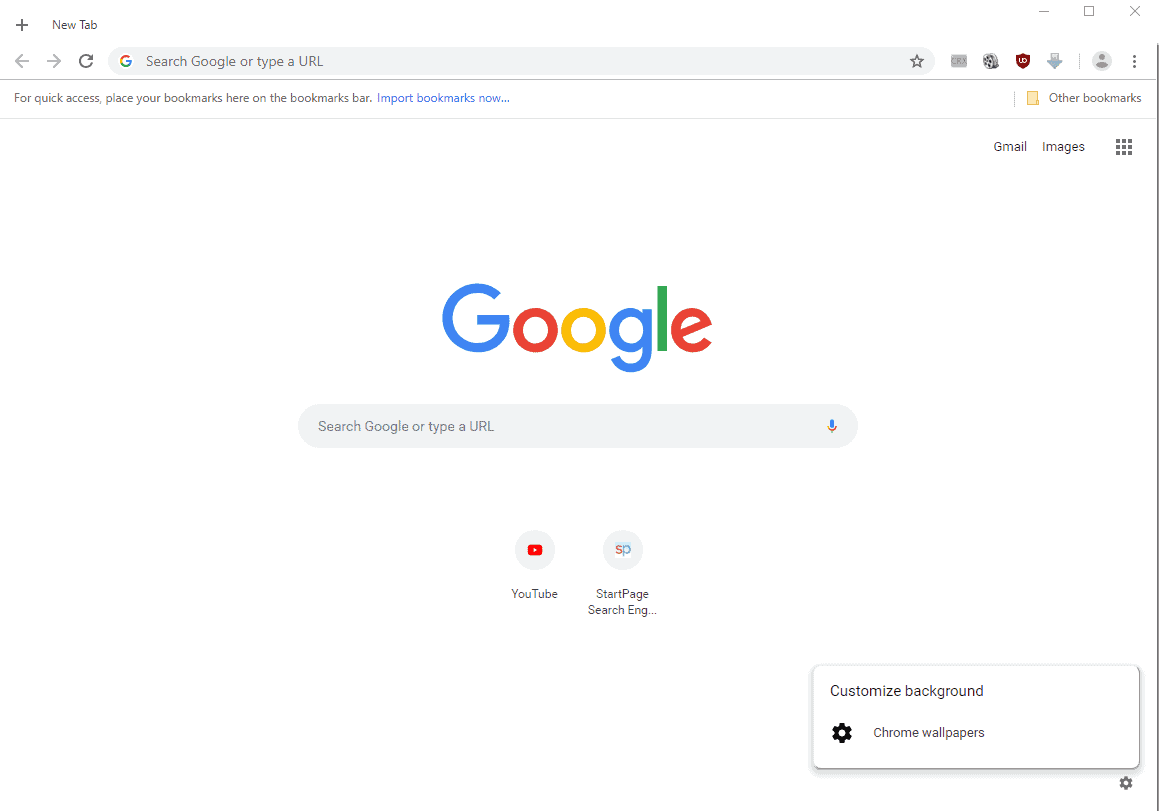
It may not be there right away but if it is, click on the icon to display the available options. I ran into another brick wall on a system due to the experimental nature of the feature.
The icon would not display the menu on click whereas it worked fine on another system. Chrome displays one or two options when you click on the menu icon.
The "chrome wallpapers" option is available all the time. It loads the available wallpapers that you can select one from.
If you have set a wallpaper previously, you get a "restore default background" option as well to remove the background and go back to the classic Chrome New Tab page wallpaper.
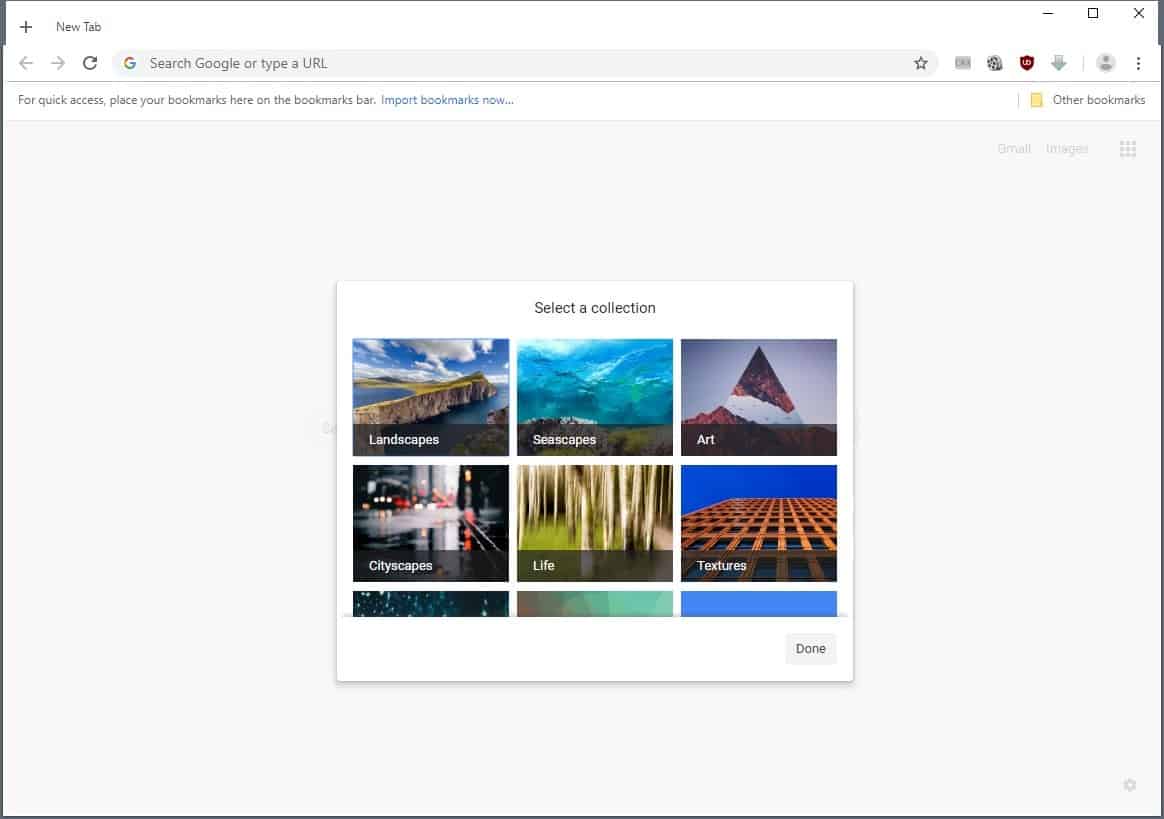
Wallpapers are divided into collections; you can pick landscape, art, texture, or plain color wallpapers using the menu.
Just click on any collection to get a thumbnail listing of all available wallpaper images. You can select any and click on done to apply it to the background of the New Tab page in Google Chrome.
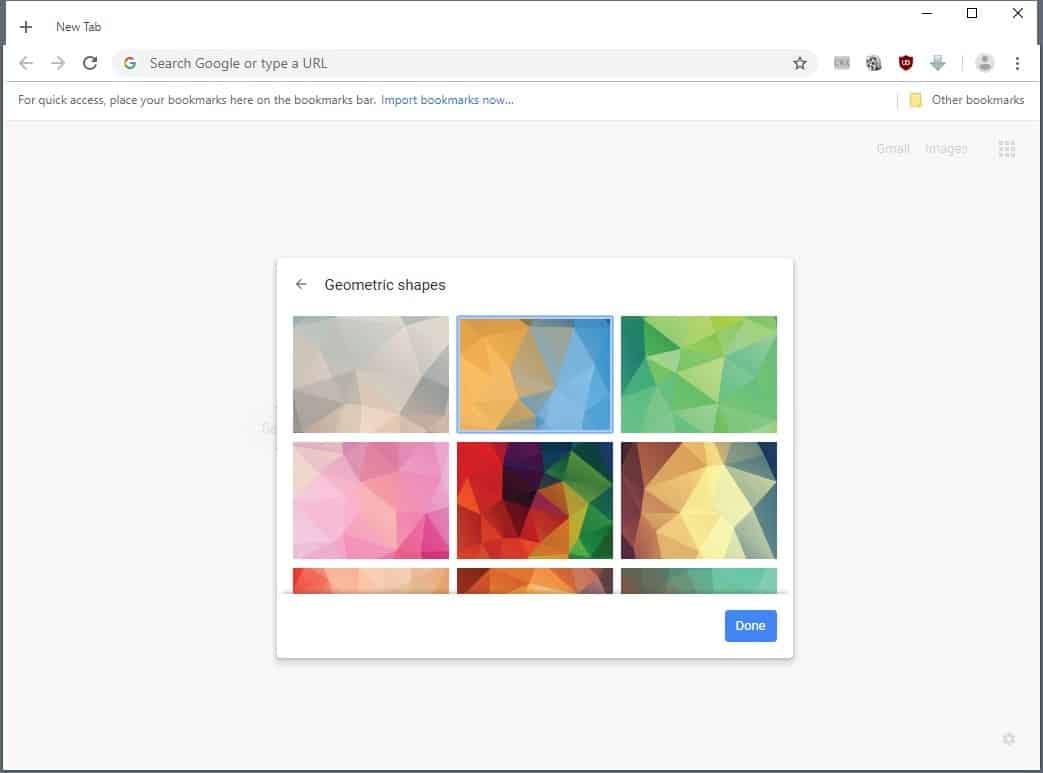
At one time, I had an option to have Chrome switch between wallpapers of the collection as well. What you cannot do right now is load a custom image from the local system to make it the background in Chrome.
Closing Words
I'm not a huge fan of background images on the New Tab page because these images tend to add noise to the page which may decrease readability or elements on the page. The current implementation in Chrome does not modify elements in any way which may result in text display issues. I'm pretty sure that Google will take care of these issues before (if) the feature lands in Chrome Stable.
Now You: Do you like browser customization options like this one?
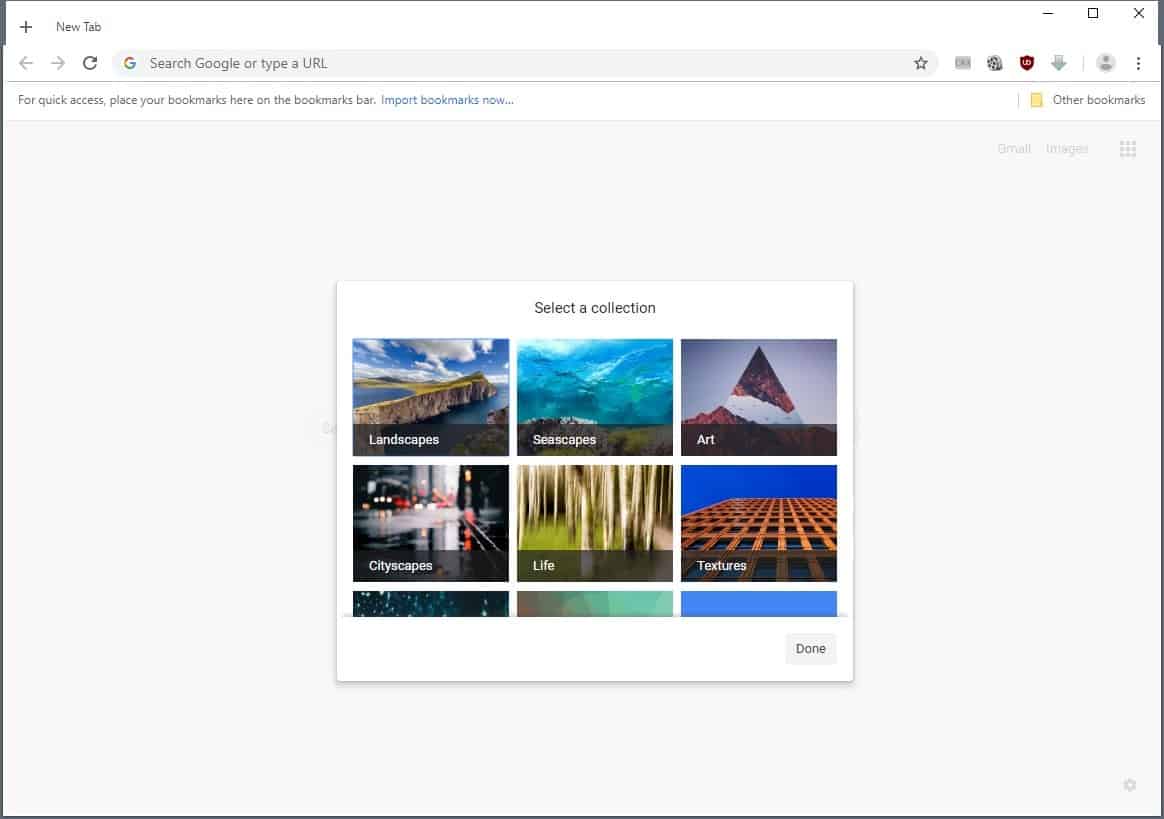


















2018… customized background in Chrome. WOW, it’s awesome :D
Yandex Browser can do more = video background.
Check this: https://browser.yandex.com/wallpapers/33?dgr=0
Currently I do this in Firefox, before I did with an extension, now I’m doing with userContent which is much better. https://i.imgur.com/78n2MnI.jpg
It will be nice to see this option in Chrome, I do not like the way it is now.
Baby steps.
I use a Greasemonkey script to do this, which I adapted to use a free picture hosting facility to store my chosen background for Google, as well as my own chosen logo. I disabled a lot of things too….all screen elements are gone, Google-Doodle never appears, all advertising is removed, links are proper links without all the rubbish tagged on the end, and that very nasty and persistent “Privacy Notice” rubbish is gone.
It’s totally silent, with my own designs, and this is the only way I can bring myself to use what is actually a good search engine.
Oh, and my Google cookies are not disabled, but “refreshed” and therefore essentially “emptied” every time Firefox restarts, so Google have no cookies on me either.
Add to that a false IP thanks to VPN, and never logging into Google….hey presto, a usable system.
I’d like to add that I really do feel that Google are pretty evil….for me to have to do all these things to make it work silently and without violations and distractions.
Just to add that I was writing about Google [as a search engine]….and not “background images” in Chrome, the browser.
For now using Chrome Version 68.0.3440.25 (Official Build) beta (64-bit), I’m happy with the Google extension for a new tab – Google Arts & Culture. It shows a different work of art every time I open a new tab, and they are from all over the world. Then optionally clicking the lower right icon shows up to 9 sites you personally frequently visit.
This is a must have feature for any browser! Google should quickly move all engineers to this monumental task.
I enjoyed your facetious comment, but it is nice Google gives folks like retired me an opportunity to play around.