Chrome for Android downloads popular pages automatically
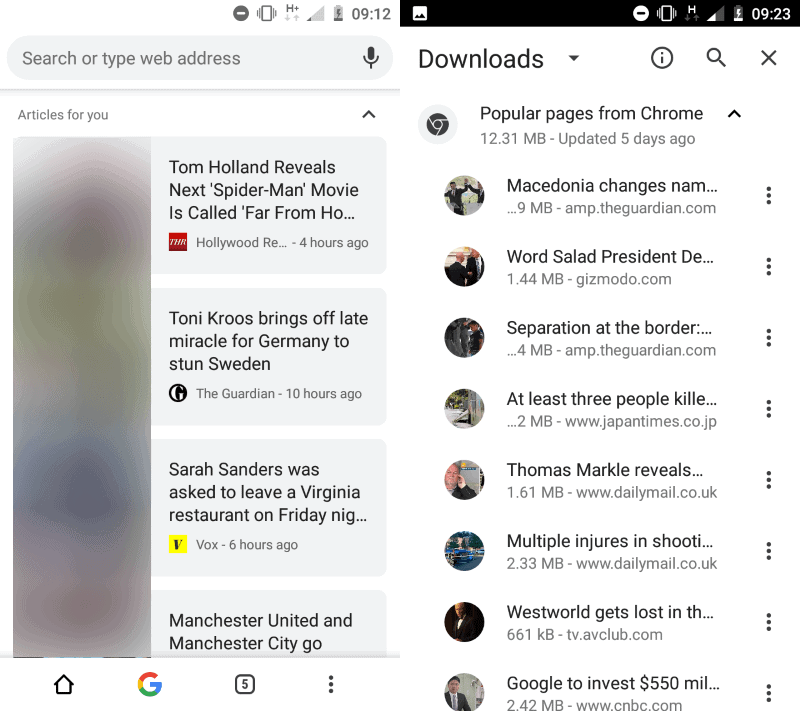
Android users who run Google Chrome on their devices may have noticed that the browser started to download popular pages automatically recently.
Google Chrome displays news articles on the browser's new tab page when you open it. The type of articles displayed depends on whether you are signed in to Chrome or not. If you are not signed in, you get the regional top articles but if you are signed in, you get recommendations based on your browsing history.
Up until recently, Chrome downloaded only teasers for each article that it recommended on the browser's new tab page. It downloaded the title and a small thumbnail image, and did so when you opened the New Tab page in the browser.
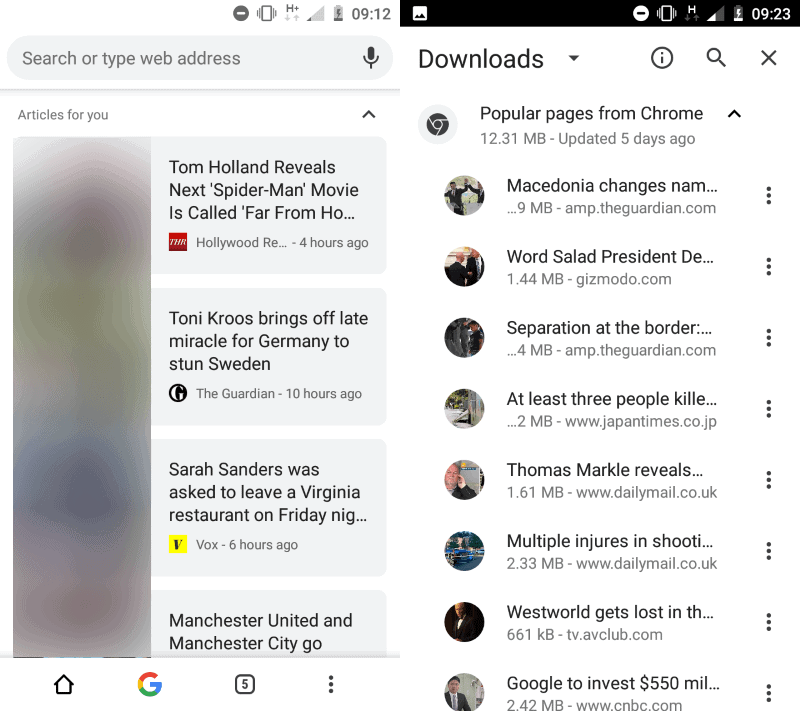
Google changed the process recently for users in over 100 countries including India, Brazil, Nigeria, and Indonesia. Instead of just downloading article titles and thumbnails, Chrome downloads entire articles to the local device.
The main idea behind the change, according to Google's announcement on the Google Blog, is that users can read the entire articles even if they are offline.
Today, we’re introducing another way for Chrome on Android users in India, along with more than 100 countries including Nigeria, Indonesia, and Brazil, to surf the web with Chrome on Android devices — even without a constant internet connection.
Chrome downloads articles only when then device is connected to an unmetered Wifi according to Google.
When you’re connected to free, unmetered WiFi, Chrome will automatically download relevant articles, based on what content is most popular in your location. If you’re signed into Chrome, you’ll also get articles that are relevant to you, based on your browsing history. This downloaded content is then available whenever you want to access it, even if you don’t have a connection.
The feature is available in Chrome Stable versions in the hundred or so countries that Google enabled it and in Chrome Canary in all other countries.
Chrome users can check the downloads page of the browser with a tap on menu and the selection of downloads to display all downloaded articles. Articles are listed under "popular pages from Chrome" on the page.
Chrome lists the total size of the downloaded articles and the last refresh date. You can expand the list to display all individual articles, the source, and size as well.
Closing Words
Can you disable the feature?`It is apparently not possible right now to disable it. While some could argue that no harm is done as articles get only downloaded on unmetered connections, others might argue that Google takes away control instead as users don't have any control over the functionality.
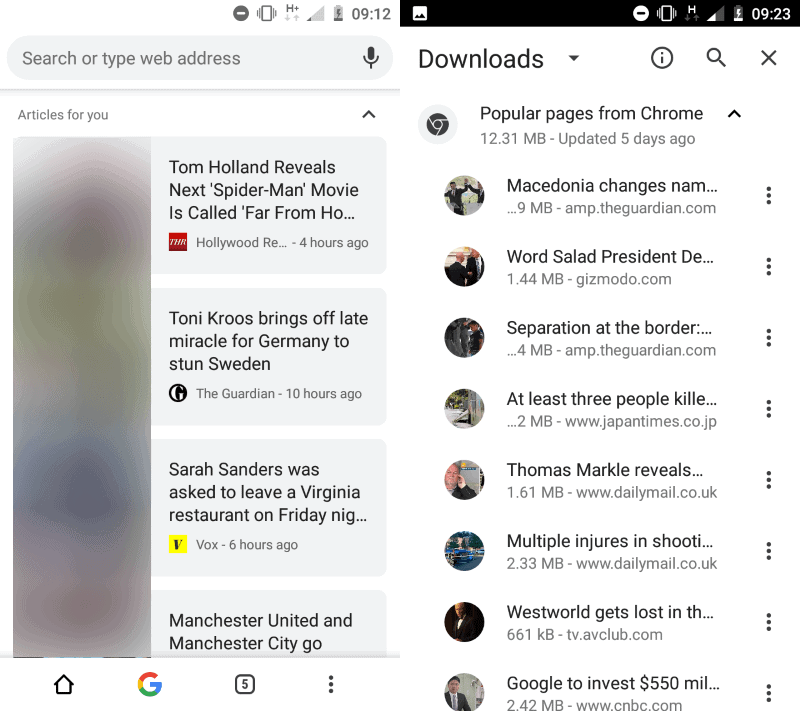



















Google give us an option to cancel these popular pages !
Signed in to Chrome ? What do you mean ? Don’t you mean ‘to Google’ ?
You need to be signed in to your Google account in Chrome, that is what I meant.
Kinda glad it switch over to Firefox…i wonder what compelled Google to do this. Do people actually read those news links. I’ve always found them to be less than useful as the auggestiosns are mostly articles I’ve already read.
I happen to have an adequate amount of storage and RAM in my phone, and a “reasonably” priced (by US standards) “unlimited data” plan, but this automatic pre-fetching behavior in Google Chrome for Android is pretty presumptuous and obnoxious for people with limited storage/RAM and metered or capped data. I’d be curious to know what percentage of Android users actually know how to opt out of it. As for me, I’ve opted out on my Android phone the same way I’ve “opted out” on my laptop: by using Google Chrome to the absolute minimum extent necessary. In short, what noz, pHROZEN gHOST, seeprime, and RT said. (But honorable mention to Yuliya, so long as she shares some of that whisky and alprazolam with me. ;-)
You can’t disable it? That’s madness.
You can “Disable” it. The main flag is – #enable-ntp-remote-suggestions = “Show server-side suggestions on the New…â€
I would also use the first two flags in my first comment. I’ve had it disabled in Chrome Stable, Chrome Dev and Chromium for weeks.
As the other commenter stated why are people so ignorant? Even here on Ghacks people still fight the Beast and will always come up short.
The reason the entire articles are being downloaded has to do with almost approved European laws making it illegal to link to a news story without paying a license fee. Google feeds the infants and chooses the pages with their ads from the Google ecosystem/empire.
A recent scientific study has documented people are indeed becoming less intelligent. I’m tired of Google supported sites always recommending Google infused big-data products. Google employs the smartest people in the world to lord over the masses.
As a solution many new Chinese Android phones and media streamers (Zidoo x9s) don’t require a Google account. In fact the best allow you t o disable Play store and Services. Then go to sites like F-droid or blokada.
https://en.wikipedia.org/wiki/Resurrection_Remix_OS
Excellent articles Martin!
They don’t include an adblocker for Android, but this useless “feature”, weird… Are they trying to catch up to Microsoft with the idiotic decisions that lead to the existence of Windows 8 and Windows 10?
As long as we’re at it, in chrome://flags, I’ve disabled (default setting is enabled or deliberately ambiguous)
Hyperlink auditing
Password generation (wtf!!!)
Google payments sandbox servers
Google payments card saving checkbox
Offline auto reload mode
Show saved copy button
Device discovery notification
In product help demo mode
Permission action reporting
Single click autofill
App banners
Experimental app banners
gamepad extensions
experimental keyboard lock UI
Push API background mode
Enable offering upload of Autofilled credit cards
SafeSearch URLs reporting.
web payments
Enable web payment modifiers
Service Worker payment apps
Fill passwords on account selection
Throttle expensive background timers
No-State Prefetch
Credit card autofill ablation experiment.
Display the issuer bank name of a credit card in autofill.
Show the Google Pay logo in the Autofill credit card dropdown
Display the last used date of a credit card in autofill.
Enable requesting missing CVC during Autofill credit card upload
Enable Google Pay branding when offering credit card upload
Always send metadata on detected form values for Autofill credit card upload
Send first six digits of PAN when deciding whether to offer Autofill credit card upload
Enable autofill sending billing customer number when calling Google Payments
Show a new Autofill settings string in the Autofill dropdown
Desktop to iOS promotions. (Hah!)
Omnibox entity suggestions
Omnibox rich entity suggestions
Omnibox tail suggestions
Omnibox tab switch suggestions
Enable speculative start of a service worker when a search is predicted.
Omnibox UI Show Suggestion Favicons
Omnibox UI Vertical Layout
Enable using the Google local NTP
Enable the OneGoogleBar on the local NTP
Capture page thumbnail on navigating away
Enable new preconnect predictor
enabled (default is disabled)
Policy management page
reduce default referer header granularity
strict site isolation
The above are in addition to the plain old Settings pages.
These are in woolyss chromium with no webrtc, no widevine, no sync. Desktop version. Even this can’t be completely prevented from chasing you.
What “real” chrome is like, we’ll never know. :)
Chrome is an annoying salesperson who lets you browse what it wants you to see.
For phones, we all use Focus, Android Firefox has far too much clutter, it’s very different from the desktop version. Chrome is immediately disabled on a new phone.
control the info, control the masses…
So I wonder if it keeps all the downloads, and they keep building up over time, or do they get deleted when the articles change? As a person running a budget phone with 16GB internal storage every little bit of space is needed. I don’t want to run out of space just because Google decided to keep downloading articles I won’t even read.
Best solution is to stop using Google Chrome. This is a stupid idea on their part. It should be left as an option for those that want it. Auto downloads of anything, that I didn’t select myself, will drive me to another browser very quickly.
You will read and believe all the news we give you because Big Brother loves you.
According to Google’s privacy white paper “All types of prefetching are disabled if you disallow third-party cookies”. Obviously that does NOT apply to their version of the news. Since I disallow 3rd-party cookies, in the settings I’ve enabled “Use Page Predictions” and I have also enabled a couple flags to make sure DNS pre-resolve is happening but not pre-connect, I have desktop Chromium browsers setup the same way. As far as I can tell no page resources are being prefetched. If anyone is interested, here is a screenshot showing the ridiculously high number of flags that I’m using in the mobile version of Chrome Stable, desktop Chrome uses most of the same flags. Quite a bit can be done to improve privacy and security when using some flags.
Flags:
Enable new preconnect predictor > Enabled No preconnect
Async DNS resolver > Enabled
Google Chrome Privacy Whitepaper:
“https://www.google.com/chrome/privacy/whitepaper.html”
Screenshots:
https://s22.postimg.cc/sddekpwwx/New_Tab_Page.png
https://s22.postimg.cc/otrguwmhd/Flags.png
My primary desktop browser is Firefox but it’s hard to beat the performance of Chrome or a 3rd-party Chromium browser on Android if you are using a content blocker. Firefox has made some big improvements on mobile but sadly still falls short of others with page load times.
#enable-ntp-remote-suggestions
Is that the flag?
Yes. That’s the main one. “Show server-side suggestions on the New…”
I can understand why some people use Chrome.
Because they heard it’s good, because they constantly see ads for it everywhere, and of course because it’s bundled with other software so they install it as default browser without even noticing it. It’s the easy choice, “everybody’s using it”.
What I don’t understand is why people who visit sites like Ghacks, who are a little more aware of this stuff and how their personal information is used and abused, still use Chrome and other Google products…
Do they just don’t care? Is it too hard to break the habit and find alternatives?
With all we know about Google and friends, adding more and more news like this one everyday, it’s a mystery to me…
I want my downloads to be automatically populated with depressive news, in a completely unsolicited manner! Now if you’ll excuse me, I’ll go read them while I enjoy this bottle of whisky with these alprazolam pills.
… said no person. ever.
Seriously, it is the main reason why I hate the push style news. I’ll go as far as saying that in this case I’ll put the privacy aspect on a second place (because, since this is Google, some form of tracking is mandatory), I value my mental health in the first place. I have absolute zero interest in seeing this depressive crap on my phone! Or PC for that matter – Winblows 10 doe the same king of b/s by default! Anyway, my Chromium does not seem to exhibit this kind of unwanted behaviour, at least no yet. And I hope it will never do.
Can Google detect whether my home Wi-Fi is metered?
But why? It’s a browser, not a news app. If I want to use a dedicated news app, this is completely wasted bandwidth, even if it doesn’t cost me anything.
This can also be especially annoying when you’re on shoddy public WiFi and just want to quickly look something up. Chrome could start hammering the connection in the background and you wouldn’t be able to do anything about it.
I’m not seeing any articles or snippets in Chrome Stable or in Chromium v69. I disabled all that nonsense some time ago. I’m not sure which “one” flag will disable it because I have changed a few, slight understatement. :)
Breaking News Push > Disabled
Make new tab page snippets more visible > Disabled
Show server-side suggestions on the new tab page > Disabled
Show offline page downloads on the new tab page > Disabled
Notify about new content suggestions… > Disabled
I think those are the flags responsible but I’m using about thirty flags in Chromium and 3 dozen in Chrome stable.
Confirming what Richard Allen says that it is possible to disable this new “feature”. I don’t remember what exact chrome://flags I made last year but the end result is that my new tab page in Chrome Beta on Android only shows two rows of icons of recently visited sites and then a list of recent bookmarks. The Downloads page has no “Popular pages from Chrome” item at all.
Speaking of chromium flags: imgur.com/iYNZTFz
This is what I disabled, and I also don’t get any of this nonsense. Almost anything with “new tab” or “ntp” is safe to disable. It’s all sponsored.
ADD:
chrome://flags
#offline-pages-prefetching
Enables suggested pages to be prefetched
#offline-pages-prefetching-UI
Enables prefetched pages to be shown in UI
Disabled these too. I don’t know if they are related, but I definitely don’t want this either.
They are not deleted if you only disable them. They are still there in the Downloads section.
To delete, simply enable the UI option if disabled earlier, long-click the “Popular Pages from Chrome”. It will select all the downloaded articles, and delete them from top right delete button.