Firefox 60 and Firefox 60 ESR Differences
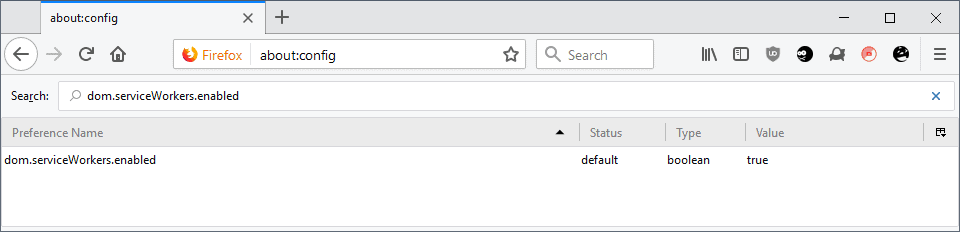
Mozilla plans to release Firefox 60 and Firefox 60 ESR on Wednesday. While Firefox 60 is just another update for users of the stable channel, the same cannot be said for ESR (Extended Support Release) installations.
Firefox 60 ESR is a major upgrade that is available as an upgrade from Firefox 52 ESR. If you follow Firefox development, you know that major changes happened in the past couple releases and especially with the release of Firefox 57.
Firefox features a new design, performance improvements, and dropped support for legacy add-ons to name just a few of the changes.
Firefox 60 ESR Timeline
Mozilla plans to release Firefox 60 ESR on May 9, 2018. Existing Firefox ESR installations don't need to be updated to the new major version directly as Firefox 52.8 and Firefox 52.9 will be released alongside Firefox 60 ESR and Firefox 60.1 ESR.
The release of Firefox 62 and Firefox 60.2 on September 5, 2018 marks the end of the 52.x version of Firefox ESR.
Differences between Firefox 60 and Firefox 60 ESR
Firefox 60 and Firefox 60 ESR offer identical functionality for the most part. Firefox 60 ESR supports only WebExtensions, and it supports most features that are supported by Firefox 60.
There are notable differences, however.
- Service Workers are not supported by default. The main reason is that work continues on the implementation of Service Workers in Firefox. You can enable Service Workers in Firefox 60 ESR by loading about:config?filter=dom.serviceWorkers.enabled and setting the preference to true on the page that opens.
- Push Notifications disabled. Push Notifications require Service Workers and since Service Workers is not enabled by default, Push Notifications is neither. To enable Push Notifications in Firefox 60 ESR: load about:config?filter=dom.push.enabled and set the value of the preference to true.
- Enterprise Policies for Firefox 60 ESR. Enterprise admins used CCK2 Wizard in previous versions of Firefox to configure Firefox installations in networks. CCK2 Wizard is not compatible with Firefox 57 and policies replaced it. While many policies work in all versions of Firefox, some policies are limited to Firefox ESR.
- Option to disable add-on signature enforcement. Mozilla made add-on signatures mandatory with the release of Firefox 43. While you can't disable signature requirements in Firefox Stable or Beta, it is possible to disable the feature in Firefox Dev, Nightly and also in Firefox 60 ESR. To do so, load about:config?filter=xpinstall.signatures.required and set the preference to false.
Firefox 52 ESR and Firefox 60 ESR differences
Firefox 60 ESR differs from Firefox 52 ESR in significant ways as well.
- Windows XP and Windows Vista are not supported. Microsoft dropped support for the two operating systems years ago, and so have companies such as Google already. Firefox ESR 52 is the last official Firefox version that supports the two operating systems. Firefox 60 ESR won't support XP or Vista.
- Support only for the Adobe Flash NPAPI plugin and not for Microsoft Silverlight or Java. This ends options to play Java or Silverlight content in Firefox.
- WebAssembly is enabled by default. It was disabled in Firefox 52 ESR.
- Multi-process handling the same as in Firefox 60 Stable.
Closing Words
Administrators and users have until September before the switch from Firefox 52.x ESR to Firefox 60.x ESR needs to be made. This is true for all systems expect for devices running Windows XP or Vista as those are not supported anymore by Firefox. (via Sören)
Now Read: Preparing for Firefox ESR 60.0
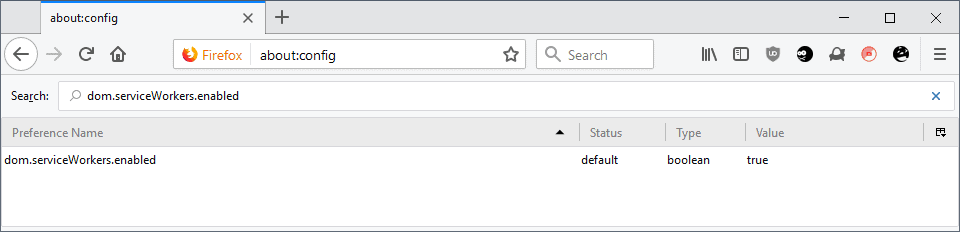





















Ok now on topic:
I was worried badly about losing older add-ons in the newer Firefox….
I was using FFox 52ESR…till maybe .7
Im now using FFox 61…everything I need has been updated or replaced with a similar add-on.
I think everything will be fine for me.
FireFox? You keep coming out with all of these new versions, but You lack the ability to fix problems first. What really makes me a little peeved, is video playing. I had settings great in About:Config, and it took me awhile to get them there, and what do You do, You hide some of the settings in Your Upgrades? Why? Why, is it You don’t want people to watch a video without stopping and buffering? I love it You can watch the video snap out 20 seconds of video in a second, when it starts, but when it catches up to the 20 mark, it stops. That wouldn’t bother me, but when the video I’m watching catches up, the stream just sets there, until it’s right on top of the 20 second mark, then, guess what, freezing, buffering? I love how You like to blame ones Internet Provider for this, or a cache thing, or a history thing, like we need to deleted, well, thats all bull, because like I said, everything worked find, until You came up with an update! What exactly are these Updates for anyway, to see how You can give us more headaches? Use to surfing the web was fun, but You guys and Your so called upgrades has taken all the fun out of it. All I want to do know is smash my laptop, and cancel my Internet! Ever since You fell into bed with Google, You became one of the biggest disappointments for a browser I’ve ever seen! All the spying, allowing people to track us, what people won’t do for the almighty dollar! Goodbye Firefox! Once I would have said I would have missed having You around, but now, I’m gladly going to pack Your bags, and send You on Your way! Never have I seen something so good turn to a pile of dung. An believe me firefox, You smell!
Jody, I too never install my updates! Like You said they are full of spyware! But their is one thing I learned, Just because You shut the updates down, Microsoft can and do install their crapware without anyone knowing it! I don’t trust them! Never will again!
Thanks Jody for your detailed answer
I dont know about this registry thing, a friend of mine did reconfigure this PC a few years ago after a HD crash
Anyway, as you said, it’s time to move to a new OS as many things dont work now as they used to be.
Why stopping support to Windows XP so soon, when Microsoft provides monthly updates to Windows XP embedded until April 2019 ?
FireFox should end support to Windows XP at the same time, not before
@XPtan. POS Ready 2009 is not intended to be a workstation. Last time I’ve checked, I’ve yet to try web browsing on a point-of-sale terminal Besides, certain technologies used in Firefox (like Rust I think) aren’t even compatible with XP. So Firefox 60 or Quantum for that matter, wouldn’t even work.
XP is long in the tooth. It’s not like Vista, 7 or 8x where the OS uses the more robust Windows NT 6x kernel, and these systems could utilize modern tech. Vista being dropped might be a little sad, but time marches on.. XP support would actually hold back the browser’s progress though.
So yes, when Windows 7 and 8 are post-EOL, they are still worthy of support because of their modular and more modern framework, but not XP. The post-EOL updates I use on Windows 8 just install. With XP, you had to modify the registry, right?
@Orthodox:
What makes you think Windows 10 is best? I would just like to hear your viewpoint.
Those remaining on outdated OS’s and older-style browsers are only fooling themselves. Windows 10 is by far the best operating system available today.
Orthodox said on May 13, 2018 at 12:51 am
Those remaining on outdated OS’s and older-style browsers are only fooling themselves.
@@@Windows 10 is by far the best operating system available today.@@@
Maybe you havent gotten around too much.
I use Linux MX-16 & Im awe struck by it.
Anyone using XP or vista…get a 3rd 4th gen i5 used comp.
I believe you could run XP in a virtual machine & STILL have it.
Safer than before.
I replaced the HD so I can sell it with Windows later…..*shrug*
probably a mistake….I’m fairly certain I could use this as is in 5-10 years….
Im using an HP Probook 3470b{i5-3230m} w8Gigs ram.
Its amazing!
Most responsive laptop I have ever,ever seen!
I set my FFox cache to zero so I cant get browser malware & fly around naked all over the internets….uBlock Origins NoScript & well….
When Firefox warns me of a malicious site I go there just as a big F.U. to them…LoL
I have hit no Kryptonite yet…Over 2 years I think now,with Linux
• Thank you “Anonymous said on May 9, 2018 at 5:31 am”!
• I have copied your answer and will change my Firefox back to the Release Channel from the USR channel.
Awesome article, thanks a lot !
Mozilla has understood partly finally! But why they are not going to remove every single bit of customization?
The majority wants a feature set like Chrome. And as long as Mozilla features the smallest trace of additional “customization” they can not convince the majority of Chrome users. Customization is bloat, even the smallest trace of it. Mozilla has done much right since Quantum arrived. But as long as they are scared to do the last necessary step, the long they will fail.
If you want to make things right, do it as soon as possible. Hopefully there is no waiting time required again like it was between Australis and Quantum.
Another big delay Mozilla will not survive!
I have w7pro with ESR 52.7.4 32bit.
Can I upgrade from ESR to regular channel v60, or do I have to do a clean install and loose all of my bookmarks? I am OK with loosing my extensions, but would hate to loose all of other settings.
Type “about:support” into the URL-bar and hit Enter.
On that page, in the first table there’s a row “Profile Directory” with a button “Open Directory” next to it. Click that “Open Directory”-button.
This will launch File Explorer to the folder where Firefox stores all of your Firefox-related data. Go a directory above that and then copy-paste that folder to somewhere else as a backup.
You’ll later be able to just copy-paste that backup back into this directory to restore everything to the way it was.
Now, you know, just try it out. I don’t think it’ll cause problems, as you can generally copy that profile folder around between different versions, operating system etc. without any problem, but better to be safe than sorry. Especially when it’s so easy to backup.
Like Aris said in one of their comments on their Github page:
“Some kind of theming” will be possible even after Firefox 57 arrives, but it will be highly restricted. No “I can do what I want” anymore with CSS, JavaScript or XML/XUL-similar stuff. No more moving around stuff Mozilla does not want you to move around (buttons in titlebar, location bar, status area etc.).
That is everything worthy to know about the new Firefox.
Uninstalled.
> No “I can do what I want†anymore with CSS
That’s not true. UserChrome.css works just the same as before.
@Oktavian Romulus – “Mozilla does not want you to move around (buttons in titlebar, location bar, status area etc.).” – What? My Firefox looks totally different than a default Firefox install and i did not use one extension to do so or no CSS-(i think it’s called). Soooo yeah…..
You may not have noticed it but Firefox is the only major browser that does not support mht. Previously the funtionality could be added using extension but now there’s no way to open mht files using Firefox.
At least provide a basic functionality before removing it without alternative.
There’re other things like Flashgot and FXiF which quite useful for me but no alternative so far.
What’s MHT?
@ Rick A. You can change quite some stuff. But try to recreate the same level of customization built inside before Australis shifted them all to add-on developers or Quantum removed them completely…
Now where WebExtensions are also neither supporting some advanced UI customization.. you can do the basics. But everything deeper is not possible anymore.
1) Try to insert all url bar elements in the status bar – fail – as there is no status bar anymore!
2) combine tabs and url field and forward/backwards button into a single bar – fail – as that is not possible anymore!
Just 2 simple examples of advanced customization which are no longer possible.
@Rick A: you happen to have needs that Firefox can accommodate. I don’t. There is no way to make Firefox be the way I want. I can get most (but not all) of the way there with the css file, but if that goes away then I’m left without a solution.
That type of customization isn’t worth it when it relies on things that updates can and do break. Stability of add-ons via WebExtensions is much more important than something minor like that. Might as well use Lynx if you want the UI to stay out of the way.
Where I disagree though with Quantum’s progress is now I’m hearing activity-stream will be forced in Firefox 60. Apparently that can no longer be disabled. I preferred a more classic New Tab page. There’s a new tab plus page extension that I tried. Hopefully it still works.
@Jessica Most of that customization options have been built inside before Australis was upcoming.
So, there was only one reason why customization was breaking in Australis… as it was no longer part of the core but only available over add-ons.
Was quite a comfortable way for Mozilla to say “It breaks.. no value!” – but what you forgot to say… It was Mozilla, who made this to happen in the first place.
And why? Because as @Jody Thornton said it:
“That is no longer Mozilla’s target – the custom user”
Which is – as the “custom user” was for very long time the main target of Mozilla – highly infuriating in the eyes of such users. And your comment… Well… quite uninformed.
That is no longer Mozilla’s target – the custom user. The only reason I’m OK with it, is because I like Quantum as it is (if usrChrome.css mods are eliminated – that might change). But Mozilla wants its user base back. And the target to chase is mobile.
I use Zoho Mail, and it’s web interface is going to a flat look for good come two weeks from now. So everyone is targeting mobile-first, and it’s smart to do, I’m afraid. (I say that because I am a desktop user, and don’t have a smartphone)
Look at Nakamichi, known foe making high-end tape decks in the 70s and 80s. I’m sure their core customer base hates them now that they’ve abandoned tape decks and went with building lifestyle audio systems. But how do you survive as a company making tape decks in the 2010s?
They’ve just changed their target. I noticed Waterfox fans stay loyal to Alex Kontos, yet even he has to go along with the Quantum changes. So no one is escaping this.
@Jody Thornton You can choose either to do everything to grow and be a statistics junkie, or you stay true with your origin, be happy with what you have and call it a day.
Why do you think Vivaldi has gone the different way and they added features? Because they do not believe in growth as the most important factor. Why do you believe some players like VLC are fully packed with features? Because the makers think that power is more important than raw user numbers. Just 2 examples of many more around.
It always depends also on the role model you have chosen for yourself. And in Mozilla’s case this role model is Google Chrome.
Being a statistics junkie was so far not helpful at all same like Mozilla’s fixation with Google and the Chrome users was not helpful at all so far… Mozilla has not increased their market share they once had (way over 20%) – Mozilla has decreased their own numbers.
“They’ve just changed their target. I noticed Waterfox fans stay loyal to Alex Kontos, yet even he has to go along with the Quantum changes. So no one is escaping this.”
Well, I’m escaping this! If I can no longer make Waterfox meet my needs, then I’ll either find a browser that does, or simply no longer upgrade Waterfox.
When is Mozilla purging legacy addons from addons (.) mozilla (.) org?
June 2018 or August 2018 when ESR becomes 60
ghacks (.) net /2017 /12 /19/mozilla-makes-firefox-60-next-esr-target/
Palemoom already remove support for Firefox amo like when Firefox 57+ disabled searching legacy addonsz
Ublock Origin legacy support was to be dropped [Seamonkey too] with the release of ESR 60
So is CTR/ classic bookmarkbuttons/NewScrollBars
JustOff’s Classic Addons Catalog on github
TarekJor github list
Apparently NoScript too. They must have challenges communicating changes. Just look at the chaos:
https://forum.palemoon.org/viewtopic.php?f=46&t=19119
Will it support armv7l on release date?
After Firefox 52 ESR support ends, Mozilla will finally be free from the hassle that is worrying about Windows XP in 2018.
@nobitakun
Only absolute NOOBS don’t know the worth of Windows 8.1. It is lighter than Windows 7, and comes with less heavy duty crapware like games, widgets etc. How to turn Windows 8.1 into the best Windows ever made:
1) Deactivate all active edges in the settings app.
2) Change all standard apps to desktop programs in the settings app.
3) Delete all Metro apps you are allowed to delete.
4) Install Classic Shell, let it take care of the remaining active edges + charmes bar. A start button will now appear.
5) If necessary, use Classic Shell to hide the remaining few Metro apps from the start menu altogether (optional).
6) In the context menu of the status bar, there is an option to boot directly into the desktop. Check it.
BOOM! Metro is never to be seen again after these very easy steps.
If Windows 8.1 is ridiculous in 2018, how ridiculous must Windows 7 be then? Windows 7 does not even support USB 3.0 natively. Windows 8.1 also features a massively improved Windows Explorer. Needless to say, windows 8.1 only has 1 1/2 years left before it falls out of support, while Windows 8.1 still has 4 1/2 years. Windows 7 is pretty mediocre these days.
Windows 10 is junk too, as it spies on you, installs updates without your permission, and could potentially fuck up your PC with every major, badly reviewed update. In Windows 8.1 I can prevent updates from installing, it receives security updates only (less likely to break things), and the spy updates don’t need to be installed and can easily be removed.
Windows 8.1 > Windows 7 > Windows 10
@Jody Thornton: But you realise that you have no obligation to install the spy updates, do you? Pure Windows 8 without the 8.1 update is unsupported and insecure. Better research the spy updates (there are comprehensive lists for these) and hide them from Windows Update in Windows 8.1. You won’t regret it.
Yeah, and it is loaded with spyware! You can turn things off, but Microsoft can turn them back on without You knowing it! Windows 7 is the best OS Microsoft ever came out with, and thier last! Just saying!
@Iron Heart wrote:
[ ……@Jody Thornton: But you realise that you have no obligation to install the spy updates, do you? Pure Windows 8 without the 8.1 update is unsupported and insecure. Better research the spy updates (there are comprehensive lists for these) and hide them from Windows Update in Windows 8.1. You won’t regret it …..]
I have tested Windows 8.1 EXTENSIVELY. Windows 8 is not anymore insecure when you use updates from Server 2012 (which is an identical codebase and DOES update Windows 8 – even the updates are named Windows8RT-KBxxxxxx.msu. And instead of having to research the spyware updates, I don’t get them at all. Trust me, I don’t regret staying with Windows 8.
And remember my earlier statement. Very little of Windows 8.1 or even the update 1 fixes the Explorer shell and classic desktop. It’s only “metro” stuff that it fixes. I hide that with Classic Shell.
Jody, I too never install my updates! Like You said they are full of spyware! But their is one thing I learned, Just because You shut the updates down, Microsoft can and do install their crapware without anyone knowing it! I don’t trust them! Never will again!
@Jody Thornton
It has never crossed my mind that you could do something like that. If so, go for it. I am very happy with Windows 8.1 for my part, as the spy updates don’t even show up anymore. To each his own. By the way, I never claimed that Windows 8.1 would fix anything Desktop-related… I merely pointed out that it is the default pathway to receive security updates today when compared to Windows 8, just like Windows 7 SP1 is related to Windows 7.
@Iron Heart:
And where we agree is that 8x in any flavour beats the pants of Windows 10 (but even Windows 7 by a huge amount). I don’t get the hate for Windows 8x (it must be all of the Start/Metro stuff ….lol
Have a good day
:)
@Jody Thornton
Actually, there is a decent version of Windows 10: Windows 10 LTSB!
It has the following advantages:
– no Metro apps
– gets security-patched for 10 years without having to install the semi-annual feature updates
– telemetry can be turned down to the most basic level
– updates can be stalled
Sounds great, right? In my country (Central Europe) a court has ruled that it is legal to split volume licenses and to sell each license separately. One should go for LTSB in this case after Windows 8.1 falls out of support. For now, my Windows 8.1 is doing perfectly fine.
Do any of you know where to get windows 8 or 8.1 iso. Microsofts Media Creation Tool is broke. Or maybe they pulled 8.1 for good.
@Cinikal:
Here you go:
https://www.microsoft.com/software-download/windows8ISO
You still need to buy a key to activate it, though.
“You still need to buy a key to activate it, though.”
Is this true if it came with 8.1?
Oops…
*Windows 7 only has 1 1/2 years left before it falls out of support
Fixed that for ya.
I have to agree. XP should only be used for offline applications now. I feel bad for Vista users (but they’ll both survive …lol). I’m using Vista right now, but I’ve purchased a new workstation, and I’ll be moving to it with Windows 8 by September.
What a a load of BS. If You really know how to secure Your “outdated” Windows You can use it online as long as You want to. I still run Windows XP and XP x64 online. They all manage HTML5 online as well. Both of them have been used for some years now, no infections, while my friends with later Windows versions have problems…. Newest isn’t always best !
@Stefan:
Just because a nuclear power plant has never blown up – doesn’t mean a danger doesn’t exist. That’s how I see XP. Most technically astute people are careful what they browse and open. So it matters not whether XP or Windows NT 6x is used. These users are safe.
But casual users who click on anything (and that doesn’t mean they’re dumb – just uninformed) are more likely to hit something on an older system that isn’t patched. It’s not a certainty, no. But a bigger chance of issues exists.
Besides, newer Windows are just more graceful at what they do. Breadcrumbs, the component store (hate it if you will for space consumption – but it works!). Windows XP x64 was rock solid, but it feels long in the tooth now.
There have been improvements in Windows (I’d say Windows 10 is a regression overall), so it’s not like there are things that aren’t better that are newer.
Really? Windows 8? in 2018?….really?
@ nobitakun
Windows 8 really!!! Windows 10, really??? What a pile spyware garbage!!!! Linux Mint is the best! but Vudu won’t allow You to play your movie/TV shows on Linux? If they did, I would trash all my Windows OS’s! The best place for them! Just saying!!!
If I were installing a version of Windows, I would go for Windows 7.
Problem is @John Fenderson, as of January 2020, Windows 7 is done (and while technically Windows 8 was done on January 16, 2016, you can source updates from Server 2012 – that gives “unofficial support until October 2023).
Besides, Windows 8 (even out of the box) is faster and more stable than Windows 7.
@Jody Thornton: “as of January 2020, Windows 7 is done”
That means there’s a year and a half before support ends. I’m not seeing the problem.
“Windows 8 (even out of the box) is faster and more stable than Windows 7.”
Maybe, maybe not, but Windows 7 is plenty fast and stable, so this is a minor point.
@John Fenderson
“That means there’s a year and a half before support ends. I’m not seeing the problem.”
I wouldn’t be shelling out 100$ for a perfectly legal Windows 7 license at this point, to be honest. You can keep it if you already have it installed, but there is no point in setting it up as a new install today. It’ll be dead in terms of security in 1 1/2 years.
“Maybe, maybe not, but Windows 7 is plenty fast and stable, so this is a minor point.”
Windows 8(.1) is much better optimized than Windows 7. The gripes people had were always with the default UI, performance was never an issue.
@John Fenderson:
A year and a half of Windows 7 support vs updates until October 2023 with Windows 8 (unofficially using Server 2012 updates) – same for Windows 8.1. That’s a whole five years. That’s a significant difference – and that’s my point.
Hmmmm – Windows 8 is noticeable faster and more stable (even if only updated to January 2016) than Windows 7. So if that stability is important, it’s not just a minor point to that user.
I see you want to defend Windows 7, and that’s fine. But refuting my points as minor is a tad misinformed. :)
Yes – Windows 8. There’s no telemetry updates as in Windows 8.1 or 7. Updates from Server 2012 can be used to update the OS (since they’re codebase identical). And all (or most of the improvements of Windows 8.1 over 8 were relegated to the Metro/Modern part of the OS, not the Explorer (or classic desktop).
Plus, Classic Shell hides all of the Metro crap. And Windows 8 still runs modern software. So I have a fast, more stable (if not flatter looking) Windows 7. You tell me what’s not to love? I would hate Windows 8.1, knowing that telemetry updates are coming down (like those in Windows 7)
Here’s an MSFN thread showing howing how successful a bunch of us have been using Windows Server 2012 updates on Windows 8.
https://msfn.org/board/topic/175105-server-2012-updates-on-windows-8/
Don’t be one of those that touts the old “Windows 8 sucks just because everyone thinks it does” phrase. Windows 8 is a solid and stable OS.
Some other useful background info on FF52.x.x. from the CTR developer which is also worth a read: https://github.com/Aris-t2/ClassicThemeRestorer/issues/299
Is Waterfox going to be based on Firefox 60 ESR?
yes it is.
Good question I wonder what Alex Kontos has to say about that.
Firefox 52.8 will be released next to Firefox 60 ESR, and Firefox 52.9 will be released next to Firefox 60.1 ESR. Mozilla runs the “old” ESR version and the “new” ESR version side-by-side for two releases to give organizations time to migrate.
I am on FF 52.7.4 (64 bit) ESR and FF is offering to update to 52.8.0 ESR. When I go to the download page I am offered a download of 60.0 ESR. If I run that download will I get 60 or 52.8? I do not want to update to 60 at this time.
You can download Firefox ESR from the FTP server: https://www.ghacks.net/2018/05/11/how-to-download-firefox-offline-installers/
The website gives you version 60.0 only.
Martin – Many thanks for pointing me in the right direction (and for all your timely & helpful articles)!
“Mozilla plans to release Firefox 60 ESR on May 9, 2018. Existing Firefox ESR installations don’t need to be updated to the new major version directly as Firefox 52.8 and Firefox 52.9 will be released alongside Firefox 60 ESR and Firefox 60.1 ESR.”
======
Sorry, I don’t understand these 2 sentences.
What is the difference between 52.8 and 52.9? Why release both at the same time? Will we ESR users be offered a choice between these 3 versions? What to do?
Had to read that twice myself. :) 52.9 is scheduled to be released June 26. If you choose to update to the option is there. “Firefox 60 ESR supports only WebExtensions” so check your addons. If you are on XP or Vista stay with 52 ESR.
merge date central beta release date release ESR
2018-05-07 Firefox 62 Firefox 61 2018-05-09 Firefox 60 Firefox 52.8; 60.0
2018-06-25 Firefox 63 Firefox 62 2018-06-26 Firefox 61 Firefox 52.9; 60.1
2018-09-04 Firefox 64 Firefox 63 2018-09-05 Firefox 62 Firefox 60.2
https://wiki.mozilla.org/Release_Management/Calendar
hmmm ok so extra spaces dont hold, check.