Why I'm using multiple web browsers
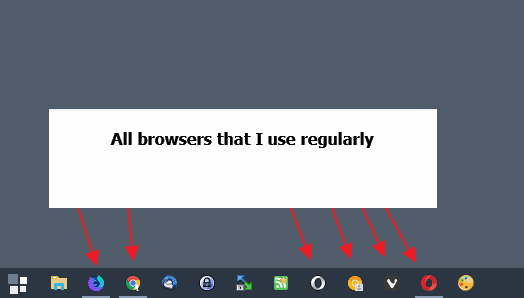
I get asked frequently about the web browser that I use and I usually answer that I use them all. While that is a bit exaggerated, there is some truth to that. Let me explain.
I work with multiple web browsers throughout the day. I used to do all things in the Firefox browser using profiles, but switched to using multiple web browsers instead.
Here is my setup: I have Firefox Stable and Nightly, Opera, Vivaldi, Google Chrome Stable and Canary, Chromium, Pale Moon, Waterfox, Internet Explorer and Microsoft Edge on my system.
I use Firefox Nightly almost exclusively for writing. I have 50 tabs open in the browser currently and 49 of them point to a page on Ghacks. I use Opera as the default web browser on the system, and I use Google Chrome for social activities (which I do predominantly because of this site).
I switch the last two browsers frequently, so, instead of using Opera as the default I may use Vivaldi for a time, or switch to Microsoft Edge for my social activities.
I do use a special Firefox profile for important activities such as online banking next to that.
You may wonder why I use different browsers. I could just use one and it would not change a thing functionality-wise.
The main reason why I use multiple browsers is that it separates activity from another. That's an okay-ish reason for not polluting work related browsing histories with other browsing activity, but the main reason is that it is beneficial to privacy and security.
Privacy should be clear as it limits exposure to tracking and fingerprinting. Sites and companies use various means of tracking, for example by using cookies. If I separate social activity from other activity, I limited what companies like Facebook or Google get to know about my browsing activity and interests.
Sure, that is also possible by not using social media but I do have to use it because of this site. You can also delete cookies regularly or use other means to block tracking, obviously.
Security too benefits from such a setup as it limits the attack surface for certain types of attacks. I don't fall for phishing attacks but if I would, that phishing URL would open in the default web browser which I don't use for sign-in activity. It is also not possible to steal login data if I don't log in to specific services using that browser.
Maintenance is also a lot easier. I can keep the browsing history and cookies in Firefox, keep some cookies in Chrome to stay logged in, and delete anything in Opera after browsing sessions. Also, I don't have to juggle between multiple browser windows of the same browser which I find more difficult and less intuitive than using multiple browsers for the same purpose.
So, I keep certain tasks separated by using different browsers for that. The same can be achieved using Firefox profiles or even with a single browser if you set it up very careful (deleting or blocking cookies, content blocking, using containers or other functionality, using private browsing mode), but the latter is not as easy to maintain or setup.
Another benefit of this approach is that I'm always up to date when it comes to new browser features or changes that developers introduce. That's great as I tend to cover web browsers here a lot on the site.
Now You: Do you use multiple browsers or different profiles?
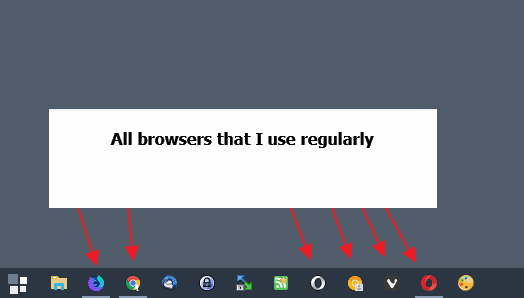




















ghost and brave are also good browser choices apart from the above.
@Martin
You said:
“The main reason why I use multiple browsers is that it separates activity from another. That’s an okay-ish reason for not polluting work related browsing histories with other browsing activity, but the main reason is that it is beneficial to privacy and security.”
That’s a good idea in theory, but better to also use separate computers or at least VMs. I use dedicated computers and routers for different account use with no WiFi. I also use various operating systems, VPNs and VMs. Also, my ‘coffee shop’ laptop never uses my home ISP service and I have no server or local network. As such, I’m a fan of air-gap security.
I’m not paranoid, but rather just proactive and lazy. I hate having to fuss with things when my security gets compromised, which it hasn’t in over a decade. I know the gig, as I fix other people’s problems who often think they were secure.
Yes, you are right that using different VPNs, virtual machines or Sandboxing, or even different machines, may improve privacy and security further. I think it is always a question of how far you want to go and what you want to achieve.
I use:
1) Opera with an extension so I can also use Chrome extensions. I know Opera is controlled by Qihoo 360 (Chinese company) but I’m not worried, yet. If I was running a gov or corporate site then I would not use Opera.
2) Firefox (a long time user, until the change).
3) Basilisk in a VM and sandbox so I can keep using DownThemAll with less worry, as it is a security risk.
4) SeaMonkey Portable
5) Tor Browser
For various reasons, for now I gave up on Edge, Firefox ESR, and Vivaldi.
I never trusted Pale Moon or Waterfox as they are too late with security updates IMO.
I use a desktop and likely will never use a smart phone.
I use TrueOS (BSD), Linux, Tails, and Windows.
All I use is qutebrowser (QtWebEngine backend), works great for my tastes and handles tons of tabs better than most of the other vim-like browsers.
I have a few comps 2 i’m using now…..
an MX-16 ->.Linux laptop w Firefox 52ESR 90% of my useage
Add Ons NoScript, Self-destructing cookies,uBlock Origin, Privacy Badger & screen dimmer
Chromium for stuff thats not working in FFx ,Pale moons there & Opera
@ 10 days ago I set up a new computer w/MX-17 to get a Spectrum/Meltdown secure kernal…I misunderstood there given kernal isnt fixed
But I easily downloaded a fixed kernal 4.14.x.x & it installed itself !
decided to give FFx Quantum a look ALL the above
add-ons are now available except the screen dimmer.
As much as I feared what Mozilla was doing Im OK with the new browser…
So New comp has FFx latest
Opera & Palemoon…which I really havent ever given a fair shake.
No Chromium because it came with 2 non-removable & non-disabe-able addons
1 for PDFs..?!?!? & some cryptocurrency thing.
Not from Chromium & with WAY too many permissions for my taste…
I suggest when FFx ESR bites the dust Maybe Quantum will be ‘the Best’ by then!!
I will simply reply to the questions (Do you use multiple browsers or different profiles?).
The browser I commonly use is Firefox Beta.
The sub browser is Brave.
Other,
Firefox Developer Edition
Waterfox
Pale Moon 64
Iridium
Is implemented.
Brave is high-performance, but because of limitations on extensions and customizability, Firefox (Quantum) is routinely used.
Quantum initially felt dissatisfied with the restrictions of the WebExtension standard and used Waterfox and Pale Moon 64 together.
However, because I am satisfied with the performance of Quantum, I always used Firefox Beta.
P.S.
IE and Edge are invalidated and will never be used.
Chromium is sometimes necessary due to restrictions of the site management side, so Iridium is waiting for its final countermeasure application.
However, in most cases, it can be solved by disguising UserAgent.
Privacy measures are controlled by uMatrix etc. using NordVPN.
Martin, Using different Web browsers does NOT make anything more private! Web sites are full of third-party tracking beacons and without blocking them all, all major brands (i.e. Google, Microsoft, etc.) and government agencies will know what you do on the Internet. If you want privacy, set up your own DNS server and block any domain/IP not required to browse the Web site of your choice. Additionally, when using Internet Explorer, you can utilize tracking protection and customize as you see fit.
Firefox for everyday browsing because it’s secure (using most of your about:config settings, thanks a lot for those). Chrome as a less secure backup for when something doesn’t work right with Firefox (actually quite common with my settings, but I don’t blame Firefox or my settings, but the websites that haven’t configured things right, like using only outdated SSL/TLS). Using them together, I balance security/privacy with convenience.
First, I don’t have any browser installed (other than IE and Edge) on my Windows systems; I use only portable versions that are easy to offline synchronize between systems/VMs.
– Firefox Stable – main browser, with 4 profiles:
– 1 for emails, messengers, social stuff, and other logins as such – each login has a separate custom container
– 1 for work stuff – git (Hub and Bitbucket), cloud storage, cloud platforms (AWS, DigitalOcean, Azure), Teams & Slack and browsing related (StackOverflow etc.) – same, each login has a separate custom container
– 1 for main browsing and general stuff
– 1 for shopping and banking – each login in a custom container
– Firefox Dev and Chromium only for dev stuff (when I need an installed version I do it only on VMs)
– Vivaldi – 2 portable instances; used only as backup for FF when I really need a chromium platform (mainly only when I need to work with certificates from USB tokens; FF is very naughty and unpredictable in this case)
– Brave – just for watching the development (in sandboxie, because it doesn’t have a portable version); when the UI change will be made to standard chromium and it will have access to chrome extensions it will be a possible replacement for Vivaldi; on Android phones it’s my main browser
– Opera – only because I feel comfortable with it (best chromium UX IMO) and I use it for multimedia and leisure stuff (no logins)
– Palemoon portable – for using on old systems/VMs because is light (but limited)
– Edge – always the default system browser because I don’t use it for anything
– IE for 2 very very old enterprise sites (work)
– Tor Browser – for shady stuff, but I run it only from Tails (because if I’m going to be paranoid, I’ll be all the way)
On Linux I use always Firefox Stable (easy to transfer my profiles from Windows when need it)
On Android: Brave (main) and FF as backup, which is sluggish but I can install uBlockOrigin
Martin, what browser(s) do you use on mobile platforms?
I use Firefox 43x, Firefox 51x, Firefox Quantum, Epic, Opera, Waterfox….and occasionally Edge, if I want no Adblocking.
I have 43x, 51x and Waterfox all loading at start, resident in the Sytem Tray, waiting there for immediate access from the Tray. The others I just start as need.
I use a combo. of external software to make the resident-to-tray possible, and also some Pre-Quantum Addons. I like it that way, as everything is ready to go.
Oh yes, I forgot….I also use Slimjet and Cent….but actually use them so rarely now, that I almost forgot about them!
[quote]Security too benefits from such a setup as it limits the attack surface for certain types of attacks. I don’t fall for phishing attacks but if I would, that phishing URL would open in the default web browser which I don’t use for sign-in activity. It is also not possible to steal login data if I don’t log in to specific services using that browser.[/quote]
While that may be true for the purpose you say here, security wise this is an added risk.
that fact that you have all browsers installed, means that you have an extra high codebase.
and how higher the code base, how more possibility of attack.
to say it simply, if you have only internet explorer or Firefox installed, you are only vulnerable to attacks through that browser. but you have them all that makes you vulnerable to attacks on all browsers.
Personally I only use firefox, As you can’t get reaaly rid of internet explorer & Edge on windows 10 I have those too. Occasionally I use them for 2 reasons.
1. crappy programmed sites that still need IE, or where I have to open my security (some sites I need to use business wise need to accept cookies from all sources YAK! )
2. Managing different accounts on eg Azure. So not to have log in and out while changing accounts I just open this or that browser.
Firefox portable for my most interest-based browsing. Chrome for local (my country) online shopping. Vivaldi for email & social media.
I agree that each browser for each purpose really ease my workflow in using my laptop.
Very good article, indeed! But a lot of them are US/China based, abiding their regulations and surveillance needs, and all ‘free’ => ads, tracking => money. I’m personally switching to European browsers my latest finding called UR Browser ( http://www.ur-browser.com ) – is built in Europe, applying the European strict policies around security & privacy. This one is Chrome like, easy to use and it encompasses a lot of privacy tool by default, including anti-fingerprinting technology!
For what it’s worth, according to this website UR Browser is not entirely honest in what they promise: https://www.peerlyst.com/posts/ur-browser-vpn-and-other-fairy-tales-michal-spacek
Ah Jeff, this is interesting. I am going to check more into it. Thanks! Might replace my Chrome with this one :))
I have always used multiple browsers since 1996 because each one has unique features the others don’t have or do badly. But Iron 64-bit from srware.com is my defualt browser, Chrome secondary, Firefox third. Firefox used to be my default. But most of my favorite add-ons don’t work with Quantum.
My first browsers were Netscape 2.0 and Internet Explorer 1.0.
If you like torture, use a text-based browser. You can’t use a mouse. Ir’s all done on the keyboard. :(
I don’t know why but i get this trying to watch youtube with any chromium browser:
https://www.youtube.com/watch?v=8W77AFE1Chc
no problems on firefox/edge
Hello. Fellas
I used to use only Opera after the same changed to Chromium in 2013, however I believe in 2015, I don’t remember exactly, I moved to Google Chrome. Here I am now, using Chrome for everything :)
Firefox for most stuff (with uBlock Origin, Privacy Badger, Ghostery & HTTPS Everywhere)
Edge in case one of the FF extensions breaks something, but that’s not that often. No extensions here, but the browsing data is cleared after every session.
Tor Browser once and a while, in case I visit a site with ISP blockade.
1. CentBrowser
2. Firefox
3. Brave (Stable, Beta, Dev, Nightly)
4. Chrome
5. Opera
Bookmark is big problem with multi browsers. Any idea for this? Thanks.
You could set up a a strategy which browsers you use for what. For example If you use CentBrowser for all things tech, you put all your tech bookmarks there. If you use Firefox for MSM and the like just only put your msm bookmarks in FF, etc. I requires some discipline, but for me it is the only way to keep oversight on my bookmarks.
An external bookmark program would be very nice but there is no one of which I am aware of.
I use Google Chrome with a profile for daily activities on the internet. I use Opera for VPN downloads as well as for Whatsapp and messenger on the laptop, I use Firefox for downloading videos from YouTube and sometimes with Opera.
Be aware that Opera’s VPN is not really a secure VPN!
1. CentBrowser
2. Firefox
3. Brave (Stable, Dev, Beta, Nightly)
4. Opera
Multi browsers with BOOKMARKS is big problem now. Any idea for this?
I use Firefox only with multiple profiles:
– Regular web browsing
– Kiosk/Apps
– Banking
– adult browsing 8)
– debugging
– privace/vpn
Easy to mantain and 1 update updates all.
Primary browser: Basilisk.
Second browser: Pale Moon (unstable).
Third browser: Opera Browser.
Fourth browser (that I rarely use): Mozilla Firefox Quantum.
As a tech-challenged senior I am still in the process of learning when it comes to computers. However, I learned early on that I did not like IE, MSNBC or Bing, so started looking around and found Firefox and Duck Duck Go, which is my default search engine on every browser. FF was my only browser for several years, then discovered Google…had Chrome, but did not keep it long. Don’t use Google much for anything. Also an eActivist and do use Yandex for all of my form info so I don’t have to keep keying everything in. Also use it for doing surveys. Have added Ghostery and AdBlock Plus to all browsers…love them.
Was using FF private viewing for banking, but have just discovered Mozilla’s Cliqz browser and am starting to use that only for my credit cards and banking. Also Have Opera as for a while I had trouble getting into my Outlook email account and only Yandex and Opera could get me in. Hence, Opera is still here, but only if I have more email troubles. Lastly I’ve just downloaded Waterfox last month and have that as my default browser. I find that Waterfox does better with some addons that FF doesn’t or won’t support/work with anymore. I like jigsaw puzzles and WF allows Flash, so I do them there. Anything you see I could improve let me know…so much to learn and so little time…
You could replace Duckduckgo with the lite version: https://addons.mozilla.org/nl/firefox/addon/duckduckgo-lite/.
It does not use javascript. It eludes me why search engines uses javascript, it makes them certainly not safer.
Temporay containers, maybe integrated in multi account containers for ease of use, will give your privacy on Waterfox a further boost: https://addons.mozilla.org/en-US/firefox/addon/temporary-containers/ and https://addons.mozilla.org/en-US/firefox/addon/multi-account-containers/?src=userprofile
Have been checking out those temporary/account containers as I had never heard about them until now. Great idea and will certainly be working with them on FF and WF. Thanx Much…
Thank you Sebas, I will give these a try. Have just downloaded the Avast Secure browser to see whether or not I like that or the Cliqz for secure banking. Had to add Ghostery, LastPass and Duck Duck Go, my version of more browser security. We’ll see what happens and if these two are as secure as they say.
A question to my fellow ghacks-geeks: is it safe to use Waterfox, Iridium and the like for visiting ghacks and other trustworthy websites? The last stable version from Iridium is from december, way behind the current chrome stable version. Thanks.
First, I’m personally fine with waiting up to 4 weeks for security updates on 3rd party browser forks but anything longer than that I will not allow, not routinely anyway. Waterfox has been doing a great job with the security updates, I think there have been 6 updates this year. Waterfox is a very good choice for a FF based browser and it can still use Legacy extensions which can do more than webextensions. Waterfox by default has less privacy concerns than FF does with regards to Mozilla looking over your shoulder.
Chromium browsers that are more than one version behind the stable release of Chrome are just unacceptable, In My Opinion. There have been way too many bug fixes, security updates and feature enhancements, like TLS 1.3, autoplay, tab-under blocking and many other changes. To use a browser that is 3 versions behind the stable release is not going to happen on my system. The most important security software I use is the browser and the addons I’ve added to it. Again, just my opinion. :)
Thank you Richard for your reply. I agree the browser is the gate to internet and must be reasonably safe.
On Iridium’s website they state: ‘Currently there are weeks between a new release of Iridium and Chromium.
Please take this into consideration for your personal usage of the browser as you might be at risk when surfing unknown and potentially dangerous websites!
We feel, that as an application browser or as browser for trusted websites, this is acceptable’.
since Iridium is so fast and stable on my computer, especially when playing Youtube videos I will still use Iridium but only for Youtube and bookmarked safe sites.
Yesterday I installed Firefox stable but I was never happy with Mozilla looking on me, and there is another reason too, but that is out of the scope of this thread.
I will reconsider my options, alternating between Waterfox and Firefox and maybe removing Firefox when Alex Kontos keeps updating Waterfox on a regular basis. Google Chrome will stay for websites I deliberately want them to track me on. Iridium for the aforementioned websites.
I have the impression that Adguard for desktop is quite useful in hiding my search activities, especially the Stealth Mode, but am using it just for a couple of days.
Martin, This is a very interesting and useful topic.
I use three:
– Edge for Netflix, Work, web surfing.
– Firefox for Play ;)
– Chrome for Casting only. Hehe.
Ménage a trois
Edge : Main
Firefox, Chrome : For using froxy
Internet Explorer : Site doesn’t work at others
Waterfox (default), Opera, Chrome, IE11, Edge and (on trial and about to be uninstalled) Puffin. Must try Vivaldi – I’ve always associated it with non-Windows.
I’d stick with one, if only all sites would work in one browser, but they won’t.
The only reason I use IE11 and Edge is because some webcam streams will only download via them, and not via any other browser that I’ve tried. Weird.
I only use Basilisk which is a stable Pale Moon fork along with a few addons namely CanvasBlocker, User Agent Switcher and ABP+ the latter of which is supplemented by a number of filters to obscure my surfing habits. To further enhance those protections I’ve also installed Privacy Badger.
In addition I also use a VPN and frequently change my location to further protect myself from fingerprinting. Couple that with Self-Destructing Cookies which also clears LocalStorage after one minute of inactivity (can be configured for longer intervals), I consider myself to be pretty safe from any form of tracking.
Huh you dont use the Tor Browser??!
I just use waterfox with the profile switcher add-on. So consequently I have created 3 different profiles. I have the advantage that I don’t have to use any social media. So that helps a lot.
I would like to use Puffin (beta) every day for soft internet surfing because it’s really really fast, but managing bookmarks is a mess.
So it’s Edge for soft internet sufing (+ uBo) and Chromium Portable (no sync/webrtc) for hard internet surfing.
But what is it like to have that many browsers?
Do you constantly copy URLs from your main browser and paste them into other browsers or do you not click links anymore, but always copy the link and paste it?
Do you have some “open in other browser” extension in your main browser?
Isn’t it a chore to take care not to cross pollute that many browsers?
I rarely have to copy links from one browser to another. The only time I do this actually is when I have to post a new article on social media sites. But that process is not different from copying and pasting the URL using one browser. I’d argue that it is more effective as I have both browser windows side by side.
I’m using FF 52 ESR at home and at work, and some version of FF (stopped upgrading to avoid breaking add-ons) on Android.
I would like to switch to Waterfox on the desktop to keep the ability to run both XUL add-ons and web extensions, but I don’t know if there’s an option to sync bookmarks and passwords between it and Android.
Best article I have read this week. What I liked is that it changed my way of interacting with content. I have now installed Firefox Nightly and use that as my default browser. Firefox stable is my go to for banking stuff (no addons or extensions in this profile). Vivaldi is my other backup and Chrome for purchases. It seems some sites are built only for Chrome so Firefox stumbles on some of them. I will also give Opera a shot to see. It has been a while since I last used it.
I still have no love for Edge.
Me too.
I use Slimjet (Chromium-based) and, to a lesser extent, Firefox ESR (still undecided what to do after the classic add-ons deprecation). I also use Opera for “special cases”
Plus, I have a plain vanilla installation of Chrome which I use to check when a website gives me trouble: if the website works on Chrome, then the problem is with some setting/addon/plugin in one of my other browsers
By the way, Martin, I think Slimjet is almost unknown and underrated. I tried several Chromium-based browsers and Slimjet is the one I liked the most.
Have you ever reviewed it here on GHacks?
Two Ghacks articles have mentioned the SlimJet browser :
Which Chromium browser gets the fastest updates? [https://www.ghacks.net/2017/05/29/133686/]
Browser editions overview [https://www.ghacks.net/2016/04/09/browser-editions-overview/]
Ghacks has a built-in search, on the top-right of every page.
Thanks for your reply, Tom. But I was thinking more of a “review” kind of article, rather than just a “mention”
Also, I know Ghacks has a built-in search feature (I’d be surprised if it didn’t), I just couldn’t find it quickly before writing my comment. Please don’t assume that I was browsing Ghacks on a desktop PC :) In fact, I was (and am) reading this article through Flipboard on a mobile device. In any case, I had actually gone looking for the search feature exactly where you pointed me to (top-right) but the “hamburger” menu there doesn’t include the search box. It turns out that it’s at the bottom of the page on mobile. Well, I learnt something new today :)
By the way, Ghacks new design looks great even on a 5 inch screen!
Cheers!
I mainly use 3 browsers: Chrome, Firefox, and Safari mobile. I use Bookmark OS for bookmarking on all of them and it works great
Nice article, Martin. I always wanted to hear your opinion about browsers.
Like others here, I also use Firefox and Chrome.
Chrome is great for videos and streaming because of less memory usage and CPU usage overall, and this is true especially for streaming. Also, some web apps performs better on Chrome.
But I like Firefox for everything else, especially reading, because of Gecko rendering engine. Firefox have the best font rendering and image scaling out there.
So it’s like… 90% Firefox, and 10% Chrome. In the end, Firefox is my primary browser. There are times that I don’t even need to open Chrome.
I’m having an itch to test Vivaldi lately though, so I might install that one as well. Personally I don’t like the excessive customization offered by it, but I think that it’s a great Chromium fork.
Totally off-topic: Martin, there’s a bug on your site. When I try to resize the textarea here, sometimes it makes the entire textarea unclickable. You may need to play around with resizing to trigger the bug.
Interesting. I seldom open more than three tabs. I’m using only Pale Moon on W7 because it does what I want with minimum overhead it’s locked down pretty well security wise. Following the rule of KISS, I’m also using Pale Moon with Mint 17.1.
I use FireFox for everyday general browsing, and Slimjet occasionally because it’s so damn fast. I use Epic Privacy Browser for security/privacy stuff. It has a built in VPN and is built on the open source Chromium platform – highly recommend Epic but it’s not very customizable.
I also keep Opera handy but seldom use it. I’ve got a big problem using Chrome because of Google – and have basically eliminated all things Google (at least as much as I can…)
so the only question remains: which browser do you use for porn?
what the hell are you not telling us Martin?!
Same here: multiple browsers for specific uses (“don’t let your left hand know what your right hand does”)
– Firefox = main browser
– Chrome = gMail, basically
– SlimJet = fast browsing (https://www.slimjet.com/), have a look
– PaleMoon
– Internet Explorer, Edge
– SlimBrowser, Epic, Brave, IceDragon, Waterfox, SeaMonkey, ComodoDragon, Polarity,
I’ll check Iridium, mentioned here
I use only stable releases from Maxthon cloud browser, Mozilla Firefox, Ms. Internet Explorer 11 (Not using MS Edge only installed), Google Chrome and thinking long, hard and deep to start also with Tor as my new project.
I have tried a few others like Pale Moon, Opera, etc.. but I don’t want to use too many different browsers because you have to maintain all these browsers and learn what is possible.
I use Vivaldi as default. Since I need certain chrome extensions they all have to be chromium based for me…so my seconds are Ghost, Iridium, Iron. Edge for tabloid news lol. Slowest of the bunch imo.
I also use Opera Neon. It’s interesting browser.
Martin, what do you use for email, as you do not seem to respond to email sent to you, or is that maybe underneath you :)
I’ve tried to get in touch with you regarding potential advertising options on your site, but it seems you are not interested at all.
Another pertinent question could be is having and using multiple browsers harmful to the computer?
Firefox stable, beta and nightly versions.
I use Vivaldi for may everyday browsing. Firefox only for facebook and twitter. I use Comodo dragon for banking and such. All in sandboxie sandboxes where everything I have done gets deleted when I close the browsers. And always VPN. Gives me a fuzzy feeling of privacy..
I use multiple browsers due to certain functionality.
Firefox is my primary browser due to its privacy addons and better disclosure of (most) web-cached properties like indexed DB and local storage in its interface. Temporary Containers is my favorite addon, because when using its Automatic Mode, you can separate cookies and local storage on a per-tab basis.
Chromium still supports Chrome Apps, so I use that for Signal. Also, Chrome web extensions have more APIs compared to Firefox (but that gap is closing with each Quantum release). Streamkeys is one of the reasons why I still use Chromium.
Sometimes, I’ll open Opera to use its VPN feature. I also like to keep tabs on more fringe browsers like Otter.
I also use multiple browsers, with the primary reasons being that I find different browsers perform better on different hardware and I use different browsers for different purposes. I have two ChromeOS devices that I use primarily for light web browsing or when I am going to be doing something in G Suite. I have two Windows devices, a desktop and laptop. On my Windows desktop I use Firefox as my primary browser with Brave and Vivaldi as my backups. I like reviewing the continued development of Brave and Vivaldi, but found they are virtually unusable on my laptops due to heavy battery drain, something I obviously do not have to worry about on my desktop.
I use Edge, Opera and Firefox on a separate Windows laptop. I’ll use Firefox when plugged in or when I have over 50% battery life remaining. Edge comes in handy because it is light on battery consumption and has very smooth scrolling. Opera is probably the browser I use least on that set up, but I keep it installed because occasionally I like to see what the developers are doing with it and it is better for resources than Chrome.
I use my MacBook Pro as my primary productivity machine and on that rig, I use Safari, Chrome, and Firefox. Weirdly on MacOS, I find that some lesser used browsers like Vivaldi, Brave, or Opera has bugs in them or just do not perform as well as they do on their Windows counterparts. Safari is probably my primary browser on my MBP due to its low resource consumption.
Finally, I have an Android tablet and phone, where Brave is my default on both. I would use Firefox, but Firefox on Android remains a bit of a dumpster fire and I find Brave is a nice compromise between having the privacy/security of Firefox with uBlock, while also being as smooth and battery friendly as Chrome is on Android.
Yeah, I used to do everything in Firefox with different profiles, but it was just too much of a hassle.
Now I use a Chrome (Beta) and Firefox (Beta) for daily use, Nightly and Canary for testing new features and compatibility.
Firefox containers… that solves your issues.
He isn’t having issues, its a choice.
No he has issues, but he don’t know it.
see post below
Honest and informative writing Martin. Only recently have I started to use a few more browsers for better privacy. Opera as standard browser and Google Chrome with two profiles. Sometimes Waterfox and Iridium, both used with Sandboxie. I would like to use them daily but for me too risky security wise. Brave is on hold, too unstable for at the moment.
Google Chrome is used for reading nearly all things tech, for reading poetry websites and other stuff which I hope is not too politicized for the time being.
when I login on ghacks it is never on Google though. The other browsers are used for reading MSN and especially non-MSM. My love for photography is still bigger as my distrust in Yahoo and so Flickr is the only social medium I use, but never with Chrome. Youtube and Chrome is a no go too.
You might want to stop using Firefox nightly for personal uses Martin. It disregards your privacy settings. See https://utcc.utoronto.ca/~cks/space/blog/web/FirefoxNoNightly
I’ve never experienced Nightly disregarding Any privacy setting. First of all I hope everyone realizes that Nightly is basically the development version of Firefox. And, I would think anyone actually concerned about privacy would at the very least look through the settings on the “Privacy & Security” preferences page where they will see a section for Data Collection and in that section a check box allowing FF to install and run studies. Very simple, even I was able to figure out what I did or did not want to allow. ;)
That’s interesting, thanks for sharing Martin !
Wouldn’t it be more simple to use PortableApps.com platform for all the supported browsers ?
With you all the way on this one. I use one browser for Facebook only. Etc. And I agree it’s easier to switch back and forth using different browsers than with separate windows of the same browser. It’s a good system.
I use Pale Moon most of the time, but I also have Chrome Portable to use Hangouts that (at least when I tried last tiime) doesn’t work with Pale Moon. And anyway I wouldn’t want to install a plugin to use it.
Edge for socials and Shopping. Your going to be tracked anyways and you want to leave a solid trail leading to you so if it suddenly leads elsewhere, the red flags go up immediately.
FF ESR for daily stuff with Protopage as my start page with 12 different feeds. (my homepage is actually a local file that’s nothing but a black background)
TOR for when I don’t want to leave a trail.
VPN for FF and TOR but not edge or email.
Firefox Stable and Nightly, Waterfox, Pale Moon, Chrome Stable and Dev, Vivaldi, and IE11.
FF is my primary/default browser. Nightly is not locked down as much as FF is, I’m allowing ‘some’ data collection and using most of but now all of the about:config changes for security and privacy that I do in Firefox. I’ve allowed studies to be installed and run but have yet to see one. I quit using FF sync a few months ago, I’ve always backed up my profiles locally anyway. Different profiles used in FF and Nightly, of course.
Chrome Stable and Dev are used to access sites that use flash since I don’t have flash installed on my system. I mostly use Dev to access Drive, Gmail and Google Voice. If a site doesn’t render right in a FF based browser I have these two browsers to see if the rendering issue changes, most of the time I don’t see a difference. With Chrome Stable and Dev I can use different command line switches on the desktop shortcuts and then different ones on the taskbar shortcuts. I can for instance disable cypher suites in the taskbar shortcut but not in the desktop shortcut. Or disable referrer info or min TLS version or anything else that might break websites can be used in one shortcut but not the other. Chrome Stable and Dev are the only browsers I use sync in and that happens once every month or three and I have very few passwords saved in Chrome Sync.
I wish I could claim that Vivaldi is my default chromium browser but I honestly use Chrome Dev more. Vivaldi works great on my system and I like that it uses the same flags and command line switches. I personally can’t spend a lot of time using Any chromium browser because of the smoothscroll performance when trying to scroll slowly, and the font rendering annoys me. I use Dev more to keep up with future changes that are in the chromium pipeline.
Pale Moon I’ve kept for all of my old bookmarks and username/passwords saved in there.
I spend most of my time using Firefox, then Waterfox > Nightly > Chrome Dev > Vivaldi > Chrome Stable > Pale Moon.
I do use multiple browsers as well. On my desktop I use Opera as my main browser because of the mouse gestures, speed dial and the neat mark text to copy/search/change currencies/imperial to metric etc. on the go. And Chrome as my secondary for school and to synchronize with my laptop.
On my laptop I use Vivaldi as my primary just to try something different and to use an (old)Opera like browser. Here I also use Chrome as my secondary because Vivaldi lacks synchronizing taps, bookmarks etc. for now.
I really like the idea of using different browsers for different work.
In my pc with OS XP use Firefox ESR.
I also installed Basilisk and New Moon.
Basilisk requires Windows 7 and newer ;)
They’re likey using Roytam’s modified builds of Basilisk and Pale Moon – which DO work on XP and Vista (even in the x64 variety. Go to MSFN.org to check it out.
While I admit that I’m not a big proponent of the continued use of Windows XP, the progress that Royatam has made on these backports is quite amazing.
Not the Roytam1 fork for Windows XP,
Curious… is it possible for a cookie to jump browsers?
Example. I use Firefox for social media and Chrome for everything else.
Can my social medial footprint somehow be recognized in Chrome on a Windows machine?
The cookies no, but they can associate you in different browsers with your IP address.
I don’t think so. The browsers should each have their own cookie storage.
You can check, as the cookies are visible in the browser settings.
Do browsers have access to any sort of shared themporary storage?
I was doing that once – had various builds of Firefox and Seamonkey, Flock for sandbox, Safari, Presto Opera, later SRWare Iron but keeping all that stuff up to date was pain in the ass so I decided to stick with Firefox and SRWare Iron.
Now I’m using Vivaldi as main browser, Palemoon for sandbox and currently also testing Iridium which claims to care about privacy just like Iron
I gave up using SRWare Iron now that they’ve bundled tracking including sending all your browsing data to google analytics, which I always block on other browsers.
In your opinion,
what is the MOST SECURE browser
*** for Online Banking *** ?.
As Banker said, that is the absolute most secure way. But I can’t apply that day-to-day operations, I personally have multiple bank accounts, managing smaller amounts and I’m just using a secure/privacy browser like UR Browser ( http://www.ur-browser.com ) in High privacy settings. For some reason some banks websites work only in Medium privacy settings with UR, it seems they don’t like the anti-fingerprinting tech that much :D
The best approach for online banking is to fire a Live usb linux distro and do your transactions from there, the choice of the browser is a secondary concern.
Great advice Banker!
I have thirteen browsers :)
imgur.com/KazOP4L
Only FireFox (Stable) and Chromium (LKCR) are installed though. They are my main browsers, mainly Fx, which is configured so that it always runs in “private” mode. Everything else is portable software. For logins I use portable Fx. I still haven’t managed to run them simultaneously when I need them, so I resort to running one of them as a different user.
At home, I use a pre-Quantum version of Firefox (but will be switching to Waterfox soon). At work, I use Waterfox and keep Chrome on standby just in case (although I don’t think I’ve ever needed to use it).
I don’t use multiple profiles are anything of the sort, and I also rarely have more than two or three tabs open at once. I prefer to have multiple instances of the browser going if I’m doing something that web-heavy.
As default browser I personally installed Waterfox principally to avoid annoyance by software wanting to redirect me to their sites or for recaptcha with JDownloader, to keep some web-extensions working like uMatrix up-to-date, several Pale Moon Portable (my prefered browser I use daily) + Firefox Quantum Portable stable only to have the pleasure to waste my time with the Pant’s user.js or in case of problem to compare.
Ah, I thought I was on an island! I use to run three firefox profiles in separate instances (one for each monitor) before firefox dumped the XUL extensions. Then I switched to Waterfox. Now, I use two instances of Waterfox and one of Vivaldi (Vivaldi is wonderful). And I keep a fresh install of Firefox to play around with.
I do my primary browsing in one Waterfox; my development/IT work in another Waterfox. In Vivaldi, I load reference pages, the control panel for my phone and do my shopping.
Currently I only use Firefox and Chrome.
Chrome is usually only for email, really handy because I use Android.
Firefox is for everything else. If there’s a sketchy site, I usually open them in private window.
Though it will change it the future after Firefox deprecates the old extensions in ESR.
95% of everyday stuff – Firefox Beta
5% of everyday stuff (different website profiles) – Chrome
Work stuff – Opera
Stuff that doesn’t work anywhere else – Internet Explorer and Edge
Hi martin,
Thats a varied and solid choice of browsers you have there.As for myself i currently have 2 installed which are palemoon and google chrome.
I like both of these browsers and they work fine.
Been using Firefox stable and Chrome stable for as long as I can remember. I sometimes switch defaults from one to the other, but the usage is about 50/50.