Bookmarks Organizer 2.0 for Firefox released
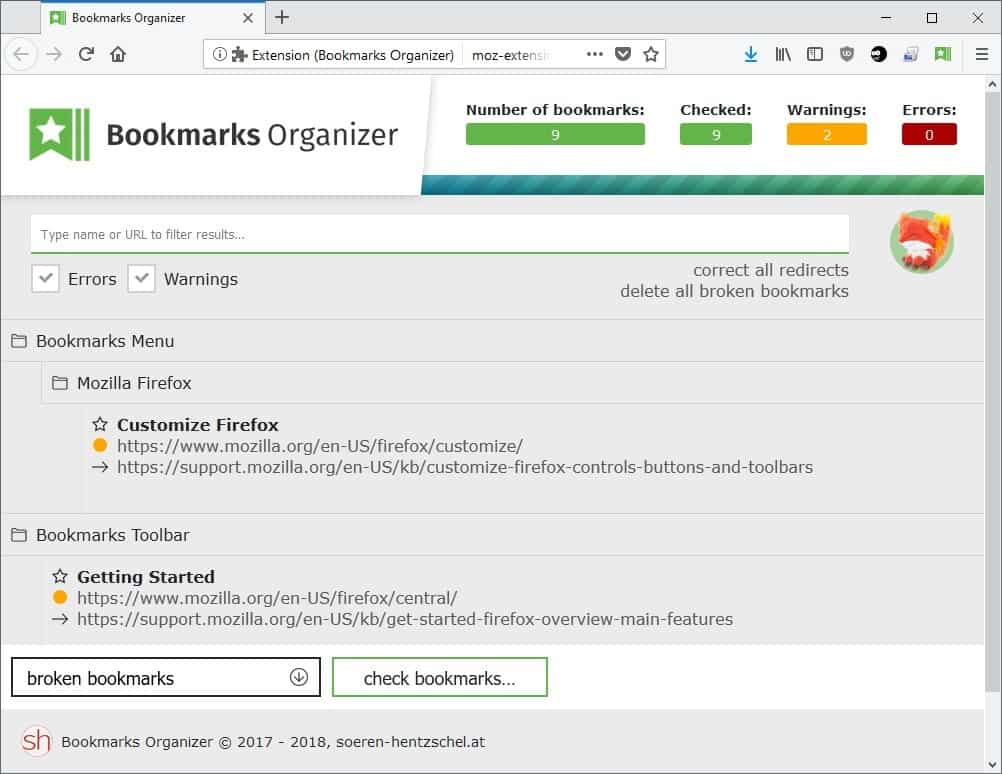
Bookmarks Organizer 2.0 for the Mozilla Firefox web browser is a major update to the bookmarks management WebExtension that Sören Hentzschel, the developer of the add-on, launched last year.
Bookmarks Organizer is a management extension for bookmarks that is primarily used to detect duplicate, broken and redirecting bookmarks.
Firefox users may correct issues, for instance by deleting bookmarks or fixing redirects, using built-in tools.
You can check out our initial review of Bookmarks Organizer here.
Bookmarks Organizer 2.0
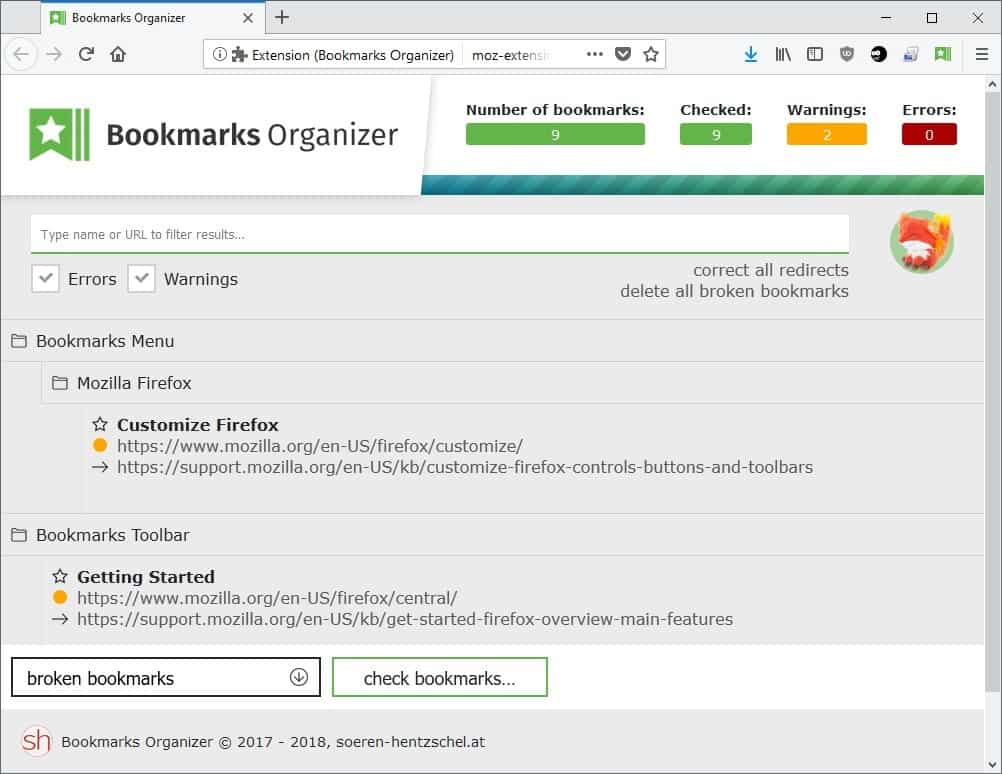
Bookmarks Organizer 2.0 requires Firefox 59.0 or newer as it makes use of new functionality introduced in that version of the web browser.
The core functionality of the bookmarks management extension remains the same. You can run checks on all bookmarks to find duplicate, broken or redirecting bookmarks.
The extension lists all bookmarks with errors or warnings in its interface. The screenshot above highlights two redirecting bookmarks, and Bookmarks Organizer displays the redirect target conveniently in the results listing.
You may correct all redirects or delete all broken bookmarks with a click on the links in the interface, or manage bookmarks on a case by case basis. Just hover over any result to display options to delete the bookmark, correct the redirect, or edit the bookmark.
Bookmarks Organizer 2.0 features many under-the-hood improvements. One complaint that some users had when version 1.0 of the extension was released was that the checks did not stop sometimes. Pre-Firefox 59 WebExtensions had no means to terminate these requests which in turn meant that users did not see any results as they were displayed after the scan to improve performance.
The new version of the Firefox extension uses request throttling to prevent too many request executions at the same time. The functionality may prolong the scan time but it reduces the number of false positives as fewer broken URLs are found during scans.
Other new features in Bookmarks Organizer 2.0:
- Bookmark Separators no longer included in total number of bookmarks and results listings.
- The keyboard shortcut moved to Shift-F11 to resolve a conflict.
- Fixed the second bookmark check using a different method as it was not run sometimes.
- Light performance improvements.
- Translations for various languages available.
Closing Words
Bookmarks Organizer is a useful Firefox extension for Firefox 59.0 and newer installations. Firefox users who use bookmarks may find it useful to find broken and redirecting bookmarks to resolve the issues or remove bookmarks if they can't be resolved.
Now You: Do you use bookmarks in your browser?
Related articles
- Firefox Bookmarks upcoming changes
- How to import Bookmarks, Passwords and other data to Firefox
- How to use dynamic bookmarks in Firefox
- How to sort Firefox bookmarks by age or visit count
- Sort Bookmarks add-on for Firefox
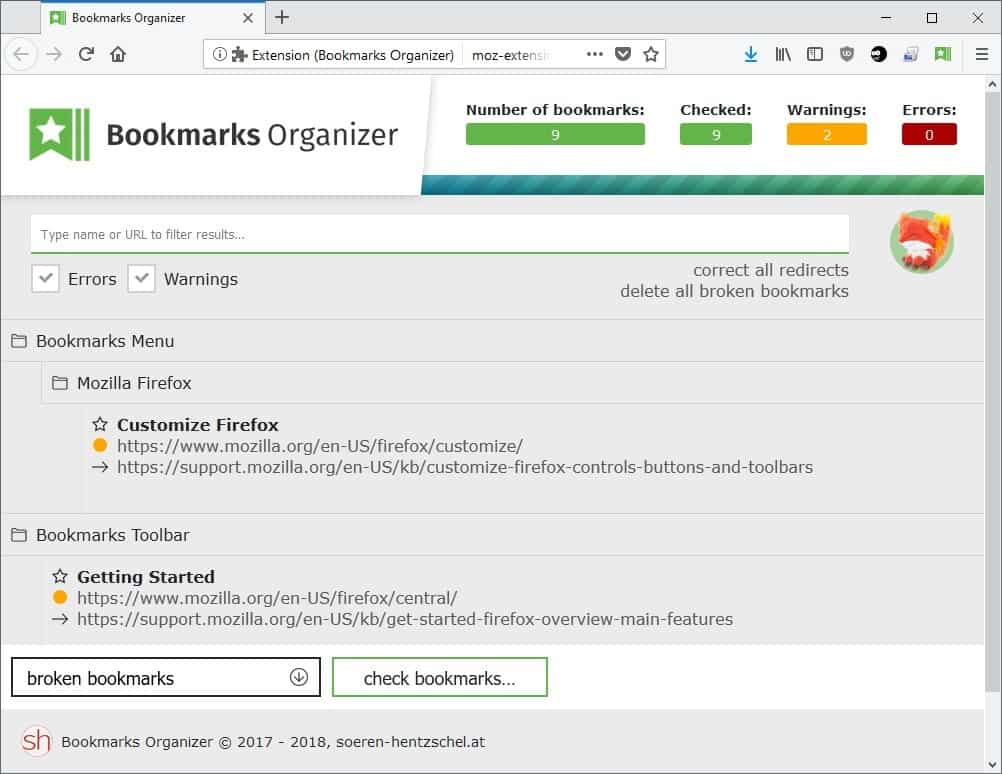

























Thank you Sören Hentzschel.
I liked the extension back when Martin first reviewed it but since then my browser config has changed and Bookmarks Organizer is causing some problems for me that I’ll have to work through at some later date. I gave up and restored my profile from a backup I had made.
First of all if you disable any cipher suites like: “security.ssl3.rsa_des_ede3_sha=false” it can cause some bookmark “Errors”. Just something for people to be aware of.
After the first run the webext showed 1942 bookmarks, 451 “Warnings” and 24 “Errors”.
Found out that a few of my bookmarks take an excessive amount of time to even start to load and the extension would give up too soon. Here are some examples of bookmarks that work, barely, but were labeled as “Errors”. They all work in FF and Chrome but are slow to load. Half of my 24 errors actually worked, not all of them were slow.
“http://www.stylintrucks.com/”
“http://www.tomshardware.com/reviews/geforce-gtx-750-ti-review,3750.html”
“http://www.tomshardware.com/news/wd-black-sequential-read-hard-drive-advanced-format-hrc,24641.html”
I’ve been using the “Context Search WebExtension” since Nightly v57 and I had to create a folder called “Searches” and add the search engines in that folder. A few search engines use a form method called POST (whereas most use GET) so it can take a little work to get a few of the search engines to actually work. I currently have 17 search engines in there and they all work. Anyway… Bookmarks Organizer marked 2 of the search engines as “Errors” and 7 others as “Warnings” that needed a redirect. A huge percentage of my 451 “Warnings” were just redirects to https and I didn’t notice that there were any redirects assigned to my search engines and ended up with too many of the search engines not working. :(
Restored my bookmarks from a backup and tried again. I used “Correct Redirect” if I’m remembering correctly, and that didn’t work either. Still ended up with half of my search engines not working. Would be nice to choose a folder that can be ignored. I need a way to keep my search engines from being changed.
My 3 very slow bookmark examples are now loading fast, must have been some type of network problem, most everything else has been fine on my end all day. Weird. Right now I’m seeing a ping of 12ms, 66 Mbps down and 6 Mbps up.
Hey @Sören Hentzschel
The add-on has found 324 duplicate bookmarks in my browser. Is there an option to clear all the duplicates automatically?
Not yet. But it’s already planned to make batch operations easier.
I am using this one and it worked flawlessly.
https://addons.mozilla.org/en-US/firefox/addon/bookmark-dupes/
@jasray: Did you tested Bookmarks Organizer today? Then you tested the old version 1.3.0. The problem you described was a problem in Bookmarks Organizer 1, it no longer exists in Bookmarks Organizer 2. The update to 2.0 has been disabled this morning, Bookmarks Organizer 2.0 is available again since a few minutes. Sorry for the confusion.
After using Bookmark Dupes and 404, my bookmarks are quite clean. I then came across Bookmarks Organizer, but it didn’t work. [I thought it would be interesting to see what it found.] It would count the bookmarks, provide a warning count and error count, and then it would continue work with the vertical bars–three I think and, yes, part of the program–running for a looong time. I even went out and came back; no go after four hours.
Looks nice, but . . . it was mentioned on the site for feedback and new features–could use a favicon reloader.
Just sayin’
Bookmark Dupes handles only duplicates. It doesn’t have the most important feature of Bookmarks Organizer: checking for broken bookmarks.
Soeren,
I choose Bookmark Dupes because it works for me and my needs. It removed “dupes” and empty folders without any problems, that’s what I wanted and it was important for me. So what’s important to you may be completely negligible for somebody else. Anyways, thank you for providing the FF community with a valuable addon. I am sure it will be appreciated.
I’ve tried using the updated bookmark manager and it’s still difficult to use. I’m sticking with Bookmark OS
Does this update favicons? That’s a feature I’ve not had any luck finding a solution for yet…
No, it doesn’t.
Chrome needs an decent equivalent like this.
Alternatively, you ditch Chrome & switch to Firefox, which will give you a double whammy:
you get access to Firefox’s extensions & with the extension “chrome store foxified†you still have access to the Chrome extensions.
I don’t want to ditch Chrome. I already came from Opera after like 15 years of it being primary browser. Can’t just keep jumping around browsers for extensions.
I have gone through Firefox, Pale Moon, Opera, now Waterfox in the space of 10 years. After a while somehow something always seems to go haywire that pushes me to look for something better.
@Yuliya:
(I clicked the wrong link, sorry)
There shouldn’t be a *real* performance difference between Firefox 52 and Firefox 57. But if ESR 52 only took a few seconds it’s a real _good_ sign if Firefox 57 took more than ten minutes.
Let me explain what I mean:
Firefox (as other browsers) has a problem to load thousands of websites at the same time. So at some point Bookmarks Organizer gets really fast responses – false responses. It’s sure that a lot if not the most of your results are false positives in ESR 52 because it’s not possible at all to check bookmarks that fast. Your comment means that Firefox 57 is much better in executing this task, because with 8,900 bookmarks it has to take so much time.
But still: there will be too much false positives with Firefox 57 and a lot of bookmarks. Bookmarks Organizer 2.0 will even take longer for your 8,900 bookmarks, maybe 20 minutes. I have to guess, I have “only” 5,000 bookmarks.
This has less to do with a performance degredation of newer Firefox versions but with the trottling mechanism of Bookmarks Organizer 2.0. It’s really necessary because you shouldn’t delete working bookmarks only because Bookmarks Organizer says these bookmarks are broken.
This enhancement has a cost (performance) but this combined with two other improvements of Bookmarks Organizer makes Bookmarks Organizer much more trustworthy.
I wonder how fast will this go through my 8900+ bookmarks. Especially since I noticed that working with bookmarks in FireFox 57 (compared to ESR52) can be really slow – general usage is fine, including adding, removing or editing, but importing bookmarks is horribly slow now: importing the same amount of bookmarks, in ESR52 it takes a few seconds, meanwhile in v57 took more than 10 minutes.
At last, fantastic!!!
Thank you and sorry for the long waiting time. Unfortunately the biggest issue was not possible to fix earlier*.
*) well, what I needed has been introduced in Firefox 57 but at that time I didn’t have the time to work on Bookmarks Organizer and my other add-on New Tab Override had a much higher priority (150,000 users vs. 15,000 users). Once I worked on the update for Bookmarks Organizer I realized that there is a bug in Firefox which I reported and which was solved in Firefox 59 (less than one week from reporting to a fix by Mozilla and uplift to Firefox Beta, thank you Mozilla!).
Please, please, please, can you make it for Chrome, it would be awesome!
Alternatively, you ditch Chrome & switch to Firefox, which will give you a double whammy:
you get access to Firefox’s extensions & with the extension “chrome store foxified” you still have access to the Chrome extensions.
I won’t port any of my add-ons for Chrome. But all my add-ons are under the MPL license so it’s allowed that other people port these add-ons.
almost the only reason to use firefox over chrome
oh, thank you. :D
Very useful tool, the version 2.0 works like a charm.
Thank you! :)