Google Chrome 65 release information
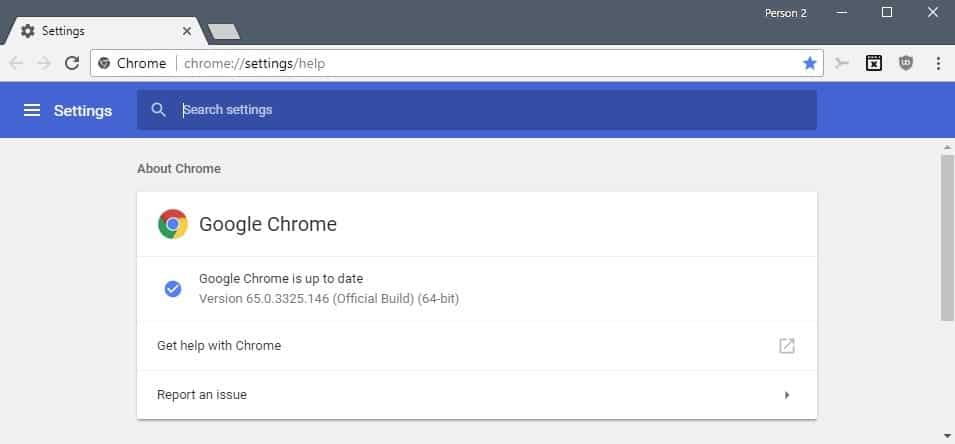
Google started the rollout of the web browser Google Chrome 65 for desktop and mobile systems earlier today.
The release post on the official Chrome Releases blog does not reveal much about changes, improvements or new features but an hour-long combing through of the official changelog revealed several interesting changes in Chrome 65.
Desktop users can load chrome://settings/help to run a manual check for updates. Chrome should pick up the new version, 65.0.3325.146, on page load. The situation is different on Android where the new release is rolled out gradually to devices.
Chrome 65
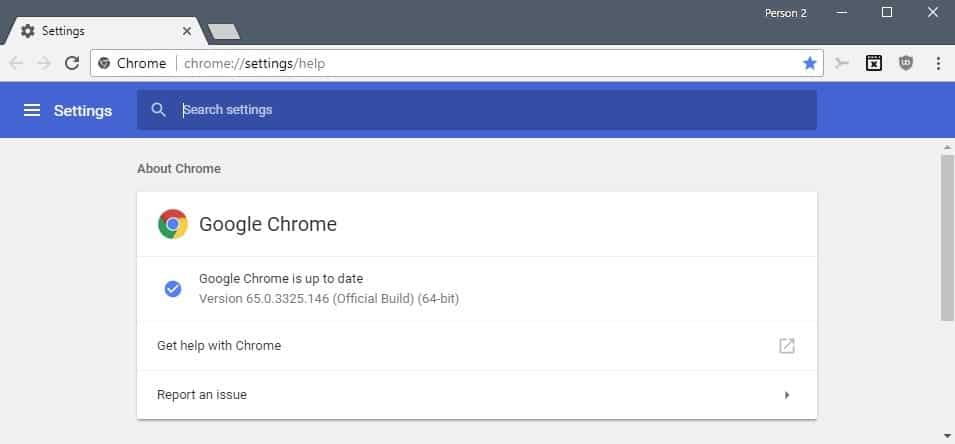
One of the new features of Google Chrome 65 is a new tab-under blocking mechanism designed to prevents sites from abusing clicks on links. Google demonstrated two abuse cases in October 2017 where sites would load a URL after a link click in a new tab and change the URL of the source page to a different address at the same time.
Tab unders are used by malicious actors, spammers and also for advertising purposes. What made them interesting up until now was that Chrome's built-in popup blocker did not block them.
Chrome 65 includes another security related improvement. The browser ignores the presence of download attributes on anchor elements with cross-origin attributes to protect against cross-origin information leakage.
Chrome 65 supports the TLS 1.3 draft-23 version.
Google revealed some development-related changes back in February when it announced the upgrade of the beta channel of the browser to version 65. Google added support for the Server Timing API and CSS Paint API to the browser as well.
Other changes
- Add chrome://flags#enable-webauthentication to enable support for PublicKeyCredentials in
CredentialManager - Add chrome://flags/#ignore-previews-blacklist to "ignore decisions made by the PreviewsBlackList.
- Add chrome://flags/#show-autofill-type-predictions to show autofill predictions.
- Add chrome://flags/#enable-downloads-location-change to change the downloads location on Android.
- Disable fullscreen for mixed content pages on iOS.
- Removed compact translate UI flag.
- The Network Panel displays previews for all HTML responses (again)
Chrome 65 is a security update for the Chrome web browser. Google fixed a total of 45 different security issues in the Chrome web browser: all security fixes are listed on the Chrome releases blog linked above.
Closing Words
It is recommended to upgrade to Chrome 65 as soon as possible as it includes important security fixes and improvements.
Now You: What's your take on the general state of Chrome and Chrome 65 in particular?
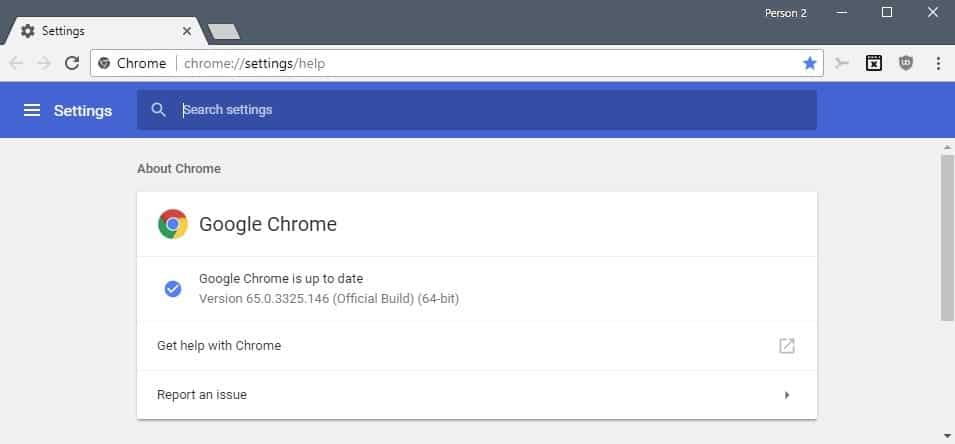


















“Add chrome://enable-downloads-location-change to change the downloads location on Android.”
Is missing “flag/#” text in link
It’s somewhat interesting that Chrome beta x64 under Win10 x64 only updated to Version 65.0.3325.125 (Official Build) beta (64-bit) .
Chrome 65 has video black screen problem with some hybrid (Intel/AMD) graphic cards :
https://bugs.chromium.org/p/chromium/issues/detail?id=810713
Thanks Mr Martin, You do great work.
But I’ve wiped anything google off everything i
own…I have no intention of feeding the beast.
They became a minion of the devil a long time ago, and gotten even worse with their censorship and hatred of the American people.
Why are you even here on this article? Why you opened it if you don’t care or use Chrome anymore? I think Microsoft is the anti-christ but I have better things to do than reading Windows related articles and post about how evil Microsoft is.
Typical google fanboy
Typical winblows fanboy
lol okay
Best comment for me today. Thanks for the chuckles. :-)
He is right about the censorship though and not only for Americans:
http://thehill.com/policy/technology/356966-prageru-sues-google-youtube-for-censoring-conservative-videos
https://www.wsws.org/en/articles/2017/11/22/pers-n22.html
Messages from the left and right side of the political spectrum.
The “Block tab-unders” flag has been working very well for me and I wish every browser had the same functionality and it worked as good as it does in Chrome. Annoying as hell when you have javascript disabled except for inline js and you still see redirects.
I noticed in Chrome 65 that the Qualys client test shows TLS 1.3 working with the flag set to ‘Default’. I’ve been using the flag for a while and with each major version update the flag would get changed and had to be reset which is why I noticed. Chrome Dev also has TLS 1.3 working with the flag set to Default. In Chrome, I’m seeing Experiment 2, Draft 22 and Draft 23. What’s the difference?
https://s14.postimg.org/olfh9v1r5/Chrome_SSL_Client_Test.png
Dang it, I misspoke. On a couple websites I see redirects, tab-unders with inline and 1st-party js enabled, but with 3rd-party js and iframes disabled and the uBO pop-up blocker is ineffective.
Chrome 65 seems to have at least in my case a slight lag in the spinning circle animation in the tab when the page is loading, same when you open a new tab you can clearly see that the tab opening animation isn’t as smooth as it was in the previous version v64. Has anyone else noticed something similar?
I also experienced a slight graphical lag when opening new tabs (and while these new tabs are loading). I fixed this issue by using CCleaner. I selected every check box under Applications/Chrome. After cleaning the lag was gone and everything was back to normal.
I also experienced a slight graphical lag when opening new tabs (and while these new tabs are loading). I fixed this issue by using CCleaner. I selected every check box under Applications/Chrome. After cleaning the lag was gone.
There’s also a lag with opening and closing tabs too it seems. Anyone file a bug about it yet?
> lag in the spinning circle animation…
Same here. Using Chrome x64. Intel cpu & Amd graphics if that helps. Win 7 x64.
Yup, I noticed the same thing. Sometimes there’s an awful lag in the tab opening animation.
No lag but I think if the frame rate of the animation was bumped up it would look better. Right now, for me, it might look better in Chrome Dev, hard to say. ;)