Chrome to get tab-under blocker soon
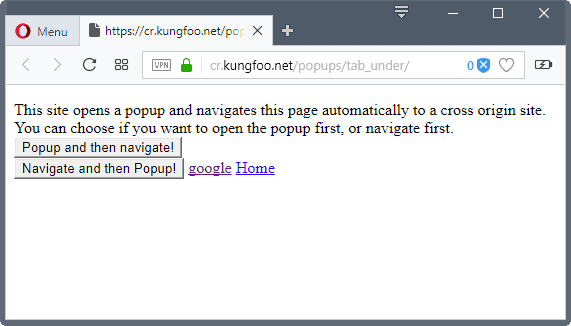
Google plans to add tab-under blocking functionality to the company's Chrome web browser in a future version of the web browser.
Tab-under refers to sites opening new tabs in the browser, for instance to display advertisement or get users to open third-party sites (often also to generate revenue from redirecting users).
The browser's popup blocking functionality does not prevent sites from spawning these tabs. It can happen that you encounter sites that take this to the extreme by launching lots of new tabs in the browser this way.
No modern web browser blocks tab-under popups at the time of writing. You may test your browser of choice by visiting this basic sample site.
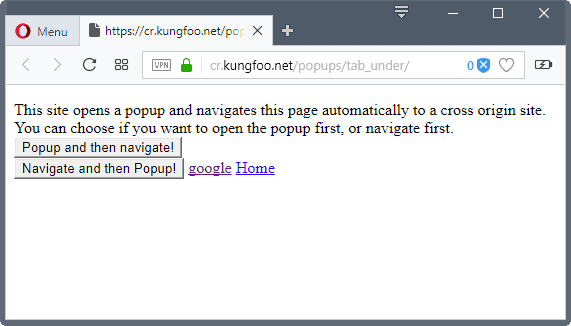
You may click on "popup and then navigate" or "navigate and then popup" to test the functionality. The first launches the new tab first and then navigates to another page on the active tab, the second navigates to another page first and then opens the popup. The "other tab" is launched in the background regardless of method that you select.
Bleeping Computer reports that Google plans to put an end to the practice by adding options to the company's Chrome web browser to block the behavior.
According to the information, Google considered three different methods of dealing with the issue. The first two proposals would block the redirection and show an alert to the user, the third would improve the built-in popup blocker of the Chrome browser to add support for tab-under blocking to it.
The core difference between the first and second proposal is that the first method pushes the alert on the original page before the new tab is created, while the second would close the original tab and display the warning on the new tab.
Google engineers favor the first method according to Bleeping Computer, and it will be implemented in a future version of Chrome.
It is not clear yet when the feature will find its way into Canary and Development builds of the Chrome browser.
How to block tab-under popups right now
- Firefox users can install Popup Blocker (strict) to block sites from opening tab-under popups. May work in Firefox based browsers as well. Browser does need to support WebExtensions.
- Chrome users can install Popup Blocker (strict) for the browser. Should work in Vivaldi, Opera and other Chromium based browsers.
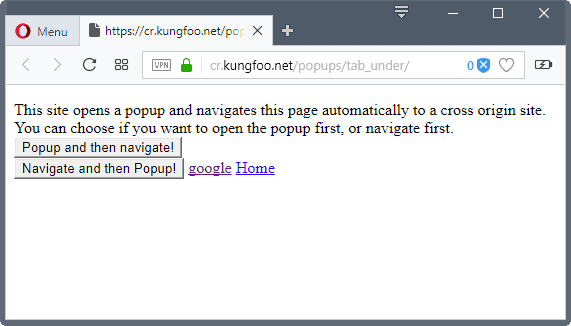


















I use Poper Blocker, uBlock Origin and uBlock Origin Extra for Chrome and I don’t get any popups. I couldn’t say the same on my phone – I’ve tried Firefox, Via Browser, Samsung Internet and many other browsers that support adblocking and so far none can block as many ads like on desktop and no one can block popups, they just keep opening.
My default setting for opening links in Firefox is “open tab in same tab”. If I need to open tab in new tab I press ctrl. I have no under tab problems in Firefox.
https://www.ghacks.net/2009/07/03/force-firefox-to-open-links-in-same-tab/
Thanks, Martin, for bringing Popup Blocker (strict) to my attention. I had not known about this extension.
Tip for Firefox:
Go to about:config and change dom.popup_allowed_events to an empty string (“”). No pop-ups will be allowed.
I haven’t gotten a pop up or pop under, whether window or tab, in at least ten years, probably twelve.
Thank you NoScript.
Is there any way on uBlock Origin to block sites who open new windows (instead of new tabs) on your browser?
Thanks in Advance!
The Opera version is here: https://addons.opera.com/en-gb/extensions/details/popup-blocker-ultimate/
Thanks a lot for the insight !