AdBlock extension introduces local content caching solution
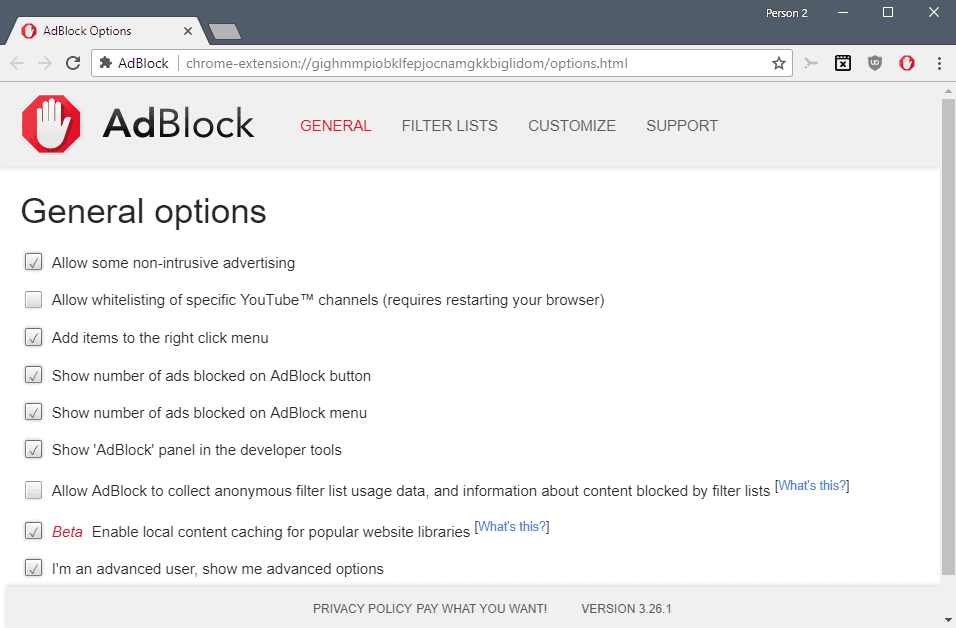
AdBlock, a popular adblocking extension for Google Chrome, Mozilla Firefox and other browsers, and not to be confused with Adblock Plus, comes with a new local content caching option in its recent version for Chrome.
The feature is labeled as a beta right now, and it is only available in the Chrome version. Bleeping Computer reports that the feature will be introduced in the AdBlock Firefox extension as well shortly.
The new feature is disabled by default. It provides local copies of commonly used JavaScript libraries to achieve two primary goals: speed up the loading of web pages and reduce the risk of being tracked.
AdBlock local content caching
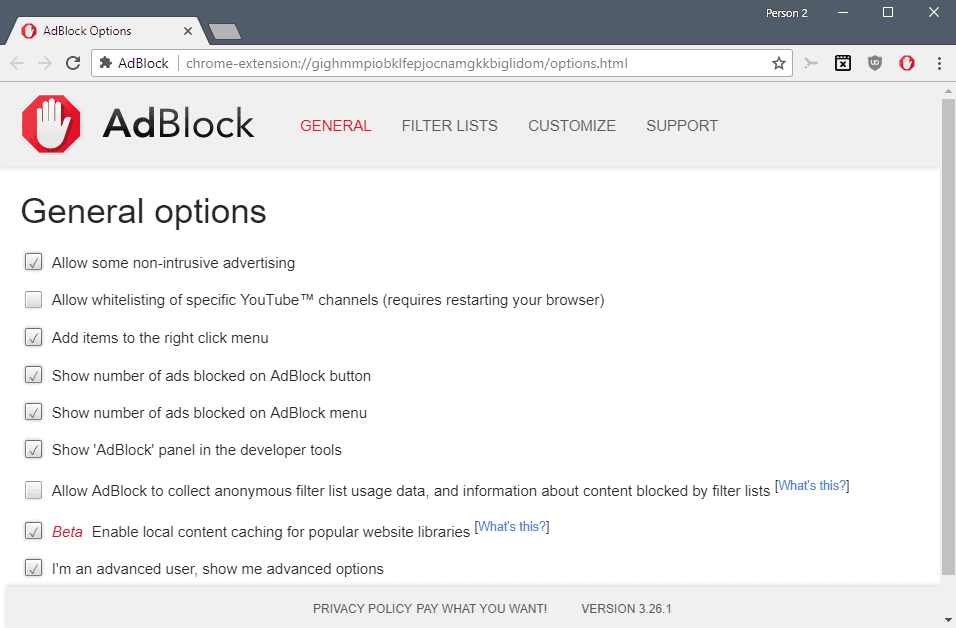
You need the latest version of AdBlock for Google Chrome to enable the feature. Open the AdBlock options after installation or upgrade, and check the "Enable local content caching for popular website libraries" to enable the feature.
The "what's this" link leads to a help page that offers additional information. Neither the linked support page nor the blog post that revealed the new feature list which libraries AdBlock replaces with local copies when you enable the feature.
Bleeping Computer asked the makers of AdBlock for specifics and was told that jQuery is supported right now, and that new library will be added in future versions of the extension.
Benefits
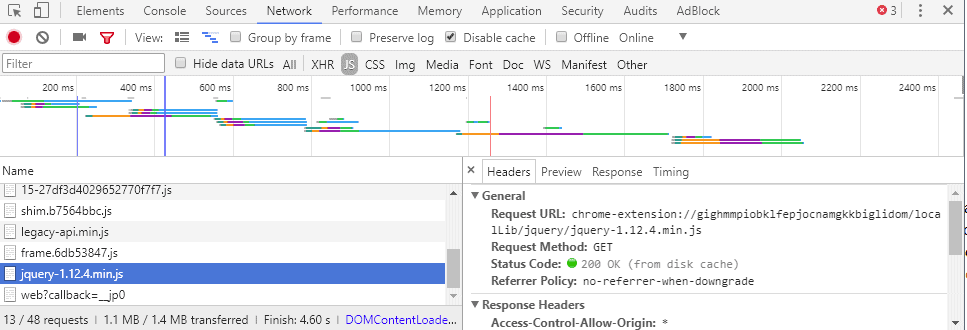
As far as the benefits are concerned; it should be clear that it is faster to load a library from the local system than from a server on the Internet. The anti-tracking benefit requires a closer look as it may not be clear right away.
There is no benefit when it comes to tracking if a site loads it from its server. There may be a benefit, however, if a site uses a content distribution network to do so. These big networks have a wide reach, and that reach gives them tracking options as they may connect the dots as they are used on a lot of sites on the Internet.
You can check which resources are loaded from the cache using the browser's Developer Tools. The request URL should begin with "chrome-extension".
Closing Words
AdBlock is not the first extension to cache commonly used libraries locally to improve page load time and privacy. Decentraleyes, a browser extension for Firefox and Chrome, introduced the feature years ago. We reviewed the extension in 2015 for the first time.
The extension is the better choice right now as it supports more libraries than AdBlock and includes additional features such as the blocking of resources that cannot be loaded locally.
Now You: Do you use Decentraleyes or a comparable extension?
Related articles
- Avira partners with AdGuard to integrate adblocker into products
- DMCA removes domain from popular adblocking list
- Firefox add-on Adblock Plus released as a WebExtension
- Google launches Adblocker in Chrome Dev and Canary for Android
- How to migrate from Adblock Plus to uBlock Origin
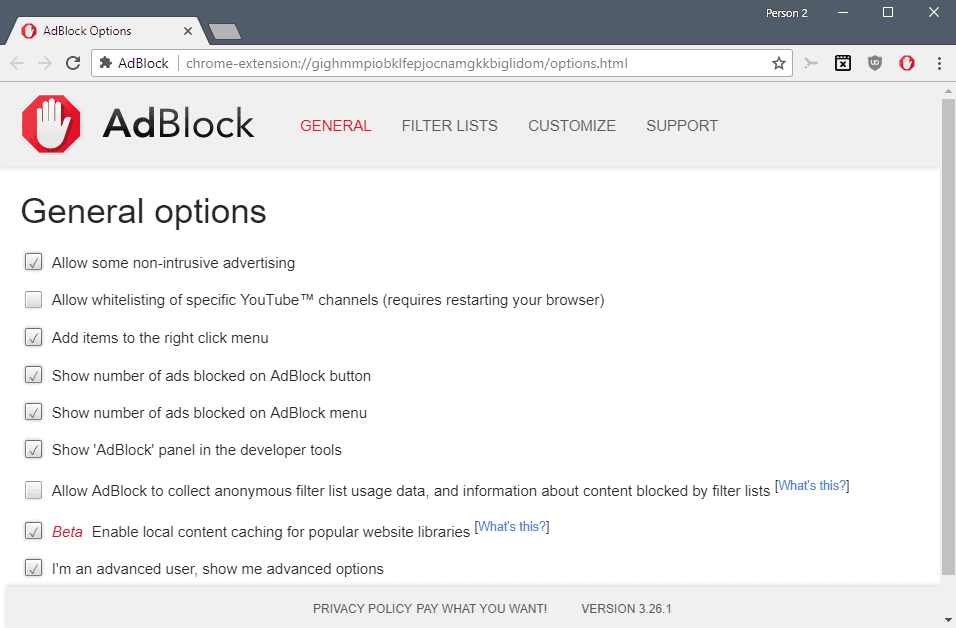



















^I’m not sure if LocalCDN is developed much lately nor open source(?).
Decentraleyes + uMatrix (it’s a better firewall than uBO “hard mode”. Plus you can have Easylist (ads) on uMatrix.
Also this is rather new – aiming towards one central solution instead of many:
https://addons.opera.com/en/extensions/details/luminous-javascript-events-blocker/
LocalCDN is a similar extension which has worked fine for me.
I’ve tried Decentraleyes in the past and have been using it since yesterday (FF and Chrome) and I’m not convinced it’s something that I really need. I’m not trying to imply that it’s not worth others using. I was curious how many websites that I visit will end up with Decentraleyes being used and I came up with 8 out of 80 websites and half of those I have left javascript disabled so it really ends up being 4 out of 80, but only one of those four I visit on a daily basis and that one has 3rd-party js disabled along with 3rd party iframes being globally blocked. If my math is right that is like 1-2% of my visited websites will use locally cached libraries on a daily basis.That one website is Feedly and I have to sign in to use it anyway so does it really matter?
Performance wise, the combination of uBlock Origin and Decentraleyes works well. Some of the websites Decentraleyes works on I see an improvement with page load times of 100-300 ms but not on all websites and not on Feedly, on my desktop. Maybe those with slower connections will see a bigger improvement in page load times but then how much does using a hdd vs using a ssd play into that? I use a fairly decent ssd.
Anyone seeing Decentraleyes being used on a lot more websites than I am? Just curious.
@Richard Allen
– Decentraleyes toolbar icon reports 1,704 locally injected resources since install; unfortunately I cannot remember the install date;
– I use the noop rules applicable to uBO as described on Decentraleyes’ GitHub FAQ page;
– My Decentraleyes Options : all checked
— that includes ‘Block requests from missing resources’
— Blocking requests from missing resources implies excluding domains from inspections, which up to now, here, includes flightradar24.com and userstyles.org.
Thanks.
I was using the noop rules but not the ‘Block requests from missing resources’. And I had javascript enabled for all sites when I was checking how many sites Decentraleyes was being used on.
Normally, I only ‘globally’ block iframes, but I do leave js completely disabled on some sites, they work fine for my purposes, by using No-Script Suite Lite as a whitelist. And some sites I normally have 3rd and sometimes also 1st party js disabled with uBO.
For now, I’ve uninstalled Decentraleyes from Firefox and Chrome.
Appreciate the feedback.
Feedly works without jQuery Ajax.
Decentraleyes with Ublock Origin. On the test page of DCEyes, https://decentraleyes.org/test/, on Waterfox gives this result: The test resource could not be fetched locally or remotely. Possible Solution: The extension will not serve any resources that you block using other types of content blockers (e.g. uBlock Origin, or Adblock Plus).
On Irdium and Opera it says Decentraleyes is fully operational.
Javascript enabled? Did you need to use the noop rules?
“https://github.com/Synzvato/decentraleyes/wiki/Frequently-Asked-Questions”
It’s working for me in Waterfox.
Checked and Policy Control extension is the culprit. After disabling nearly all standard policy rules in Policy Control just for Decentraleyes, it now says it’s fully operational. Thanks Anyway.
I use Decentraleyes along with uBlock Origin and the performance is pretty good.
Same here, on Firefox 58.0.2 64-BIT
No doubt users who prefer ‘Adblock Plus’ to ‘uBlock Origin’ may consider this updated ‘Adblock’ extension as a serious alternative. They might as well use Decentraleyes together with their present ‘Adblock Plus’ though.
Thanks for the tip. I use uBlock Origin and uMatrix, and Decentraleyes works well with those on Vivaldi. Good stuff :)