uBlock Origin Development Add-on for Firefox
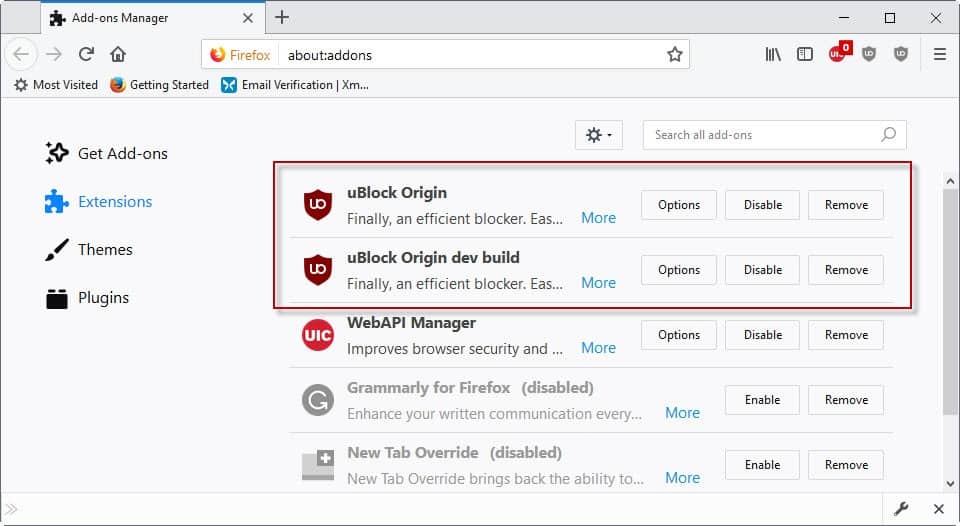
Raymond Hill (Gorhill), the developer of uBlock Origin, released the Firefox add-on uBlock Origin dev build to Mozilla's Firefox Add-ons website recently.
Active uBlock Origin Beta users on Firefox may wonder why the development build version was released as a new add-on and not on the beta channel of the primary uBlock Origin add-on listing.
Update: The extension is no longer available on AMO. It is now self-hosted and can be downloaded from the project's GitHub page.
From now on, the beta version will be signed and self-hosted here. If I did everything right, it should auto-update itself. You only need to click on the beta version file, uBlock0.webext.signed.xpi above. The stable version and the beta version auto-update independently of each other. If you still have 1.15.11b0, I believe you will have to manually install 1.15.11b1 from here for auto update to be enabled. Afterward, the beta version will auto-update itself when a new beta version become available.
uBlock Origin Development Add-on for Firefox
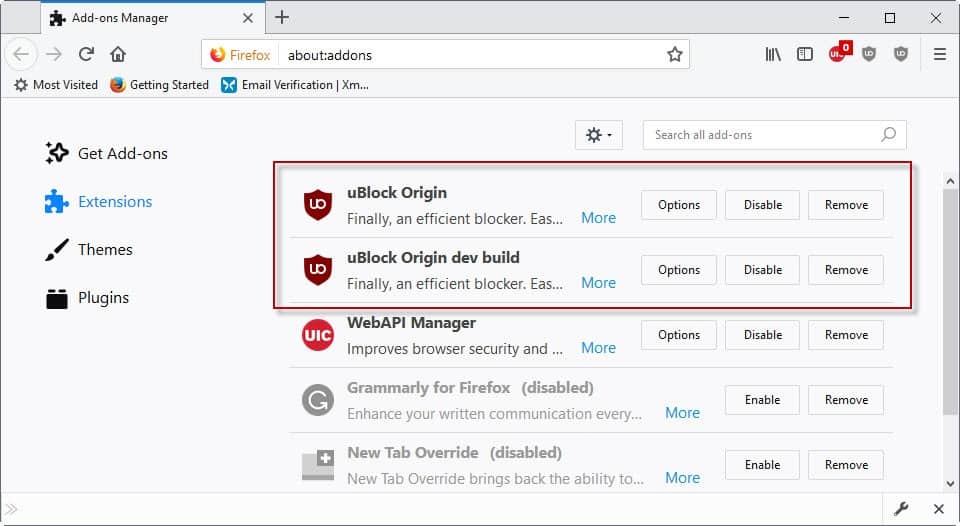
The decision means that developers cannot publish release and beta versions of add-ons using a single add-on listing anymore. Developers who maintain development and release channels of their extensions for Firefox need to create multiple add-on listings now to continue that practice.
Existing beta version users of uBlock Origin will be moved to the latest release version of the extension automatically once the stable version reaches a version that is greater than that of the beta version.
As per email, those using the beta version of uBO will be automatically moved to the latest release version of uBO when the release version become greater than the last version available in the beta channel.
Firefox users who want to use the development build version of uBlock Origin need to install uBlock Origin Dev Build, a new add-on, to do so. This version works just like the old beta version but is maintained now on a separate channel.
Since the extension is not linked in any way to the stable version (or vice versa), all settings and subscriptions will be set to default upon installation. Users who want to retain the settings need to use the extension's settings backup and restore functionality to address the limitation.
Here is how that is done:
- Load about:addons in the Firefox address bar.
- Activate the uBlock Origin options.
- Select the "back up to file"option under Settings, and save the text document to the local system.
- Remove the stable version of uBlock Origin from Firefox.
- Install the development version of uBlock Origin instead.
- Select "restore from file" in the uBlock Origin settings, and then the previously saved text file to import the settings again.
Closing Words
We don't know how many add-ons are affected by the change but it will change things around quite a bit: Mozilla AMO will list multiple versions of the add-on now instead of just one, users who run beta editions need to switch to development builds (if offered) to continue using these, and the separate listing of development add-ons may lead to the installation of these add-ons by users who wanted to install the stable version.
Related articles
- uBlock Origin Extra extension for Chrome
- How to migrate from Adblock Plus to uBlock Origin
- uBlock Origin: how to remove any element from a page permanently
- uBlock Origin released as a pure WebExtension for Firefox
- uBlock Origin: official repository and downloads
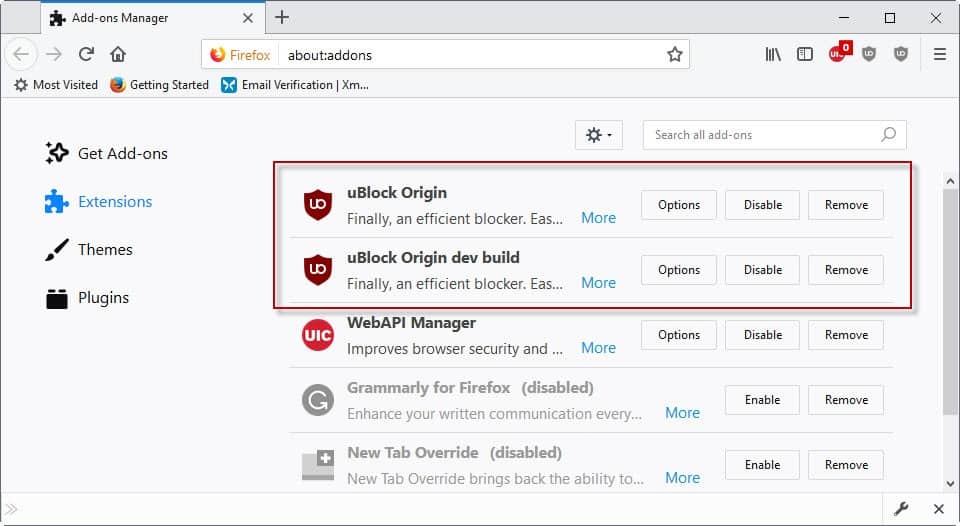





















My problem with using Ublock Origin (or indeed the new version of Adblock Plus) is that they seem to have problems reading the “EasyPrivacy” list. What was once blocked by Adblock Plus 2.9.1 (and still is), like googletagmanager.com, is not blocked by either Ublock Origin or the new version of Adblock Plus 3.*, despite the list being ticked, and trying other items with it.
With Ublock Origin (or again Adblock Plus 3.*), Privacy Badger’s list (and Ghostery’s) seems to shoot up as if both Ublock Origin and Adblock Plus 3.* are not reading their subscription list(s) properly.
Also, where as Adblock Plus 2.9.1 blocked, say, 7 of 50 and also 8 hidden, Ublock Origin (or again Adblock Plus 3.*) only blocks say 5, no matter what I do.
I’m also really not interested, like some may be, in the fact that I’ve blocked 500 or 22% since installing installing Ublock Origin, as shown on the UI. I wish this statistic would be taken out or could be some how hidden.
https://www.ghacks.net/2017/02/21/ublock-origin-how-to-remove-any-element-from-a-page-permanently/
! 2/17/2018, 10:09:14 PM https://www.qwant.com/
http://www.qwant.com###a_77
! 2/17/2018, 10:09:38 PM https://www.qwant.com/
http://www.qwant.com###a_35
! 2/17/2018, 10:10:03 PM https://www.qwant.com/web
http://www.qwant.com###a_31
! 2/17/2018, 10:10:20 PM https://www.qwant.com/news
http://www.qwant.com###a_37
! 2/17/2018, 10:10:36 PM https://www.qwant.com/videos
http://www.qwant.com###a_43
! 2/17/2018, 10:10:47 PM https://www.qwant.com/shopping
http://www.qwant.com###a_49
! 2/17/2018, 10:11:04 PM https://www.qwant.com/social
http://www.qwant.com###a_44
! 2/17/2018, 10:12:05 PM https://www.qwant.com/all
http://www.qwant.com###a_41
Not working, I really wonder with that tool “element picker” how I could remove this blue thing asking to install Qwant in each page? With “ABP element hiding helper” I was capable in one click to remove it. In the wiki I have not found any clear explanation about that. I am still in development probably..
Mozilla show one more time they can be dumber… 🤢
I bet they can be worse than Chrome and will won the race to the biggest loser.
They hate power-users and will do anything they can to piss them off. 🤢
Complex and bone-headed is better than simple and obvious, apparently, at Mozilla HQs.
Hi,….ah come on People of the Sun.
That’s a simple Restriction, no?
No wanna use that kinda Stuff ? Flip to Bottom of the AMO Page, choose Classicstyle.
Even not cool with that, go choose another Browser :) Me switched to Opera, gets better
all the Time.
Greets, IngSoC.
Username checks out Ingsoc would like the new Opera :)
What possible sense does this make for Mozilla? Let’s fill up the repos with a bunch of duplicates so people have to weed through them. Plus they won’t be auto updated when released… This is just another headache for everyone. And another reason to finally decide to go to another browser.
lol why are you obsessed with “beta” builds so much that you’re going to another browser just because you can no longer get that sweet before-everyone-else-update?
Maybe you could use your reading skills and note I gave two reasons. Having to weed through multiple versions of an extension and the fact that they won’t update.
I never use the beta builds.
And I said another reason to. Not the reason.
So go lol to yourself.
Mozilla jumps the shark again everyone
Gorhill
Ublock Origin 1.15.7b1 release notes:
Update
” I’ve received feedback from AMO, asking me to instead create a self-hosted version of the beta version of
uBlock Origin: (Please submit your development builds as self-hosted versions to your original add-on)”
“So essentially publishing a dev build on AMO is being refused. I will need to read more about self-hosted versions and how (and if) this can be done on GitHub.”
gorhill should be able to do it since add-ons don’t have to be distributed via AMO, only be submitted to and signed by it. I think it’s reasonable of Mozilla to keep only stable releases of add-ons on the official repository. If you’re looking to install the development channel, then you’re probably savvy enough anyway to go to the add-on developer’s site or project page.
https://developer.mozilla.org/en-US/Add-ons/Distribution
https://wiki.mozilla.org/Add-ons/Extension_Signing
WOW! This is even worse:
>Update: I’ve received feedback from AMO, asking me to instead create a self-hosted version of the beta version of uBlock Origin:
>
> Please submit your development builds as self-hosted versions to your original add-on.
>
>So essentially publishing a dev build on AMO is being refused. I will need to read more about self-hosted versions and how (and if) this can be done on GitHub.
Why is Mozilla just so retarded?
I’ve been asking this since 2009…
Wow, another let down by Mozilla, is anyone even surprised no more?
Here is all I have to say about this: Aaaaargh!
This makes no sense at all, the only benefit this will bring is that there are more addons listed as all decent addon wil have duplicate litsings.
but too much listings is not a good thing for any other mean then to say “we have a lot” or “we have the most”.
for the users this is now more like the French saying “on a ne que l’amberas de choix” “you have to choose between too much”
hope they at least give a option to filter them out or only showing.
Better way was to give the option on the detail page of the addon to enlist in the beta version.
@Ann,
>for the users this is now more like the French saying “on a ne que l’amberas de choix†“you have to choose between too muchâ€
Yes and no. If I agree with the opinion I have to disagree with the French spelling : “On n’a que l’embarras du choix” or, better “Nous n’avons que l’embarras du choix”
Smiles and laughs! Nice to read French once in a while on an English speaking blog. Vive la France!
“Vive la France !” > le point d’exclamation après un espace please.
Ah que coucou.
So true! Could seem as if I was only pretending to be French… or Anglo-Saxon when I write “Yeah !” :=)
This makes perfect sense. It doesn’t tuck away pre-release builds behind a page most don’t see and doesn’t force you to ditch the stable version in favor of the development one (what if you upgraded and it broke without backing up your data first, with the risk of said data being corrupted now?)
>> Jessica: “doesn’t force you to ditch the stable version in favor of the development one”
Strange … What does one need to do to force AMO to automatically install a newer Dev/Beta build over an existing Stable build ?
In my Firefox & Cyberfox configured with automated addons update** (see below), AMO only installed a new Stable build over an older Stable build. This is even when the addon’s repository used to host Stable, Beta & Dev builds altogether at one place.
** Addon setting: Automatic Updates
= ‘Default’ (ie. respecting the global setting ‘Update Addons automatically’) or ‘Yes’
And when I wanted to read about the addon’s latest Dev/Beta builds, I manually visited its AMO releases page. So far, AMO had never notified me about Dev/Beta releases, much less forcibly install them.
That’s not what I meant. Previously, if you manually installed the development version, it’d replace the stable release and now this is no longer the case.
Also, see below, gorhill has updated the release notes. Mozilla clarified that AMO is no longer for hosting testing builds, they must be self-hosted by the developer, which is possible since AMO is necessary but not for distribution.
it makes perfect sense? really now? so I can’t just switch between a beta build of an addon and the release version, I now need to export my settings, and then reimport them, and then do the same, AGAIN, if I want to switch back. You… I… I’m done.
@Ayy
It means you can use both at the same time and switch back and forth to test new features from the beta add-on without having to forsake the release version with which you intend to browse most of the time. You can also experiment with different or new settings without complex manipulations. All you have to do is enable one add-on and disable the other.
Personally, the reason I don’t bother with beta add-ons is exactly that.
I understand full-well what it means, I think its actually retarded because occasionally I need a fix for something that mozilla broke, so thus I have to visit the developers github page and manually install the addon (ublock, umatrix, etc), this does nothing but add more work for everyone involved.
> for everyone involved
Obviously not since it does the opposite for me, Definitive-san
Convenience is not mere installing, changing the release channel, and forgetting about it. It’s having a failsafe in case things go sideways. So yes, this is a good decision because it improves convenience. Say the extension breaks on the development channel, now you can keep the stable channel working whereas in the past, if the breakage impacted your data, you’d lose everything and would have to start over.
People on Mozilla taking that kind of decision should take a break IMO. What next time.. removing offline multiple versions installers to propose only a unique webinstaller?
Nah, next up is shutting down the extensions site altogether to prevent suspicious extensions :P
Ugh. Honestly, is this another move to “protect innocent and unsuspecting users”? I find being able to install Beta versions of Adguard through the main channel very convenient, for the times when AMO takes a while to approve the stable version.
Another bad decision on Mozilla’s part.
Users are far more likely to accidentally install a beta version now. I think it’s much easier to mistake another listing for the stable add-on than it would be to scroll all the way down in order to find beta channel versions.
AMO gets worse and worse. The website redesign was junk as well, IMHO. The clear structure went away completely.
Will the extensions’ beta builds’ UUIDs differ from their stable builds? If so that means users interested by extension betas will have to remove them (as they had removed the stable to install the beta) once the updated stable is ready… in fact making stable and betas two totally different extensions from Firefox’s perspective. Another pain if so.