How to migrate from Adblock Plus to uBlock Origin
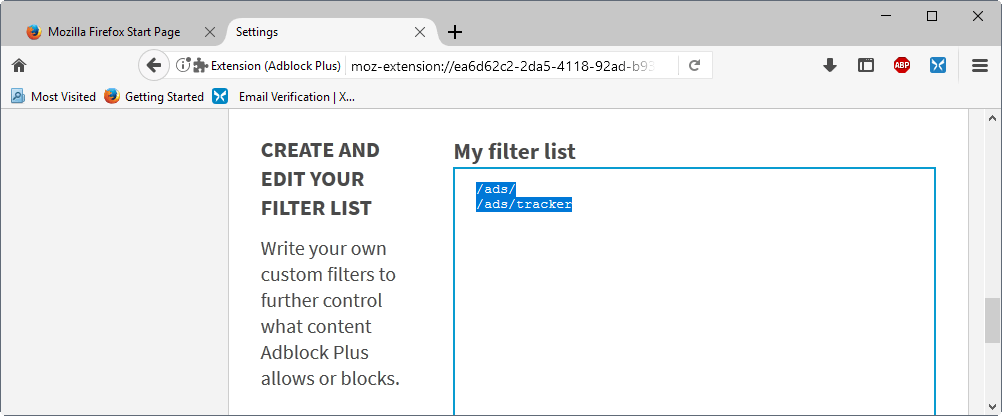
If you want to migrate from the content blocker Adblock Plus to uBlock Origin, you may be able to do so in mere seconds depending on whether you have added custom rules to Adblock Plus or not.
I don't want to get into reasons for migration away from Adblock Plus. Some users prefer the extension over others, but it is undeniable that uBlock Origin is a very popular extension as well.
There are two main use cases when it comes to migrating from Adblock Plus to uBlock Origin:
- Custom filters are used in Adblock Plus.
- Custom filters are not used, but some changes may have been made, for instance to the subscription listing.
Please note that migrating works in all browsers, even across different browsers. The best use case for the migration is obviously if you just use vanilla Adblock Plus without any modifications whatsoever.
How to migrate from Adblock Plus to uBlock Origin
The second use case allows for a straightforward migration that won't take longer than a minute to complete in best case.
Here is what you need to do:
Step 1: Install uBlock Origin in the browser in which Adblock Plus is installed. It is not recommended to run both content blockers at the same time normally, but doing so makes it easier to migrate.
Step 2: Open the Adblock Plus Settings, and check the filter lists. Are you subscribed to additional lists?
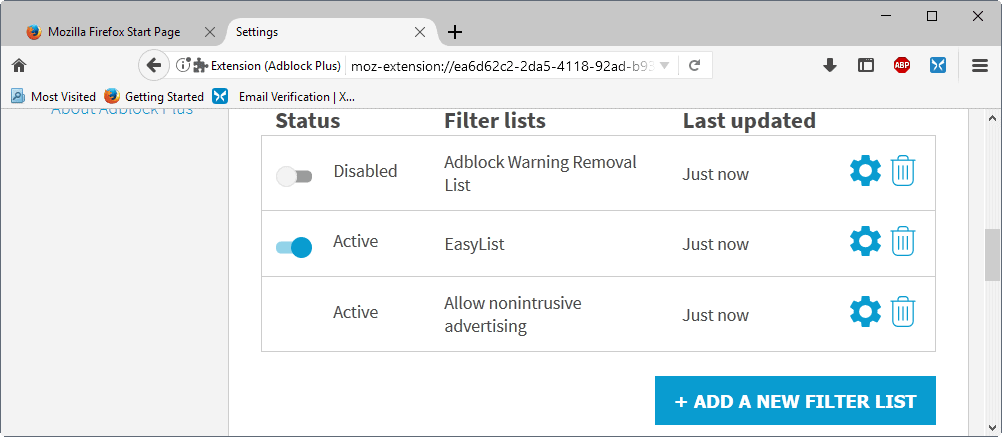
Step 3: If so, keep the page open, and open the uBlock Origin settings and go to the 3rd-party filters tab. If you see the lists there, check it if it is not checked already to subscribe to it.
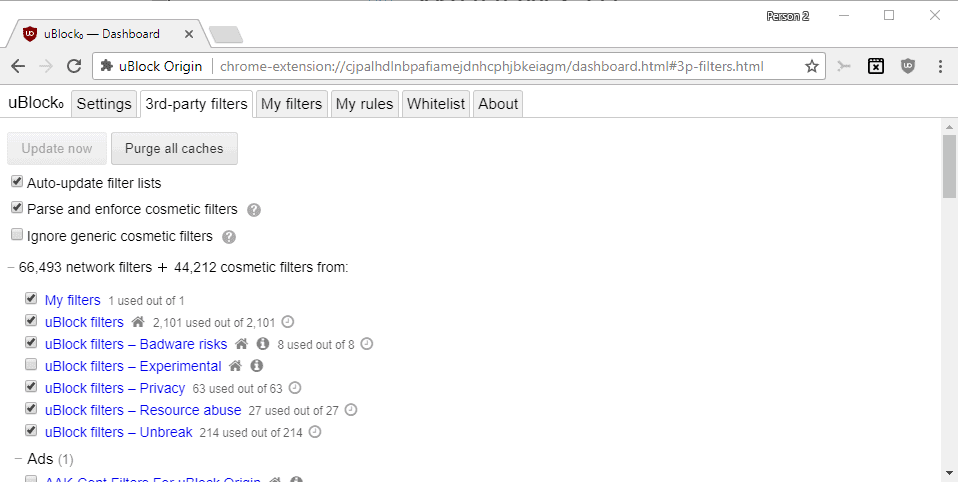
Step 4: If the list is not listed by default, go back to the Adblock Plus settings and open the source of those lists. In Firefox, you'd click on the cogwheel icon next to the list, and select source for instance.
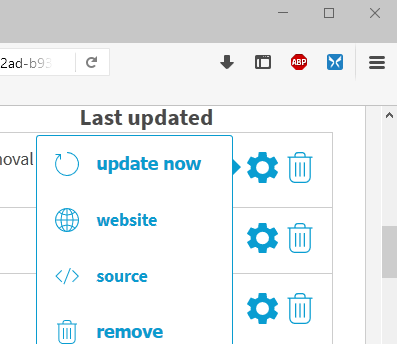
Step 5: The source is a URL that you then copy and paste on uBlock Origin's custom listing on the 3rd-party filters tab.
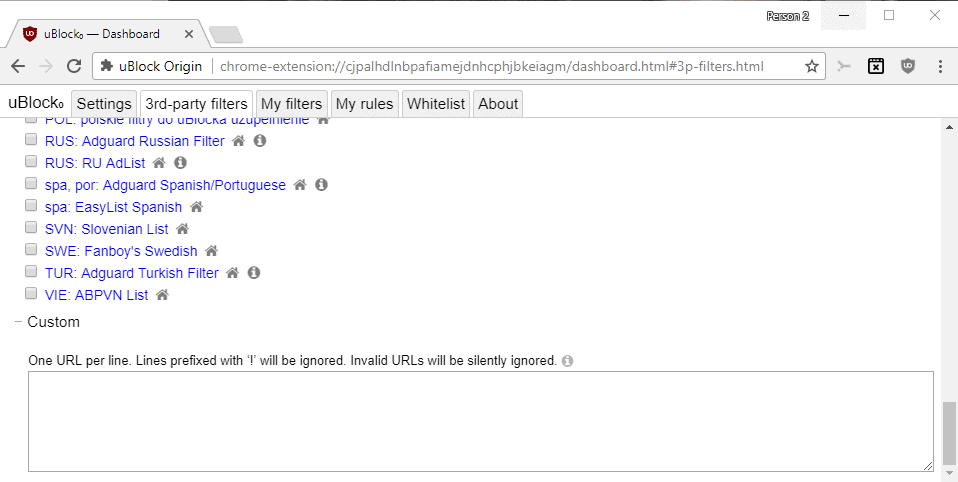
Step 6: Open whitelisted websites afterwards in the Adblock Plus settings. These sites are allowed to run advertisement.
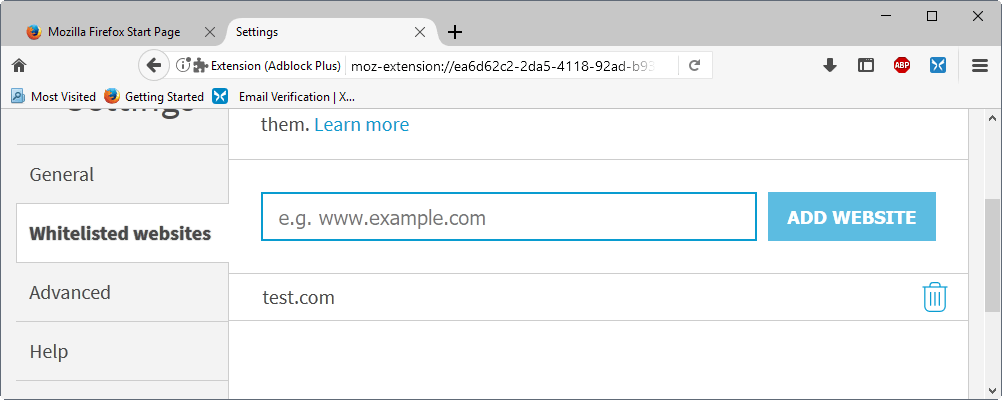
Step 7: Copy any URL you see listed there, open the Whitelist tab of the uBlock Origin settings, and paste the selection in the text field there.
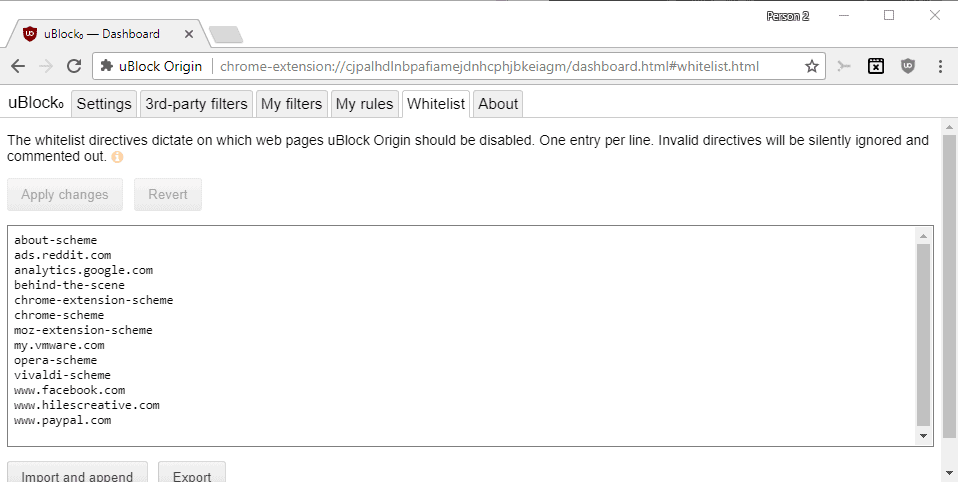
That's all there is to it. You have migrated to uBlock Origin. You can disable Adblock Plus for now, and start using the new content blocker.
The process requires another step if you have added custom filters to Adblock Plus. Custom filters are rules created by users of the software, usually for sites, services and elements that are not blocked by the subscribed rule sets.
Step 1: Open your filter list in Adblock Plus, and copy all filters
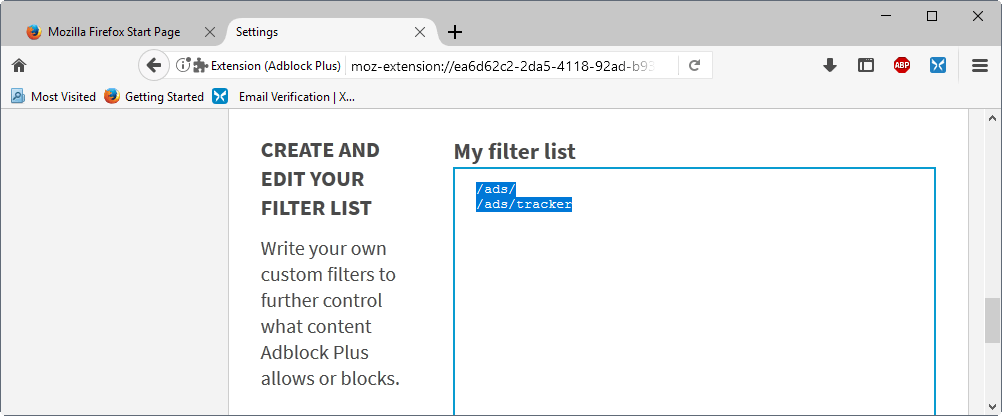
Step 2: Open the My Filters listing of the uBlock Origin settings. Paste the filter list entries from Adblock Plus in the field.
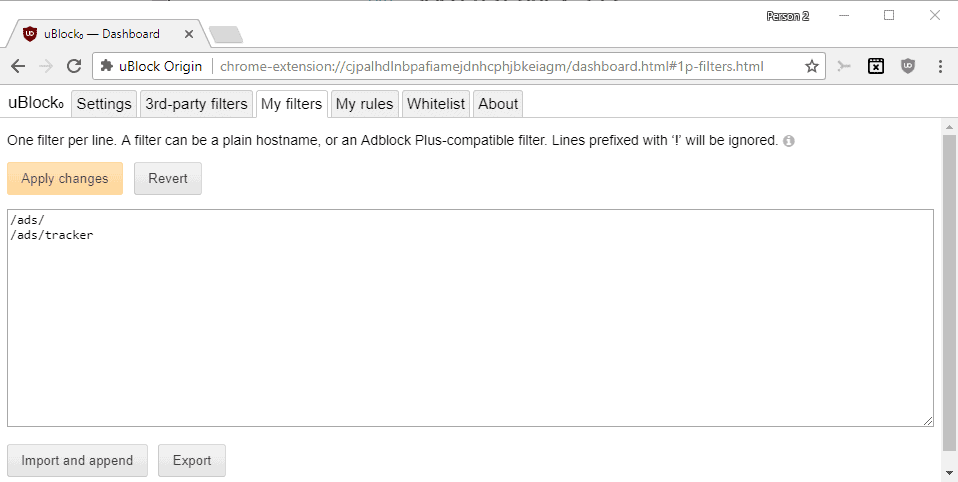
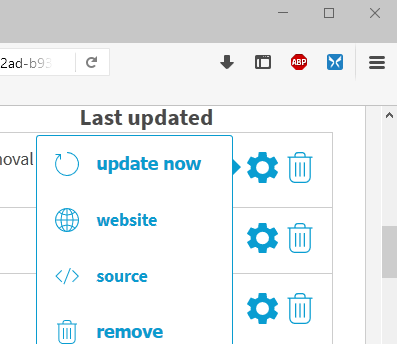





















Step 7, adding whitelisted sites, tip. You can:
– Scrape/copy all of the sites at once under ABP’s options/Whitelisted websites Ctrl-C
– Open notepad, word wrap off
– Paste to notepad Ctrl-V
– Fix to be one per line. Tip: Ctrl-F for space, escape, and repeatedly enter,F3,enter,F3,enter…
– Save text file
– Use “Import and append” in U O
– Scrape all of any undesired line and hit delete key. Delete key also deletes the empty row entry.
I love this webpage. Way to go. And WTG some of you commenters as well.
(Trivia: I’m trying U O to rid YouTube’s propaganda “information panel” under many videos [e.g. the box with a link to Wikipedia’s climate change article], not as much because they’re trying to brainwash viewers into Wikipedia Liberals [mock that accusation at your own risk], but because the box is so large that I can’t even see the video title because it’s pushed so far down the screen. It’s like a giant ad itself)
@Dave thank you for asking the question that came to my mind.
@max
> uBlocks Element Picker is a laughable replacement for ABP’s EHH.
> Just compare the options with keyboard-shortcuts in EHH with the total lack of changing the selected element in EP.
Not true. The Element Picker and the Logger offer everything that’s needed. And created filters can be edited in the My Filters pane.
What hasn’t been mentioned at all are great functionalities in uB0 which simply do not exist in ABP at all, namely Dynamic Filtering (https://github.com/gorhill/uBlock/wiki/Dynamic-filtering) and Dynamic URL Filtering (https://github.com/gorhill/uBlock/wiki/Dynamic-URL-filtering) which demonstrate again that uB0 is superior.
@Purist – The root problem is Firefox which is why is switched to the ESR channel. I’m happy to see the new versions of ABP and Stylish are backwards compatible.
@HK-Rapper – These ‘arguments’ have value to me as they provide information I may not have had, which is why I asked the question.
@clas – I strongly recommend you get the Tor browser to access those sites or at the very least install NoScript.
Thanks everyone for the replies.
yes, just switched from abp to origin and a surprisingly nice difference. with abp, when downloading at several movie sites, i got many pop-unders from all sorts of porn and game sites. these were full new window pop-unders. after installing origin they completely stopped. i have no rules set at all. it did this right out of the box. am running firefox 26.5 and new waterfox, both portable and sandboxed.
All these pointless arguments.
1) Try both addons
2) Use what works better for yourself
3) Enjoy life
And I believe to some degree quite a few people configured one of them wrong and had a bad experience because of it.
You can easily block too little or too much and fixing a broken site can be quite a mess.
uBlock Origin coupled with uMatrix is the must IMO., particularly if you want to continue using Firefox stable.
uBlock Origin doesn’t have groups for custom filters. ABP does. Overall, the ABP interface is much better.
Well that’s patently false on both counts.
Why?
Really, why? What is everyone’s problem with Adblock Plus suddenly? The only problem I ever have is pages blocking me because I use an adblocker. Fine by me, I never visit those sites again.
I’m curious. I keep seeing all this talk about uBlock Origin so I tried it about a month ago.
I saw ads. Ads in places I’ve never seen them while using Adblock Plus.
So WTF gives?
Because Adblock plus sold out several years ago and is allowing companies to white-list there adds past it’s service just like the other Ublock does. Only “Ublock Origins” does not whitelis add’s.
You probably just installed it and didn’t add any of your custom block lists that you’ve added over the years to Adblock which is apples to oranges at best.
> I saw ads. Ads in places I’ve never seen them while using Adblock Plus.
Care to provide evidence, specifics? Usually those making that sort of claims are unwilling to provide specifics, or when they do, it is found they left out that they had custom filters or extra filter lists in ABP. Hopefully this will be different this time.
Both uBO and ABP use EasyList, so they minimally behave the same if you leave out uBO’s extended filtering syntax.
Raymond (Gorhill), I have used uBlock Origin briefly, with exactly the same filters as Adblock Plus 2.9.1, and while Adblock Plus 2.9.1 blocks 7 out of 23 and 8 hidden (a total of 15), the current uBlock Origin only blocks six. How is that with the same filters?
I have also noticed that when using uBlock Origin, both Ghostery and Privacy Badger are detecting more trackers / potential trackers than they did when Adblock Plus 2.9.1, with the same filters enabled, was running.
It is as if uBlock Origin is not catching all the potential trackers for some reason. This happens even when third party, third party frames and third party scripts is enabled.
It appears that Adblock Plus 2.9.1, while not as fast or using the same less resources as uBO, is more effective at reading the lists.
The uBlock Origin wiki page also says that GoogleTagManager is not blocked by default, yet it should be as it on the EasyPrivacy list, which is enabled by default in uBO.
Lastly, in all honestly, is anyone really interested in how many items they have blocked since installation and what percentage it is? Surely it would be better if uBO now modelled itself on Adblock Plus 2.9.1 and give us information like amount of items both visible and hidden that are blocked on the current web page? If other users want to see how many items they have blocked since installation, there should be an option for them to click for this information.
@Bill, what you’re describing (better filtering with ABP) is impossible, technically and logically impossible. Obviously you haven’t set uBO correctly and this is an issue with many new users of uBO considering uBO is far more adjustable than ABP.
Until the arrival of uBO (which I grabbed immediately as what it offered was such a giant leap) I had been using ABP for years. The difference was flagrant and will always be because uBO digs deeper and scans far more widely than ABP : the concepts diverge, ABP is an old way of dealing with ads and trackers, easy but with restricted power compared to uBO : they don’t play in the same league.
Hello Tom, maybe that is the case, but I wish someone would then show or tell me (and others) how to set-up uBO correctly, so that, say, in the example above, the same amount of items are blocked (with the same filters activated), and this is shown on the GUI of the browser extension (so if there is 15 blocked in Adblock Plus – 8 visible and 7 hidden – how can I see that there is 15 blocked in uBO?)
As it says within the wiki of uBO, they do not really like users using the “I am an advanced user” settings unless they really know what they are doing.
I’m only explaining my own experiences of what has happened and about various items being caught by Ghostery and Privacy Badger instead of uBO, whereas before they were being blocked by the same filters in Adblock Plus.
@Bill: you said:
> so if there is 15 blocked in Adblock Plus – 8 visible and 7 hidden – how can I see that there is 15 blocked in uBO?
That’s the root of the problem: uBO only shows in its symbol the number of requests *blocked* and not the ones *hidden* by cosmetic filters (as Adblock Plus obviously does). So uBO should show 8 blocked requests in your example. If that number is different from the the one in ABP you should make sure that *exactly* the same filterlists are used and the versions of those lists are the same.
Anyways, you can see in exquisite detail what uBO does if you open its logger – see https://github.com/gorhill/uBlock/wiki/The-logger . And as a general rule you can be rest assured that uBO can block much more than ABP as you can 1. add huge hosts files (not possible in ABP) and you can 2. use Dynamic Filtering ( see https://github.com/gorhill/uBlock/wiki/Dynamic-filtering ) which is not available in ABP at all.
Hello linuxfan
Thank you clearing up why the “hidden” requests are not shown by uBO.
Yes, it is exactly the same filter lists that I have enabled on uBO that is enabled on ABP 2.9.1, which is why I don’t understand either why the figure is so different, or why Ghostery is picking up trackers with uBO activated when it wasn’t, with exactly the same filter lists enabled, on ABP, and that’s what I was trying to find out on here.
I just thought that, like ABP, with exactly the same filter lists enabled, the same amount would have been caught, without having to do any adjustments in the “I am an advanced user” option. I thought working off the lists would have been good enough.
Please be assured that I’m definitely not trying to knock or put down uBO in any way, I’m just trying to understand why the figures is so different with exactly the same filter lists enabled or why Ghostery is detecting trackers with uBO when it wasn’t, with exactly the same filter lists, with ABP.
Exactly Dave. Some people are all hot and bothered due to ABP’s acceptable ad program. They have apparently done deals with companies to show ads. I personally have zero problem with this as long they aren’t pop ups or auto-play. Let’s all attack ABP for expecting to be a profitable business.
“They have apparently done deals with companies to show ads”.
Not just “apparently”, “they have done deals”, this is well known.
“I personally have zero problem with this””..
Imagine Easylist or another same kind of list, or malware lists etc doing the same. I’ am sure that you personally will have bigs problems.
As RN said, the new ABP 3.0 is really bad, you can read the new reviews on their mozilla addon page.
While many people threatened to move to uBlock, I don’t want to do it because:
1. It’s allowing some ads like you said, even with the same Easylist filter
2. Element Hiding Helper is super feature that uBlock doesn’t have, it’s very easy to use and it’s not included in the new ABP
I’ve been hearing that many people said uBlock is faster and ABP is slow but I’ve been using it since long time ago and I don’t have performance problem like many people said.
I only use the default Easylist and few custom rules, I dunno what’s their problem maybe they have too much filters it made ABP slow?
@linuxfan
uBlocks Element Picker is a laughable replacement for ABP’s EHH.
Just compare the options with keyboard-shortcuts in EHH with the total lack of changing the selected element in EP.
> 1. It’s allowing some ads like you said, even with the same Easylist filter
I’ve never noticed that. On the contrary, uB0 blocks even more as it has an extended filter syntax (and reads and translates the extended filter syntax of Adguard) which makes creating more powerful filters possible.
> 2. Element Hiding Helper is super feature that uBlock doesn’t have,
That’s utter nonsense. uB0 has the Element Picker which lets you create network and cosmetic filters (aka element hiding filters): https://github.com/gorhill/uBlock/wiki/Element-picker
BTW: I’ve noticed that you are always talking about uBlock. But this is about uBlock Origin!
“It’s allowing some ads like you said, even with the same Easylist filter”
As I am very curious about this affirmation, could please give us an example?
“The only problem I ever have is pages blocking me because I use an adblocker.”
With uBlock Origin no problem making rules to bypass that kind of behavior.
@Purist How about no? I’m going to block ads and surf every single site I want whether they like it or not and I actively bypass anti adblock scripts. I also share that data with an anti anti adblock script. :) It’s not like it matters when it’s just a game to me. Anywho, you have a wonderful day buttercup, tee hee.
@Purist, if they don’t want me visiting that page then they need to hide behind a paywall. Or get off the internet altogether.
Injecting adware and tracking cookies into my browser is dishonest.
Fortunately uBlock has ways around this.
Maybe “fair” but at their own risk:
https://thestack.com/world/2016/04/21/sites-that-block-adblockers-seem-to-be-suffering/
Well it’s fair if the site blocked me because I’m using adblocker. The one who bypassed it is the dishonest one. If you don’t want to allow ads, then don’t visit their page.
Good point up to the recent Adblock Plus 3.0 where the context menu no longer has “Open blockable items”, “Disable on …” variants, and the hook into Element Hiding Helper. The ABP forums are full of unhappy users and the only answer is to rollback to v2.9. The devs say it is due to the change in FF’s extension policy. I plan on sticking with Waterfox and 2.9 until something better comes along. Element Hiding Helper is far better than uBlock’s equivalent or the current v3.0 element selector and the sortable blockable items list is also essential. The suggested v3.0 workarounds are clumsy.