Firefox Classic Add-ons Archive
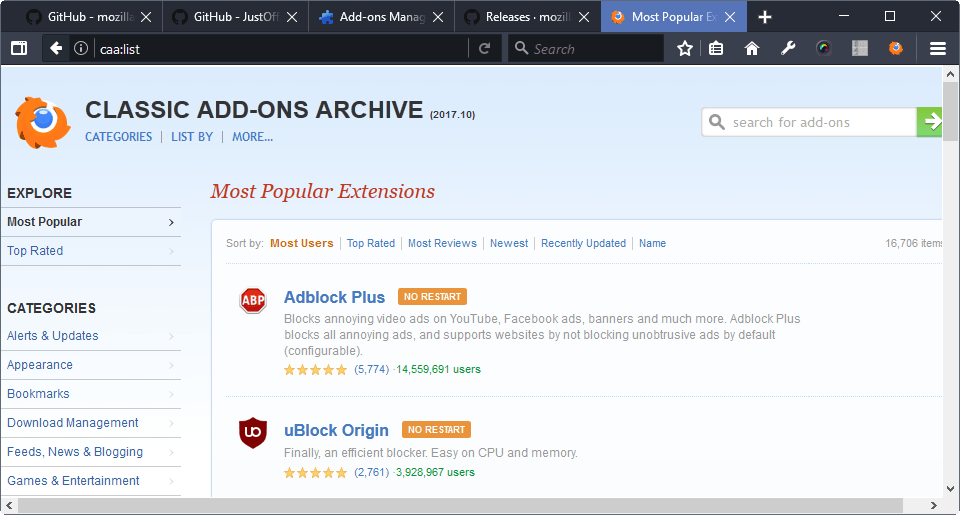
Classic Add-Ons Archive is a new add-on for the Firefox web browser that can be best described as a local catalog of classic Firefox add-ons.
The current version of the catalog lists 16706 Firefox add-ons that developers created over the past 14 years based on Firefox's XUL/XPCOM technology.
The add-on can be installed in development versions of Firefox, and probably also in other browsers based on Firefox code.It is quite large, with more than 30 Megabytes, but that is justified considering that it is a local archive of Mozilla AMO.
The add-on adds a single icon to the Firefox address bar that, when clicked, opens the archive.
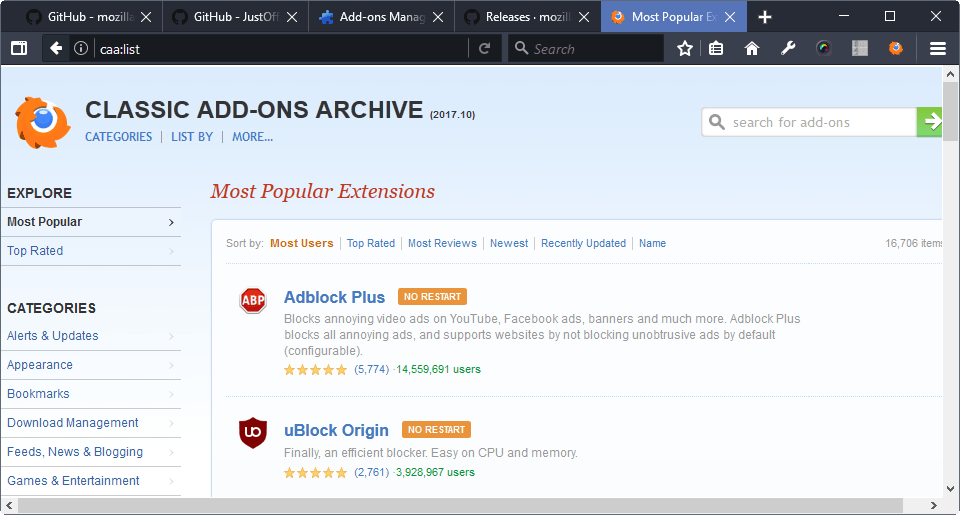
The archive is more or less the classic Mozilla Add-ons website. You can browse it locally which really speeds up the browsing. Add-on downloads are not included in the add-on directly however, as it would be impracticable to do so.
The browsing is ultra-fast, and you can sort extensions using filters or categories. A search is built-in as well, and it returns results very fast as well.
Current downloads point to Mozilla's AMO website, but work is underway to create an independent repository for these add-ons. This is necessary as add-ons may get deleted from Mozilla AMO frequently. This can be the case when developers delete extensions for instance. It is also unclear how Mozilla will handle legacy add-ons on AMO once the move to WebExtensions exclusivity completes.
Mozilla will abandon the legacy add-on system with the release of Firefox 57. Firefox ESR will follow in mid-2018. What that means is that Firefox users won't be able to use or install legacy add-ons anymore once their version of the browser hits version 57.
Note: There is a switch to enable legacy add-on support in Firefox, but it is not really practicable as many add-ons won't function anymore because of removed components in Firefox.
Installed legacy add-ons are disabled automatically, and cannot be enabled anymore. The only options that users have are to install comparable extensions if available, or hope that the add-on author or another developer will release a version that is based on the WebExtensions system.
Closing Words
The Classic Add-Ons Archive extension for Firefox delivers a catalog of legacy add-ons that you can search and browse locally. Downloads need to be sorted out still, but the project could become quite interesting to users of browsers based on Firefox code.
Firefox users cannot really use it after Firefox 57 and Firefox 59.1 are released though.
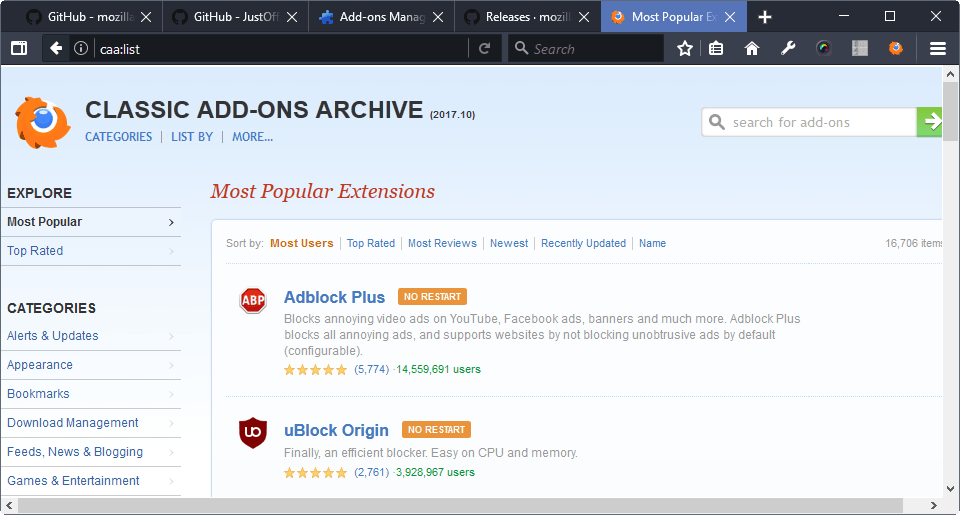

























Absolutly useless! It is not possible to load any Legacy Add-On without a Security Violation, because the SSL Securitty Certifikate is indicated as invalid …
Arrgh!
Hi Martin – I was thrilled to see this post about the add-on for classic add-ons
archive, which I had on a computer which failed.
Unfortunately, I couldn’t find a link so I could download it. Could you provide one?
Thanks in advance
The amusing thing would be to then create a “compatibility layer” WebExtension that would restore the XUL functionality to Firefox.
Granted, I just use Waterfox, since it’s a much more sane browser (unless I’m on YouTube, in which case I use Brave, to block all the mid-video advertising, etc).
stefano said on May 3, 2019 at 11:54 pm
not working with my firefox 36
Read the Compatibility and installation notes.
https://github.com/JustOff/ca-archive
how do i install this?
legacy collector is the way https://legacycollector.org/
direct download any version of the addon (windows and linux) you want from the website, no addon required, any firefox version linux and windows.
https://legacycollector.org/
https://legacycollector.org/
not working with my firefox 36, what is the point of an addon archive if is not compatible with the old versions of the browser?? that doesnt make sense dude.
i dont like the crappy quantum
ps: i found annother website wich you can download addons directly from there with any version of FF, so you lost a user
For all Fox ESR v52.0.1 … https://archive.mozilla.org/pub/firefox/releases/52.0.1esr/
Correction to my previous post … Fox ESR 52.2.0 (not 52.0.1)
52.2.0 ESR is based on the final Fox stable release before Australis 54.x.x
Installer, all versions (Fox ESRs + Fox Releases)
https://archive.mozilla.org/pub/firefox/releases/
—–
ESR 52.2.0esr … all editions (Win/Mac/Linux etc)
https://archive.mozilla.org/pub/firefox/releases/52.2.0esr/
—–
Win32-bit ESR all language versions
https://archive.mozilla.org/pub/firefox/releases/52.2.0esr/win32/
– links are language abbreviations
—
Win64bit ESR all language versions
https://archive.mozilla.org/pub/firefox/releases/52.2.0esr/win64/
– links are language abbreviations
—–
PORTABLE VERSION (Windows only)
32-bit only … by “PortableApps.com”
all languages … list can be sorted by clicking in the “Name” header
https://sourceforge.net/projects/portableapps/files/Mozilla%20Firefox%2C%20Portable%20Ed./Mozilla%20Firefox%20ESR%2C%20Portable%20Edition%2052.2.0/
@Appster
If You Have The Time, Read My Previous Posts.
I Have Given Up On FF, PALEMOON And SEAMONKEY To Install This Extension.
Thank You.
—
XPOCALYPSE FOREVER !
This will allow the above add-on and other unsigned add-ons…
https://www.ghacks.net/2016/08/14/override-firefox-add-on-signing-requirement/
@A41202813GMAIL
Right click the add-on link and select “Save Link As” and download to your computer. Then just drag it into a FF page. It should install.
@Bill
I Have Downloaded The .XPI File A Few Days Ago.
I Have Tried To Install It In 3 Stable Versions, For FF, PALEMOON And SEAMONKEY – No Luck With Any.
According To MOZILLA It Only Works In The Developers Or Nightly Versions.
Thank You.
—
XPOCALYPSE FOREVER !
@abc
I Have That Setting Already With Version FF51.0.1 But, Still, I Can Not Install The Extension Referred By This Article.
I Do Not Use FF52ESR Because FF51.0.1 Is The Last Version Compatible With An Extension That I Use.
Thank You For Your Time.
—
XPOCALYPSE FOREVER !
Which extension would that be? You may only have to hack the “install.rdf” file in the extension and raise the max version number to install into 52x esr.
@Bill
I Am 60 And An IBM MidFrame Programmer – Hacking Extensions Is A Bit Out Of My League.
If Developers Are Serious About Their Work, They Should Keep Them Updated For All The Most Used Stable Browsers.
Anyway, There Is Not Much Distance Between FF51.0.1 And FF52.
Thank You.
—
XPOCALYPSE FOREVER !
Some XPIs include the add-on’s version in a package.json file as well …
You got Firefox 57 downloaded and all your favorite apps don’t work anymore? If so, you can download Waterfox version 55.2. Install it and all of your add ons will be added. I have 2 apps that I really need, and one of them is Multirow Toolbar, and the second is Speed Dial where I have 9 pages of listings. Both of those are things that I use on a frequent basis. After I put the Speed Dial add on, I had to install my back up for about a week before and all of the things that I had in there were loaded into Waterfox. Do yourself a favor and download and install Waterfox and you will be back in business again and it will work just like Firefox 56.0.2 when all of those things worked fine. THANK GOD FOR WATERFOX!!!!
This is important XUL legacy-addons archiving (I agree about .XPI files thing), thank for people involved, and to Martin & Ghacks for inform us
Sorry For The Insistence.
What Do I Need To Change In about:config To Allow This Extension To Install ?
Extension Not Verified Is The Denial Explanation.
( Using XP PRO 32Bit SP3, With FF51.0.1 ).
Thank You.
—
XPOCALYPSE FOREVER !
Martin may have forgot this, I’ve used it on Fx 52.5.0 ESR to install the add-on in this thread and other unsigned add-ons.
https://www.ghacks.net/2016/08/14/override-firefox-add-on-signing-requirement/
On the other hand, I can’t seem to find the Classic Add-ons Archive toolbar button in Firefox 52.5.0 x86. (It was nowhere to be found in the interface, in Customize’s box of additional buttons, or as an extension option.) The extension is flagged as not verified but is enabled, so this seems a little weird. Could it be related to the fact that I use Classic Theme Restorer? Anyway, I added a bookmark for it (caa:about) to my Bookmarks Toolbar, but it would be nice to have a button.
The button did show up (automatically, next to the search box, I think) in Pale Moon 27.6.1 x64 (possibly only after a browser restart — I didn’t look for it before restarting).
In my Firefox ESR 52.5.0 x86 on Windows 7 x64, I also had to change xpinstall.signatures.required to false (in about:config) in order to get this extension to install.
@A41202813GMAIL: Seems like the extension is not signed, this is why it could not be verified. Waterfox and Cyberfox support unsigned extensions, you may wish to try it there. Hope I could help.
@A41202813GMAIL:
You could try Firefox 52 ESR. After you have installed it, type about:config into the address bar, agree that you’ll be careful, and then type xpinstall.signatures.required in the search bar that should now be on top of the page. Double-click the result that shows up below, so that its value changes from “true” to “false”. Restart the browser. Now you should be able to run unsigned extensions in the browser. Firefox 52 ESR is still compatible with XP.
@Appster
I Am An Old Luddite.
WATERFOX Is For 64Bit Systems – Not For Me.
CYBERFOX Is Too Modern For XP – Not For Me.
—
Do You Happen To Know Any FF Clones With These Requirements:
A – Compatible With XP 32Bit ?
B – Supporting Unsigned Extensions ?
Thank You For Your Time.
—
XPOCALYPSE FOREVER.
You cannot install it in Firefox Stable as far as I know.
@A41202813GMAIL
Firefox ESR 52.x with ‘xpinstall.signatures.required’ set to false works on XP 32bit and you also get the latest security fixes for the next couple months.
Thank You, Again.
—
XPOCALYPSE FOREVER !
I have completely ridden my PC of anything Mozzila, and spent half a day installing and configuring Waterfox to my liking, with my favourite theme and add ons, imported bookmarks and the classic add ons archive.
Mozilla is now but a memory, and I can look forward to getting on with my work without having to worry about the fiasco that is just around the corner.
Thank you Waterfox, JustOff, ghacks.net and the other commentators who also provide valuable information.
“…created over the past 14 yours…” I think you probably meant “years,” Martin.
I for one am grateful to JustOff for taking the time and trouble to develop this and share it with others, great job and I’m never going beyond Fx 56.
Could someone please help this proud Luddite? At the Github landing page referenced here I can’t see what I should do to get and install the addon herein described. Thanks.
Here you go; https://github.com/JustOff/ca-archive/releases
Is There Any Link To Download The Corresponding .XPI File ?
Thank You.
—
XPOCALYPSE FOREVER !
You need to click on “releases” https://github.com/JustOff/ca-archive/releases
Thank You.
—
XPOCALYPSE FOREVER !
“Firefox users cannot really use it after Firefox 57 and Firefox 59.1 are released though.”
^——- awkward / misleading wording
v——- the point you intended to convey was this, yes?
note: users of Firefox 57+ will not be able to install this “Firefox Classic Add-ons Archive” addon.
The reason is in the title i.e. it’s an “Archive”. A bit like the Wayback Machine if you like. I see no harm in creating a bit of history and have it available all in one place.
I just noticed that in the link Martin provided it says, “an independent repository is under way.” I take that to mean that extensions can be istalled using the the Archive extension once it’s in place.
Would have been nice to have this add-on’s pages hosted on a site; not that 30MB is enormous but it may be problematic if the user’s profile is located on a RAMdisk as mine is. And a waste of RAMdisk space anyway.
What this add-on performs is the very aim of Waterfox’s developer. But indeed if the links of this add-on point to AMO pages then it’s bound to become irrelevant. My hope is a Website hosting legacy add-ons, their description and their direct downloads (the XPIs themselves). But it’s a good start and certainly relevant of a wide audience’s needs : starting Firefox 57, and if ears whistle when deep thoughts concern yourself, Mozilla developers are gonna hear a concerto :)
It’s actually close to 40mb in size. I’m surprised all the addons created until now are only about that size.
“This catalog contains 75,687 versions of 16,706 Firefox add-ons created by 12,538 developers over the past 14 years using XUL/XPCOM technology before Mozilla decided to ruin the classic extensions ecosystem and go exclusively to WebExtensions.”
I’m sorry I don’t understand what’s RAMdisk, but you can store the file in your backup disk like external harddisk. The goal is to access old addons sometime if you need them not to access them all the time. If everyone has a copy, it will help preserve the old addons :)
This archive contains the web archive, not the add-ons. So, basically only HTML pages.
Would be great if someone will upload it/them to internet archive(software) or suggest to mozilla
On their leadership page only 2 say they’ve worked for or with google. I don’t totally trust Mozilla but I trust them more than google or microsoft (obviously not a very high bar).
@John C.: Given the directon Firefox has been heading in for the last several years, I wouldn’t be surprised if current Mozilla executives were “ex”-Google employees. Kind of like what Microsoft did to Nokia with Stephen Elop (just for a different purpose).
Mozilla would ignore anybody who made such a suggestion. IMO they’re fully controlled by Google/NSA at this point. Their only goal is to convert Firefox into a telemetry nightmare which is almost identical to Google Chrome.
How did you arrive at “30MB”? I expect the dataset containing all versions of all addons (plus description texts, plus? user reviews) will probably be MUCH larger than that.
“may be problematic if the user’s profile is located on a RAMdisk as mine is. And a waste of RAMdisk space anyway.”
What?
The addon installs only a local catalog of: descriptions + download URLs (not copies of all versions of each addon).
@ams,
30MB is mentioned in the article itself,
“The add-on can be installed in development versions of Firefox, and probably also in other browsers based on Firefox code.It is quite large, with more than 30 Megabytes, but that is justified considering that it is a local archive of Mozilla AMO”
If the add-on itself weighs 30MB (of course without the XPIs) it’s a bother to include them on a modest RAMdisk. All depends what you use your RAMdisk for hence its dedicated size. Here RAMdisk 250MB only for my Waterfox and Thunderbird profiles (mail not included of course).
Should I stick with Firefox 56 if I don’t want to lose the legacy addons I cherish?
(Yuliya and I were replying at the same time, I guess.)
ff56 will not continue to receive future security updates after v57 is released.
For that reason, migrating to firefox 52.x-esr would be preferable to staying with ff56
(note: You will need to start with a fresh profile. We are NOT able to import profile(s) from v55+ to the current firefox esr version.)
Once Fx57 hits stable, v56 hits EOL. You should use FireFox 52 ESR or one of FireFox’s forks such as PaleMoon, SeaMonkey or WaterFox.
@A different Martin, 55+ correct, sorry for that and thanks for clarifying.
@ Tom Hawack:
[I]f you’re running Firefox 54+ it’ll be a big problem (to downgrade to ESR 52) . . . .
Small Technical Correction: It was Firefox 55 that introduced non-downgradable profiles, so you probably meant to type Firefox 55+ (or >54).
Bottom Line: Anyone who is still running Firefox 54 or earlier (within reason, I’m assuming) can switch to Firefox ESR and continue to use their existing profile. People who are running Firefox 55 or later will need to either recover and restore an old pre-55 version of their profile or build a new one from scratch if they want to downgrade to Firefox ESR 52.x.
Based on my own experience, using a 55+ profile in pre-55 Firefox borks the profile, and it stays borked if you then try to load it in 55+ Firefox. Keep backups of your profiles, and be careful not load them into the wrong version of Firefox. Loading a pre-55 profile into 55+ Firefox is a one-way trip.
@Appster, you’d be surprised! It’s not a problem of the amount of legacy add-ons (I agree that most users have very few, that those they have are likely to be the featured ones and consequently upgraded to Webextensions) but the fact should you have one extension only on which you rely and that this add-on gets bumped out with FF57 can lead more than one user to anger, especially if it’s a surprise (“Surprise!”). My neighbor (the same one) told me that he had installed the ‘Classic Theme Restorer” when after a Firefox update (forgot which one) he had discovered that his back/forward arrows had disappeared : he installed the add-on ONLY for that reason! What I mean is that I try to understand what seems beyond my first understanding because I know it’s a fact : many users, a wide majority, consider a computer as if it was a TV, or a closet, they fill, strive to find … they just use the computer as a tool, they focus on their interests with the means of a tool for which they lack the slightest regard :)
Anyway, let’s hope all gets to fit with time.
“when after a Firefox update (forgot which one) he had discovered that his back/forward arrows had disappeared”
One of those little “annoyances” which make you frankly wonder whether the Firefox developers at times aren’t actively busy trying to make browsing as irritating as possible. It all seems only to lead up to more complication and more time wasted in tryiing to undo incompehensible new features or lack of them.
@Oddfellow:
To be honest, I find Google Chrome’s and Firefox’s Australis and Photon rigid interfaces *supremely annoying* even when they work exactly as designed. It’s a big part of the reason I’m still sticking with Pale Moon and its almost completely user-controllable and customizable pre-Australis interface even though an increasing number of sites no longer work in it. (The other big part is, of course, the powerful, uncrippled extensions.)
@Tom Hawack: You know, Tom… Most users are probably only using an adblocker in conjunction with their browser – uBlock Origin and AdBlock Plus have already been transferred. That leaves the interface. Many people will be shocked by the new interface, I guess. I expect Australis-level outrage. However, the heavy extension users are clearly in the minority. Of course I still fully expect a veritable outcry starting November 14, 2017. It is a major redesign which will without a doubt cause some criticism.
@Appster, you tell him! What I meant by sharing this part of my life is that my neighbor’s behavior is relevant I’m afraid of many users’ reaction, that is those users who never visit technological browser dedicated Websites, who don’t even know that FF57 will bury their legacy add-ons, who will have their 56 updated and discover one morning that their Firefox is a mess, the Win10 syndrome as I call it.
Ghacks and others have repeatedly informed of the reality, consequences, work-arounds related to Firefox 57 but if you never ever drop an eye on such sites you just don’t know. It’s not a problem of idiocy of course but simply that some users are totally off their browser’s evolution, either because their occupations are elsewhere either because they just don’t give a damn.
I mean, we can’t buy a full page on the The New York Times, 30 seconds daily TV/Radio spots, or even start yelling in the middle of our towns that Firefox 57 requires acknowledgement and decisions, can we?
Very few techies, several medium-skilled users, more unskilled but concerned and … a wide wide wide majority of users for whom the browser is another planet… and those will be Mozilla’s nightmare.
@Tom Hawack: What your neighbor plans to do is quite dangerous. I wouldn’t advocate freezing a browser at any given version, at all. He should either switch to Firefox 52 ESR, setting up a clean profile… Or migrate to Waterfox. As the Waterfox dev will patch version 56 I find it preferable.
I entirely agree and ns’ concern to whom you answer is IMO relevant of what many users will be tempted to do and perhaps actually do, that is to stop updating their Firefox, stick on version 56 only to be entitled to keep on using their legacy add-ons. That’s what my neighbor is bound to do, I told him what a breeze it is to switch to Waterfox but he’s reluctant and I’m afraid he won’t be the only one. That’s the worst thing to do considering updates include security issues as well. Either follow on with Firefox 57 either switch to Waterfox, either reverse to Firefox ESR 52 … but if you’re running Firefox 54+ it’ll be a big problem (to downgrade to ESR 52) and perhaps not even feasible as it had been explained with a dedicated Ghacks article.
So the meaning for the average FF user would be what ? Heck, who has the time to follow all of this ? All I want is a no-frills browser with acceptable privacy and security. Too much to ask for, right ?
>So the meaning for the average FF user would be what?
The average user blindly updates the firefox to the latest bloat available.
>Heck, who has the time to follow all of this ?
That’s done on purpose by Mozilla Corporation, giving false senses of insecurity to those who don’t update. A firewalled router can block most of malware better than the solutions implemented inseide firefox.
>All I want is a no-frills browser with acceptable privacy and security. Too much to ask for, right? No, latest Firefox (from version 57 onwards) has way less privacy and a false sense of security.
I don’t see the point, really. Wouldn’t it be better to download the exact XPI files you need, and store them somewhere on your PC/Mac?
Sure, you might make a backup of the add-ons you already use and know of, but what about the other 16000+ ones?
@Tom Hawack: I know what you are talking about. I am sincerely sorry that I spammed your inbox, my dear philosopher. You are probably right (as pretty much always), it doesn’t make much sense (if any) to respond to him since he is clearly here to offend and to troll. Or rather, he is here to offend and to troll, and truly believes that we are living in stone age times for using more powerful extensions than he does, hehe.
Sometimes it’s fun to show him off as the troll he is, but it also becomes somewhat tedious as time goes by. I should probably stop now, although some of the insults and lies he is spreading are pretty outrageous and hard to stand oddly by.
Thanks for your intervention, it is really nice to read a voice of reason amidst of all this.
@Appster, I admire your determination to reply point by point to aggressors but is is worth it? Some people just don’t know better, replying once seems to me necessary indeed, but once only, after it may seem that we’d be satisfying the other’s malicious intent to carry on indefinitely.
It’s not that it bothers me but I’m sort of stunned to regularly receive email notifications linking to eternal debates between you and ‘www’. It’s your business of course, just my 2 cents as you say in English (I like that wording!).
https://www.ghacks.net/2014/04/19/download-firefox-add-ons-manually-mozilla/
The EOL for the “old” Firefox add-ons system should be in June 2018, ie together with the EOL of FF ESR 52. Mozilla may give a grace period of 1 or 2 months before discontinuing the AMO webpage for the installation of add-ons.
……. This is to be expected of Mozilla-Firefox 57+, similar to the forced updates and upgrades of M$’s new Win 10+.
The Palemoon and Waterfox developers should takeover the Add-Ons webpage(with 16,000+ add-ons) from Mozilla since they will be maintaining the FF add-on system after June 2018 and not adopting the Webextension system. They may cull the number of add-ons available to about the top 1,000 or top 500 add-ons.
At first I was going to say “Yeah but at least they’re still hosted”. However, how long will the developer be able to continue the effort? So a local backup of .xpi files would be more prudent.
I was checking in the article to see if it was a WebExtension. Now you’d have to admit, that would have been a comical blunder.
:)
JustOff has made a lot of useful extensions for Pale Moon.
https://justoff.github.io/
I use one of Just Off’s Pale Moon extensions called Greedy Cache. It really does make page loading more responsive.
This was made by JustOff primarily for users of Pale Moon browser (and others that wont follow Mozillas lead) though at present the links point to AMO JustOff is building a repository for when Mozilla removes all the legacy addons from AMO.