KB4057291 fixes AMD legacy card display issues on Windows 10
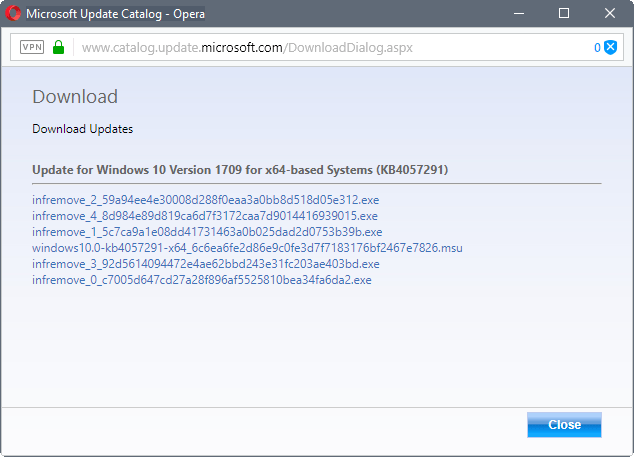
KB4057291 is a new update for Microsoft's Windows 10 operating system that addresses display issues on systems with AMD legacy cards.
The patch is specifically for PCs with AMD legacy cards that got a driver update through Windows Update that brought the version of the driver to 22.19.128.0.
Microsoft admitted that the driver was pushed out erroneously, and that it resulted in various display related issues.
Users were unable to work with multi-monitor setups and control the display resolution after the update according to Microsoft.
Multi-monitor display and display resolution are not working for some AMD legacy cards (for example, Radeon HD 2000, HD3000, and HD4000 series) that mistakenly receive driver 22.19.128.0.
This update will install a driver to restore multi-monitor display and resolution control capabilities.
Only three display resolutions, 800x600, 1024x768 and 1280x1024 were available after the installation of the driver update regardless of the capabilities of the monitor in question.
A workaround was found quickly: users had to restore a previous version of the driver in the device manager. This restored the old driver and restored the functionality on the affected system.
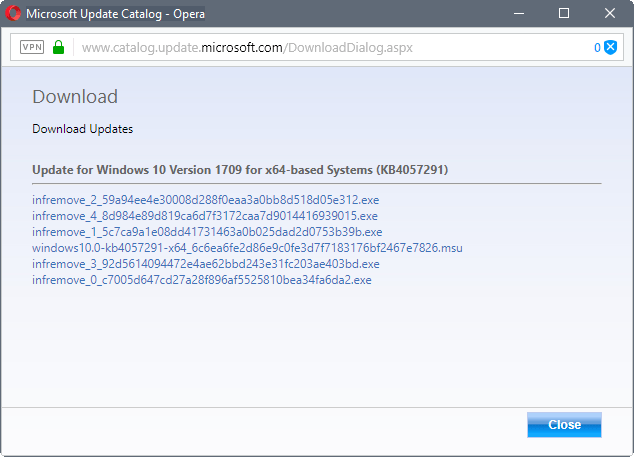
Microsoft released the KB4057291 update for Windows 10 version 1703 (Creators Update) and Windows 10 version 1709 (Fall Creators Update) exclusively to address the issue.
The patch is available via Windows Update, and also as a direct download on Microsoft's Update Catalog website.
The driver should install automatically on systems which use Windows Update (unless changes were made to the system after the faulty driver installation).
You can run a manual check for updates in the following way:
- Tap on the Windows-key, type Windows Update, and load the updating service with a click.
- Click on "check for updates" to run a manual update check.
- Check if the update KB4057291 is offered.
If you don't get the update on Windows Update, try the manual installation by download it from the Microsoft Update Catalog website.
You can click on this link to open the update on Microsoft Update Catalog website Download it with a click on the download button next to the version of Windows 10 of the affected system, and download all files individually to the local system. (via Deskmodder)
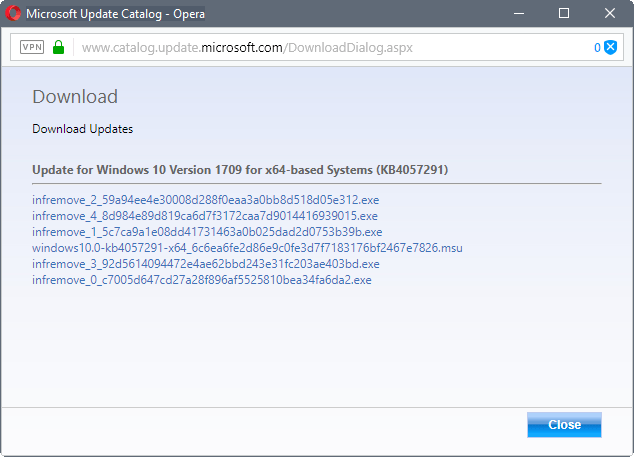

















Ive never been able to use my AMD graphics on my switchable laptop since Windows 10. I have to disable AMD discrete card entirely and purely run off the intel onboard. Such a pity. Ive tried this update and all others but Win 10 blue screens within minutes of enabling the AMD disaply adaptor.
This is super frustrating because for some reason the AMD card controls my fans rpm, and coming out of sleep with AMD disabled my fans spin at max rpm until i temporarily enable AMD and then disable again to bring the fans down to tolerable noise levels :-(
how did you completely disabled AMD and used intel instead?
KB4057291 1709 did not fix my problem. Still no multiple display functionality. Device Manager -> Display Adaptor AMD Radon HD 6620G still shows ‘Windows has stopped this device because it has reported problems. (Code 43)’. Right clicking on monitor for display settings shows ‘Microsoft Basic Display Driver 10.0.16299.15’.
The Microsoft Update Catalog website from the link says: “Update for Windows 10 Version 1703/1709 for x64-based Systems (KB4057291)”.
So, “for x64-based Systems”… but I have an x32 system, with a Radeon HD4000 series, and the updates now in January 2018 still mess it.
Well, Microsoft ?
It’s stuff like this that once again put me off upgrading to Windows 10, and show how flawed the “forced updates” model can be – especially when it’s forcing none-critical updates onto people.
Upgrading graphics drivers can be useful on gaming machines where performance increases and newly supported games can be a welcome addition, but it’s often pretty pointless on work machines as new versions are unlikely to bring any noticeable advantages and instead only run the risk of breaking things that previously used to work.
And of course by MS removing that choice, the user now has no capability to decide any more whether or not it’s worth (for them) to upgrade a driver.
Thanks Martin for spreading the news about this MS update for users with AMD legacy display drivers. This problem affected quite a few users with older AMD display adapters.
Certain MS loyalists were actually suggesting that users purchase a new computer rather than wait for MS to fix the problem. They blamed the problem on AMD no longer supporting certain drivers rather than MS distributing a less than perfect driver update. Glad to see that MS took responsibility for the situation.
This happened to me but fortunately I found an article about rolling back to the previous driver which solved my problem. I have seen others complain about this issue also but I am wondering if I should leave well enough alone or install the update?