Totally awesome Cinnamon 'Spices' you need, now
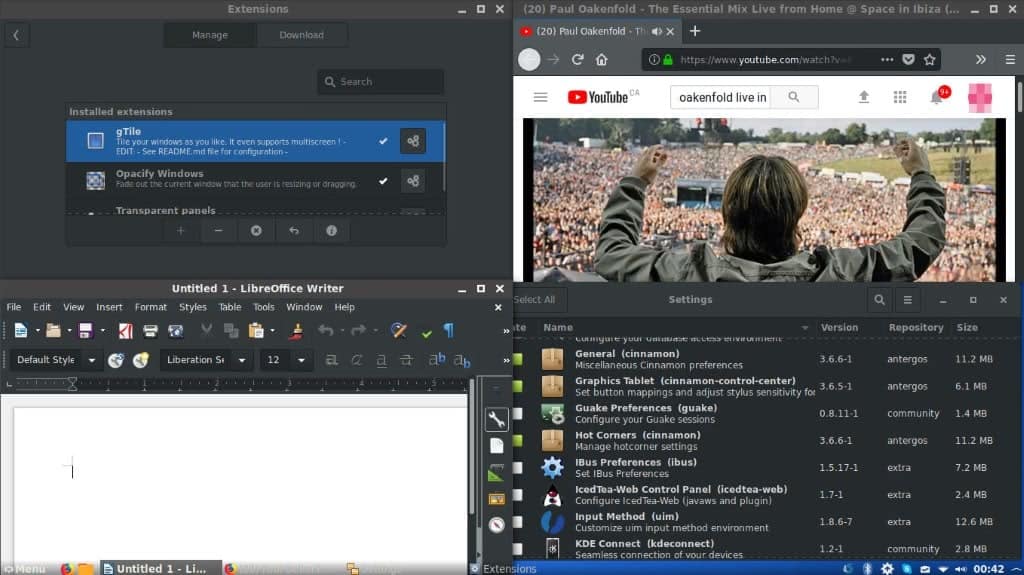
I’ve touched on Cinnamon quite a few times now, as it has become my personal choice of desktop environment, but I thought I’d share some of Cinnamons own tweaks that are system independent, you should check out.
All of these can be installed from their respective section of the System Settings application in the Cinnamon environment, such as “Applets†and “Extensions†and “Themes.â€
Tip: You can browse the official addons repository on the Linux Mint website.
What are Spices?
Some people find little use or desire to theme or tweak their systems, where as I on the other hand, absolutely love to customize my system.
Spices, are what the Cinnamon devs have decided to call addons, extensions, and tweaks for the environment; anything eye candy related basically.
Extensions
Extensions are the spice that changes things the most, in my eyes. They can do anything from change entire features of the environment, to adding transparency to things.
Note: Some extensions listed gave me a warning that they may break the system, because they are not compatible with my version of Cinnamon. I chose to ignore this warning, and test them myself. I am using Antergos, running Cinnamon 3.6.6. I can say that the tweaks below ran fine for me, but your mileage may vary.
My top picks are:
gTile
gTile is a handy extension that allows greater flexibility in how you tile windows on your screen, allowing for multiple different setups instead of the 50/50 default, as well as multi-monitor support.
Absolutely essential to anyone using Cinnamon, who still enjoys the use of tiles.
Opacify Windows
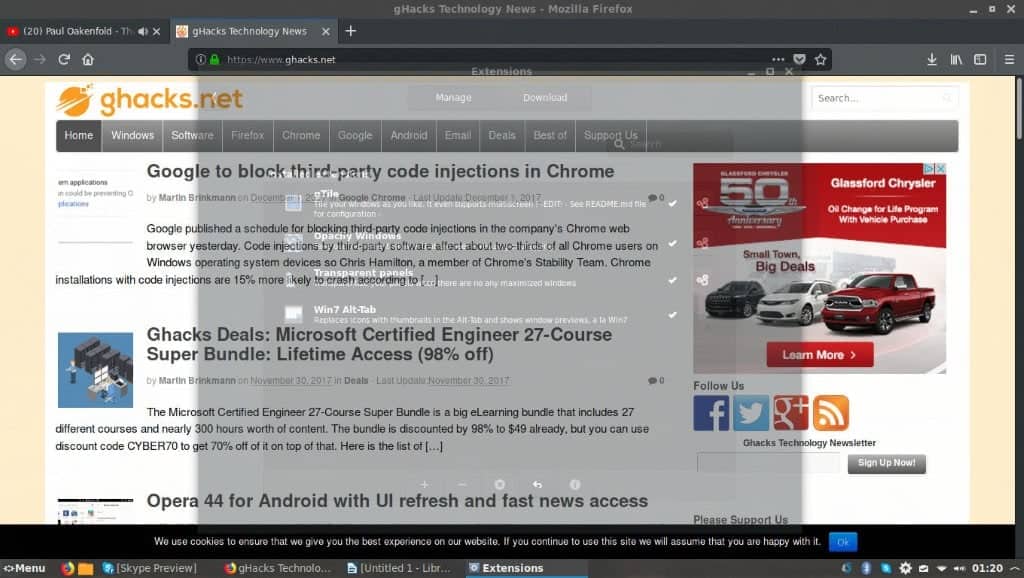
This one is fairly simple and straightforward, but a nice addition, that will make any window you click and drag to move, highly transparent. Useful, pretty, and functional.
Transparent Panels
This one again is straightforward and simple, but I love its effect. What this does, is turns any of your Panels to be fully transparent, so long as no windows are fully maximized. The effect, is when you are simply staring at your desktop, your panel is slightly hidden / blending in, but when you are in a maximized window plugging away at whatever it is you do, the panel is fully visible to not hinder your workflow. Not bad!
Win7 Alt-Tab
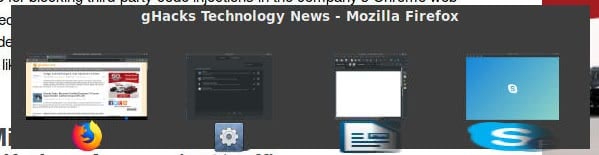
This one changes the way things look when you hit ALT+TAB. Rather than the default Cinnamon appearance, it changes to resemble the familiar Windows counterpart, and show thumbnails. I, prefer this over the default personally.
Applets
Applets are items that are added to your panel(s), such as showing the Weather, custom menus, etc.
The ones I use (not included by default) are:
Places Center
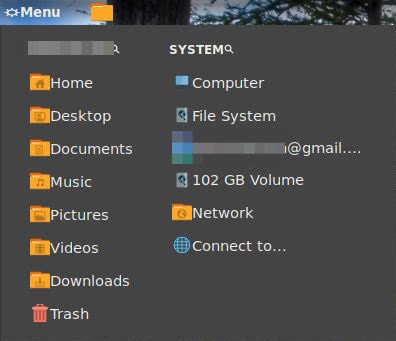
Places Center adds a single small folder icon to your panel. What I prefer to do is place it beside my applications menu. Upon clicking the folder, a list of all your major destinations and devices is listed, for quick and easy access to the specified location via file manager.
Weather

This one is pretty obvious. It shows the weather. It can be customized to suit methods of measurement you prefer, how many days information you want etc. I like to stick this in the center of my panel, at the top of my screen, since I use a dock at the bottom of my screen to replace the window list from the panel that I remove.
Now you: If you’re a Cinnamon user, what other Spices do you use? For non Cinnamon users, what do you use in your environment? Let us know in the comments!
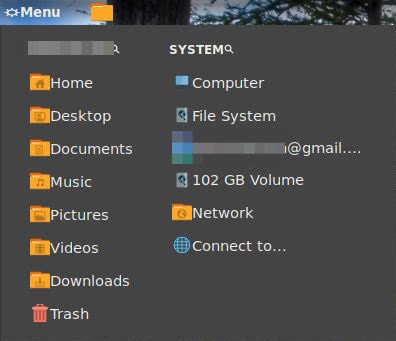

















Man I feel all alone out here with my XFCE, killbang wow! and small .png for the panel theme is 725 bytes.
I know your Cinammon is fast, but I got to say the xfce on 8 cores is probably the fastest box I ever had in my life.
I run Linux Mint 18.3 Cinnamon in a VirtualBox machine, and I have to run at least one spice for the Mint (~Start) Menu to work correctly: a third-party theme. With all of the standard bundled themes, a lot of the menu categories stopped populating beginning with Mint 18.1. Installing an independently developed theme (New-Minty with joined menus) fixed the problem. The issue seems to be a conflict between VirtualBox and the themes/menus developed by the Cinnamon team in-house.
Apart from that, I’ve installed a few desklets: a digital clock, a simple system monitor, a French quote of the day, an XKCD cartoon of the day, and a Le Monde headlines thingy, but I disabled all of them except for the digital clock in case they weren’t compatible with the Cinnamon upgrade that accompanied the upgrade from Mint 18.2 to 18.3. I may have also installed an applet and extension or two, but if so, I’ve forgotten what they are and don’t feel like firing up my virtual machine to look. I’d be surprised if I installed anything that fundamentally altered the way I interact with the system. Like Gerard, I’m cautious about relying on (or even developing habits with) third-party stuff with iffy future support, at least for anything important.
This must be where all the useful customization options went that were missing when I last tried Mint.
I am testing various linux distros lately on virtualbox because I want to switch to Linux in 2018. I tried many and I didn’t like Cinnamon at all. It looks like Windows Vista. My favourites are Plasma, Gnome and Deepin. Nice good looking enviroments that look fresh and modern. Cinnamon looks old.
I’m probably reasonably “happy” with Cinnamon because Linux Mint Cinnamon has been the most hassle-free Linux distro I’ve tried in VirtualBox. I can do most of the things I want to do, so far, from the standard menus and context menus provided, which I have not found to be the case with a lot of other desktop environments.
I like KDE Plasma, but it’s too resource-heavy (slow, laggy) in a virtual machine on my old, modestly upgraded, middle-of-the-road laptop. Also, while it’s highly configurable (which I like), the way the settings are divided up didn’t strike me as entirely intuitive. (That’s not a deal-killer; I can handle a learning curve.) But mostly, the distros I tried with KDE had other problems. PCLinuxOS got borked when I installed Linux Guest Additions. Manjaro KDE was (on my machine) one of the slowest, laggiest distros I tried. I also had issues with Neon and OpenSuse KDE (both Tumbleweed and Leap), but I no longer remember what, exactly. It’s very possible the problems were primarily or even exclusively due to the distros’ inadequate support of virtual environments.
I only tried Deepin in the original Deepin distro. The software repository was by far the slowest of any distro I tried (it was excruciatingly slow, apparently with no domestic mirrors at the time), but the desktop environment’s apparently very limited configurability and power was fatal to me.
I may only have tried Gnome 3 in Chapeau Linux. I found it to be serviceable, but not my cup of tea.
I’m pretty sure I tried … Pantheon? In Elementary? … at some point and that I was very underwhelmed. But I’m coming from Windows, not Mac.
I didn’t like Unity.
I also tried Xfce (in Manjaro?) and found it underpowered. As a Linux newbie, I want to be able to do as much as possible from the GUI, and Xfce frustrated me in that respect.
Anyway, Cinnamon works well enough on my older laptop, and I don’t find find it to be particularly old or ugly compared to the alternatives. (Well, either that or I place a higher value on performance than on esthetics.) When I get a more powerful computer with a higher-resolution monitor, maybe I’ll be better able to appreciate KDE Plasma’s bells and whistles and end up jumping ship. Or not. ;-)
“I like KDE Plasma, but it’s too resource-heavy (slow, laggy) in a virtual machine on my old, modestly upgraded, middle-of-the-road laptop.”
I’m surprised you’re getting a better experience with Cinnamon than Plasma, because Cinnamon is seen by many as the most resource intensive of all the major Linux desktops.
But every system is different. If you’re happy in Cinnamon on your system, then great! OTOH, if you ever think about trying Plasma again, my advice is not to use a virtual machine. VMs can have unexpected issues.
I’m not saying this as some kind of KDE fanboy, by the way. My personal choice is that “other” desktop that you found to be underpowered. :)
Ubuntu is the most hassle-free distro. The reason? It has the biggest userbase. I checked their forums. The Ubuntu community is the biggest by far, too many people there to help and as a newbie on linux it’s the best and easiest place to get the anwers you need on any issue you face.
But I don’t think I will switch to Ubuntu, I think I like Manjaro community more and this AUR they have is the easiest way for me to install software.
Yes, I have tried Pantheon. It’s nice but it’s too … apple for my taste. I don’t like docks.
In my tests Cinnamon wasn’t the fastest enviroment.
XFCE and Plasma were the fastest by far. Both seem very customizable too.
About stores, I liked Deepin store more than any other store. It’s one of the few stores that look professional. Elementary’s store looked very professional too.
Btw I tried Budgie today. I have now 4 favourites. Plasma, Gnome, Budgie and Deepin.
Especially the 3 of them Gnome, Budgie and Deepin unlike Cinnamon look very professional out of the box.
Anyway, it will be hard for me to choose between these 4, I like them all a lot.
Brightness and gamma applet – software-based, so it can be used even on desktop monitors
Configurable Menu – available only on GitHub, abandoned, and works only up to Cinnamon 3.2, but it has more options than any other menu-related applet
Tight Network Usage Indicator – a simple network activity indicator (requires the package ifstat to work)
Also worth mentioning: Text to speech applet, Timer with Notifications
That’s a major weakness of the ‘Spices’ in general and the applets in particular: most of these third-party add-ons appear to have a single developer and are not community driven efforts. So when the developer abandons his project, that’s it. It’s particularly annoying when the applet is incompatible with a newer Cinnamon version. Configurable Menu is a good example of that. The developer finished his studies, got a job and now has other priorities in his busy life. It’s one of the reasons why I try to use as few applets as I feel comfortable with [and no extensions or desklets].
Here’s a quote from their forum: “The Cinnamon Menu is ugly as sin, and I’ve been saying that for years. The only response you’ll ever get to this complaint is to go and take a DE-hopping hike.”
So I might as well do that once v3.2 becomes obsolete.
As to Configurable Menu, I had hoped that the Mint-Cinnamon developers would adopt it or at least incorporate a number of its most useful features in the Cinnamon menu applet. I don’t know why they didn’t.
There are a few other alternative menu applets, but none as good as CfgM in my opinion. Besides, they may suffer the same fate.
Agreed. It would be nice if the developers of smaller projects (Cinnamon Spices, Firefox Add-ons, etc.) actually put effort into finding people to replace them before leaving.
Linux Mint, Cinnamon 3.6.6. I removed a number of (default) applets and installed/added Settings Plus and Show desktop ++. Both are highly configurable applets. No extensions, no desklets.
Linux Mint 18.2 “Red” Sonya – Distro the Destroyer is also a good one…
https://www.dedoimedo.com/computers/linux-mint-sonya.html