On1 Effects Free: professional photo filter program
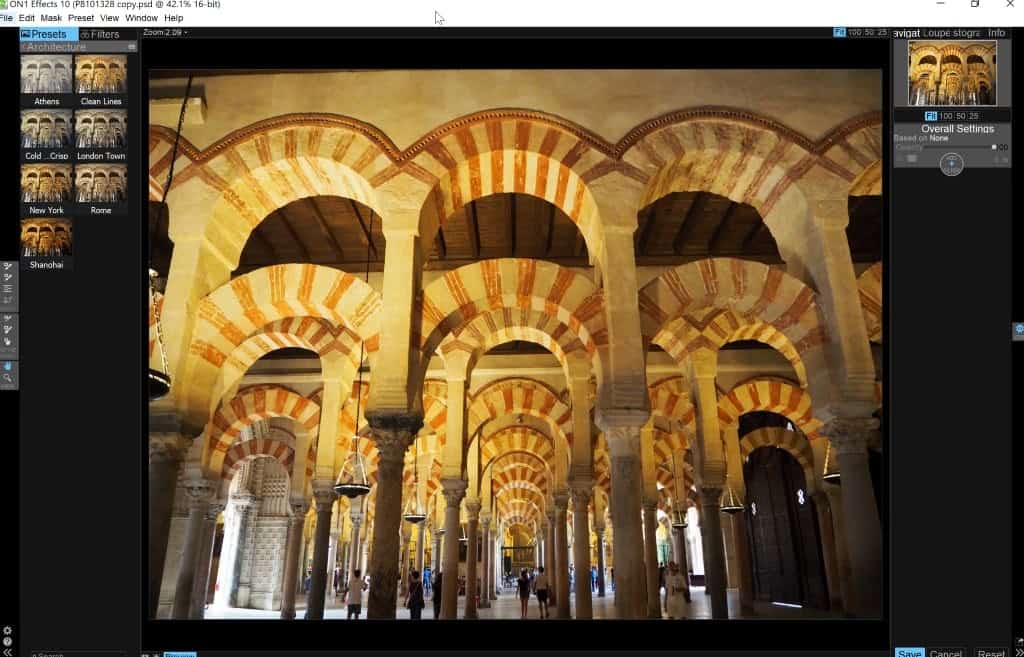
On1 Effects Free is the free version of the professional grade photo effects and filtering program for Microsoft Windows and Apple Mac OS X devices.
The free version of the application comes with options to apply filters, preset, borders and textures to photos (or any other image), photo editing tools t make quick adjustments, and more.
On1 Effects Free is a free download, but you are asked to fill out a form on the developer website before the download. You are asked to enter your name, email address and can only download the program if you do so.
The program is compatible with all versions of Windows starting with Windows 7, and all versions of Mac OS X starting with Mac OS X 10.9. The program's system requirements are on the heavy side: the developers recommend a system with at least 4 Gigabytes of RAM, 1.5 Gigabyte of free hard disk space, at least an Intel Core 2 Duo Xeon or better process, and an Open GL video card with at least 512 MB of RAM.
On1 Effects can be integrated in Adobe Photoshop, Adobe Elements, Adobe Lightroom, and Apple Photos.
On1 Effects Free
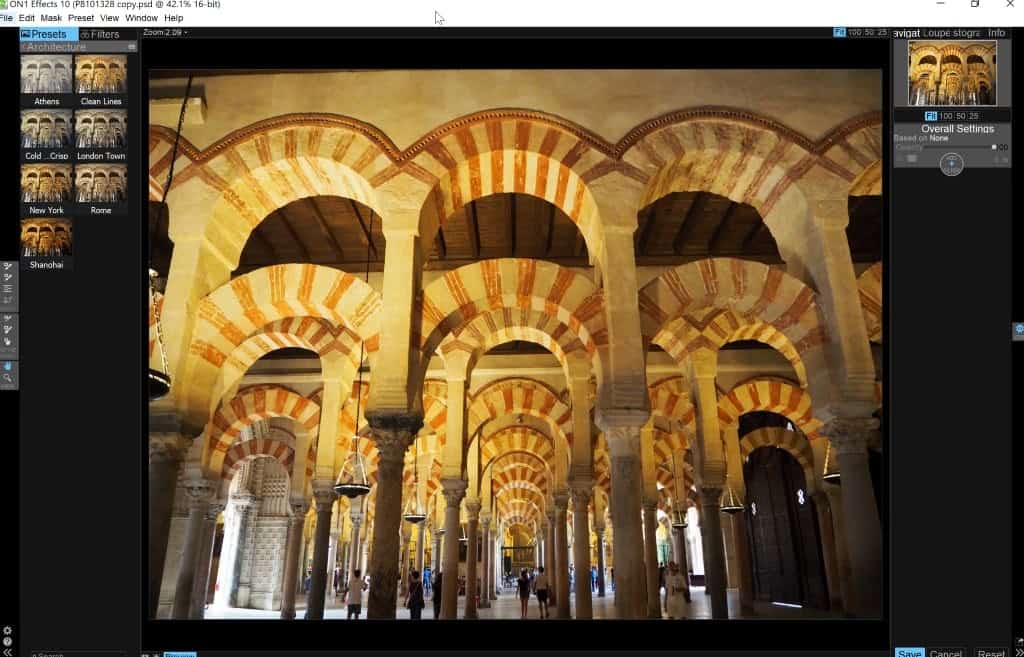
Installation is straightforward and does not include any nasty surprises. When you run the program afterwards you get options to load a photo into the interface.
On1 Effects displays a prompt once you have selected a photo that you want to edit. Use it to select whether you want to edit the original photo or a copy (copy is selected by default), and to define copy options if you keep the default selection.
The software supports the following formats: layered PSD and PSB, TIFF, JPG, PNG, RAW images from over 250 cameras.
The main interface has sidebars on the left and right; the photo is displayed between these two sidebars.
The left sidebar displays filters and presets that you can apply to the photo, the right settings and parameters of the selected filters.
Multiple filters and presets can be stacked, and each can be customized using the available customization options.
To select a filter simply activate it. The application applies the filter right away, and you may use the customization options afterwards to adjust it or pick another filter instead.
Each filter and preset is listed as a small preview so that you know roughly what it does to the photo. Many display one or multiple sliders for instance that you may use to adjust the effect.
The program supports the creation of custom presets, useful if you use a specific filter configuration regularly as you can apply it then without having to go through the customization process every time.
A side by side preview option is provided that helps you compare the original photo and the customized version of it.
On1 Effects comes with a selection of tools to make quick adjustments to the photo. Quick Mask for instance lets you brush over an area to create a mask, blur softens the transition between mask and background, and chisel removes halos and fringes along the edges of masks.
Once you are done, you may export the photo in multiple ways. On1 Effects may export photos to TIF, JPG, PNG or PSD formats. The program supports resize and crop operations, may add watermarks to the photo, or extra export options such as "gallery wrap wings" for printing the photo on canvas.
These export options can be saved in presets so that you may select them whenever you want to reuse them.
Closing Words
On1 Effects Free is a professional grade photo editing program for Windows and Mac devices. It is quite hardware hungry but can be run on devices that are less powerful as well (with noticeable delays then when it comes to loading, applying of filters and such).
It is a great program if you work with photos regularly, and/or use one of the photo editing tools that it supports as you can integrate its functionality then into these applications.
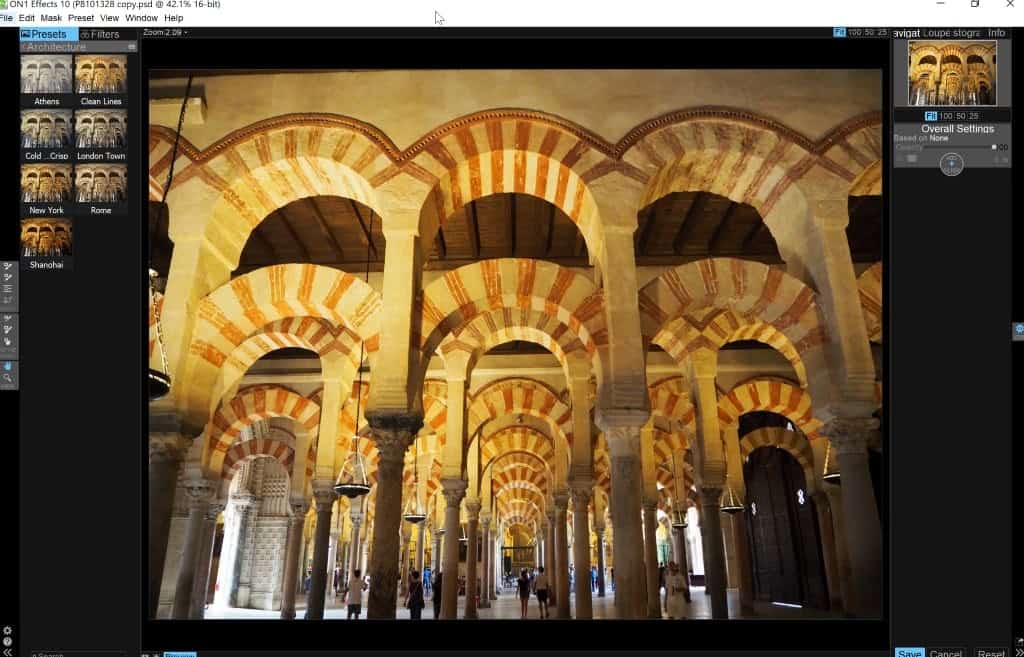

























The more I play with the Windows 10 desktop latest free ON1, the more I like it. Providing your email address to them has the advantage of being offered free presets, which can work nicely. I still use GIMP and IrfanView to get a particular visualization I have in mind, but that may be less frequently required as I learn ON1.
If you or others are interested, here is a link to many tutorials related to 10.5.
https://www.youtube.com/results?search_query=on1+photo+10.5+tutorials&spfreload=10
I am sure as you use ON1 more and in the future you may decide to shoot RAW or even if you don’t you can still use ON 1 RAW and there are lots of tutorials for it.
There is also an ON 1 Forum and the option of joining live webinars, If you can’t attend one, they do post them for users to see.
Will it work as a “stand alone” program, or must you have Photoshop to use it?
You can use it as a standalone program.
Yes Martin it will. In fact one of the things I do have an issue with from the tutorials that some of the creators offer is that many do combine other programs with ON1 although there are getting to be more and more that are now using ON1 RAW as stand alone whereas with 10.5 a RAW converter was required. It did not bother me as I was not shooting RAW at the time and don`t always do it now and often, because of how good the Fuji XT20 is with the various Fujinon lenses I have, simply still edit jpg images and use the RAW if I have issues with the jpg.
ON1 is a very good program which I have been using for awhile, since version 4. Currently the program has been much updated to the paid version ON1 RAW. I also use Faststone Image Viewer (for more years than I can recall) but only for viewing as I have used other programs for editing. Another very good program but is a pay program but is only $60 Can coming out of the UK called Affinity Photo. Both ON1 and AP have an immense number of tutorials with more added all the time. AP is very much like PS but a much lower cost.
BTW — Ansel Adams did a lot of “fume room“ editing of images as did most photographers who also did much of their own retouching work or else hired someone. An image editor is simply a digital method of handling the captured image. Of course one should aim to get the best image in camera but the options available with digital imaging are so immense that one simply ought to make use of the availability of the tools being created.
It’s not compatible with ALL versions of windows, It has to be a 64 bit version. For those complaining about the presets, they are simply presetting the adjustments to get that effect with one click. You still have full access to tweak it yourself any way you want.
By the way, if you want to know how it works, there are plenty of tutorials on Youtube.
I must not have any artistic sense or simply be quite the “commoner” but the effects displayed on their pages bored me. When you add in the system requirements for these effects which I’ve seen before, even on Snapseed (Android app), there isn’t much that attracts me to the program.
Why aren’t we seeing effects like those produced by “Cartoon Photo Filtersï¼CoolArt” anywhere on the desktop? This is just one of many examples. I’ve even tried these effects on nature shots, landscape and the final images are jaw-dropping (and fun!) We still seem to be stuck with a set of basic effects – perhaps somewhat more enhanced/polished – but nothing that screams next generation.
https://www.on1.com/dl/19/?form=no
link
I think you can do all those things with Faststone Photo Resizer which you reviewed a short while ago Martin. FPR doesn’t require your name and email addy either.
Not touching a none portable application.
“I must mention however, that a good images does not come from the equipment and all the gadgets, it comes from inspiration. Photography is an art, and your images must come from within. Adams said, “The single most important component of a camera is the twelve inches behind it.”
It is the camera that catches your imagination. If you do not use your imagination, you will wind up with just another photograph. Where does the word image come from? It comes from the word “imagination”. Not from lens, noise levels, sharpness, color balance. Ansel Adams did not have PhotoShop to play around with.
Adams said, “If we had very heavy cameras we simply didn’t go so far or take so many pictures. Knowing what I know now, any photographer worth his salt could make some beautiful things with pinhole cameras.”
https://photojournalistjournal.blogspot.com/2011/08/ansel-adams-how-did-he-do-it.html
Imagination without the chemical smell is even more challenged because of the possibilities with the tools of today. But simply using an online dictionary to randomly write a novel still can’t produce a great novel, and a graphics program can’t produce a great image without imagination as well.
The Window Desktop version download was 416 meg for me but so far it is a keeper. Of course I have to experiment with it much more, but I am pleased so far.
hi
is it the 10.5 version i know that is free and not the last 2017
Yes, the free version is 10.5.2.
Hope they will never bought by Google like Nik Sofware to become an abandonware totally bloated.