LastPass jacks up premium pricing, removes Free features
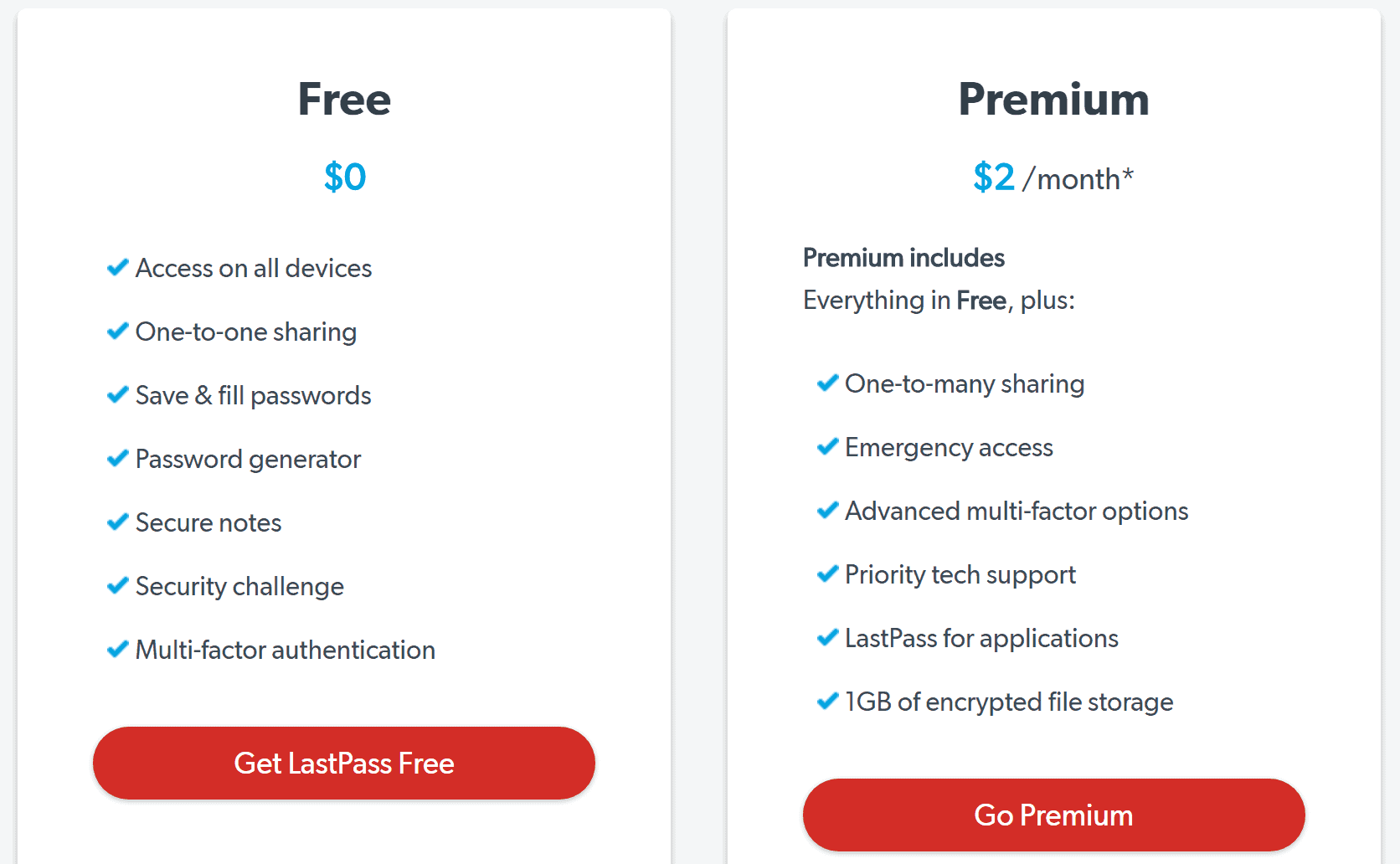
LastPass announced yesterday that it decided to make changes to the company's personal lineup of password managing services.
The company has offered a free and premium version of the password manager up until now, and that won't change with the update.
It announced recently that it will introduce a third option, LastPass Families, to complement the two products.
LastPass Families includes six LastPass Premium licenses, a new family dashboard for managing all accounts, and group and share functionality.
LastPass Personal Lineup changes
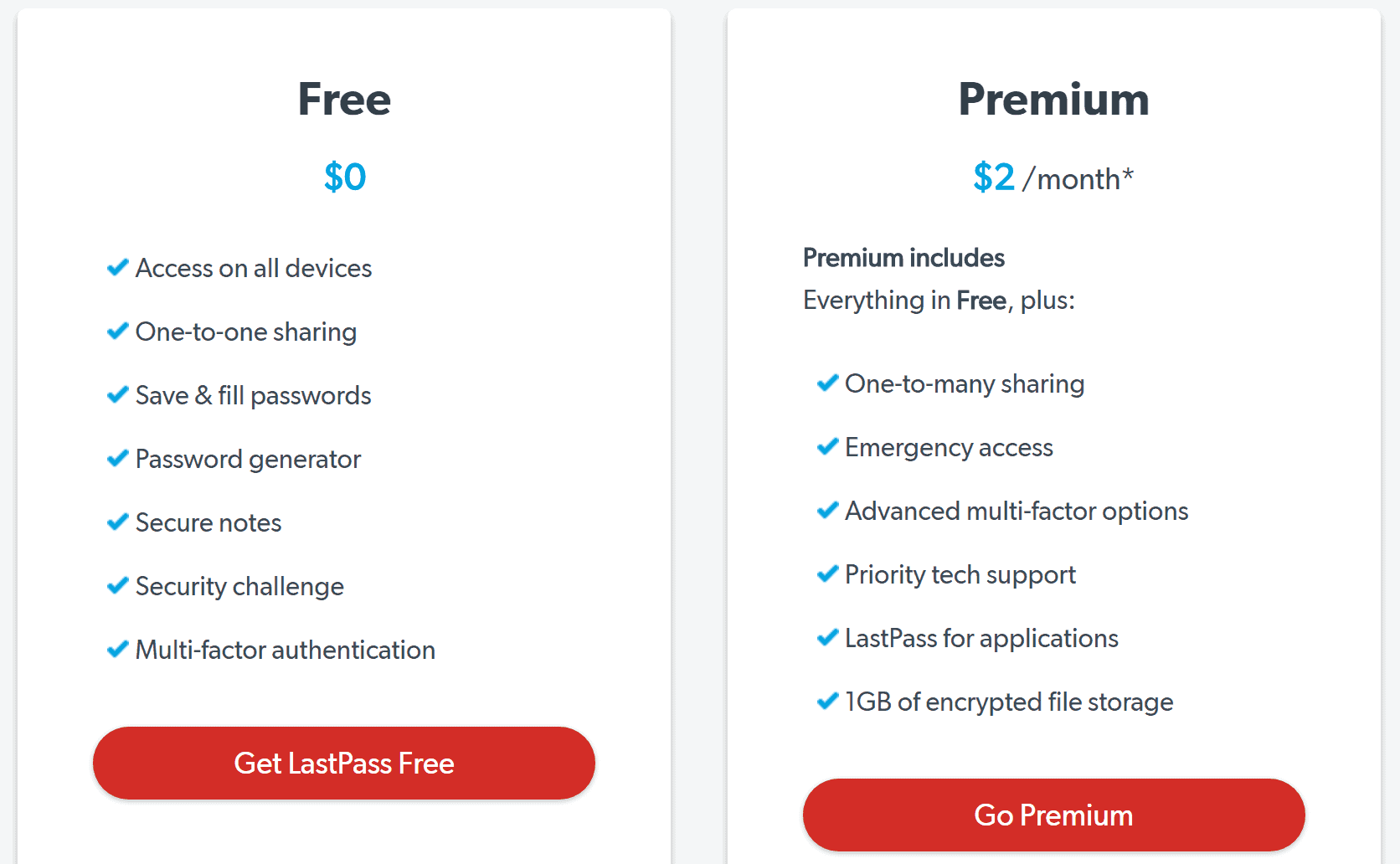
Probably the biggest change for existing LastPass Premium users is the increase of the yearly price to $24. LastPass Premium was available for $12 up until now which means that the price doubled both for new and existing customers.
LastPass Premium is now available for $24 per year and includes all the features in Free, plus emergency access, the ability to share single passwords and items with multiple people, priority tech support, advanced multi-factor authentication, LastPass for applications, and 1GB of encrypted file storage.
Please note, existing Premium customers will maintain all previous sharing capabilities via their one shared folder.
This makes the pricing of LastPass Families more attractive, considering that you get six LastPass Premium licenses for $48. Obviously, that is only an option if you need at least two, better three or more of the licenses.
Considering that LastPass Premium is good for all the devices you use yourself, it only makes sense in a family or group context.
LastPass Premium users won't notice any changes besides the price hike. All existing features remain as they are right now.
The same cannot be said for free LastPass users. The two features unlimited sharing and emergency access are no longer part of LastPass Free. Existing Free users who have set up an emergency contact already will continue to have access to the feature while new users and those who have not configured an emergency contact before won't.
Unlimited sharing is no longer a part of LastPass Free, as free users are limited to sharing one item with one other individual from now on.
Closing Words
Some LastPass Free and Premium users expressed disappointment with the company's decision already. In the end, it comes down to how you value LastPass if you are a premium user, or if you used the limited free features or not.
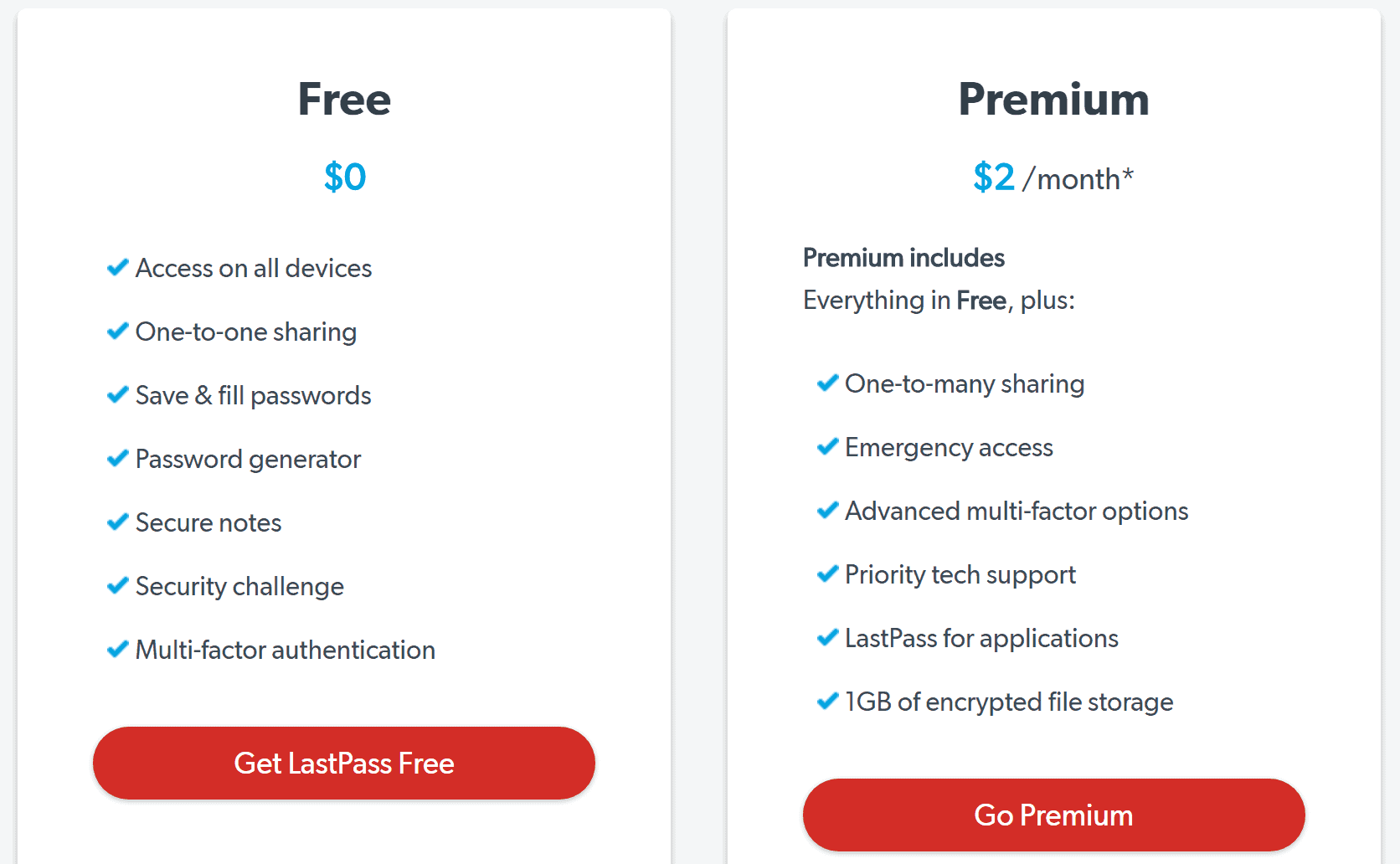





















I didn’t notice, until I didn’t have to pay… I only used it to remember passwords and credit cards. I was paying $12 a year to have it work across devices instead of the 1 free device limit. Now it works across devices for free. Yay!!
I have tried all the other similar services out there and I keep coming back to lastpass. It is one of those things that just works . Their support for any issues I have had over the years has always been fast and resolved the issues quickly. If they need to charge more, I will support that.
$24 is nothing. Keepass is too much hassle to use. Bitwarden looks good. Someone mentioned Lastpass was hacked. Sure, but if the hackers got anything, the data was encrypted and salted, so it wasn’t actually that big of a deal. It was useless to them. Anyway, anyone can get hacked, no matter what 3rd party service you use.
Keepass ok, but do not use Keefox as you CAN’T block telemetry even by unchecking the box! :(
Keepass every time.
Free, portable, dependable and above all unbloated (so far.) And – important to me – NOT connected to the Cloud (in fact it’s blocked in my firewall.) Portable version on every device I have, and the database is synced easily and within seconds via a pendrive.
Possibly not the best app for those with very sophisticated password storage needs, but more than adequate for the home or small business user.
Keepass is a terrific alternative, I’ve been using it for years and it’s free!
@Wayfarer “NOT connected to the Cloud” owned private cloud and secure sync function of keepass…
I use LastPass free on 3 computers in my home, and of course they all access the same DB of passwords. What other good and free PW manager offers this?
@ShintoPlasm
Good question.
Just wondering- how does Bitwarden manage to offer all that good stuff for free or at dirt-cheap prices, and still survive financially?
I’ve been using KeePass for over 10 years and it works flawlessly every time. I tried Last Pass and shortly thereafter they were hacked… yeah, no thanks! I’ll stick with KeePass Password safe! Plus its open source and its free; what more could you want?
Yes, you can.
I did it, then deleted everything from the vault.
And yes, you can import the passwords into KeyPass, and probably into other managers (CSV file).
Can you export your passwords from Last Pass ? Just curious. As a Kee Pass practitioner, that does not affect me. However, I’m interested to learn about new, possible tricks in the book.
passwords::::: always a contentious subject. i gave up putting anything like passwords in the “cloud” …someone else’s computer. have used the free and well-thought-out Password Safe for years. everything stays on your computer…or on your flash drive..all password protected. never a problem since using it. just my opinion. Clas
Fantastic idea to hand over your passwords to an american company. And you even get to pay for it!
Yes, because American companies are evil, whereas companies from all other countries in the world are virtuous and benevolent. Also, you don’t need companies to make your computer work. You just go plant computer seeds in your orchard, and poof ! out comes the computer plant, and its beautiful fruits.
Totally disagree. My experience has been that it’s far better buying from Amazon (a huge company, if there ever was one) than from a mom-and-pop outfit. At least in France.
If anything goes wrong at Amazon, you’ll be presumed innocent, and get your money back even if they are not at fault. If anything goes wrong at a French company, you’ll be presumed guilty, and asked to prove you’re not. Of course, no proof will be deemed enough. It’s just a way to screw you.
Note that this is the case with small, medium and big businesses alike. C-Discount, which is a huge French e-merchant successfully competing with Amazon, made it a business principle to screw customers on service. They also have very low prices. French customers did not mind being fleeced, because of the low nominal prices (which are not so low when you get a broken lemon, and cannot return it).
That says a lot about buyers and sellers alike. There is such a thing as honesty, and that is, ultimately, a characteristic of people. And peoples.
It’s more a country’s, a community’s legislation regarding companies, when tight or loose, that limits or not an excessive business zeal. Companies themselves are the same everywhere, tangent to the limits of law. Very few exceptions and when applicable always within small businesses. Bigger the company bigger the danger to be walked over. That’s why they’re big : lack of ethics, nu scruple. Most companies start small, ingenious, passionate, do good things, innovate then get bought by giant corporations. That’s the cycle of the system.
Yeah, Lazy Keyboard Warriors Who Stubbornly Refuse To Use Their Own Brain, And Prefer Giving Third Party Software / Services All Their Lifes Keys.
What Can Possibly Go Wrong ?
@Womble
It Is Just The Output Of A CHROME Extension.
For Your Information, GERMANS Capitalize Every Noun.
—
If You Do Not Agree With Me Just Say So, And Stop Pretending You Are A Spell Check Cop.
Why the hell do you capitalise every word like that?
Personally, I think $24 isn’t too much, especially for pepple whose passwords are very important. Cloud is much convenient and mobility. Keepass is good, but if you want to use your stored passwords on other computers or phones, you have to do many things to achieve that, and could be pantful if you’re not good on using computer.
As a former, as of this morning, multi-year premium user of LastPass I highly recommend bitwarden (bitwarden.com). It is open source, has many of the same features as LastPass, such as app fill for Android, and I assume iOS (don’t have an iOS device), form fill, ect. It is also very easy to import your sites from LastPass. There is a quick video on how to use the browser plugin on the website.
Thanks for mention import of LastPass sites. Been with LastPass from get go on free model. New changes per se don’t end it for me, yet. But time at hand now for alternatives. bitwarden seems worth a try while keeping LP until its annoying UI finally loses me. Other thing is that free doesn’t allow for use with an application as does Premium. Have been using some third party app as a work around. Will check to see if bitwarden will do that. Game on if does. hmm I don’t use IE or Edge much but see they don’t seem to have access from the hard drive encrypted bitwarden data. We’ll see.
KeePassX is the one I prefer. It is offline password manager.
KeePass is free, open source, and 1 of the best out there. Why accept this nonsense from LastPass?
I drop LastPass after change interface/UI (for me is awful). For over a year I use “Safe in cloud”. Free on desktop and one-pay (no subsrciptions) for mobile.
Well, the free product ‘functions’, but the bugs and annoying UI mean I will NEVER give them money for a paid version. If the free version was easier to use I’d consider purchasing a premium version just to express my approval of their product. As it is, I frequently look for alternatives that are easier to use.
1Password is great too, especially if you’re on a Mac/iOS device.
I myself switched to bitwarden today. A great alternative that works great free and has nice premium features at a affordable price for those that want it.
It was nice as long as it lasted. I knew this was coming with the LogMeIn take-over.
Bitwarden FAQ : Where is my data stored in the cloud?
Answer : “bitwarden processes and stores all data securely in the Microsoft Azure cloud using services that are managed by the team at Microsoft. bitwarden does not manage any server infrastructure or security directly. All data is backed up multiple times over, again using services provided by Microsoft Azure.”
No thanks. I don’t trust Microsoft.
I like to have the choice to store my data locally on my private disk or to a cloud service. In both cases I’m perfectly aware of the pros and cons.
But when choosing a cloud service, well… not all are the same and there are ones more reliable and other less, in regards of privacy, IMHO.
Microsoft is well known to have a very “easy” policy in regards of privacy when asked to access and/or disclose data to someone who has enough authority or if they have convenience to do it.
No Microsoft sevices to store my secure or reserved data, thanks.
I’m worried about many things, Tim, especially on the Web. I’m worried when a security process comes in transactions, making people believe they are safe when meanwhile bad guys, big companies, governments develop tools to workaround those features. Be it https, be it encryption. Passwords encrypted locally is the least, but encryption if defeated by decryption becomes a false security. I don’t know what bad guys, big companies, governments are able to perform, but I presume it’s always ahead of a newbie’s expectations. Hence, no cloud or for non-sensitive data only. Passwords, as all my sensitive data are handled locally, no cloud, not cloud after local encryption, did I say no cloud? It’s not paranoia, it’s only basic security when in doubt.
Have you planned that how you will access your passwords if some not good accidents happens?
It can be HDD failure, device theft and some bad things like earthquake (Of course I hope it won’t ever happen to you, me, or anyone else.
If the data’s securely encrypted before it leaves your PC, you have to be very worried about Microsoft Azure. I think I’ll try them — but I want my yubikey to work, so if I like the service and the functionality, I’ll be going premium very quickly. :)
Apparently it uses Google Analytics. No thanks.
https://github.com/bitwarden/browser/tree/master/src/scripts
Just tried it based on your recommendation, works well. Thanks.
Had a look at Bitwarden and I’m impressed. The android app and the Chrome extension work well for me. I’ve been a LastPass premium user for several years, but Bitwarden might just pull me away.
Didn’t know about Bitwarden. Looks good at first glance, will consider switching to it from LastPass. Thanks for the recommendation! :)
Why on gods earth would users put up with such nonsense when there are free options.?
Oldest trick in the book…lure users in with a nice free product and then when the all blind masses rely on such a product start charging for it..absolute abysmal and tactics like this are nothing new.
Unfortunately the blind will lead the blind.And sadly the companies which offer free services will sniff the cash and start charging.
Sad indeed.
You must be a millennial? You think you’re entitled to everything for free.
Go get a job! Socialism is bad.
You’re the one who’s blind ’cause LastPass *is* free. There are just some options that are only part of the Premium packagge, but the free version has plenty features for most users.
In your example the blind are not leading the blind because LastPass knew what they’re doing.
I read some comments on Reddit that current premium users weren’t notified about the change and the history of such practices by LogMeIn (owner of LastPass).