Google app takes screenshot of your searches on Android
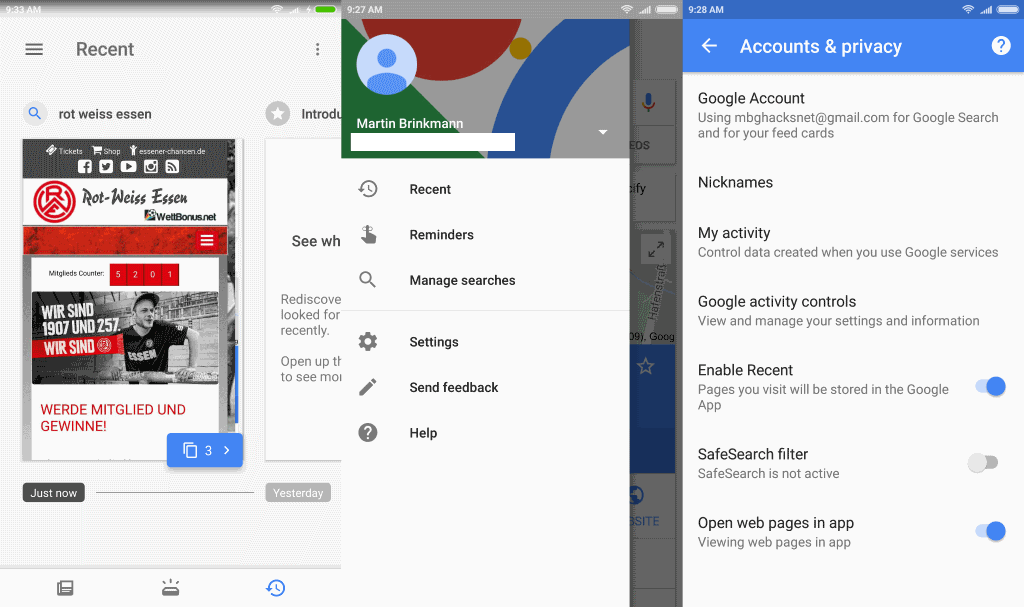
Google rolls out a feature currently on Android that introduces a "recent" feature in the Google application on Android devices.
The Google application ships with many Android devices by default. It is often displayed as a search form on the Android home screen. Users may use it to search on Google Search directly without using a web browser installed on the device for that.
The company saves the search history of Google users already, but has added a new feature to the Google application that captures screenshots of all user searches automatically.
The idea behind the feature is to provide users with direct access to their searches on the local device. If you need to recheck something, you can open the recent listing instead of having to run the search again.
This is useful if you have searched for an address for instance, a phone number, or any other piece of information that you may need to look up again.
The Google application captures search results pages and pages you open in the app, and saves them as screenshots on the local device.
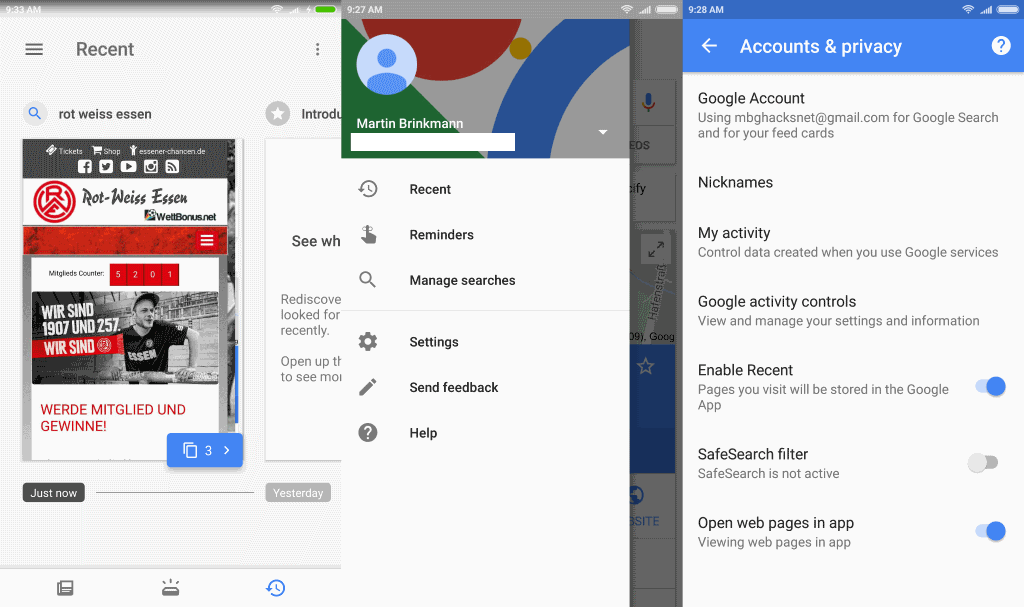
The downside here is that the feature is enabled by default. If you use the Google application on Android, your searches using it are captured and stored on the local device.
Android users can open the recent section either with a tap on the third-icon in the bottom bar when they open the Google application on Android, or by tapping on the menu icon in it and selecting recent from the menu.
Note that the feature is rolling out currently. If you don't see recent listed yet, you will get it eventually.
Recent sorts searches into time-based groups, and lists only one screenshot per group on the startpage. You can tap on the blue icon next to it to display all screenshots that Google captured and stored in that group.
Items can be removed individually from the recent listing by swiping them up. Note that this won't affect the records in your Google Search history.
Disable Google Recent on Android
Android users who don't like the feature can turn it off on their Android device. This is done in the following way:
- Either select Menu > Settings > Accounts & privacy, or open Recent, tap on the three dots there and select Settings.
- To disable the feature, toggle "Enable Recent" on the Settings page that opens.
- The Google application displays a confirmation that you need to accept. Note that disabling the feature removes all pages that Google captured in the past.
You can turn it on on the same screen should you want to do so at a later point in time.
The Recent menu entry and icon remain visible however. They are not removed when you disable the recent feature in the Google application on Android.
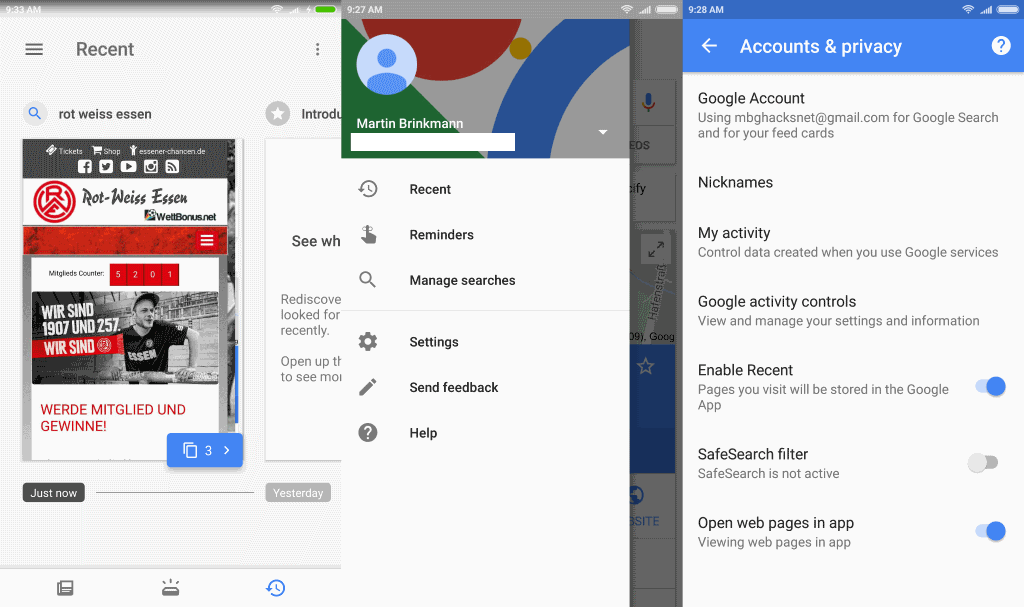






















We are going to see more of this from different companies. Couched as a helping aid, it serves the purpose of getting people used to their activities being monitored.
Best way to use Google app (if you really use it) is to sign out and use it. Thankfully Google allows such usage.
Yuck. I don’t have this malware installed on my Nexus 4.
A Nexus is a Google device through and through and you’d be a fool to think otherwise.
I don’t use Google’s firmware.