A first look at IOBit Uninstaller 7

IOBit Uninstaller 7 is the next version of the popular Windows software uninstaller which will be released soon by the company.
IOBit released a beta version of Uninstaller 7 today; reason enough to take the program for a test ride to find out what is new and changed.
The core functionality of the program remained unchanged. You can use it to remove any installed program on a Windows system. The core difference to using the application's uninstaller only is that a leftover scan is run after removal to catch and delete any files or Registry entries that were not removed during uninstallation.
IOBit Uninstaller 7

Installation of the application itself was straightforward and without any surprises. IOBit Uninstaller lists all installed programs on start.
You may sort the listing by name, size, or install date, and use search or preset filters such as infrequently used or large programs, to filter the listing.
The uninstallation process runs the default uninstaller first, and then the cleanup operation. Uninstaller 7 creates a system restore point before the removal of leftovers, and may process these either automatically or manually on user request.
This new uninstall process is actually one of the changes to previous versions. While you may want control over what is removed after the leftover scan, you can speed up the process by letting IOBit Uninstaller 7 decide on what is to be removed and what is to stay.
The scan itself seems a lot faster as well than before. IOBit noted that the new version of Uninstaller ships with an enhanced scan engine which is faster and more thorough.
On of the core new feature of IOBit Uninstaller 7 is the ability to monitor program installations. The focus of the feature is not to log the installation of software, but to detect bundleware such as adware, browser plugins, and other third-party offers that may be part of the installation process.
Information is scarce on the feature right now. I contacted IOBit for clarification on how it works, and will update this article as soon as I receive a response.
Update: IOBit Uninstaller 7 detects bundleware included in five different installation systems: Installshield, Inno Setup, Wise Installation System, Windows Installer, and Nullsoft Scriptable Install System.
When it detect added software, it makes a record of the connection. When the user uninstalls the main program, IOBit suggests to remove the linked software as well. This is optional, and up to the user.
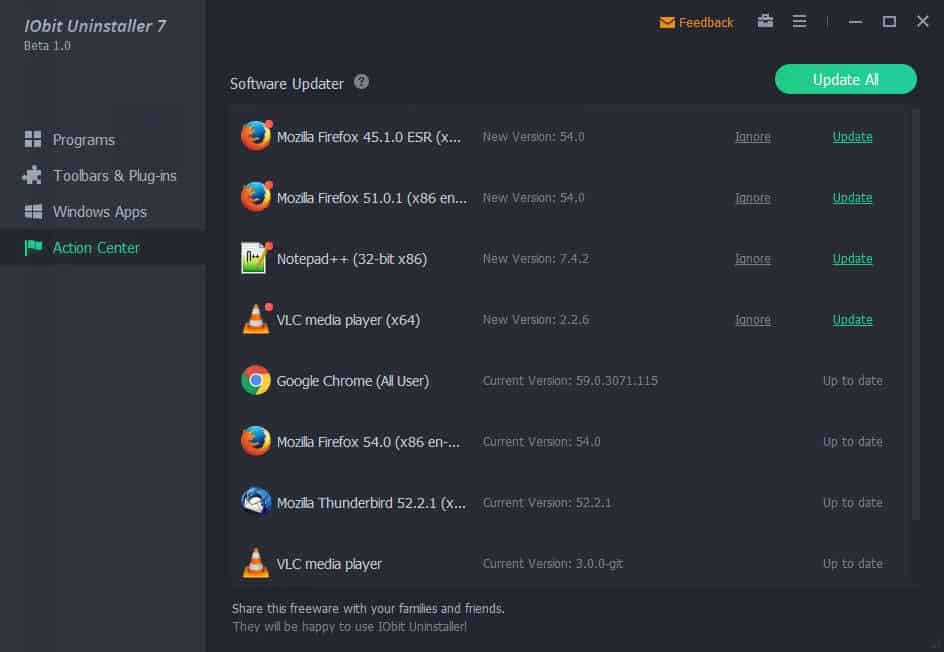
The second new core feature of IOBit Uninstaller 7 is a software update checker. Select Action Center in the program interface, and you get a list of installed programs.
The list is somewhat limited to -- very -- popular programs. You get VLC, Notepad++, Firefox, Google Chrome or Thunderbird listed there.
Each program that is listed is listed with its installed version, the latest version that is available, and if the software is not up to date, options to install the update or ignore it.
One issue that I ran into right from the get go was that the program suggested the wrong update for a Firefox ESR installation. It suggested Firefox 54 but that is the latest version of Firefox Stable, not Firefox ESR. The latest version of Firefox ESR is 52.2.0 at the time of writing.
The feature is nice to have regardless of that, but it is not as powerful as what dedicated programs such as SUMo offer in this regard.
Closing Words
IOBit Uninstaller 7 Beta introduces several new features and improvements to the Windows application. Some of these need a bit more work, but since the program was released as a beta, this can still happen before release.
You can download the beta version from MajorGeeks.
Now You: Do you use a dedicated software uninstaller?






















I use CCleaner for uninstall reasons.
I USE THE FREE GEEK UNINSTALLER, IT ALSO CLEANS UP ANY REGISTRY ENTRIES. ,
I HAD USED THE IOBIT UNINSTALLER BUT TOO MUCH FLUFF, I LIKE TO KEEP THINGS SIMPLE.
PATRICK
IOBit: is this the same crowd which was caught stealing from Malwarebytes a few years back? http://www.computerworld.com/article/2468070/endpoint-security/iobit-accused-of-stealing-from-malwarebytes.html
GHacks should stop reviewing IOBit software as it’s just so crap.
I bet IObit pays well for reviews though..
Yacht fuel is expensive. In case you don’t get it, this is a running joke here on Ghacks which I bring up each time someone accuses me of taking payments from companies for reviews.
I don’t, never have, and never will accept payments for reviews. Not that I don’t get offers for that. I could probably double revenue by accepting payments for reviews.
Nice ! Cool president… I’ll have to research him a bit.
Can we have a picture of the yacht ? With the ladies, please.
Here is the gold that I earned last month from reviews and my accountant, and this is my Yacht and my bodyguards on their own Yacht.
http://imgur.com/gallery/nFsiyx2
http://imgur.com/gallery/yjxbrXN
Never mind the yacht, Martin. What about your G550 private jet !
LOL, I know super yacht fuel really blows. It is nice to see you have good ethics at ghacks :D
I keep IOBit at arm’s length since I read all those horror stories about what they did in the past. I’m waiting to read an article that says : IOBit has cleaned up its act, here’s how, and its president has apologized and promised he wouldn’t do it anymore. Until then…
So I understand this version does not monitor install in order to reverse the changes. Then how good can it be ? Isn’t that the most efficient and safe method ?
I still use Revo Uninstaller Pro, despite its many quirks and problems. Total Uninstall seems to be better (never tried it), but it lacks very much in documentation and support, especially for a paying program. Uninstalling is tricky and many things can go wrong, so that’s really a problem.
As for “never installing software” after “50 years of computer experience” (you mean : steam computers ?), this must be a joke. Portable .NET ? Portable Microsoft Office ? Plenty of programs don’t have a portable version, and there are significant drawbacks to portable software, too. Not being able to add a command to the context menu is one.
I have been using Total Uninstall for a few years now.
Geek uninstaller is my personal favorite.
I like Geek Uninstaller, simple, highly effective, and very portable.
For software updates, I use Chocolatey Package Manager.
https://chocolatey.org/
IOBit has a really long rep of being a highly disreputable company.
Software uninstaller : geek uninstaller (geekuninstaller.com)
Software updater : SUMo (kcsoftwares.com)
Geek uninstalls the program plus the registry entries and Windows links.
There seems to be no limit on the programs which SUMo will check for updates. Just add the programs to the SUMo check list.
NB Make sure that you download the SUMo Lite installer (no adverts or offers)
Make sure to use the PORTABLE version of SUMo .
Never install any software (except for real-time security apps) on a Windows PC.
@USRSBRO
What is Internet Explorer ?
Portable Chrome, Portable Firefox ESR…
p.s 50 years of computers experience.
Lol are you serious? Never install any software? Are you writing this on Internet Explorer? LMFAO
Last time i tried Auslogics de-frag I had the same experience & came to the same conclusion.
IOBit adds too much blotware. They want to install too many other apps when you try one of them. Not worth the hassle of installing anything by ioBit.
IObit isn’t that bad and since Your Uninstaller is abandoned, I don’t see anything else to use.
So what? It’s still a good program. I used to use Your Uninstaller for many years, but they haven’t updated it for 2 years or so and I was looking for an alternative that does everything automated and IObit does that – I double click the program (or check the programs) that I want removed and go do something else, after a minute or two, everything is long gone.
The last time ghacks wrote about iobit uninstaller, I tried it, only to find out it silently installs software that runs in the background for updates and stuff. Not cool.