Which Chromium browser gets the fastest updates?
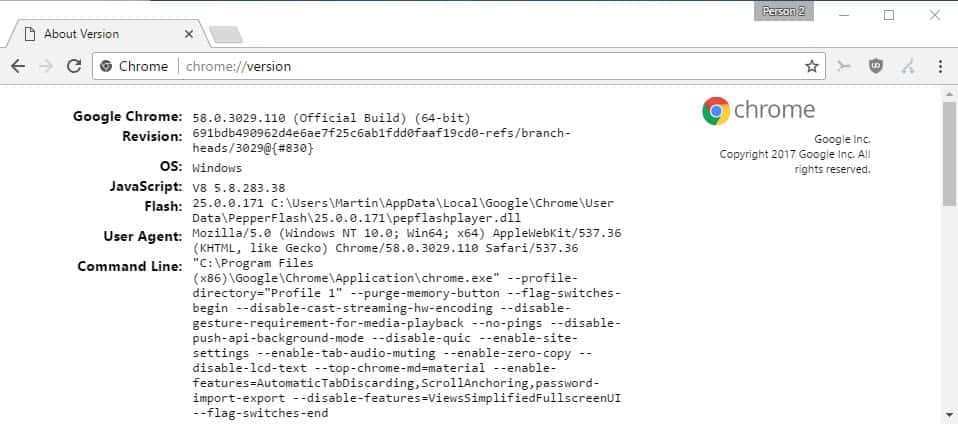
Many web browsers are based on the open source Chromium web browser. There is Google Chrome obviously, Opera and Vivaldi, and many, many more including Yandex Browser, SRWare Iron, Slimjet or UC Browser.
All of these browsers are based on Chromium, but how fast are they updated when a new Chromium version is published? Is Chrome really the fastest to get these updates, or are other browser makers even faster than Google?
Do some browsers lack behind when it comes to updates? A delay in regards to security updates may increase the browser's attack vector when you are using it for instance.
In short: we take a look at the past four months, and find out when popular Chromium-based browsers got updated in that time. Note that we included only stable browsers in the overview. This means that a browser like Brave is not included (yet) for instance.
Chromium browser update history
This article looks only at stable releases of the following browsers: Comodo Dragon, Google Chrome, Opera, Slimjet, SRWare Iron, UC Browser, Vivaldi.
You can check the Chromium version in most of these browsers by loading chrome://version (or about://version).
May 2017
- 17.5.2017 -- Comodo Dragon -- Chromium 57.0.2987.93
- 10.5.2017 -- Opera 45 -- Chromium 58.0.3029.110
- 09.05.2017 -- Chrome 58 -- 58.0.3029.110
- 03.05.2017 -- SRWare Iron -- 58.0.3050.0
- 02.05.2017 -- Chrome 58 -- 58.0.3029.96
April 2017
- 27.04.2017 -- Vivaldi 1.9 -- Chromium 58.0.3029.82
- 19.04.2017 -- Slimjet 14.0 -- Chromium 57
- 19.04.2017 -- Chrome 58 -- Chromium 58.0.3029.81
March 2017
- 29.03.2017 -- Vivaldi 1.8 -- Chromium 57.0.2987.111
- 29.03.2017 -- Chrome 57 -- Chromium 57.0.2987.133
- 27.03.2017 -- SRWare Iron -- Chromium 57.0.3000.0
- 23.03.2017 -- Comodo Dragon -- Chromium 55.0.2883.59
- 21.03.2017 -- Opera 44 -- Chromium 57.0.2987.74
- 16.03.2017 -- Chrome 57 -- Chromium 57.0.2987.110
- 09.03.2017 -- SRWare Iron -- Chromium 56.0.2950.1
- 09.03.2017 -- Chrome 57 -- Chromium 57.0.2987.98
February 2017
- 28.02.2017 -- UC Browser 6.1 -- Chromium 50.0.2661.102
- 08.02.2017 -- Vivaldi 1.7 -- Chromium 56.0.2924.88
- 07.02.2017 -- Opera 43 -- Chromium 56
- 01.02.2017 -- Chrome 56 -- Chromium 56.0.2942.97
A look at the results
If you take a close look at the table, you will notice that third-party Chromium-based browsers lack behind more or less when it comes to updates.
The biggest "lagger" is UC Browser, which was last updated in February 2017 to a Chromium version that was released in April 2016.
Other browsers don't lag that much behind releases, but they are not updated super fast either. The Comodo Dragon browser falls in that category which seems to lag one or two versions behind the browsers that get updated more frequently.
Opera, Vivaldi and also SRWare Iron are updated regularly (usually once a month), and each update brings along with it a Chromium version increase.
While the updates are not as often as those of Google Chrome, it is probably not too big of an issue. Google Chrome is updated more frequently, and when it is updated, it is with newer builds of Chromium when compared to the releases of Vivaldi or Opera.
Conclusion
There is a wide disparity when it comes to Chromium-browser releases. Some browsers are updated infrequently only, and they may lack versions behind when compared to releases of browsers that are updated regularly.
This is bad from a security perspective for the most part, as security fix implementations are delayed. This means that the browser is vulnerable to attacks that are fixed already in other browsers.
A rule of thumb would be that a browser should be updated at least once a month to keep up with Chromium development. Anything less means that it will lag behind and remains vulnerable to security issues that were fixed already by the Chromium team.
Now You: Do you run a Chromium based browser? Which and why?
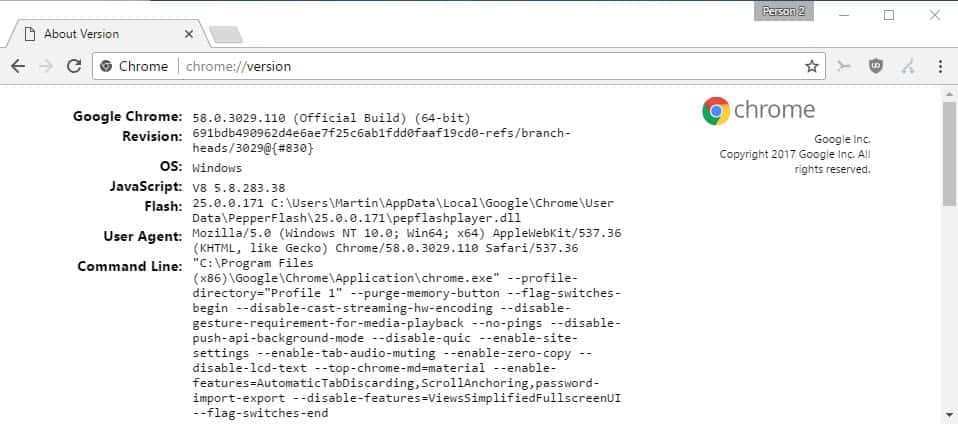


















I use Brave! I am very happy with their ad-blocking funtions and Brave payments!
UC Browser is very popular in Asia, but I doubt that the Windows version has a significant share. Most users are probably on Android or similar mobile platforms. That would explain why the Windows version isn’t updated that often. For comparison, the latest Android version is 11.3.2 from last month. I’m not sure how to check which version of Chromium it’s running.
I don’t care about fast updates. I use Iron browser because of the built-in backup/restore utility.
I use Opera, due to free vpn. vpn makes the choice simple if you want to keep isp’s from selling your access information.
After reading the article I tried Iridium browser, and it is fast, claims to be secure and does not leave cookies . It blows chrome out of the water. Also I have been using Brave browser as it has different options for search engines within it.
If any readers have any experiences with these two browsers, please leave a comment.
You have read my mind. After giving up on Vivaldi, I was checking the same thing about Cent-browser, another chromium variant. Customization and speed optimizations of Cent answer my needs better than the others. But frequency of updates is a security concern indeed.
Cent Browser is up to date.
Version 2.6.5.52 (64-bit) (Chromium 58.0.3029.110)
I’ve aways used Firefox on Linux Mint, because its easer to use add-ons then on chrome. I only use Chrome/chromium for voice search which I can’t get to work on Vivaldi or Opera.
I use Vivaldi and Opera as secondary browsers.
Chromium – 58.0.3029.110
Opera – 58.0.3029.110
Vivaldi – 58.0.3029.114
Please include Iridium Browser: https://iridiumbrowser.de/
Your point has been a concern of mine for quite a while, and is the reason on Windows 10 CU I use Chrome latest Version 59.0.3071.71 (Official Build) beta (64-bit) as my default browser. I have seen at least 3 times in the past where there was a delay of update availability for Chrome stable re Flash, but Chrome 64 beta has had no such problem. I think Google has a special strategic reason for the integrity of the x64 beta version of Chrome.
On Ubuntu, Opera gets updates most often (they even updated the interface that wasn’t functioning properly after the facelift) while Chromium gets updates almost never. Once it was lagging two versions behind Chrome I uninstalled it.
I use Vivaldi, I use the final version and the snapshot.
They are updated fast, I use Google Chrome a lot and when there is an update in the final version, it goes very fast for Vivaldi too, the snapshot version is also very fast, the good thing is that every Vivaldi update has more native features, has a great future.
Agreed. I’ve been using the latest Vivaldi x64 snapshot since about when v1.8 stable was released and have been very impressed with how often it gets updated. Couple minor bugs but more than stable enough for a daily driver. I had Chrome Beta x64 installed until a few months ago when I changed it to the stable version. Got tired of feeling like I needed to see what was changed in the flags every other week. I mostly use Pale Moon and FF but my eternal search for a default chromium browser has landed on Vivaldi. Definitely has a great future!
“Couple minor bugs” mentioned above was fixed in the Vivaldi update earlier today and also included an update to Chromium 59. I would be hard-pressed to find a harder working group of people than those on the Vivaldi team. I think that was the 4th snapshot update in the month of May.
“The biggest “lagger” is UC Browser” that surprises me.
If just talking about the supposedly stable builds, Comodo Dragon v52 (12.9.16) was updated to v55 (23.3.17) AFTER Chrome had been on v57 (9.3.17) for two weeks. That’s like… ridiculous!
« on: February 23, 2017, 02:23:09 PM »
Our current plan is to skip Dragon 56 and move to Dragon 57 aiming for a release of Dragon 57 release around the 3rd week in March, shortly after Chromium 57.
« on: February 23, 2017, 02:27:57 PM »
We want to catch Chromium 57 a week or so after it’s release. We intent to keep up with Chromium releases.
« on: March 01, 2017, 08:35:08 AM »
Our goal is to keep up with Chromium releases with our next target Dragon 57 shortly and the the Chromium 57 release.
Comodo Dragon eventually updated to v57 (9.5.17) almost three weeks after Chrome was on v58 (19.4.17). Dragon v57 was in reality released seven weeks after the above statements claimed it would be which has become typical for Comodo. And to top it off it’s not even a stable version. Hardware acceleration doesn’t work. A week after the initial release of v57 there was a minor update (17.5.2017) to disable hardware acceleration, the option in the browser settings is now greyed out.
Even though I’ve always removed the default Dragon theme and all of their extensions, I’ve liked Dragon. Generally comparable performance to Chrome and has always used less memory but then it is still 32 bit, it has Chrome Sync and some added options in the settings menu. What they need to do, in my opinion, is spend less time on the theme and extensions and focus on the browser core and releasing significantly more timely updates. I can’t justify why I even have it installed.
After almost two years of trying very hard to be patient I’ve come to the conclusion that Dragon is just a “hobby” for Comodo and that I need to look elsewhere for my default chromium browser. And… I suspect that Comodo has hired a freshman from the local community college, with a minor in Computer Science, to work part-time, every 3rd Tuesday of the month, IF it falls on an even numbered day, to keep Dragon updated. SMH :)
This comparison is a bit flawed, Martin. Browsers like SRWare Iron are just Chromium variants with most minimal “changes” (changing some prefs, that is). They are not really comparable to Vivaldi or Opera.
I agree that browser’s offer a different set of features. Some are more like Chromium, others are more unique. While that matters from a user perspective, I don’t think it should matter from a user perspective when it comes to updates. I would not use a browser that lags severely behind when it comes to updates, even if it would offer an impressive set of unique features and options.
I use Chromium, but only as a secondary browser.
Actually Chromium:
Nik lkgr 64-bit > No sync • No WebRTC • No Widevine
[https://chromium.woolyss.com/]
I use it as my secondary browser. As the name implies, it lacks many of Google’s invasive features. I use the archive and extract it in Program files as it doesn’t come with an autoupdater by default (which I personally like). There’s also a stable version.
Actually Chromium? You mean “Actually Chromium for Windows”? ‘Cause the Linux version of Chromium does have sync and WebRTC (not sure about Widevine though), it has had it for a long, long time (at least a few years).
why is iron “ahead” of chrome? are they using the same version numbers
I don’t know. Maybe they use a different versioning system?
I have been using chrlauncher for chromium. It takes care of updates and there’s a selection of builds to choose from as well.