First Post Windows 10 Creators Update build 16170 released
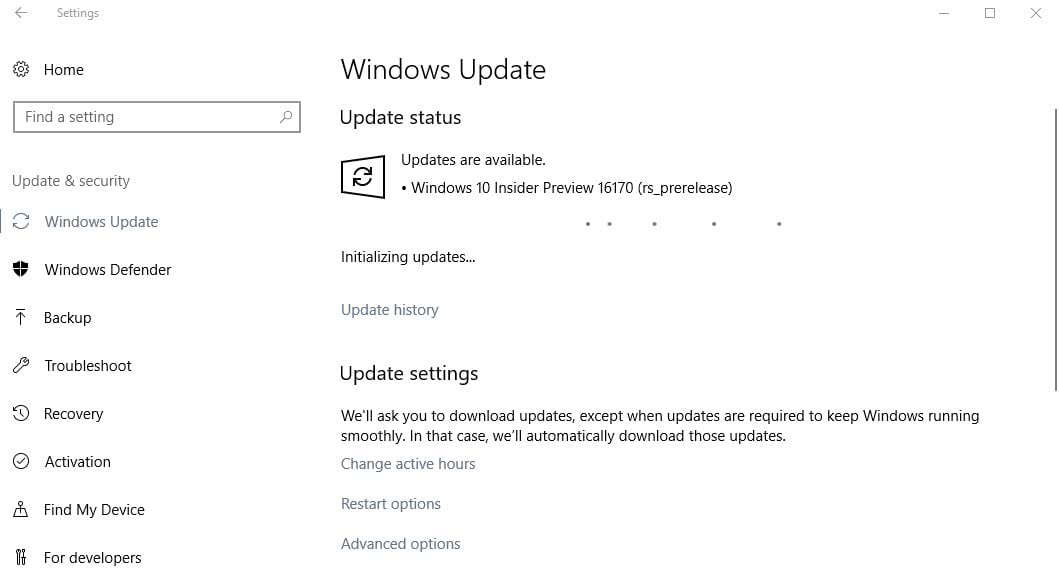
The Windows 10 Creators Update has been available as a manual download and installation since April the 5th, and will be available through Windows Update next Tuesday (April 11th).
This apparently does not keep Microsoft from releasing the first build of the next feature update for Windows 10 to the Fast Ring release channel.
Before you get your hopes up that it contains anything uber cool, it does not. Still, it is the first build that is going to get updated frequently in the coming months before that next feature update is released near the end of the year.
Microsoft, as always, has not revealed a date for the second update. It seems likely that it is going to be released in the fourth quarter of 2017, and not earlier though.
Windows 10 Build 16170
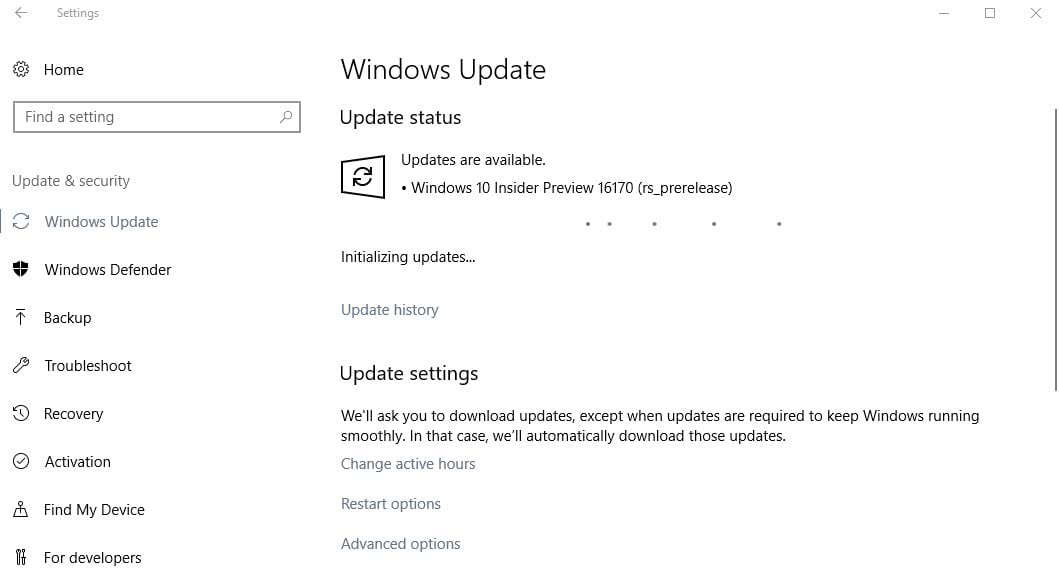
The Windows 10 Insider Preview build 16170 is already available for Fast Ring devices. Just open Windows Update on the device and run a check for updates to have it picked up and downloaded to the system.
Microsoft published a blog post that details the changes, improvements, fixes and known issues of the build.
It is a good idea to check these out before you start the update. As far as changes are concerned, there are only a handful:
Changes in Windows 10 Build 16170
- Microsoft fixed the error 8024a112 that some users got when they installed a new build and rebooted the PC afterwards.
- The share icon in File Explorer has been updated so that it matches the share iconography better.
- Fixed that Cortana Reminders was listed as a Share target when Cortana was disabled on the PC.
- Fixed an Miracast issue where the connection was closed shortly after it has been established after the Connect UI was closed if the connection was a first time pairing.
- Fixed a high-DPI issue when System (Enhanced) scaling is enabled.
- If you turn off the Night Light schedule in Settings, Night Light gets turned off immediately.
Known issues in Windows 10 Build 16170
- Narrator does not work in the 16170 Build. Users are asked to move to the Slow ring if they require Narrator.
- Some updates were cancelled issue. This is investigated by Microsoft right now.
- Apps and games may crash under certain circumstances. To provide additional details, user accounts that were created on Build 15031 are affected. To resolve, delete the Registry Key: HKCU\Software\Microsoft\Windows\CurrentVersion\AdvertisingInfo
- The restart reminder to complete the installation of updates may not pop up. Users are asked to visit Settings > Update & Security > Windows Update to see if an update is required to complete the installation.
- The broadcast live review window of the Game Bar may flash green under certain hardware configurations. Microsoft advises to install the latest graphics driver.
- Windows Defender cannot be opened with a double-click. You can right-click the icon and select the open Windows Defender option to open the security program.
- Surface 3 devices fail to update to new builds if a SD memory card is inserted.
- A focus issue with the Developer Tools in Microsoft Edge.
- Dismissing one notification in the Action Center may dismiss multiple.
Closing Words
While the build is unspectacular, it does mark the beginning of the next feature update development phase.
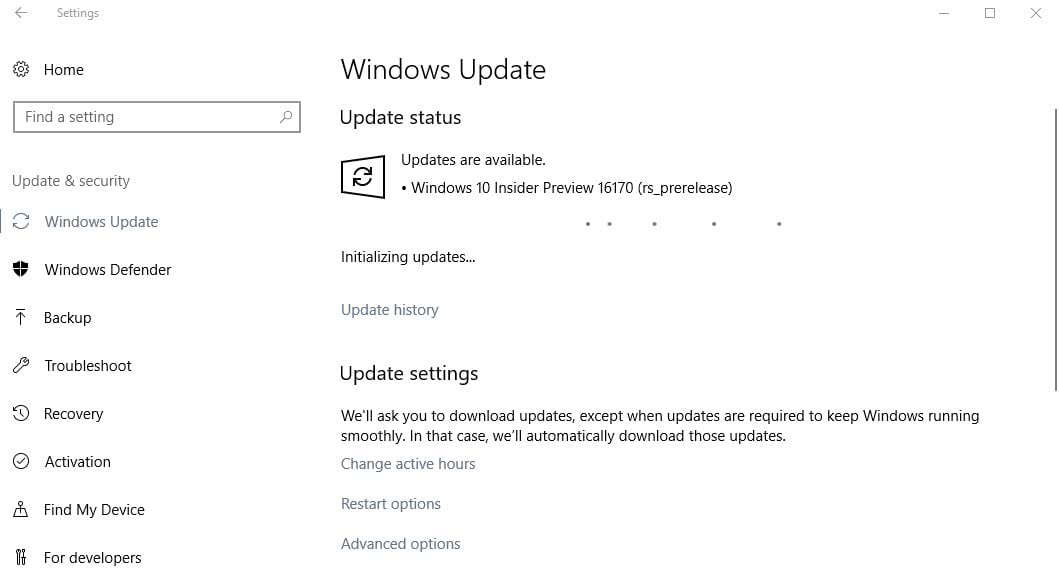
















I have had no issues with the Creator’s Update. Only issue I encountered is that it appears to absolutely break uBlock Origin on Edge. Can’t even update filters anymore. Seems the creator of the Edge port is aware of it, but I’m going back to AdBlock for the time being.
µBlock Origin Version 1.11.2 installed on AU 2016-12-11 in Edge, continues to work well for me after CU install. FYI….
I installed the Windows 10 Creators Update last weekend. Sofar no problems with it. I had to go through all the settings, but for the rest it is not so exciting for me. I read about the enhanced options for theming your Windows, available in the Windows Store (category: Personal Settings). I will have a closer look into this theming and customization.
So the classic control panel is being retired? That’s a shame because it has better functionality than the new system settings design. If they migrate all settings to that, that won’t be a problem….but I have yet to see that be the case….
The Control Panel is still there. I went through that and turned System Protection back on (why did it disappear?) for my boot drive.
Yeah, there’s no ‘shortcut’ for the Control Panel anymore, but it’s still accesible coming from Network and Sharing Center or Power Options, in the taskbar.
The God Mode works, lacks a name now, but I think they’re trying to remove Control Panel and all its settings in the near future.
System Protection always comes turned off, in Windows 10, after a new install. Ironically, since it’s an important, maitenance/security tool.
Hello Everyone.
I have an Off-Topic Question re: Windows
Is anyone else reporting that their amazon-bought Laptop (ASUS) has a warning on their desktop that they Must ACTIVATE Windows. There is a product key but it won’t work when I try to Activate my laptop. It is as if I am a criminal with stolen Goods! I hope someone can help me to rectify the situation as I am NOT pleased with MicroSoft!!!
Thank You,
i
No problem here except one printer that disappeared. Reinstalled fine.
None of my save/load dialog box’s work on desktop apps. Can’t save or load anything unless it’s done a different way (such as selected from recent open).I get a little bit of window flicker when I select it, but no actual dialog box appear.
I am experiencing exactly the same problem – were you able to find a fix for this? Thanks
On updating from AU to CU, as part of its completion, Classic Shell was also updated automatically for me. I might have had to accept that, as I watched the CU messages real time and did not walk away from it at any time. Ditto for killing Cortana.
You must have had a very old version of Classic Shell. There is no update for months, version 4.3.0 is the one to install and it works.
Almost everything works except for Classic Shell. I have to reset it every time after restart
Classic Shell works fine (4.3.0). If you did an update (instead of a clean install), you probably just need to re-install CS (or uninstall/install).
(uninstall/install) worked. Thanks.
I installed Creators Update and everything seems to work fine… eventually.
But Microsoft, trying to unite Control Panel and Settings, forgot about the Display menu, where changing the individual fonts of the menus, dialog boxes, etc, used to be. I had to trick the system using some .reg files, so it’s all fine, but I’m hoping they’ll bring back that menu.
Oh and for some weird reason, TeamViewer kinda forgets sometimes to autostart. But it might not be the system’s fault on this one.