Google Sign-In page gets new, unified design
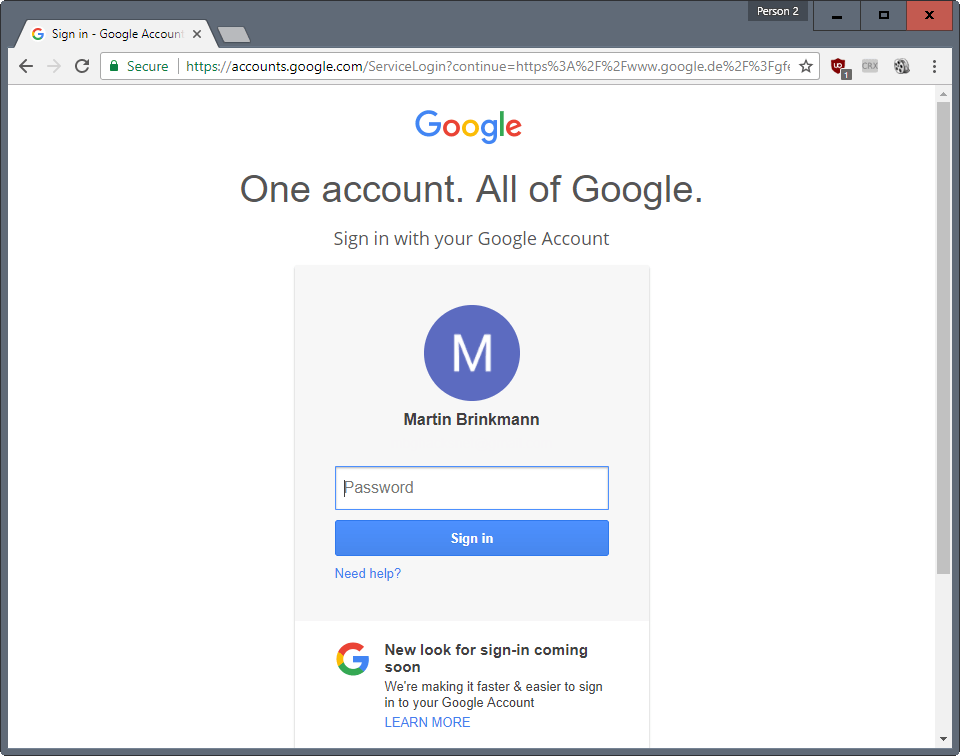
Google plans to roll out a new unified design for its sign-in page soon that will have the same look and feel on all devices you use.
Google changed the sign-in page several times throughout the years. The last change of the sign-in page dates back to 2015 which Google announced in pretty much the same way.
Google changed the design of the page back then, and switched from a single sign-on page to a two-page sign in form. The company has asked for the username on the first page, and for the password on the second page ever since.
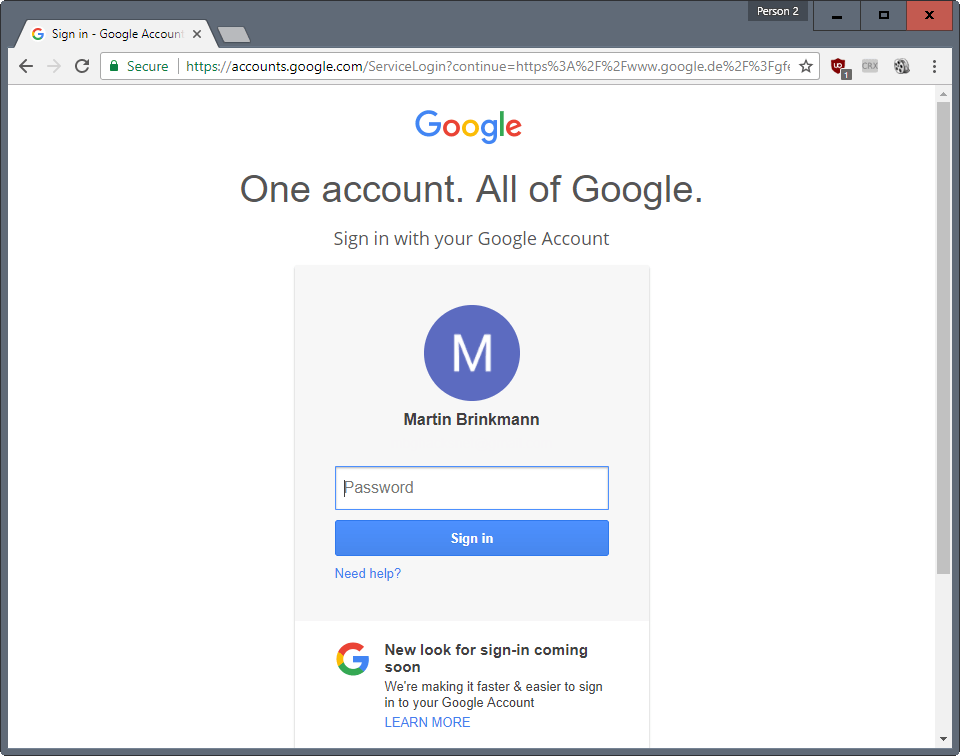
Google notes that the new design won't change the functionality of the sign in page at all. The steps remain the same to sign in to a Google account, and users will enter the same information to do so.
The company mentions three benefits of the new page.
- Have a cleaner, simpler look.
- Make the sign-in process faster.
- Be consistent across computers, phones, and tablets.
Here is a screenshot of the new sign-in page:
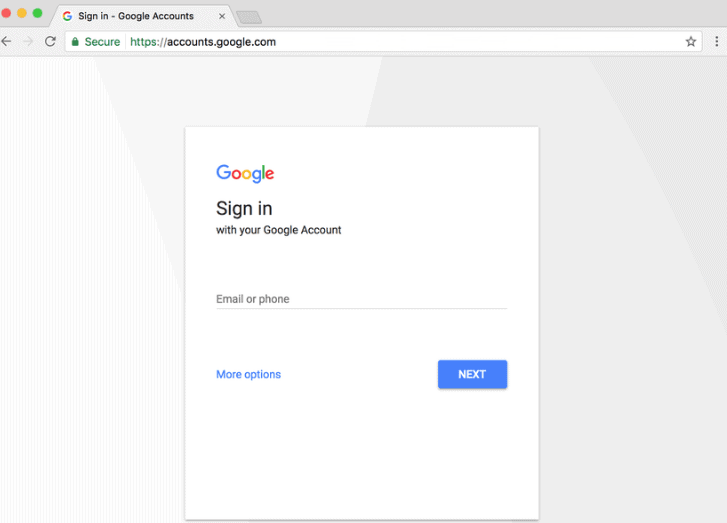
Google wants to provide anyone, regardless of device that is used to access the page, to see the same sign-in page. The new page will look the same regardless of whether you are using a PC or Mac, an iPhone or iPad, or an Android device.
There are exceptions however. The company notes that users may continue to see the old sign-in page if they use an older version of a browser, or have JavaScript turned off. Google does not define "older version of a browser" on the page. It is unclear whether this means that you will have to run the latest version of Chrome or Firefox for instance, or if older refers to certain technologies that are required to render the new sign-in page correctly.
Google users on Android or iOS may have noticed the new sign-in page already on their devices. Android users when they add a new account to their device through Settings > Accounts, iOS users when they use the Google application on the system.
Tip: Make sure you have set up 2-factor authentication for your Google Account as it improves the security of the account significantly.
The new sign-in page will certainly surprise some users. One reason why Google is making the announcement early is to reduce the impact on the bulk of users.
Now You: what is your take on the change?
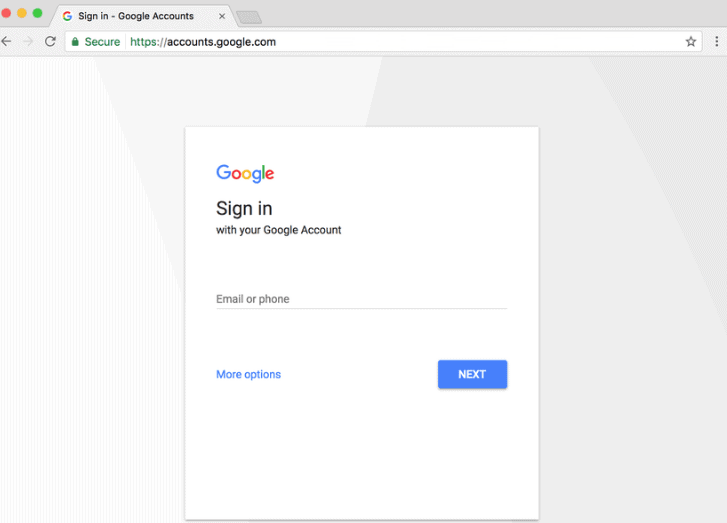





















To me, sorting accounts alphabetically is the missing option. When different users login to their accounts on one and the same PC, it’s not that easy to find the one you need if they are not sorted.
If any of the current 30– commenters here want to see the old login screen just send your non-Google email as a reply here (but please don’t use your important ones in case of anyone trying to spam), I’ll only give details privately because obviously Google’s watching everywhere.
Well my Gmail login changed today. Hopeless – slower login with the additional problem that it now remembers my login details on the computer I’m using. How will this affect a user if they’re using an internet café? You login details will be there forever more! Surely in the age of data protection the user should be given the option to keep the details on the screen or if on a public computer not to keep the details.
I agree, Tomok. After logging out, you have to take the extra step of going back to the Google login page to remove your account. More time wasting.
new process is the worst, it’s not only longer but it directs you to all your google apps instead of your email which is what you selected in the first place. password managers are all messed up as a result and you have to resave everything.
obviously, google tested this change with your donald trump supportive cronies at their google “university” where they do all their beta testing.
So when will the new design be finalize. I keep getting this design every now and then.
Which is all very well – except that it DOESN’T WORK!! Surprise surprise! Now, when I first get to the page (on an iMac) I get a window with my gmail address in it – but NOT MY PASSWORD!! It asks me, on that page, to enter my password and if I don’t I cant get any further!! NFI what it is bc it’s huge, so it’s stored on my computer. So I have to go back and click on gmail in the menu bar again, and this time I get the usual black dots in the password box. SO effing frustrating – why do they always have to add an extra thing to worry about! Like scanning now in Sierra – used to be able to do it from tool bar; now you have to go to System Prefs > Printers and Scanners > Scan > Open Scanner , wait half an hour for the scanner to warm up and THEN choose the area you want scanned!! Been using the same scanner since the first of the big cats OS, when it was so easy a child could do it, changed a couple of updates ago. Google, Apple, they’re all the same – just making things harder and creating more steps. And don’t even start me on iTunes and iPhoto! Ugh!
When I sign in, Google is on the United States setting and my password is already in the box, but when I switch to the UK setting I have to type in the password which makes the process longer than before. Is there any way to rectify this?
Just horrible and messing up my sending any mail responses
Does not allow to enter a sign in as it is already shown
When u click on next or submit- nothing happens
And trying to send eventullay leads to a pop up that states ur time has expired
What gives?
P.S. using thunderbird for e mails
The new login is slower.
The new sign in requires:
1. More mouse movement.
2. Confusion if you have multiple accounts since the remembered password may accidently apply to wrong account.
3. I have had to enter a Captcha field almost every time I have checked my mail due to a combination of the above factors.
4. More chance of being locked out of your own account because Captchas are not always easy to read.
It’s actually slower to sign in. Truly lousy UI. I had expected much better.
This is not a complaint for complaints sake. The new sign in is a dramatic step backward.
looks like google copied yahoo and their style of logging in.
REALLY don’t like the way you now make me squint at a distorted row of letters that don’t make up a real word and then type them into a box.
the new login in slower not faster because I cannot read the additional letters I need to input to get into my email….if this stays I will be leaving google.
I like turtles
Google not yet released the new sign in page. So cool down and wait. May be it will easier than now.
and maybe we will all wake up from our nightmare and realize trump never was president.
I hate the new way.. it’s so terrible. To me, it takes up more space!
Google says: “the sign-in process will be faster”. Can someone please explain how that is going to happen?
it sucks to put it mildly….takes longer because you cannot read the *(*@& additional letters needed to sign in…how is this faster? duh!
Seems like google removed the option to not save your account name. So that’s probably what they mean by faster…
Two page login acts as a security measure against phishing sites that make fake Google login pages that look like the real one. With a real Google login, your display name is shown on the 2nd page where you enter your password, whereas a fake site would not know your display name.
The Bank of America login page used to have something similar where they had you choose a custom image and image name, which they would display before you enter your password, with the logic that a fake BofA login page would not have this data. Sadly BofA removed this security function and offered no replacement to help users defend against potential fake sites aside from opting to use the SafePass 2FA.
> Two page login acts as a security measure against phishing sites that
Bullshit. The phising site can just retrieve the display name via javascript like your browser would and that’s it.
It’s absolutely no additional security there, just more user annoyance.
Not only that, if you’re educated about phishing, you would just check the address bar and the indicator that
the site is secure. There should be an option for people who want to turn this on or not, since the reasoning is flimsy, but for the most careless surfers.
“Google cannot detect it anyway, because JS runs on your local machine, there are not like thousands of requests from some foreign website.”
Whether JavaScript is client-side or not makes no difference. The JavaScript would still need to make a HTTP request, which Google will be able to detect and prevent, especially if the origin of the script is not internally sent from another Google script/page or authorised third party app/site.
beemeup4 is probably right in their saying that it’s a security measure against phishing sites, although most people gullible enough to fall for most phishing sites probably won’t notice if the personal name associated with their login email is shown or not.
> So you’re saying the phishing site could just copy what a user enters as a login name and paste it into a real Google login to get the display name, then copy that display name back to the phishing site, all using javascript?
Correct.
First of all the delay is negligible. Nobody will realize that. Google cannot detect it anyway, because JS runs on your local machine, there are not like thousands of requests from some foreign website.
You make the fake login, load the real one non-displayed along, copy paste what the user put in the fake form, send the real form, read the display name after it’s loaded, display it, get the password, done.
So you’re saying the phishing site could just copy what a user enters as a login name and paste it into a real Google login to get the display name, then copy that display name back to the phishing site, all using javascript? Not only would that introduce a noticeable delay in the login process it would also undoubtedly alert Google to the presence of suspicious activity which is something a scammer would want to avoid.
Friends don’t let friends use Google. ;)
I never understood why Google switched to that forced 2-page design just for people to sign in. People hated it and raised hell on Google’s own forums. But Google chose to force the new design on users, despite the protests and outrage.
Now, instead of doing what their customers want, Google continues to force their customers to go through two separate pages just to login. Well, “customers” is the wrong word to describe Google users. “Merchandise” is much more accurate.
Google does what Google wants. And if you use their services, YOU are the merchandise. And as merchandise, your voice really doesn’t matter.
One word, third party IDP. Okay, that is actually three words.
“RAWR I don’t understand why they did something so it must be bad! RAWR!”
“RAWR” says dumba**.
The intention now, is to gather users’ profiles together which links sign-ons across GOOGLE servers.
The old way .. you remove the check mark when you sign in to google, so that when you sign out, the next account to sign in, is considered a seperate entity … regardless if its the same computer, same browser.
Thus, if they read cookies from your drive under Goo.gl.Usr.A, but read them while Goo.gl.Usr.B is logged in, they had to assume on the back end or keep them separate or trash them, etc..
but now with the new sign in .. you’re just “switching” accounts .. google has you logged in, and now associates all of your users together.
surf porn? no one does that .. but now if you had and reserved that for your El Ka-bong user account they will know for sure you and El’ Ka-Bong are in fact the same user, and can cross that marking line that builds a picture perfect and 100% accurate view of who “you” in your duplicitous life are.
the non-oogily slimey way to look at it.. is that if you already have enough trouble with all the stuff you’re in to, you as the user, you as the worker on job 1, you as the volunteer on job 2, and you as the part time job 3 … and you did keep stuff separate by logging out and in .. you’re impacted because now, you’re *not* logging completely out, and if you act too quickly, one message might go out under your Day Worker account address .. rather than “you” … and now you’re facing problems because your boss is a d*ck that thinks asking your friend to pick up the mail is stealing time from the company.
and before you smarta**es think “oh I’d leave that job” or some other such bullsh*t .. walk in my shoes before you even THINK about offering your “I’d do this” crap. There’s a reason why we sometimes stay too long in bad relationships, and bad situations, etc.. just because your silver spoon a** didn’t have a hard time in life or overcame your issues, doesn’t mean you get to preach your self serving sh*t to anyone else.
“Lol I like change for changes sake as I’m a 3rd rate graphic designer and need a job.”
^^^ haha – made my morning
i’ve never understood why they do that. And to make it worse, Yahoo does that with their e-mail and Microsoft does that with outlook . com.
Does anybody know why? is their a benefit to doing that ?
I could be wrong, but possibly to defeat browser-based password storage as a “security measure?” Though it seems to still work in some cases…