Microsoft advertises one of its Chrome extension in Windows 10 now
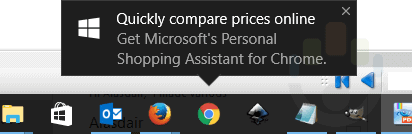
If you run Windows 10, you may have noticed an increase in native advertisement creeping in ever since the operating system was first revealed.
The operating system may display ads on the system's lock screen to you, on the start screen, as taskbar notifications, and soon also in the share interface when the Creators Update is released.
The most recent iteration comes in form of a new taskbar notification ad. Microsoft used it up until now to get Windows users to try its Edge browser, stating that it uses less battery than Chrome, and is more secure than Firefox.
This time, the company is advertising one of its Chrome extensions to users of the Chrome browser. Spotted first by a user on Myce, the notification appears over Chrome's icon in the taskbar and judging from the screenshot without the browser even running.
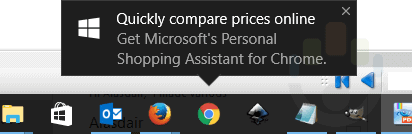
It states "Quickly compare prices online. Get Microsoft's Personal Shopping Assistant for Chrome". A click presumably opens the extension site so that users can download it for the browser and make use of it. The extension is available for other browsers as well, Firefox for instance and most notably the company's own Edge browser.
It seems strange that Microsoft would advertise the Chrome extension to the user considering that Chrome was not open but Firefox was at the time.
The extension may help users when it comes to online shopping. You may use it to keep track of products, get price drop notifications, and even compare products across several online retailers to make sure you get the best price.
The Chrome extension is not the most popular for the browser. It has about 13800 users at the time of writing and 23 reviews. Some of the reviews were left by Windows 10 users who gave it one star because of the way it was advertised to them.
This campaign seems to blow up in Microsoft's face. All reviews prior to the campaign gave the extension a rating of 4 or 5 stars. All reviews since the start of the campaign gave it a one star rating. These ratings don't judge the quality of the extension, but give Microsoft a low rating because of how it was advertised to them when they used Windows 10.
Closing Words
Microsoft knows best obviously when it comes to the effectiveness of these ads on Windows 10. They seem to work, judging from the increase in advertisement since the release of Windows 10.
Users who don't want to see these ads can disable them, and it is highly suggested that you do that. It seems likely that we are going to get more advertisement in Windows 10 after all, and not less.
Microsoft walks a fine line here right now, considering that it angers part of the company's customer base by throwing advertisement at them. It is just a small step to open up the advertisement options to third-party companies. I imagine that many would throw money at Microsoft for such an opportunity.
Now You: Recommendations, or advertisement? What's your take?
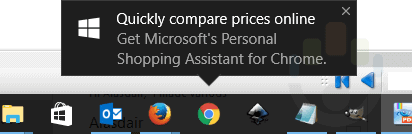

















I’ve been sending money MS way for decades, include for my current Windows licenses.
Reading about this, my mind is made up: at the first ad to ever pop up on my screen outside of a browser, I will remove the Windows boot sector from every system I run and run legacy Windows in a virtual machine or Wine.
I hope I’m not alone here and that MS is watching. This could very well be the beginning of the end for their OS.
“This campaign seems to blow up in Microsoft’s face. All reviews prior to the campaign gave the extension a rating of 4 or 5 stars. All reviews since the start of the campaign gave it a one star rating. These ratings don’t judge the quality of the extension, but give Microsoft a low rating because of how it was advertised to them when they used Windows 10.”
I’m happy to see this. And while I won’t be leaving any 1-star reviews; I refuse to use Microsoft’s online services or Windows 10, I am doing my part to fan the flames of negative PR, by sharing these news stories all over the web. I actually wouldn’t put it past Microsoft to “censor” the critical reviews. But censoring news stories as they traverse the web is a monumentally more difficult task for one organization to do.
This is exactly the kind of behaviour that keeps me away from windows 10 with a 10,000 foot pole. Adverts on the desktop, adverts on the lock screen; and now, adverts on the taskbar. Forget that you were concentrating or working on something important, hey, drop everything, its time to spend and consume.
How far away is the day before you start getting ads for soap, cars, porn, or whatever us humans market to each other? It is D.I.S.G.U.S.T.I.N.G. all for money. And just when is it that they’ll start sending adverts thru your speakers? Or subliminal messages with some sort of clever dancing pixels on your desktop because they can access your video card too?
Bombardment with advertising is THE reason why I stopped watching TV and listening to radio – these media have been reduced to a now long-running exercise in mass brainwashing. And now, it comes to the computer. For most of the public, its all hard to tune out and ignore. But, but… gotta keep consuming; because… the ekonomy!
What a brave new, enlightened world we live in! All hail the god of Progress! How did we ever manage to live without this s**t all these years?
The only for sure way (in my opinion, for the moment) of running windows 10 without any of microsofts obnoxious crap, is to run enterprise and change the appropriate settings. If you are doing anything else, like all the numerous programs and tools that supposedly disable this or that and you think you are beating microsoft you are delusional. And yes I am well aware (for the moment) you can turn off the ads, at least in pro, not sure about home. It has also been stated numerous times before, just because their is a setting or a button that says it will do this or that, does not empirically mean that it is actually doing this or that.
Iobit Uninstaller will batch uninstall Windows Store apps. It will uninstall them in a few seconds.
I’m just waiting for enough people to start pushing hard in the court’s about things like this. We are not there yet. It is going to take the law as someone said over here once. Until then it is going to be a mess and I don’t see anything changing Microsoft until then.
What concerns me is the underlying API that’s enabled Microsoft to do this, if we think about the how it’s done for a moment it comes across as being rather creepy, how does Microsoft know you’ve installed Chrome and have the shortcut in your taskbar.
Happily running an early build that was pre-installed on my machine. I’ve completely disabled Windows Update service via a script that runs at regular intervals, so I have never seen an advert that became rampant in the later force-updated builds. It’s entirely possible to defeat forced updates in Windows 10 any edition. But defeating telemetry is practically impossible since they’re embedded into the OS with multiple redundancies.
Then just disable sending out the collected data :)
I’d be curious to know if this shows as well for users who’ve bought the blasted thing. Just imagine : buy a retail licence for a product which has been given for free for a year, and then, get ads pushed on your face while you’re at work or at home. And live in the fear that tomorrow, in six months or one year, Microsoft will turn on the volume and make the ads more numerous and louder, without your being able to do anything about it.
It’s like being force-fed ads on the TV, being compelled to sit in front of the screen, there’s a single channel, and you’re not even allowed to switch off the telly.
As you intimate, people do this with TV. They’re quite happy to pay wodges of cash to watch Sky, &c. and get bombarded with ads. They give that tw*t Murdoch cash to watch their stuff and companies pay them to show their ads, making them even more money. In effect people are paying to see ads! So, why would people not be daft enough to accept this? I won’t accept it, any more than I’d pay for Sky or any other TV channel, which is why I’ll stick with W7 and never, ever downgrade to Windoze ten, nor turn on updates, as I’m sure they’ll try to force something nasty on me, eventually.
Again.
We custom build new PC’s for local consumers and businesses. The ads, background apps, and telemetry are fully loaded on Home and Pro. We turn the settings down, but no matter what people say, it is impossible to completely disable telemetry or Windows Update on Home and Pro. Only Windows 10 Enterprise N 2016 LTSB is a joy to work with. You can completely turn off telemetry, disable Windows update (in Home and Pro Windows Update turns itself back on), there are no apps, nor is Cortana installed. It’s a volume license version. I believe that Microsoft sells subscriptions to a version call Enterprise E3 for $7 per month. This is what they really want people to move to, so they have an ongoing revenue stream.
Did you know that decades ago and at least in the US, companies wanted TV makers to disable the ability to switch channel during commercials ? Do you know that channels make sound louder during commercials than during shows ? Ever noticed that channels try to time their ads so they are displayed on all channels at roughly the same time, softly preventing people from escaping them ?
If you didn’t know, I love how your tongue in cheek comparison is actually so close to reality.
I was mentioning this as an illustration of a long history of examples showing that that kind of companies will do whatever we let them do. I find it fun, they’re like little bullies pushing and testing the limits of whoever they get to interact with :)
Sackey,
I did not know about the first fact, but the sound thing is obvious. What changed, however, is the enormous number of TV channels available. So, with television, you can change. Microsoft owns your computer the way no broadcaster does.
Also, television is entertainment, so you could dispense with it. I know I do. I haven’t had a TV set for… ages. You need your computer for work, and, increasingly, for a series of domestic chores that can’t be done otherwise (shopping, banking, dealing with the administration…).
I doubt that Microsoft makes a difference between customers who got it free, and those who bought it. Might make an exception for Enterprise, but I don’t know about that one way or the other either.
I’m not a Microsoft naysayer, but it is very clear that they are testing the water and that one option they would looooove to introduce, if customers let them, is indeed advertising from third-parties within Windows 10. That would be a gold mine for Microsoft.
They seem to be very prudent and progressive about it though. Probably a medium to long term goal. They know all too well that populations can accept anything provided it is brought in progressively enough and with pretexts that sound reasonable. Things only get awry when there’s not enough lube or foreplay.
Is content filtering on the OS level as granular as adblockers are in web browsers ? That would be nice.
I use Win10 pro on 5 machines and I see no ads from MS or anyone. I use a couple of Win10 privacy programs and am aggressive with the settings. I also use pfSense for my router and Snort / pfBlockerNG block a lot. I have no idea if any of these are helping me out. Ideas?
You can turn off the recommendations so that you don’t get to see ads. One of the programs must have done that on your device.
Happily switched to macOS a few weeks ago. Clean, snappy and pretty stable, although it definitely has its own quirks which I need to learn, coming from the Windows world.
One of the things its lacking is file management. And management overall. Finder and mac os is horrible at file management and the system overall has little to no options to sort files to a sensible order. With some tweaks you can add your home folder and hard drive to the side panel. But there’s no path tool bar that you can edit. For example click on it and write the path you want to go to: /etc/usr ..etc. And sorting the window managment. If you’re a heavy multitasker you can’t find the windows in the dock. You get a confusing list by right clicking on the dock icon. Other than that its a very stable system.
The excellent swipe gestures really do make a difference for window management. I don’t often look at the dock when I want to switch things around. Do rememer that macOS has a different workflow to Windows, and not everything is done “the Windows way”.
As for file management – meh. I’m finding myself not really needing the things you’ve mentioned, and I think file management is more than adequate. It definitely feels less important than it might have a few years ago, on older Windows systems.
The thing with macOS JohnCock is that Apple consider file management and management overall something the majority of users don’t need or want, and their correct, that’s why Microsoft are trying to copy them.
What does that mean, microsoft will take flak, from who? All the “flak” they have already taken from bloggers,people and websites does not seem to slow down their zeal to completely alienate their customer base. From the time they made the free upgrade to windows 10 available to now, it has been a constant whack a mole with windows 10 as well as they decided to poison previous windows too. It seems as though they really do not care what people think, if they completely piss everyone off they just have to make windows 11 and the game is reset. Actually my question is rhetorical, as it will only get worse.
You summed it up nicely!ðŸ‘
And just when some people are thinking “should I give Windows10 a try perhaps?”, MS pulls a stunt like this. Put simply, if you pay for software, it should not then include advertising.
MS just don’t seem to have any clue when it comes to delivering the best user experience. It’s as if they’re trying deliberately to alienate as many people as possible!
They are deliberately pushing to see how much they can get away with. It’s a common business tactic of monopolies. Cable companies do this all the time with their prices; they don’t change until they are publicly exposed and threatened with lawsuits. If users continue to do nothing Microsoft will continue trying new ways to exploit their victims *cough* users.
I predict MS will take a lot of flak for this. I’m curious if this ad just pops up all by itself, or if you have to pass the mouse pointer over the icon in the taskbar (which on my system brings up a small balloon with the program name associated with the icon, if it’s not running, or other info like tab previews, if the program is running).
First things first, I run Win10 Enterprise edition along with O&O’s Shut-Up 10 and have it pretty well locked down. I never see any ads, not on the taskbar, start screen/menu or notification area. I don’t use the lock screen, so I don’t know about that. But by golly, to my way of thinking my Task bar and my System Tray are sacred ground! You have to earn your way onto my task bar, and there’s nothing there I don’t use daily. One of my pet-peeves is programs that insist upon dumping something to the system tray without asking (that and placing desktop icons without asking during installs). My system tray is set to show all icons all the time, I never collapse it. I wanna know. I recently installed the current version of WinZip, a program I use frequently, and it installed an “updater” icon in the system tray that I had a devil of a time running down and disabling.
I run dual monitors, and one screen is usually running the current program of focus in maximize mode (Firefox, right now, typing a note on Ghacks.com) while the other screen usually has multiple windows open for various tasks and system/network info. Even so, I always have an eye on the task bar/system tray for any changes… I must say, I would find it terribly intrusive and distracting for ads to randomly pop up over my task bar icons. I’d quickly find a way to end that!
Yes, I predict MS is going to take some flak for this bone-brained idea!
Regards,
Mr. Joey