How to turn off Windows 10 Start Menu Ads

If you are using the default start menu of Windows 10 you may have noticed that ads may be displayed in it from time to time.
The ads are displayed in the same location that recently added apps are shown in (if there are any) and highlight Windows Store apps for now.
Microsoft calls them suggestions but that seems to be just a friendly word for advertisement these days.
Note: These suggestions have appeared on recent Insider builds but not (yet) on Stable versions of Windows 10. It is probably only a matter of time though before suggestions appear on stable versions as well.
A click on the suggested application opens its Windows Store page where you can download it or look up additional information about it.
Since you only see its name in the start menu, it may sometimes be difficult to tell right away what kind of app or game it is let alone why it was suggested to you.
It is easy enough to disable these suggestions in the Start Menu, even without installing a third-party alternative such as Classic Shell which offers many advantages over the built-in Start Menu.
Here is what you need to do:
- Tap on the Windows-key and select Settings from the Start Menu. If you don't find Settings listed there, type Settings and hit enter.
- This should open the Settings app of the Windows 10 operating system.
- Navigate to Personalization > Start.
- There you find the preference "Occasionally show suggestions in Start".
- Flip the switch to off.
When you return to the start menu the suggested listing should have been removed from it.
If you run a stable version of Windows 10 and see suggested items in the start menu suddenly, you will find the option to turn it off in the Settings. Microsoft could decide not to push it to stable systems though, that is an option I guess.
Update: You may disable application suggestions -- read ads for apps -- in the Windows 10 Start Menu in the following way as well:
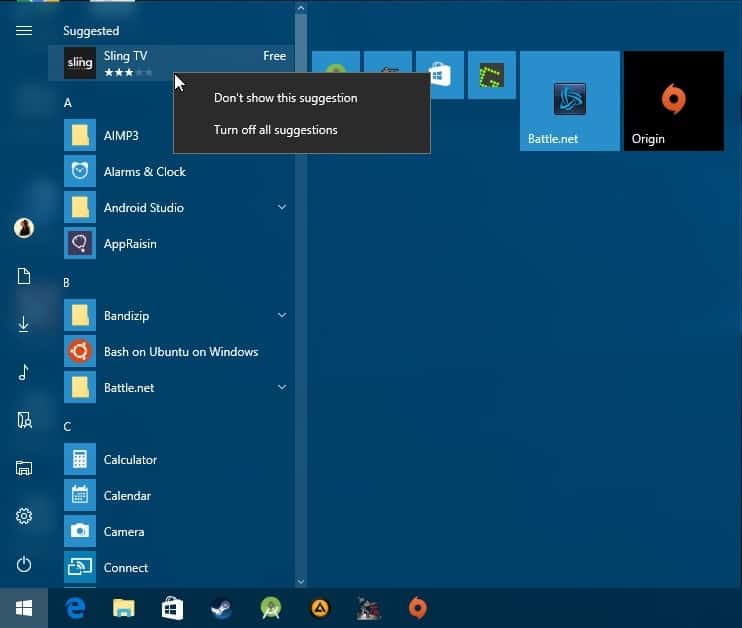
Right-click on the suggested app. This displays a context menu with options to disable the current suggestion only so that it is not shown anymore, or to turn off all suggestions.
A click on the second option opens the Start settings where you may turn off suggestions by toggling "occasionally show suggestions in Start" so that its new status is off.
Now Read: Turn off lock screen ads in Windows 10



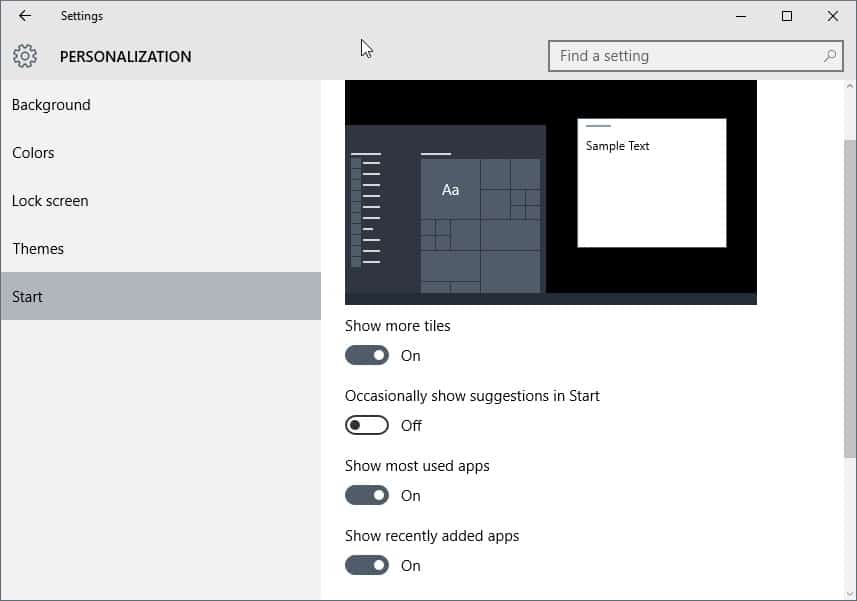















And I guess as with all privacy options in W10 it’s set to opt out instead of opt in.
Now you know why W10 has all those telemetry functions build in. to bypass all your add-blockers and to make Bing the biggest advertising company instead of Google.
This article made my day. What kind of idiot uses an OS infested with ads?
Well was one of the first to upgrade to W10. But after a Month I went back to W8.1. All because I have got a metered Internet connection. And W10 is a sucker for data
I’ve had these appear on my start menu before, not just from an insider. However, as part of the full coverage of privacy removal, it’ll take care of this.
Bad news is: Again, it’s something we shouldn’t have to….
two words: “Classic Shell”.
Amen to that! Gah, Win 10 is making Win 8.1 look good.
Don’t worry … all the sh*t in Win10 will get back-ported to Win8 .. you won’t miss out
..and now will come the comments from people who don’t read the article properly and jump to conclusions. It’s just a ‘suggested’ feature, not in the stable build, and easy enough to turn off that even the Tinfoil Hat wearers could manage it.
No big deal, but lets get a teacup for that approaching storm.
Not sure how you derived that It’s just a ‘suggested’ feature, it’s not, it’s a feature that’s in the testing phase and suggests things it considers maybe appealing to users.
Yes it may not make it into the final release, but the suggested part refers to suggesting things to users like apps, not a ‘suggested’ feature.
It’s not just about how easy it is to turn off, or that it’s not yet in a stable build. It’s about Microsoft’s new behaviours and trends that are consistently creeping into the OS. It is an aggressive act that is using what should be a generic and non-invasive OS as a captive audience advertising and sales platform.
IMO, no OS should have a damn ‘store’ built into it.
Right Jupster, only*one* more easy thing to turn off. Just add it to this list: https://www.ghacks.net/2015/07/30/windows-10-and-privacy
So… *this* was the touted return of the Start Menu? Oh dear… Classic Shell all the way and never look back.
The day my OS becomes an advertising platform is the day I switch OSes – although there are a myriad of other reasons to only have Win10 (and Win8.1 for that matter) as a test machine. I get it, they gave the OS away for free – and they are moving to a service based model – but FFS … enough is enough
Well they gave the upgrade away for free, but still charging for a new license… that doesn’t mean they should start advertising in the OS… I guess as long as you can disable it. Still, they should make it easier by adding a button underneath the “suggested app” with a “do not show me these again”
oh god… This is worse than even a smartphone…