Warning: latest Adobe Acrobat Reader DC installs Chrome extension
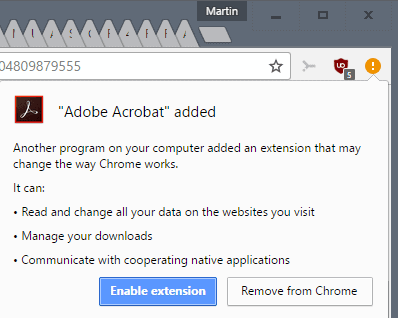
When you install the most recent version of Adobe Acrobat Reader DC, Adobe's free PDF reader, you may notice that it installs a Chrome extension along with the update.
Tip: Make sure you disable the offers on the download page to install True Key by Intel Security, and McAfee Security Scan Plus, as they will be installed alongside Adobe Acrobat Reader DC otherwise as well.
The Chrome extension gets installed automatically, but Chrome's security mechanism kicks in preventing it from being enabled by default.
The browser displays a prompt that informs you about the permissions that the Adobe Acrobat extension requests.
What those are? Glad you asked:
- Read and change all your data on the websites you visit.
- Manage your downloads.
- Communicate with cooperating native applications.
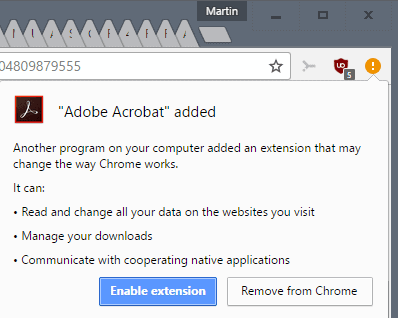
When you open the extensions listing on chrome://extensions/, you are informed that the extension is used to convert web pages to an Adobe PDF file, and that it is available for Windows only.
A page on the Adobe website is opened if you enable the extension that informs you about its capabilities.
It informs you that you can use the extension to turn web pages into PDF files, that you can use it to switch to viewing PDF files in Acrobat on the desktop instead of Chrome's native PDF reader, and "explore Adobe Document Services to convert and combine files in your browser".
You can right-click any page in Chrome and select Adobe Acrobat to save it directly as a PDF document, or to add it to an existing PDF document instead. It appears however that this option is limited to the commercial Acrobat version and not the free version.
If that is indeed the case, it would make the Adobe Acrobat extension a simple default PDF reader switcher for Chrome on systems with Acrobat DC installed.
The introductory page reveals on top of all that, that data collecting is enabled by default. Adobe notes that anonymous information is collected only including the browser type and version, Adobe product information such as version, and Adobe feature usage.
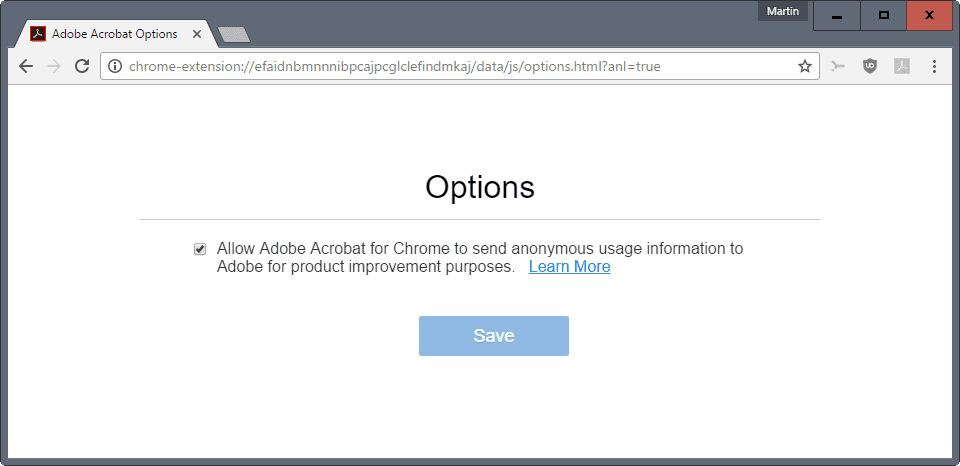
You can disable the collection of telemetry data by Adobe in the following way:
- Load chrome://extensions/ in the Google Chrome address bar.
- Locate the Adobe Acrobat extension on the page, and click on the options link.
- On the page that opens, uncheck "Allow Adobe Acrobat for Chrome to send anonymous usage information to Adobe for product improvement purposes".
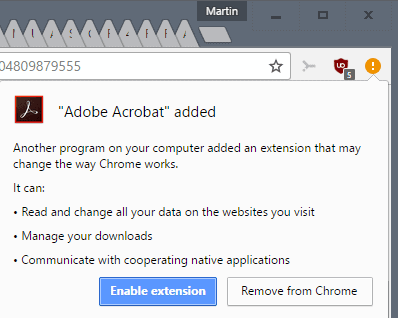




















I’m personally fed up with Adobe. My issue is that in addition to the bad behavior described in this post and by other commentators, I can tell you that installing Adobe XD, a product for creating realistic web and mobile mockups, changed my Acrobat Reader install into a trial version of acrobat. All of a sudden documents that would open in reader started opening in the full version… for a couple of weeks, then i started getting prompts to license the software. When I uninstalled, it uninstalled reader, which i had to then re-install. At some point later, i noticed that the creative cloud installer that updates XD had re-installed the trial, again without my asking. At this point, I uninstalled the trial, and reader. Two hours later Chrome pops a message asking if I want to turn on their browser extension, which i have never installed, and can only assume was installed during or after I uninstalled everything Acrobat related. What are they thinking????? What part of “get your sh** off my computer” do they not understand????
I updated Adobe through PatchMyPC app and when I opened chrome later, I also got a Chrome notification saying whether I should allow it or not. I didn’t allow it. But was True Key by Intel Security, and McAfee Security Scan Plus installed automatically on my PC by the PatchMyPc app while it was updating Adobe?
My PDF tools are:
PDF Redirect “freeware” (Green)
PDF Exchange Viewer (Portable)
Both work well and so I don’t need any other .pdf utilities.
I used Foxit for a while. Lightweight and good. All went well until I needed to print a PDF form (as I recall it was a standard claim form from an insurance company). Guess what, it didn’t print correctly. Adobe Acrobat (free) printed it without a problem. I then installed a number of free PDF readers and none printed the form completely correctly. All I’m saying is that, if you need to physically print something legal or important, just be aware that your PDF reader may not render it correctly. Think how upsetting it could be if you print out your theatre tickets, and they are rejected at the venue by the reader because they are not printed correctly! I know some people have said they don’t use PDF but I seem to be printing PDFs every week or so. Logically, if a page is created using Adobe software and then read by Adobe software, it’s pretty much guaranteed to be rendered correctly because the reader is built into the creating software. Everything else is an emulation. We had the same issue with Postscript printing. Over 90% of the documents printed on our cheaper non-HP printers were fine, but every so often a document failed to print correctly. However, when sent to the HP printer, it printed fine. Just be aware of the issues and you’ll be fine!
Did you try PDF XChange Editor, Peter? Any better? Thanks
Thanks for all the comments here, sought out a new PDF and not sure if it converts yet but chrome seems to have a way to do that easy enough so either way I’m able to rid myself of Adobe products as well. a shame to because I’m just a simple user so can’t imagine the problems with the more advanced products that are available.
Wondering has acrobat reader now become like Java in that I should just remove it from my system?
I am not running the chrome browser just IE and Firefox/(adobe plugins disabled) with Sumatra designated as PDF handler. I am a novice user otherwise…
There is no need for it since Chrome comes with a built in Print to PDF.
Just go to Print – Destination – Save as PDF
Many many thanks, Davin….. and to all. You tech whizzes are very much appreciated
So should I install the extension or not, guys? I, too, am not computer savvy and not so motivated to seek the latest and lightest…..just the most common and workable —- Thank you!!
Well i had a weird experience with that today. I installed Acrobat Reader (the app) a few days ago, and just tonight, not right after the Acrobat reader install, i got a flash warning from Chrome telling me that the Chrome Plugin was trying to install itself… Maybe because acrobat tried to update itself or something ? Odd in any case.
I began receiving the Adobe Chrome extension notification this morning, and it appears EVERY TIME I start Chrome. The “Remove Extension” button does nothing – the notification appears again the next time Chrome is opened. I have also tried enabling the extension, going to Chrome settings and disabling it, but the notification appears again the next time Chrome is opened. I have also tried going to Chrome settings and DELETING the extension (trash can) – and the notification appears again the next time Chrome is opened. I’d be glad to use the extension if the notification wouldn’t appear EVERY time I open Chrome! Is there a way to permanently disable/delete this extension, or a way to stop these notifications once and for all?
As typed above by user Michael, there is a registry entry chrome is reading to reinstall the extension. Be careful in the registry! But this worked for me. Launch Registry Editor, go to this part of the registry:
HKEY_LOCAL_MACHINE\SOFTWARE\Wow6432Node\Google\Chrome\Extensions\efaidnbmnnnibpcajpcglclefindmkaj
There will be a single “update” (or similar) key value located there with some gibberish, delete that key. Reboot Chrome, and poof, no more auto loading of whatever hell it was installing.
I’m pretty sure this doesn’t remove whatever adobe snuck in to launch the installer, but it will at least stop Chrome from installing it every time. From there, you can just remove it like any other Chrome extension and it won’t come back. (fingers crossed, hasn’t yet for me so far, though I’ve yet to restart the computer.)
After looking at many PDF readers for Linux, I had to settle on Foxit. Fortunately, no crapware seems to be bundled under this o/s. None of the open source readers have multiple tab support – wth?
thanks for the heads up and this quick write-up–very appreciated. I have no use for PDF readers just yet, especially third-party, and I was wary of this being suddenly added.
“for product improvement purposes.” Seems universal in so many applications. Plenty of alternatives in software and operating systems. Let the telemetry addicts pay for the servers, if they can’t program. Or should that read, to serve you ads?
The last tie I had with Adobe was Photoshop, but I’ve just recently replaced that with Affinity Photo. TBH I’ve always found Adobe to be a horrible company, so thankfully I’m now completely Adobe free.
PDF X-Change Viewer Free is my choice for viewing & never Inside a browser. PDF Creator for making my own PDF’s.
I am not 100% computer savvy but trying to understand this.. so once you add PDF X-CHANGE VIEWER FREE, then do you have to keep adding it after the free trial?? or is it still there??? I only use Adobe because I was told I needed that to view the PDFs …. I need to view and sometimes type in the PDFs? …. would this help me??
I am also using Chrome ..
OK, as I said the Tracker Sofware product blurbs are a nightmare to understand. I may have been wrong, and PDF-XChange Editor Plus is quite possibly free just as PDF-XChange Editor. Just download whichever you prefer and see for yourself.
If you really want to understand the, huh, “logic” behind Tracker Sofware’s product line, the comparison chart for all their products is here :
https://www.tracker-software.com/pdf-xchange-products-comparison-chart
But be warned, it’s quite overwhelming.
First step : download and install PDF-XChange Editor or Editor Plus, and see if it suits you.
Just chose the ZIP Installer version (it’s installed, not portable, but you need to Expand it before installing), or the Portable Version if you know what portable is, and you prefer it. Otherwise, ZIP Installer by default. Don’t chose MSI Installer.
Mary,
It’s a free version you install once and for all. You can certainly uninstall it at some later point in time if you don’t want it any more on your PC.
The currently developed, free product by Tracker Software for viewing pdf files targeted to individuals is PDF X-Change Editor, which I would advise you to chose. I’m not even sure it’s still possible to download PDF X-Change Viewer.
Viewer doesn’t print by itself, you need to download yet another free software from Tracker Software (PDF X-Change Lite Printer), which is a pain. That’s one more reason to chose Editor. Go here and Download (don’t Buy) :
https://www.tracker-software.com/product/pdf-xchange-editor#feature_list
There’s no trial period. You get the full professional version for free, however be careful when using the functions marked as Pro (if you chose to use them) : don’t save your pdf file then, unless you don’t mind it being permanently adorned with a watermark. You might be able to find an option in Preferences or somesuch in order to mask Pro functions, which removes the problem.
If, by typing in the pdf, you mean adding comments to the page (text boxes, arrows and such), PDF X-Change Editor does that as a matter of course. If you mean filling pdf forms, you might need to buy PDF-XChange Editor Plus, but the site is not very clear on this. It’s likely that just filling up forms you download is offered in PDF X-Change Editor, and the paid-for version is only necessary if you want to alter the design of the form, as opposed to just filling it.
For those who manage multiuser fleets, here’s where the new Reader DC plugin is loaded from. Delete this key and Chrome won’t prompt to install it.
HKEY_LOCAL_MACHINE\SOFTWARE\Wow6432Node\Google\Chrome\Extensions\efaidnbmnnnibpcajpcglclefindmkaj
Thx for this!
or, you can get it from the ftp site adobe is still running.
ftp://ftp.adobe.com/pub/adobe/
all without extra installer junk and
much faster than http web muck.
¯\_(ツ)_/¯
I use these links:
https://www.adobe.com/support/downloads/product.jsp?product=10&platform=Windows
No bundled shit over there either.
It happened to me today; at 4:19pm, good thing I was suspicious about it. I click “remove from chrome” and looked it up and I’ve landed on this site.
Usually, when an apps get updated, they don’t bring a notification window on your screen. You can only view them simply by going to settings -> extension -> details. Here, it as if I didn’t do anything, but still installs the software. Thank god I was careful.
When large companies like Adobe and Microsoft resort to dirty tricks favored by fly-by-night developers, you know something is rotten.
For pdf management, I have been fixated for a long time on Foxit. Then they turned rogue by silently dumping on you a cloud “beta” function which no one needed, and which stole your pdf documents from your desktop to hoard them God knows where and under what conditions. I was done without so much as a warning, and it was very difficult to turn off. Also, their new ribbon interface stank.
It’s a pity, because it was a very good software, light and powerful. But I guess when something works right, someone has to come along and break it.
I now reluctantly use PDF X-Change Viewer (free), which is a legacy product close to be abandoned by its publisher. Reasonably powerful and does the job (sort of), but also rather clunky and old-fashioned in many ways. I have investigated PDF X-Change Editor (free), which is the current version. Some people say it’s not as good, and anyway they have an ugly interface. Just ugly.
Also, Tracker Software, the publisher, has a very unnerving way of separating its free and paid products. You get all the functions in the free product, but if you use the professional functions (after the 30-day trial, I think) and save the resulting document, it will be smeared for ever with a watermark saying “you’re a thief and a lowlife for not wanting to pay our product” (or something on those lines). Very unsettling, since you can never be sure not to use one of the verboten functions by mistake.
Fortunately, in PDF X-Change Viewer, there’s an option to de-activate the so-called professional functions, so you can’t trip the explosive within. It’s hidden deep in the product, of course. I hope the same option exists in PDF X-Change Editor.
A final note about Tracker Software, the Canadian publisher. They seem to be nice guys, offering good products (free and paid-for), and genuinely wanting to help. However, if there ever was a confusing product line, with blurred limits between the programs, this is it.
Their web site seems to be helpful and replete with information, however once you try to make some sense of it and understand which product does what, the nightmare begins. They deserve some sort of prize for managing to make horribly complicated something that ought to be quite simple. Marketing a line of three or four pdf management programs for different audiences, ranging from the individual to the corporation, shouldn’t be rocket science.
hi clairvaux, still like xchange editor? do you have instructions for deactivating to pro features (sorry if you described it in the thread below). no good having an unrelated watermark on a finished document. thanks.
I got the warning in Chrome and after checking control panel Adobe was installed today. That seems rather odd as I never asked for it. I use Photoshop Elements so would finger that as a potential culprit.
Don’t use Chrome much, but when I opened after reading article, there was the silly “I’ll try and add myself to your browser.” Click “Remove.”
I find Print Friendly useful for converting web pages to .pdf–maybe it has all sorts of privacy issues as well. It works for me; lets me remove the crap; and I have a sleek web page in .pdf.
http://www.printfriendly.com/
Just drag the bookmarklet into the bookmarks bar.
Thanks for the heads up. I wondered what the Acrobat DC browser load was when it asked for those permissions, found your post here, and immediately deleted the plugin. I use Acrobat Pro for building and maintaining PDFs, and only kept Acrobat DC to help users through the DC menu on calls, but I think I’ll just completely delete it from now on, it’s a mess.
Adobe is getting creepier. Catching up to google :)
Chrome and all other newer Browser come with inbuild PDF reader already. There is also no reason to install and 3th party software which offer the ability to read pdf and then install something within your Browser instead of just opening it trough windows settings (default pdf reader app -> select your preferred/installed pdf reader app).
*facepalm*
I certainly agree. Firefox’s native PDF reader here and SumatraPDF for the desktop. Anyway, be it Sumatra or any other desktop PDF reader I’ll avoid setting their browser plug-in as I avoid all plug-ins (just like my friend Pants:).
No one should use Adobe Acrobat anymore, as there are many other superior apps. My favourite PDF-XChange Editor. Th free version comes chock full with features that are more than adequate for the average user.
Have worked in Silicon Valley both on the hardware and software side when the battle first started with Adobe v. Microsoft, they have ALWAYS made decisions for their clients without giving us the option of accepting or rejecting what they want to install on our systems.
Decades later they are starting to get like Lotus 1 2 3, another example is Photoshop and Franiz out of Germany.
Some firms never learn until it’s too late, anyone remember Word Perfect. . .
I think PDF-XChange is an outstanding choice and have been using it for a loooooooog time.
Ditto PDF-XChange Editor!
I second that
Pdf Xchange is my favourite pdf reader , light as hell , fast and acrobat reader DC is a bunch of data useless and resource consuming for the same job !
“The PDF-XChange Viewer has been discontinued and replaced by the PDF-XChange Editor which is now available including all the features of the Viewer and much, much more. . .” B(U)Y.
i do only read PDF’s so outside the browser i’m fine with lightweight sumatrapdf, no need for some bloatware.
@Tom Hawack: This is due to the Windows’ scaling factor I changed to 110%, the new versions respect only 100%: https://s27.postimg.org/z2fo77q77/2017_01_14_162227.jpg
I have seen other threads somewhere where people warned the author but this has changed nothing. Like for many other programs unfortunately.
@Anonymous, I’m running SumatraPDF 3.1.2 64-bit on Win7 64-bit as you, and encounter no extra-wide/pixelated icons… I have no idea of the issue you encounter. I guess you’re referring to SumatraPDF’s toolbar icons?
Don’t know for you but on W7x64 I have to stay with SumatraPDF 3.0, with the new versions all the icons are too bigs ans pixelated as hell.
+1 for the road : I’m a SumatraPDF user as well. Enough for basic PDF display.
Adobe Acrobat? I don’t use Adobe products. Too problematic.
+1 for SumatraPDF. Xreader on Linux.
I need to agree here.
I too switched from Foxit (which shipped crapware) and Adobe (which is shit) to PDF-Xchange Viewer.