Microsoft's updating terminology is atrocious
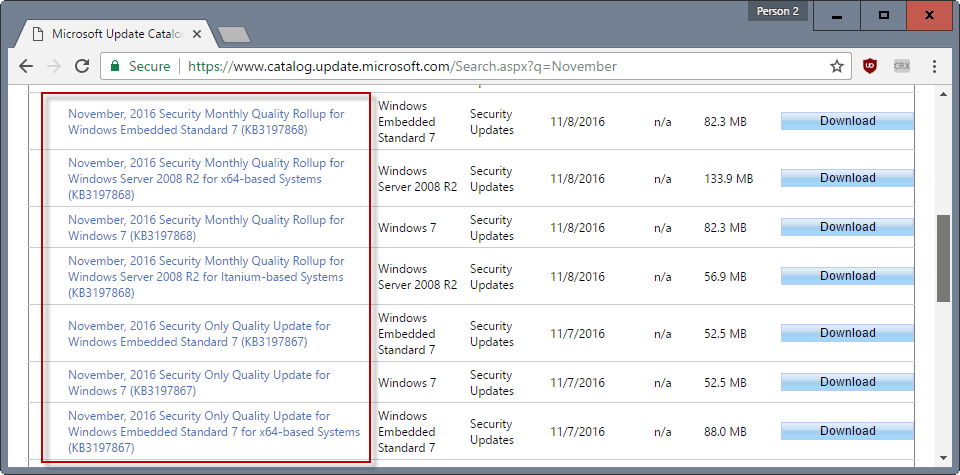
Microsoft revealed some time ago that it wanted to bring the cumulative update scheme from its Windows 10 operating system to Windows 8.1 and 7.
The new scheme started in October 2016 and brought along with it massive changes in regards to the downloading and deployment of updates for Windows 7 and 8.1 operating systems.
The move removed control from admins and home users alike, as it introduced an all or nothing approach to updating.
Previously, you could install or block individual updates, for instance if they caused issues on the system. With the new scheme, you cannot do that anymore as all updates are deployed as a single update. This means that you need to remove the whole update -- all good ones and the ones causing issues -- if you run into issues.
The new updating scheme raises another question: how are bugs caused by security updates handled? If they are patched by non-security updates, then security-only systems won't get them.
Microsoft's updating terminology is atrocious
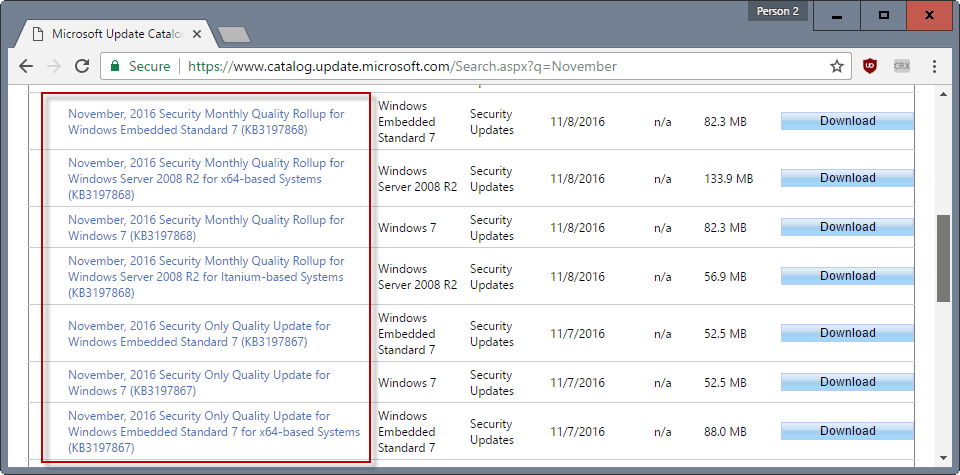
But there is another issue, one that has not been talked about that much. Microsoft publishes two update packages for Windows 7 and Windows 8.1 each month.
One includes only security updates released in that month, the other includes those security updates and non-security updates. The second may furthermore include patches from previous months on top of that.
The designated names for these updates are:
- [month] Security Only Quality Update for [operating systems]. Example: November, 2016 Security Only Quality Update for Windows 8 and Server 2008 R2
- [month] Security Monthly Quality Rollup for [operating systems]. Example: November, 2016 Security Monthly Quality Rollup for Windows 7 and Server 2008 R2
The naming scheme is confusing in my opinion even though there are indicators that tell you which is which.
Here are the pointers:
- The security-only update package for a given month has "security only" in the title.
- The all updates package for a given month as "rollup" in the title.
This is the only way to distinguish between those two update packages. It is important for Windows users and administrators who only want to install the security updates but not the regular updates.
It is unclear why Microsoft made them sound this similar. While I can understand the company's desire to reflect that both include security updates, it would have been better if it would have picked a slightly different terminology for the updates:
- Security Only Update for
- Rollup Update for
This would make things a lot clearer and prevent much of the confusion surrounding the current terminology for update packages for Windows.
Now you: What's your take on the new updating terminology?
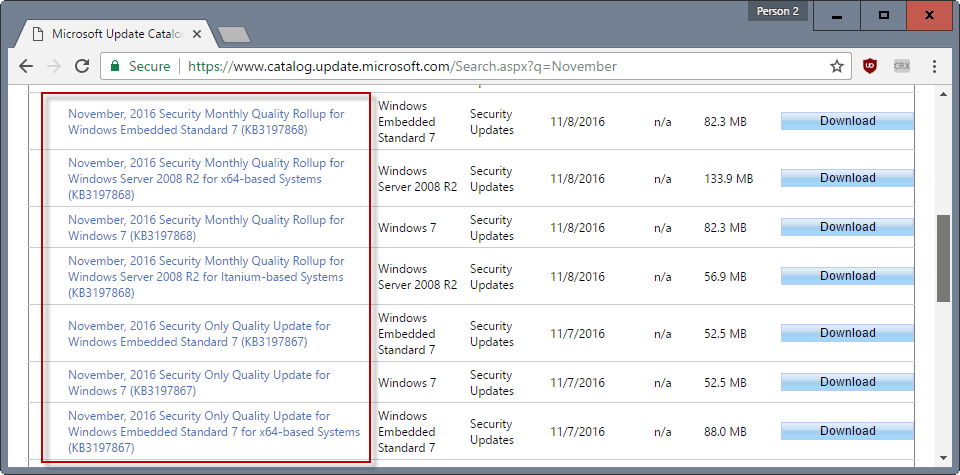

















I believe that this is MS way of collecting all of the data they have been collecting in a log file about your use of your own computer.What update has to be 165mb every month, I call BS on MS.I do not update anymore, can not trust them.
APC Magazine Dec 2016 issue 435 Has excellent article on changing your PC to run on LINUX !!
SFC /scannow – failed after November rollup install
had to uninstall cause dism fails to fix that.
“”””””2016-11-09 03:37:02, Info CSI 00000838 [SR] Cannot repair member file [l:22{11}]”icrav03.rat” of Microsoft-Windows-IE-Ratings, Version = 11.0.9600.18525, pA = PROCESSOR_ARCHITECTURE_INTEL (0), Culture neutral, VersionScope = 1 nonSxS, PublicKeyToken = {l:8 b:31bf3856ad364e35}, Type neutral, TypeName neutral, PublicKey neutral in the store, hash mismatch
2016-11-09 03:37:02, Info CSI 00000839 [SR] This component was referenced by [l:164{82}]”Package_698_for_KB3197874~31bf3856ad364e35~amd64~~6.3.1.5.3197874-1069_neutral_GDR”””””””
About two months ago I stopped updating my Windows 7/8.1 desktop and laptop, and started to learn using Linux on an old laptop. Next year January I’ll make a full switch to Linux.
Farewell, Windows.
How is this company still in business!?
Because it stashed away $billions of monopoly profits when it was the only game in town.
Much of what it does now can be explained as panic. Panic as it tries to stop the inevitable. Even Microsoft can see its windows/office/pc monopoly is draining away to more responsive, more innovative offerings.
I suspect once again that Microsoft are incapable of taking the words ‘goose’ and ‘golden egg’ and making sense of them….
Everything about the W7/8/10 updates has become a horror movie, so this “atrocious terminology” makes sens.
I don’t believe anything from Microsoft anymore, so the terminology they use is irrelevant.
Enough is enough. Microsoft needs a new CEO. Nadella is doing a very mediocre job.
Windows 8: the tablet interface nobody wanted.
Windows 10: the only first class part of it is the spyware. The rest is very short of a complete product.
Disastrous updating behaviour: undoing everything previously built under Ballmer to eradicate their well-deserved Swiss cheese ware image.
The terminology is so bad because they can’t make up their minds WTF they’re doing. There was nothing wrong with the system they broke. Now they’re unable to fix what they replaced a very functional system with. Of course, this issue only effects home users, right? So the big boys they’d likely pay more attention to: businesses, aren’t complaining since they use WSUS.
If any real company made a stuff up like this, they’d be held accountable, but this IT, where nobody is accountable. Go ahead, put people’s identities, finances, precious memories at risk through failure to make patches readily available. Who cares? The WTO? The EU? The UN? None of them seem able to hold IT companies to regulatory standards across the globe and ‘local’ jurisdictions aren’t strong enough.
“This is the only way to distinguish between those two update packages” that’s not correct, just look at the sizes of them on the right. Want security, choose the smaller one. Want security PLUS UNWANTED GARBAGE, choose the larger one. The large one is the same one that you get via Windows Update.
“Security Only Quality Update”. Just in case you thought that Microsoft could push shitty updates to you. Which of course never happens. Just have a look at AskWoody’s website.
whatever update I have received since win 10 forced itself onto my laptop I have to go through the time consuming fight to re-start my WI FI adapter, on this pc I succeeded . on my other it totally blocked the adapter, now I have to use a D-link USB stick, this works but occupies one of my usb ports, ,,, WHAT crap are they forcing on us every time, and there is no way to get into the set up anymore as the windows fault finder has to few options,
They just do it on purpose to confuse people. What they want is that 7 and 8 users will gobble up all updates including all the nefarious ones. Their aim in the end is to tire most of us out so that one morning we wake up and 10 has installed on our computers.
For me it is yet another wake up call (just like the US elections) to start looking at the alternatives like Linux.
I sleep tight, no more updates.
W10 updates is a disaster on my system anyway, pretty recent system though.
My question is if I never get offered the security-only rollup and am always served the monthly quality rollup, how do I switch to the security-only rollup?
You need to download the security-only updates from Microsoft’s Download Center, they are not offered via Windows Update as far as I know.
This is another ploy for M$ to install Telemetry and other crap on our systems without us knowing!