Working with Favorites in Microsoft Edge
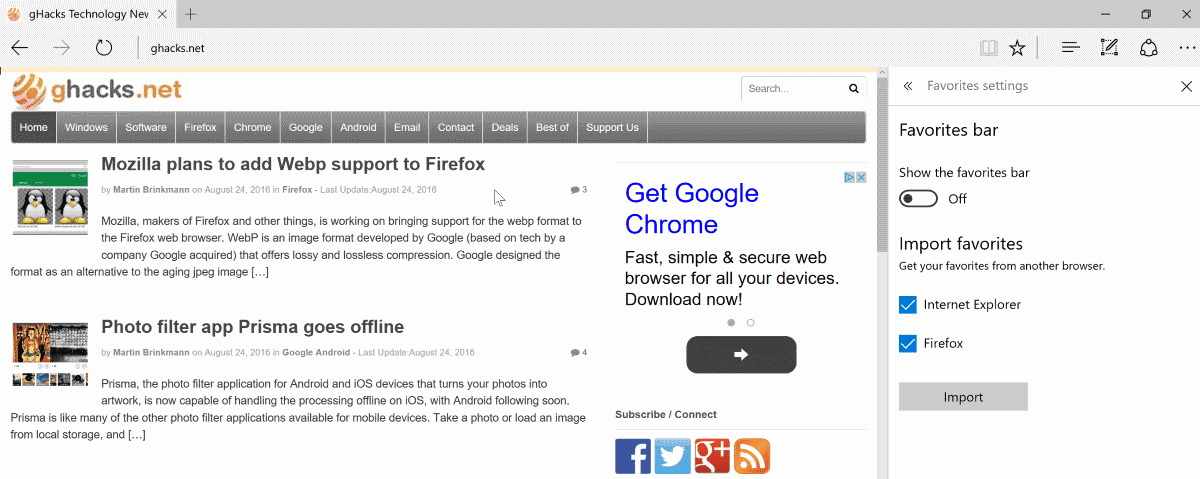
Microsoft Edge supports favorites -- what all other browsers call bookmarks -- just like its predecessor Internet Explorer does. It shares some similarities with Internet Explorer, but handles some things completely different as well.
The following guide helps you work your way through Microsoft Edge's Favorites implementation. It goes over the basics, importing, adding, and managing Favorites, and looks at options and settings that Microsoft Edge ships with in the end.
Microsoft Edge uses a minimal approach when it comes to its user interface. On difference to Internet Explorer is that it displays Favorites, the browsing history, settings and downloads in a sidebar instead of individual windows.
You display the sidebar -- Microsoft calls it the Hub -- with a click on the Hub icon in the Edge interface. The hub icon has three horizontal lines that are of different lengths.
Side Note: Microsoft stores Edge Favorites in a database file located at “%LocalAppData%\Packages\Microsoft.MicrosoftEdge_8wekyb3d8bbwe\AC\MicrosoftEdge\User\Default\DataStore\Data\nouser1\120712-0049\DBStore\, and no longer in the Favorites folder as individual folders and links.
Adding Favorites
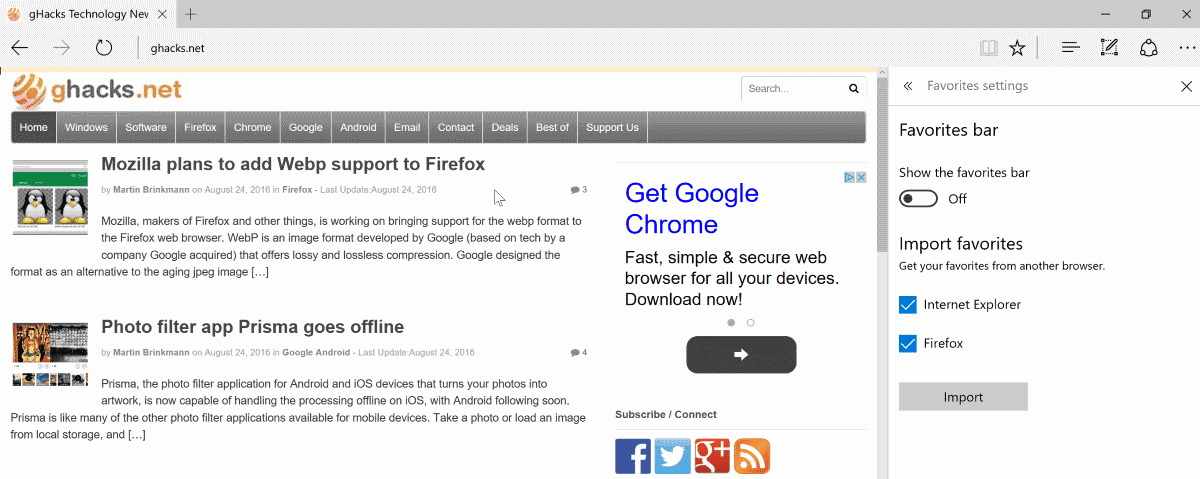
Favorites can be added in several ways. First, you may import bookmarks from other browsers, but the selection is limited to Internet Explorer and Mozilla Firefox currently.
Do the following to import bookmarks from one or both of the supported browsers:
- Open Microsoft Edge.
- Click on the Hub icon located near the right end of the main toolbar. Move the mouse over icons to get tooltips if you have difficulties identifying the right icon.
- Switch to the star icon when the Hub sidebar opens. Please note that it will hide again when you click outside of it. To avoid this, click on the pin icon to pin it in place for the time being.
- Select Settings.
- Check Internet Explorer and/or Firefox under Import Favorites, and hit the import button afterwards.
- Bookmarks are imported into folders that Edge places in the root favorites folder.
One of the easier options to import bookmarks from other browsers is to import them first into Firefox or Internet Explorer, and from there to Microsoft Edge.
You may add individual favorites by clicking on the star icon on the right of the address bar. Make sure Favorites and Save in Favorites is selected there.
Managing Favorites in Edge
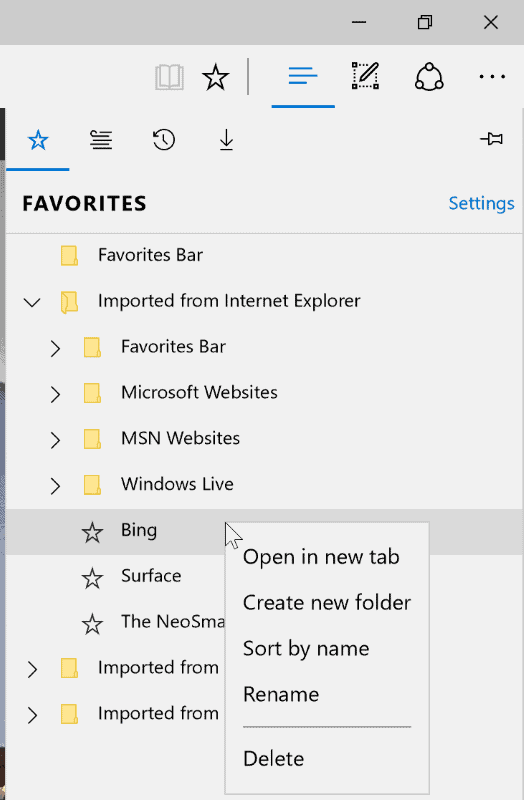
Microsoft Edge ships with management options for its favorites, but the options are hidden from sight in the interface. Open the Favorites sidebar in the Microsoft Edge browser to get started.
While you can browse and open favorites there, and even use drag and drop to move them around, there is no visible option to delete or rename favorites, or create new folders.
All of these operations are handled via the right-click context menu. Right-click a favorite and you get options to remove it from Microsoft Edge, to rename it, and to create a new folder.
You may use it to sort the favorites by name.
Display the Favorites Bar
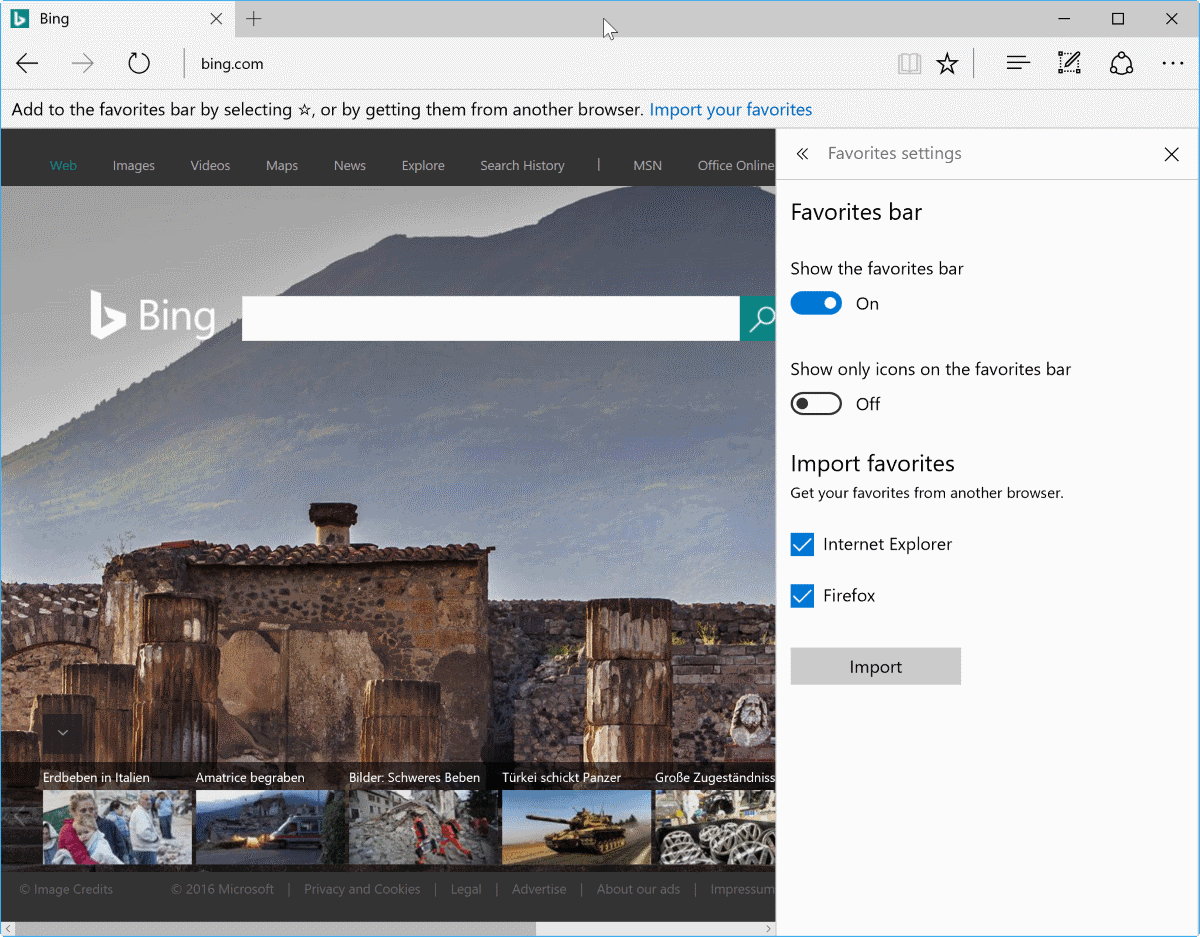
You may display the Favorites Bar as an additional toolbar in Microsoft Edge just like you could do so in Internet Explorer. Do the following to enable the Favorites Bar so that it is visible all the time in the web browser:
- Click on the Hub icon to open the sidebar in Edge.
- Select Favorites, and then Settings.
- Toggle the "show the Favorites Bar" switch on the Settings page that opens.
- Tip: You may enable icons only mode as well to save space and display only bookmark icons and not titles.
Now You: Do you use bookmarks / Favorites regularly?
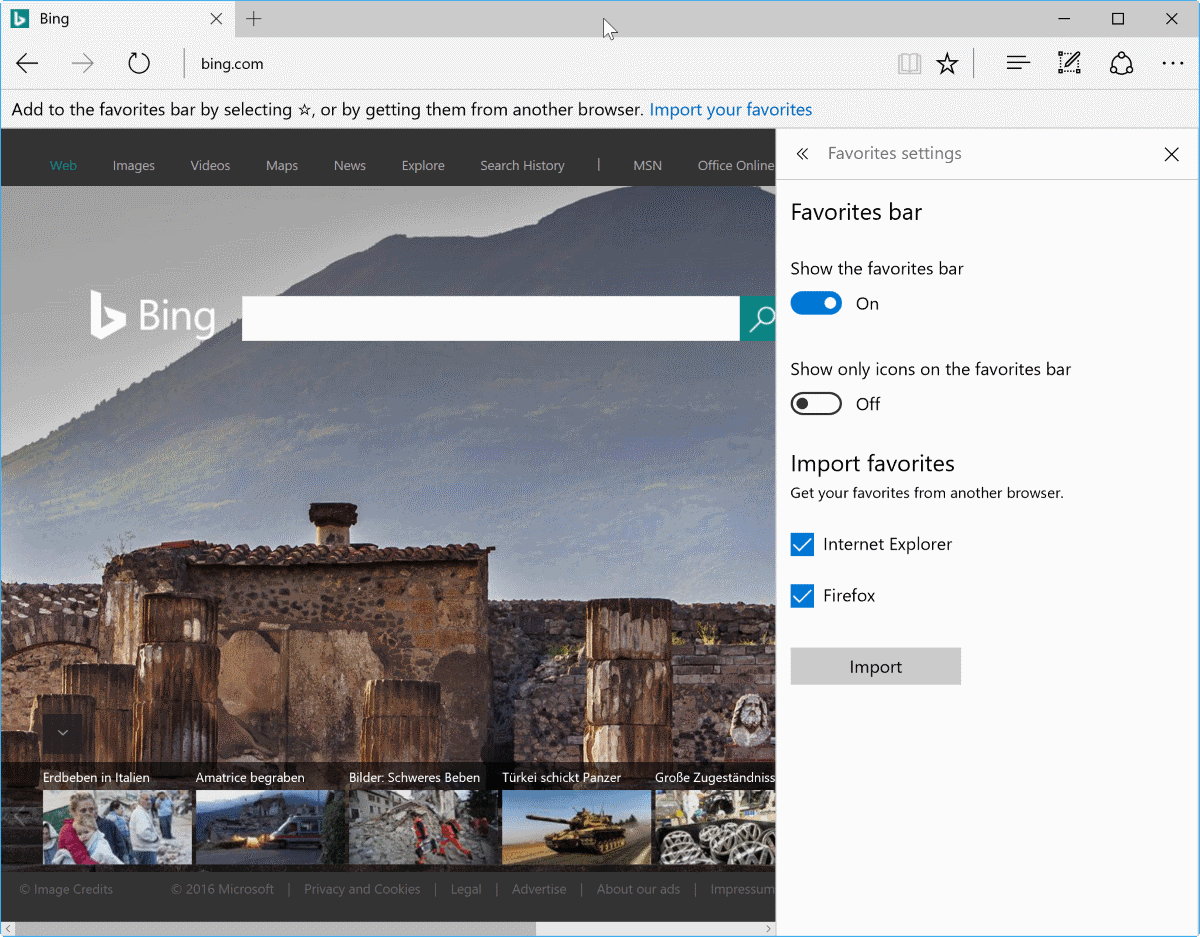















What I don’t understand is why certain sites that I use frequently simply won’t show up in the Favorites Bar. I have 8 pages located as icons only, but no matter how many times I go the process of adding my Credit Union homepage it will not show up. Interestingly, the homepage for my Chase credit card shows up, so it can’t simply be a banking issue. AND, I DID have that page on the favorites bar before I had to reload Windows last week and rebuild the entire system because of MS update issues….that’s a whole other issue.
I Like the edge Browser but hate the way it handles favorites, I use my Favorites bar a LOT and have it organized with folders for categories, in IE and Chrome when you click folder on the favorites Bar it open it in a Tree structure.
In the EDGE Browser when you click a folder on the favorites Bar it opens the Favorites on the right side in a sidebar and I have to do the same Navigation all over again – is there a way to GET it to work like IE and Chrome’s Favorites Bar?
I don’t want to have the sidebar taking up real estate and I don’t want top have to keep moving my mouse to the side of the screen to tap on the same folder AGAIN.
This is a joke. Edge has got to be THE most annoying browser ever. We get one tiny portion of the screen in which to work, we can NOT expand the area so we can see more of what we’re trying to do, we can NOT delete certain things, you try to move something and because you can only see a portion things jump around like they have a flippin life of their own.
I HATE this browser! I imported HUNDREDS from FF. MS Edge being the oh so bright thing that it is quadrupled them, and things that I want and use regularly or buried 4 floors deep. I HATE this. I’m going back to FF.
edge – phooey. it is the year two thousand and seventeen – why are any of us complaining about a browser that randomly forgets all the favorites you have so careful created and then presents you with its “Hi there – you’re new here aren’t you, let’s get started.”
Go jump in the lake.
To tidy up Edge favourites create folders to hold bookmarks i.e. Sport to hold sport bookmarks, Services for utilities etc. For single bookmarks, click on, then save in an appropriate folder.
Return to favourites and delete that bookmark which should now be in the appropriate folder. Sometimes the bookmark will be deleted by transferring it to a folder. Although time consuming if you have a lot of single bookmarks you will end up with just several folders containing all the single bookmarks. New bookmarks can be then added to folders.
Edge appears to be a cheap imitation of Chrome. A lot of the same functions. Really Microsoft? The worst part is not being able to modify the size of the favorites which now take up 1/3rd of the screen. Microsoft keeps pushing changes on ppl whether you like it or not. One more reason to hate them.
My Edge favorites all gone today! And several are new and their names contain important info re: sites
I turned on my computer this morning and it said synchronization complete, and without notice when I launched edge, my entire favorites were ALL GONE! GONE! Tried everything to get it back, but no luck. Nothing has worked outside of importing from my 4 month old IE favorites, which I had to ditch using because IE won’t work right with Dynamics CRM because it’s wonky.
So completely Microsoft. Even my WD back-up some how missed picking this path to back up because it’s a hidden folder. In their great wisdom to try and be like Google and the rest, they’ve really managed to mess things up.
Can someone please tell me how and where to get the old favorites back, and where the database file resides and where it needs to be put? The engineers at Microsoft should look in the mirror at the themselves and look real close with a blank stare.
None of this worked for me.
Easiest solution, open Chrome, import Edge bookmarks, take export from Chrome and you have your bookmarks :-) thankyou Google!
Edge uses an internal Extensible Storage Engine (ESE) database to store favorites. The location of the database is:
C:\Users\YourName\AppData\Local\Packages\Microsoft.MicrosoftEdge_8wekyb3d8bbwe\AC\MicrosoftEdge\User\Default\DataStore\Data\nouser1\120712-049\DBStore\spartan.edb
Copy the file called spartan.edb This is the database that contains edge favorites.
This is a shame from Microsoft to deliver unfinished products where one of the important functionality (favorite management) has been left on the side. To this date I stopped using Edge for this as one of the main reason (i.e. no export of favorites as link files), and I feel bitter to have lost time learning the new app. Back to IE 11.
I agree
Edge’s bookmarks management is pretty pathetic, you can’t even right click a folder and open the contents in tabs.
Chrome’s bookmark manager is also pathetic. Only Firefox has a good bookmark manager. You can delete, rename, undo and redo as you like!
chrome bookmark manager blows edge out of the water. edge and win 10 upgrade are the 2 biggest disasters in technology. a giant walled garden of proprietary, forced usage and advertising…. all cleverly hidden. I have been into computers since my 1980 keypunch/ 11X17 collated green/ white alternating computing days…. keypunched in 4 languages…..
Let me help you out, If you want to save, see, change your edge favorites you need EDGE MANAGER, it is free and great with no bugs, http://www.emmet-gray.com/Articles/EdgeManage.html#UsersGuide.
Try it you will like it.
Rubbish! Just tried it from one pc to another.
@ RAMBO
I’m sure some people will appreciate that link. I would really like to see Edge given a chance. Where you like Edge or not it at least deserves a chance. Then you can make your mind up. Maybe Microsoft will start putting more time into it…D.
Why should Edge be given a chance. It’s mid-2017 now and MS has still not fixed edge. I use the favorites bar with icon-only setting. about half of the 45 icons are merely stars. Even hovering on give a truncated site description which does not necessarily help. MS is the largest software company in the world. Why can’t they make something work that worked great in IE. I think they are out of chances. But of course they don’t care.
Currently in the process of migrating over to edge as my daily driver just to give it a whirl and already i’m getting annoyed by how bookmarks are handled. Moving all of them from chrome was bloody annoying, especially having to move each one, one by one, to the bookmark bar. Not to mention none of the favicons were showing up…. So yeah… off to a bad start -_-
@ Andrew
Maybe you need to let Edge get a little bit more mature. I think a lot of people are waiting on that. Microsoft has been very slow with improvements with this Browser. We are not seeing big improvements on updates coming out for it very often either. I’m not saying they don’t happen they just seem far and en-between. We hear promises for down the road maybe for more things. This browser still has a ways to go before I would want to use it full time. At least for me. I know we all use it for different things and that is fine… but. I would keep watching Martin over here with what is going on with Microsoft Edge to. You never know someone may wake up at Microsoft…smiles.
Good luck Andrew.
As Microsoft have removed the users favourites from their %USERPROFILE% folder with Edge, they should also have an option to export favourites too. When they were stored in user folders, they were quite often backed up with the rest of the users files and folders, but that’s no longer the case.
As it is, to export a local copy of favourites for backup purposes, it involves copying the DataStore folder, which is a rather cumbersome solution. I’ve already seen people reset their PC only to find that their favourites weren’t saved with the rest of their files and also weren’t re-populated from the cloud. So they lost them for good.
I never succeeded importing bookmarks from Firefox… I don’t know why, but always returns an error. Of course I keep Firefox closed when I try, but still… Also, I don’t understand why I can’t edit bookmarks in the sidebar. It’s a bit pain in the ass, but nevermind -not always messing with them.
Not being able to edit favorites is not just a BIT of a pain in the ass, it’s just one of many BIG reasons why I absolutely HATE Edge and never use it unless for some reason I absolutely have to. I also really HATE that you can’t hold down the mouse button and get a drop-down list of your most recently visited pages. The whole browser sucks.
I wish to know who is the genius that designed the browser and the reason the old IE browser destroyed and made the new one practically unusable… I can’t even import my favorites from my old favorites file – nothing works. It was a mistake on my part to buy a new PC with windows 10.
My sentiments as well. If a browser doesn’t allow you to right-click and edit a favorite, it’s a show-stopper.