EdgeManage: Microsoft Edge Favorites Manager
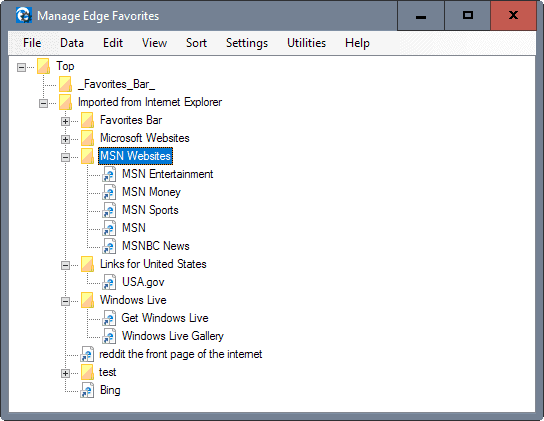
ManageEdge is a free program for Microsoft Windows -- specifically Windows 10 as Edge is only available on it -- that lets you manage Edge favorites.
I walked you through working with favorites in Edge yesterday, and one of my fabulous readers mentioned ManageEdge in the comment section as an option.
ManageEdge does most of the things that you can do from within Edge, but that is only part of the functionality it offers.
Since I covered that functionality yesterday in detail, lets list it quickly and move on to better things: view favorites and use drag & drop to move them, rename or delete favorites, and import favorites from Internet Explorer.
EdgeManage in details
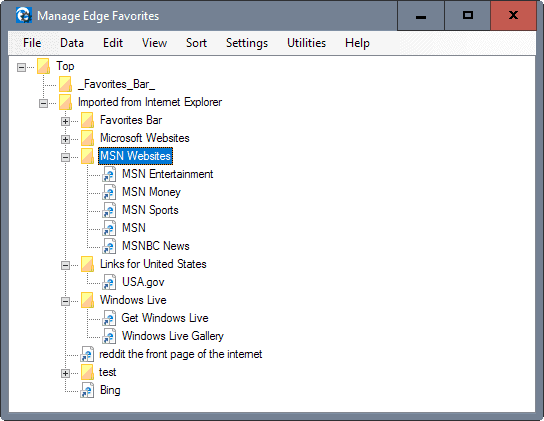
If that would be all of EdgeManage's functionality, it would not really deserve mentioning here on this site.
Without further ado, how do the following features sound? Edit the url of a favorite, import favorites from a HTML file, export favorites to a HTML file, export favorites to Internet Explorer, back up all favorites, create desktop shortcuts to favorites, and add new bookmarks.
The program resolves several of the usability issues of favorites management in Microsoft Edge.
First, it enables you to import favorites from a HTML file. Since most browsers, Edge is the notable exception to that, support exporting bookmarks to HTML files, it does away with the lack of import options that Edge has. Microsoft Edge supports only Firefox and Internet Explorer currently.
It does not end there though. You may use EdgeManage to export Edge favorites as well. You may do so by exporting the favorites to a HTML file, or to Internet Explorer instead.
This opens up new options to back up Edge favorites. As you may know, Microsoft switched from displaying favorites as links to using a database with the Windows 10 1511 update. The change made it harder for users to back up their favorites.
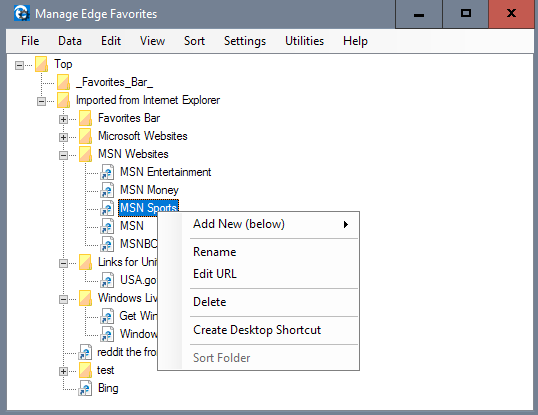
The program interface of EdgeManage is well thought out. The program displays all Edge favorites on start in a tree hierarchy. You may reload the favorites at any time, or load them from a remote sync data file instead if available. The latter may be an option if the favorites are suddenly no longer available, for instance after doing a clean install.
Drag and drop works to move favorites around, but the core functionality becomes available after you right-click on a favorite or folder.
You may use it to rename or delete the selected favorite, edit its url, or create a desktop shortcut.
There is also an option to add a new bookmark using the program right there.
Closing Words
EdgeManage is a great program for managing favorites in the Microsoft Edge browser. It adds much needed functionality to the favorites handling of the browser, and is superior to it in many regards.
If you work with Edge, this is the program you need to better manage all things Favorites.
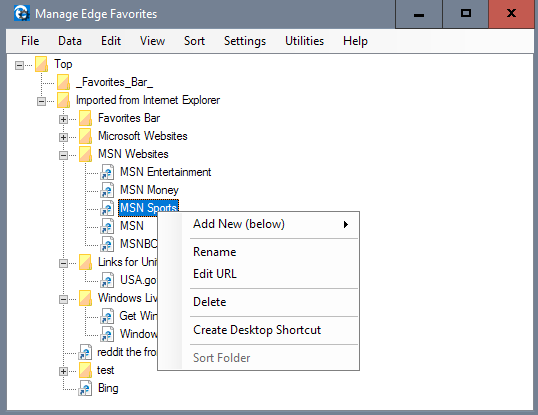




















EdgeManage is useless – All I get is ‘Could not load the Edge Favorites: The database file is missing, and the Emmet Gray site has nothing anywhere that you can report an issue with anything they develop, makes you wonder doesn’t it!
While this is very old I was searching for a good fav mgr & came here. I downloaded the EdgeManger & nothing works. I went to task mgr & closed Edge & restarted the program but I always get edge favorite database not found.
Thanks Martin, we created a video tutorial about this: https://www.youtube.com/watch?v=DJWhsOUD5DU
Thanks Martin for showing this and RAMBO for telling us about this. I’m trying it out some now but I will give it a going over more later. From what little I have seen I like…D.
You forgot the link
http://www.emmet-gray.com/Articles/EdgeManage.html
I don’t like Edge
The link is in the summary box below the article.
Something weird – Edge, Cortana and Apps stopped working since Anniversary update here. Is there any solution?