Microsoft Edge full policy list
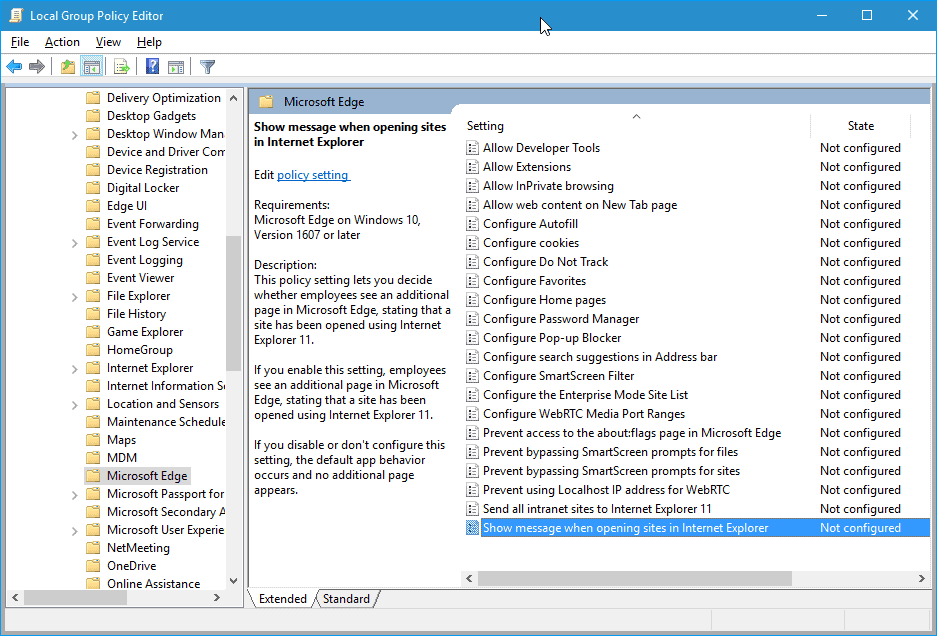
The following guide provides you with information about all Microsoft Edge policies up to the release of Windows 10's Anniversary Update in Summer 2016.
Microsoft Edge is the default web browser on Windows 10. Most who used it agree that it works better than Internet Explorer in many regards, but also see quite a few issues of which some will be resolved with this Summer's Anniversary Update for Windows 10.
Policies are designed to manage Microsoft Edge, and here in particular in business environments and the enterprise.
They allow administrators to disable or change features of the web browser to better adapt it to requirements and regulations.
The following list includes all Microsoft Edge policies up to the Creators Update.
Microsoft Edge full policy list
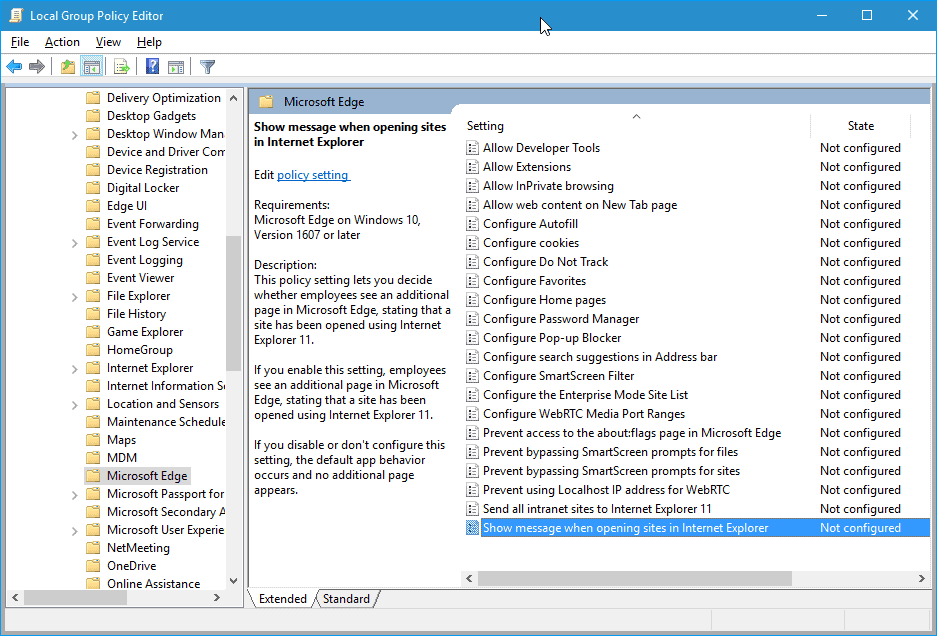
You find all Microsoft Edge policies under Local Computer Policy > Computer Configuration > Administrative Templates > Windows Components > Microsoft Edge.
Please note that the Group Policy Editor is only available by default in Professional and Enterprise versions of Windows 10.
Allow Address bar drop-down list suggestions (Windows 10 Build 1703): This policy determines whether address bar drop-down functionality is available.
- not configured: Drop-down functionality is available
- enable: Drop-down functionality is available
- disable: Drop-down functionality is not available. Takes precedence over "Configure search suggestions in address bar" policy.
Allow Adobe Flash (Windows 10 Build 1507): This enables or disables Adobe Flash in Microsoft Edge.
- not configured: Adobe Flash is enabled.
- enable: Adobe Flash is enabled.
- disable: Adobe Flash is disabled.
Allow clearing browsing data on exit (Windows 10 Build 1703): This policy determines whether browsing data is cleared on exit, and user control of the feature.
- not configured: Users are in control.
- enable: Clearing browsing history on browser exit is turned on.
- disable: Users are in control.
Allow Developer Tools (Windows 10 Build 1511): The policy determines whether Developer Tools are available in Microsoft Edge.
- not configured: Developer Tools are available
- enable: Developer Tools are available
- disable: Developer Tools are disabled
Allow Extensions (Windows 10 Build 1607): Determines whether extensions can be loaded by users of Microsoft Edge.
- not configured: Extensions are available.
- enable: Extensions are available.
- disable: Extensions cannot be loaded.
Allow InPrivate Browsing (Windows 10 Build 1511): The policy defines whether users of Edge can use the private browsing mode.
- not configured: InPrivate browsing mode is available
- enable: InPrivate browsing mode is available
- disable: The mode is disabled and cannot be used.
Allow Microsoft Compatibility List (Windows 10 Build 1607): Defines whether Edge will use the Microsoft Compatibility list to fix known compatibility issues with sites by suggesting to load the site in Internet Explorer 11.
- not configured: Microsoft Edge will use the Microsoft Compatibility list, and update it periodically.
- enable: Microsoft Edge will use the Microsoft Compatibility list, and update it periodically.
- disable: The Microsoft Compatibility list is not used.
Allow search engine customization (Windows 10 Build 1703): This policy lets you decide if users can change the Microsoft Edge search engine. The setting only applies to domain-joined or MDM-enrolled devices.
- not configured: users may add new search engines to Edge, and may set a different default search engine.
- enable: users may add new search engines to Edge, and may set a different default search engine.
- disable: users may not add new search engines, and may not change the default search engine.
Allow web content on New Tab Page (Windows 10 Build 1511): Defines whether the New Tab Page will be populated with content such as a personalized news feed or weather report.
- not configured: default New Tab Page.
- enable: default New Tab Page.
- disable: A blank page will be displayed when user's open a new tab page in Microsoft Edge.
Configure additional search engines (Windows 10 Build 1703): The policy may be used to add up to 5 additional search engines to Edge which cannot be removed by users. Note that this is only used by domain-joined or MDM-enrolled devices.
- not configured: no additional search engines are added.
- enable: Up to five search engines can be added.
- disable:no additional search engines are added.
Configure Autofill (Windows 10 Build 1507): Defines whether autofill functionality is provided by Microsoft Edge.
- not configured: Autofill functionality is enabled.
- enable: Autofill functionality is enabled.
- disable: Users cannot make use of autofill in Edge to fill out forms automatically.
Configure Cookies (Windows 10 Build 1507):Â Define the cookie behavior in Microsoft Edge.
- not configured: all cookies are allowed.
- enable: Set cookies to a) allow all, b) block all, or c) block only third-party cookies.
- disable: all cookies are allowed.
Configure Do Not Track (Windows 10 Build 1507): Defines whether Do Not Track headers are used to inform websites about the user's preference.
- not configured: Users can configure the setting individually in Edge.
- enable: Do Not Track headers are sent to websites.
- disable: Do Not Track headers are never sent.
Configure Favorites (Windows 10 Build 1511): Enables you to set a default list of favorites that appear for users when they start Edge.
- not configured: No default favorites.
- enable: Add one or multiple favorites to Edge that users see when they open the Favorites menu in the browser.
- disable: No default favorites.
Configure Home Pages (Windows 10 Build 1511):Â Use the policy to set home pages in Microsoft Edge.
Configure Start Pages (Windows 10 Build 1703):
- not configured: Users can customize the home page in Edge.
- enable: Home pages set by policy are enforced and cannot be changed by the user.
- disable: Users can customize the home page in Edge.
Configure Password Manager (Windows 10 Build 1507): Defines whether users can make use of the built-in password manager.
- not configured: Users can choose to use the password manager.
- enable: Allows the use of the password manager.
- disable: Password Manager is not available.
Configure Pop-up Blocker (Windows 10 Build 1507): The policy controls the use of the pop-up blocker in Microsoft Edge.
- not configured: Users can select whether to use the pop-up blocker.
- enable: Pop-up blocker is turned on.
- disable: Pop-up blocker is disabled.
Configure Search suggestions in address bar (Windows 10 Build 1507): The policy defines whether suggestions are shown when user's type in Edge's address bar.
- not configured: Users can choose whether to disable suggestions or not.
- enable: Search suggestions are shown in Edge when user's type in the address bar.
- disable: Search suggestions are disabled.
Configure SmartScreen Filter (Windows 10 Build 1507): The policy defines use of the SmartScreen Filter.
Configure Windows Defender SmartScreen (Windows 10 Build 1703):
- not configured: Users can choose to enable or disable the SmartScreen Filter.
- enable: SmartScreen Filter is turned on and cannot be turned of
- disable: SmartScreen Filter is turned off, and it cannot be turned on again.
Configure the Adobe Flash Click-to-Run setting (Windows 10 Build 1703): The policy controls Adobe Flash's Click-to-Run functionality.
- not configured: Flash content is only loaded when a user clicks on the "click-to-run" button, or if the site is in the auto-allowed listing.
- enable: Flash content is only loaded when a user clicks on the "click-to-run" button, or if the site is in the auto-allowed listing.
- disable: Click-to-run is disabled.
Configure the Enterprise Mode Site List (Windows 10 Build 1507): Defines whether Enterprise Mode and Enterprise Mode Site List.
- not configured: Microsoft Edge won't use Enterprise Mode.
- enable: Microsoft Edge will look for and use the Enterprise Mode Site List.
- disable: Microsoft Edge won't use Enterprise Mode.
Disable lockdown of Start pages (Windows 10 Build 1703): Lets you disable the lock down of Start pages if the Configure Start pages setting is in effect. This setting only applies to domain-joined or MDM-enrolled devices).
- not configured:Â Users cannot change Start pages configured using the Configure Start pages setting.
- enable: You cannot lock down Start pages that are configured using Configure Start pages. Users may therefore modify the pages.
- disable: Users cannot change Start pages configured using the Configure Start pages setting.
Keep favorites in sync between Internet Explorer and Microsoft Edge (Windows 10 Build 1703): This policy defines whether users can sync favorites between Edge and Internet Explorer.
- not configured: users cannot sync favorites between Edge and IE.
- enable: users are allowed to sync favorites between Microsoft Edge and Internet Explorer.
- disable: users cannot sync favorites between Edge and IE.
Prevent access to the about:Flags page in Microsoft Edge (Windows 10 Build 1507):Â The policy defines whether users can access the about:flags page of the browser.
- not configured: Users can access the about:flags page.
- enable: The about:flags page cannot be accessed.
- disable: Users can access the about:flags page.
Prevent bypassing SmartScreen prompts for files (Windows 10 Build 1511): The policy defines whether users can override the SmartScreen Filter warnings about downloading unverified files.
Prevent bypassing Windows Defender SmartScreen prompts for files (Windows 10 Build 1703):
- not configured: Users can ignore SmartScreen Filter warnings when downloading files.
- enable: Users cannot ignore SmartScreen Filter warnings.
- disable: Users can ignore SmartScreen Filter warnings when downloading files.
Prevent bypassing SmartScreen prompts for sites (Windows 10 Build 1511): Defines whether SmartScreen promtps for sites can be ignored by users.
Prevent bypassing Windows Defender SmartScreen prompts for sites (Windows 10 Build 1703):
- not configured: Users can ignore SmartScreen Filter warnings for sites.
- enable: Users cannot ignore SmartScreen Filter warnings.
- disable: Users can ignore SmartScreen Filter warnings for sites.
Prevent Microsoft Edge from gathering Live Tile information when pinning a site to Start (Windows 10 Build 1703): Defines whether Edge retrieves Live Tile metadata from ieonline.microosft.com.
- not configured: Microsoft Edge retrieves Live Tile metadata.
- enable: Edge is blocked from gathering the metadata.
- disable: Microsoft Edge retrieves Live Tile metadata.
Prevent the First Run webpage from opening on Microsoft Edge (Windows 10 Build 1703): Defines whether users see the First Run webpage in Microsoft Edge.
- not configured: The First Run page is shown when Edge is opened for the first time.
- enable: The First Run page is not shown.
- disable: The First Run page is shown when Edge is opened for the first time.
Prevent using Localhost IP address for WebRTC (Windows 10 Build 1511): Defines whether localhost IP addresses show when the WebRTC protocol is being used.
- not configured: Localhost IP addresses are shown.
- enable: Localhost IP addresses are hidden when using WebRTC.
- disable: Localhost IP addresses are shown.
Send all intranet sites to Internet Explorer 11 (Windows 10 Build 1507): Defines whether all Intranet sites are opened in Internet Explorer.
- not configured: Intranet sites are opened in Microsoft Edge.
- enable: Intranet Sites are automatically opened in Internet Explorer 11.
- disable: Intranet sites are opened in Microsoft Edge.
Set default search engine (Windows 10 Build 1703): This policy lets you set the default search engine for Microsoft Edge. Note that this setting applies only to domain-joined or MDM-enrolled devices.
- not configured: A default search engine is not selected.
- enable: You can specify a custom search engine that becomes the default search engine in Microsoft Edge.
- disable: A default search engine is not selected.
Show message when opening sites in Internet Explorer (Windows 10 Build 1607): Defines whether an additional page is displayed in Edge when a site is opened in Internet Explorer.
- not configured: No additional pages are shown.
- enable: A page stating that a site has been opened in Internet Explorer is displayed in Edge.
- disable: No additional pages are shown.
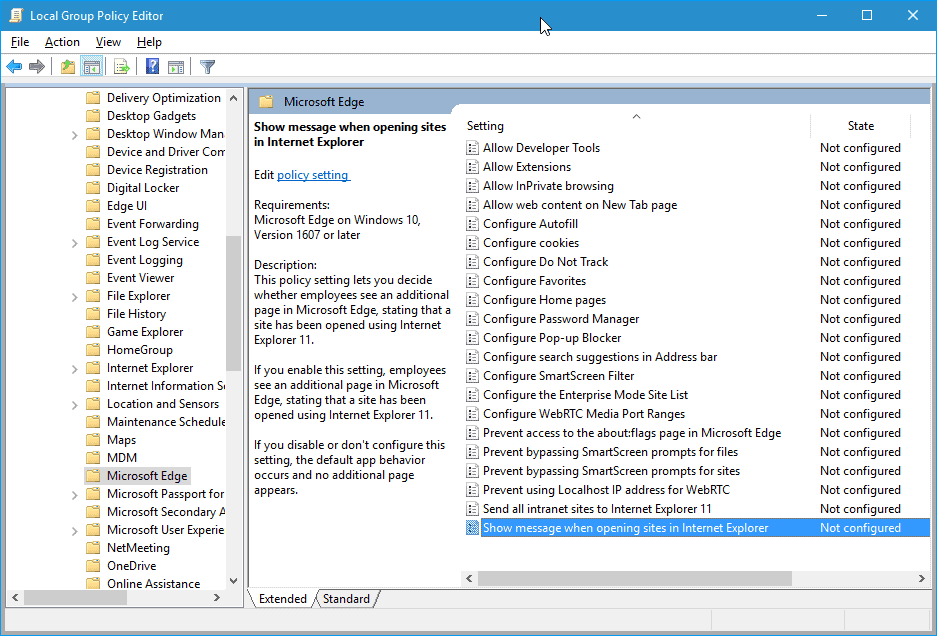















Does this mean that items identified in build (1507 i.e. Configure Cookies (Windows 10 Build 1507): Define the cookie behavior in Microsoft Edge) stays as is in build 1511 or that they are now removed or not configured?
hey! EDGE is part of Windows. Has a BING search and will be re-modified @every update. At least Mozilla derivatives can avoid ‘upgrades’.
What is the proof behind ‘botnet browser’ or is it just trolling? In fact Mozilla and Google communicating also often for OCSP certificate check, sync and other services, MS is connected with Cortana so this is also legit traffic to ‘improve the user experience’. You need if the user itself, because everyone is to lazy today to search after the first page, … As a result we get something like this. of course it’s also marketing strategy but this is also with Googles search engine and others.
Again it#s matter of understanding what someone calls ‘spying’ or feedback. I think the reported stuff was very fast fixed in Edge and it’s far better as compared to internet Explorer. So why you complain about this? I think the step was necessary and good. Software is difficult especially because everyone have other point of views.
It seems more and more like about:config …but controlled by Windows Servers and ready to be modified against users will @every load of MS Edge, the Botnet Browser.
Quote: “Allow web content on New Tab Page (Windows 10 Build 1511): Defines whether the New Tab Page will be populated with content such as a personalized news feed or weather report.”
Why is this even a thing? I’m stumped why Microsoft would think anyone would want all that loading every single time they open a new tab anyway?
I want to use Edge and with extension support coming it will definitely be worth looking at more seriously, however even a year later things that should have been standard on release still haven’t been added, for example allowing Edge to automatically switch to new tabs when opening links in a new tab, or allowing the right-click context menu to search with the users default search engine, instead of solely ‘Bing Lookup’. Things like this were already in IE. Instead the developers were too busy with much more important things, such as allowing the New Tab Page to be populated with content such as a personalized news feed or weather report…