Dropbox announces end of Windows XP support
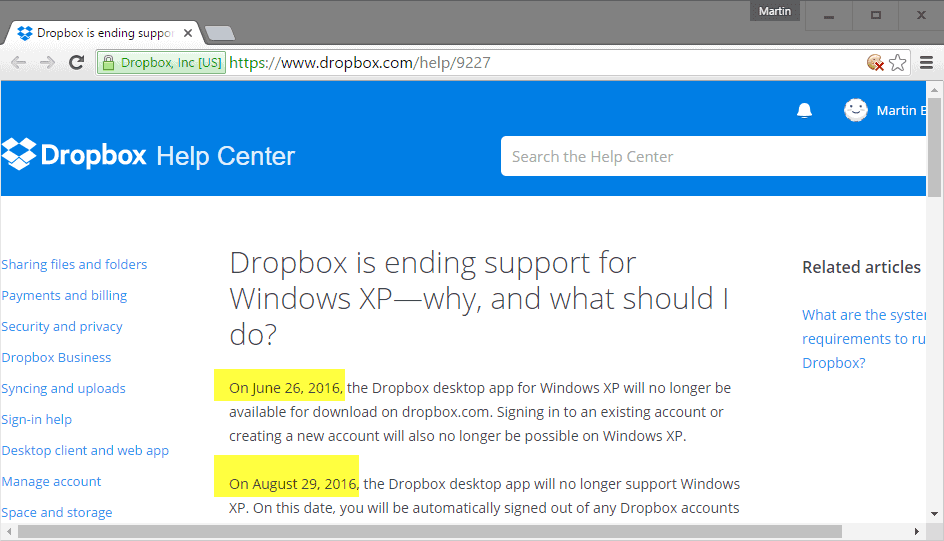
Dropbox announced today on the official Help Center website that it plans to end support for Microsoft's Windows XP operating system in the coming months.
Extended support for the Windows XP ended more than two years ago on April 8, 2014 which means that feature, fix or security updates are no longer released for devices running the system (There is a way to still get updates for XP, but it requires Registry changes).
Some companies -- Google or Dropbox for instance -- made the decision back then to continue supporting the XP operating system thanks to its large user base.
While XP is still listed with a sizable share of the market, around 10% currently as of April 2016, companies that supported XP previously have started to drop support. Google Chrome dropped support for XP recently for instance.
Dropbox end of Windows XP support
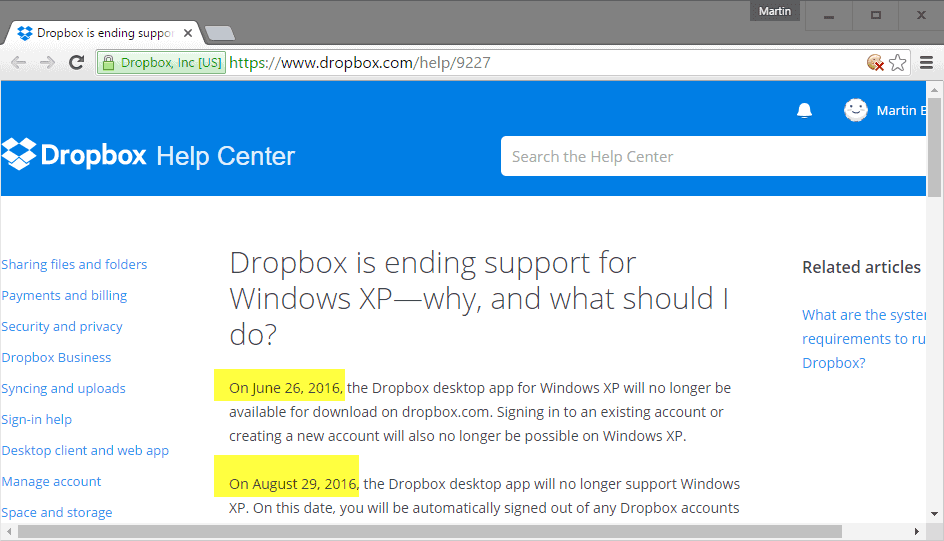
Dropbox announced that it will drop support for Windows XP in two phases:
- June 26, 2016: the Dropbox desktop program for Windows XP will no longer be offered for download. Additionally, Dropbox will block the signing in to an existing account or the creation of a new account on Windows XP.
- August 29, 2016: Dropbox's desktop program will no longer support Windows XP. Users will be signed out automatically of any Dropbox account linked to a Windows XP computer.
Dropbox suggests that XP users update their operating system to Windows Vista or newer to continue using the file synchronization service.
The wording of the support article is somewhat confusing as some passages don't mention the desktop client explicitly when it comes to force sign outs or inability to sign in.
Dropbox ends support for its desktop client on systems running Windows XP. This means that XP users won't be able to download the client or sign in to the client anew starting June 26, and that already signed in users will be logged out of the Dropbox desktop program automatically starting August 29, 2016.
XP users can still access all their files directly on the Dropbox website. While that may not be as comfortable as using an offline client, it at least gives them options to access files on XP systems.
There is also the change that third-party sync clients, odrive for instance, will continue to work on Windows XP machines. This is probably the best option for XP users if that is indeed the case as it ensures file sync support on XP systems even after Dropbox discontinues official support for the operating system.
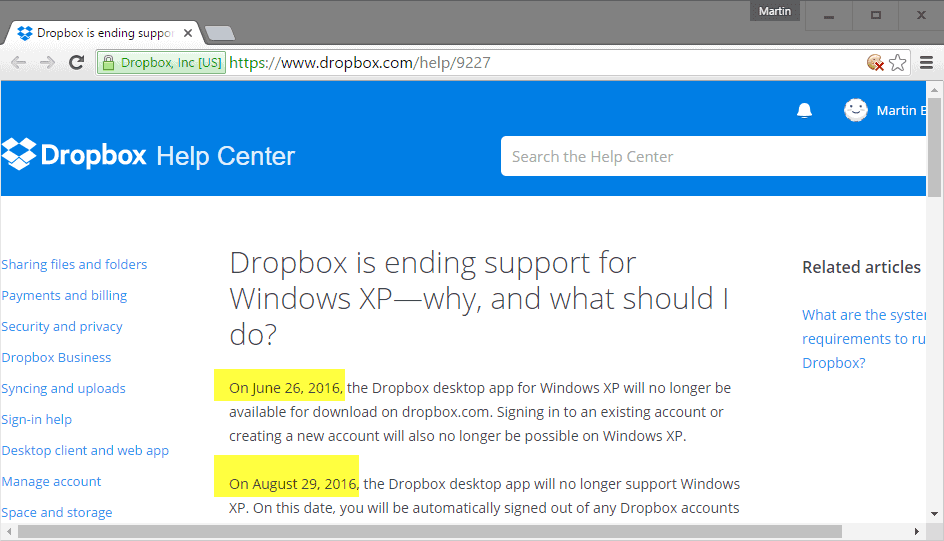

















I’ve got it working on XP and hope the following helps you all.
Basically go to C/program files/dropbox/client (if C is your main drive)
You will see two blue dropbox logos in there.
One is the EXE file.
The other is the uninstaller.
Right click on the EXE file (top one in my folder) and select properties.
Click the compatability tab and change it to run in compatability mode for Windows 2000.
Job done.
Worked for me so hope this is helpful.
I, like many others – will fight tooth and nail to keep running XP.
My favourite Windows bar none.
Good luck! :-)
Setting Compatibility to Windows 2000 is no longer working as of July 2017. Anyone found anything else?
Great to read Steven and Realist that are so right in their comment.
Have you ever read Orwell 1984 ?
The thinking police…
Government used (and have the right ) to decide what is good not because they have to make the majority of people comfortable in their life even by putting away old habits that may put a burden on the majority of us.
But how does it come a PRIVATE company decide to suppress a service they were offering, cause obsolescence.
The logic of Microsoft is easier to read: They want to sell new windows versions and DropBox is just a side issue to make it done.
Microsoft want to kill the beast (old versions) by making life so uncomfortable to the one not moving the right direction. Same stand for companies asking you to be FaceBook compatible to register !
Software allows for upward compatibility easily. If you suppress a service, it is not because you need a new one THIS IS A TRUE LIES TO SAY SO (no harm making an old service stable), it is because you want to allow more tricks in it, more advertisement possibilities and so.
What to do ?
# Leave DropBox and go to XP and why not W95 compatible services (it is no problem at all making a DropBox-like service compatible with any old browser)
# Promote a respectful company.
As a complementary remark this illustrate how Microsoft is going to an end (as did IBM when trying to dominate their clients) … Do you believe we will continue this stupid upgrading game up to W12 to….99 ????
With the advent of Android people are not moving their OS easily and you cannot decide to put to trash a 4 years old tablet.!. DropBox will be forced to maintain tablet compatibility !!!!
In short , this is not DropBox issue this is stupid Microsoft strategy to promote obsolescence. This is also the beginning of Microsoft Obsolescence as well. A company you cannot rely on the long run is a company you will soon ore later quit
The XP question was easy to solve: With XP no more support, but upward compatibility could be maintained (as it is the case for plain DOS i can still enjoy under W8).
This stupid anouncement is making MicroSoft my best enemy (instead of being my best friend) and will cost them on the long run, in term of commercial imagery billions of $!
Thanks for the suggestion earlier in this thread to check out Sync.com — I’ve completed the switched to them from Dropbox. The interface is very similar — and it’s less expensive too. There are a few quirks, but fewer quirks than Dropbox! All around a better solution, even more so for those of us who have even one XP machine still playing an essential role.
Well, I suppose we might make the market a little less free, in the interest of keeping perfectly functional software perfectly functioning …
I’m well into the Apple ecosystem so this is pretty much a given here, but I do feel for those poor Windows users whose only option is forward — to an even crappier release of their OS. If M$ could just put out an OS people *wanted*, it’d be all right. I know I’d stay on XP forever, if I could. It’s the stupid Start menu I can’t deal with; if I need contemporary Windows, it’s 8.1 with Classic Shell. But my Windows VM is XP because yeah, it really hasn’t changed, it’s just so much added crap with Microsoft’s special brand of groupthink-derived nonsense passing for the latest and greatest.
I’ll stop ranting now. :)
“The Federal gov, state gov and county admin just announced this: You can no longer drive…”.
That’s where your analogy fails, Realist, at the very beginning of your entertaining rant. There’s a huge difference between government edicts and free markets acting according to their self-interest.
Where you are right is, “…the best answer to such despotic attitudes is to cancel all accounts and dump any investments in this company!”
To paraphrase the old ‘vote with your feet’ idea, vote your own self-interest with your money and your ability to go elsewhere. Of course if something is free, like the free Dropbox accounts, the threat of monetary loss is n/a. :)
@Sebby
Yes, indeed!
They’re literally somewhere on a “cloud”, totally detached from what’s really needed.
Example 8.0 then 8.1 and the constant need to change the desktop interface.
DUH!
“My new car has now the gas in the middle, the break on the right and the clutch on the left.
The stick-shift is now behind the seat, as mfg. engineers have determined this is much better thataway…”
@Mike S.
Yes, entertaining my rant should be!
I don’t want to bore you but the sad truth is also the, in my example “government” metaphor.
Government is/are representatives of the people…
Thus naturally by definition must work in the interest of ” we the people….”
Oh, wait, or was it “we the corporation….?”
Nobody had enough yet of M$?
What is this: http://www.theinquirer.net/inquirer/news/2331946/microsoft-adds-nag-screens-as-windows-xp-end-of-life-looms. Pure harassment.
I find this very disturbing, big brother saying you must upgrade or else…!
Where I as a person behave in such way I end up with a law suit and in jail.
The established upgrade coercion culture.
I’m so glad they are not an automobile mfg!
Who knows, maybe Tesla will pick up on this method ten years from now….
I don’t like corporate encroachment on my life to a point where I have to dance to their demands as to what I can and what I can not do!
There will come a day (if not already here) where you will see what I mean.
What do I do with all those individuals, elderly, the retired on SSI, the small businesses, etc. on XP?
It all works good enough for them. Why coerce them into something they either have no funds for or
understanding or learning ability?
Back to my rotary dial phone landline and Remington portable typewriter…
When times where more easy, relaxed, happy and peaceful with plenty of time at hand for everything…
Yes, yes… I know… Go with the times or be gone with the time….
But where do you draw the line?
So dump your collectors car you still drive or else…
:-D
“What do I do with all those individuals, elderly, the retired on SSI, the small businesses, etc. on XP? It all works good enough for them. Why coerce them into something they either have no funds for or understanding or learning ability?”
—
Yeah, and what about those still happy to be on 98SE? I swear to God, I’d still be using my 1982 Timex-Sinclair 1000 if that greedy clock company and Clive Sinclair hadn’t forced the unneeded TS1500 and then the even more unneeded TS2068 on me and other poor souls at the beginning of the personal computer age.
Damn capitalist pigs!!!
They will have to pry from my cold dead hands the steering wheel of my 1991 Corolla!
Hey Realist!
You are so damn right! I love it!
The Federal gov, state gov and county admin just announced this:
You can no longer drive your e.g. ’56 Corvette or ’68 Camaro on today’s roads as they are unsafe vehicles.
You must go straight to the junk yard by no later than August 29th as it is not “fit” and safe to protect you for today’s roads and traffic jams neither for today’s “safety” and fuel economy standards….
After August 29th they will all seize to run and you will be forced to buy a brand new “state-of-art” over-engineered multi-core CPU on wheels. Mind you, they will still fail.
Dump that Norton or Triumph motorcycle too, it’s a piece of useless garbage anyway.
Get the latest Prius with lots of bumper stickers… so you’re hip and compliant.
Burn your retro garbage clothes you wear too. They are old and no longer supported….
See a shrink to get rid of your psychotic retro hipster appearances to, the are NOT modern either…
In any case you should throw away any “old” stuff you use.
That includes any junk you inherited from your family, your dad, mom or grand parents. It’s all garbage anyway.
The house too, as it is as an Victorian period or 30ies or 60ies piece of moldy, damp glorified wood shack laden with asbestos and lead. Right?
Burn it down! Incinerate it with EPA approval.
The arrogance of the “Tech” industry and their [en]forced obsolescence, in this case Dropbox, is of such at will supremacy and imposed coercion, that the best answer to such despotic attitudes is to cancel all accounts and dump any investments in this company!
That’s what I am going to do!
I run my life, not Dropbox or Microsoft!
I not need to be told by regular little desperate VC funded diaper autocrats what’s good and right for me and how I can work and I can not work!
I’ve had two Triumph motorcycles stolen (650 Tiger, 750 Bonneville) so someone likes the old stuff besides me!
More seriously, I’m stuck with certain software that runs only on 32-bit (NZ topographical map viewer with a searchable database of names) and another that won’t work on later wunduhs and further, isn’t run properly by the XP “emulation” on later wunduhs versions (microflaccid visual studio, running a compiler: the compiler works fine, with its command-line interface … no thanks) So updating is not an option even though this is a 64-bit 6GB 3.76GHz system with “six” cpus. And I prefer the lesser resource slurping of XP to the ever-expanding demands of later wunduhs versions.
It also runs Gnu/Linux Mint (in full 64 bit, etc.) that can access wunduhs disc space, and so I shall have to try installing the Linux version of Dropbox, that mercifully, seems to be updated far less frequently than via 60MB or more downloads every fortnight or so it seems. Thus, mess with the wunduhs files, then reboot (sigh) into Linux, and activate the Dropbox usage of those wunduhs files. I hope.
This is a nuisance. But to switch away from Dropbox would be to annoy my other users of the shared folders. I still don’t see why that last-working version of XP Dropbox could not be allowed to remain on XP systems. Likewise, I use OpenOffice rather than wurd/xcel so as not to pester others with new-format files requiring updates and new purchases from microflaccid.
RIGHT ON, BRO!!!!!!!!!!!!!!
This reeks of entitlement. Dropbox clearly explained why they dropped Windows XP support. Whether you decide to keep using their product and/or service or not is up to you but exaggerating what’s happening as if it were unexpected or unreasonable is not very sensible of you.
From what I know – XP support (from Microsoft) continues until 2019 if you have the “downloaded” version. There is also a registry hack that takes about 5 minutes that will trick MS into thinking one has that version. I’m still getting security updates on my XP machine. They are few and far between, but they are still coming.
I wish Dropbox would have waited…longer.
Hi folks,
We certainly appreciate the odrive mention, but I wanted to let people know that we actually don’t support Windows XP and haven’t for a while now. Unfortunately, trying to maintain backwards compatibility with XP was hindering our ability to innovate and move the product forward in significant ways.
Apologies for any confusion/frustration.
We fully support Windows 7-10 and OS X 10.8-10.11 with our odrive Desktop Client. We also support Linux (glibc 2.11+) with our odrive Agent product. :)
-Tony
https://www.odrive.com
sync.com is almost a UI clone of dropbox and more secure and cheaper and excempt from the patriot act…if you are not using the free version.
Might be worth seeing if they will contine to support XP.
If dropbox want to abandon customers, lose brand loyalty and empower their competition all in one stroke,
thats their loss and someone else gain.
Personally I think they are Idiots.
NB. windows 2003 server support is also ending with XP.
Many small businesses simply cant afford updating to the latest bestest OS.
I just got the following reply from the guys at sync.com regarding my questions:
>>> >>> With Sync, the full file is uploaded after a change. Uploading of only the changes of files is impossible to implement in a “zero-knowledge” encrypted cloud environment because we don’t have access to the encryption keys to your data. If we implemented delta-sync we would no longer be able to guarantee your privacy in the cloud.
Sync supports Windows XP and we have no plans on changing this! <<< <<<
I'm somewhat undecided… Yandex Disk only syncs the part of a file that has been changed… But apart from this Sync.com looks great and reliable too… just not optimal for big database files.
Well I have 2 or 3 more months to decide :)
In the dropboxforum thread idrive.com is mentioned, also looks good. Someone asked them whether they support XP, and they answer yes, they are planning to continue to support it.
The developing thread about this:
https://www.dropboxforum.com/hc/en-us/community/posts/205417693-About-WinXP-support-
Also try Yandex.Disk!
I also just stumbled over Adrive.com. Don’t have time to dig deeper, but it looks good from my first impression, seems to have the same main features as Dropbox, and more options generally. Gets good reviews. Not sure whether it has an automatic photo upload for smartphones.
don’t use adrive.com, it’s basically a scam. they will delete your files or take ransom for your files. if you don’t pay, you won’t get your files back.
I’m also one of the victim, I used adrive since years ago and suddenly I cannot login, when I can log back in, all the files were gone.
https://www.facebook.com/permalink.php?story_fbid=10154250478998532&id=5814618531
you can search more ‘adrive.com files gone’ in google
this is not only time it happens, I say bullshit because their reason is always hardware failure. can you trust a company with so many hardware failure for your backups?
Thank you for your suggestion but Adrive.com’s desktop application doesn’t work on XP either.
I found sync.com. However it seems unlike Dropbox it uploads the whole file again even if only a small part is changed. I’m still exploring though. If I still like them next week I’ll just ask them if they’re planning to drop support for XP.
I have 2 months left on my annual Dropbox subscription. If someone has a suggestion on what to use instead, please reply here, as I will no doubt be dropping Dropbox likewise, as they are dropping me.
(Oh and everywhere you read about XP now theres always folks fear mongering about security… updates… criminals and scary things… well I use comodo firewall for years now, never had a problem. And no, I don’t necessarily update comodo or even stupid Flash or anything else. Security is about stability and updating defies stability.
I always laugh at those folks frantically updating everything, deleting their cookies and not clicking on scary websites and whining about their ‘things suddenly not working since yesterday’ and their latest cryptolocker they ‘caught’ like a cold despite having their expensive anti-virus… haha I click on everything, will insert any USB I found on the street, and fire up any .exe and I’m pretty sure nothing will happen to me.)
I use Comodo too. It feels like a really good security patch for Win XP, because the HIPS (Host Intrusion Prevention System) checks system files and registry for changes, which compensates for the lack of UAC (User Account Control) in Win XP.
And I agree with you. I think many people have made the experience that they never actually caught a virus and that their real problems came from other sources, like buggy software, etc. And why change a perfectly running system that you’ve spent hundreds of hours to properly set up over the years? Especially power users think like that. I have Win 7 as a secondary system for games and I don’t really need it for anything else. At some point, I’ll upgrade (and probably migrate Windows XP into a Virtual machine), but at the moment, I don’t have enough time in my daily life for such a big project.
I am especially baffled whenever I hear the polite recommendation to “update your operating system to the newest version”, which makes it sound like a teeny tiny task that you can do on your Sunday afternoon and be done with it. But the difficulty of upgrading vastly differs, depending on how much stuff you have installed and set up.
At work the computer system “support” guru insisted that no other computers used XP and that I must upgrade… when in fact other computers did. But after a power unit failure, he got his way with a new system and W7, saying that there is XP emulation for the software I needed (a compiler with a Microflaccid visual interface) amongst others. There was, and it ran very badly. Unless I continually moved the rodent pointer or leant on an arrow key inside a character window, the emulation delivered few cpu cycles and the prog. got nowhere. Left to itself, after an hour’s elapsed time no progress might be made. With the brief bursts after each in-window action, a minute’s cpu time might be delivered in ten minutes elapsed time. Most vexing to me, but not the slightest concern to the manager.
I also appreciated the lesser overhead of XP…
Good points both. Honestly, quite a few people I know/knew never did a Windows update in their lives because their XP (or now 7) was illegal. You get a PC and unless you run a business and need it legally you get someone to install XP SP3, save some money, and you’re warned that updates might ruin your system. So, antivirus, adblock and common sense, and no problems. Only a few actually caught something bad but then, those didn’t have much common sense and “needed” pirated software.
As for the 2GB notebooks without drivers you mentioned, if all else fails Linux will support those forever and 2GB is more than enough (my Xubuntu PC uses around 300MB at boot, the same as XP I have in dual boot).
The two dates seem unnecessary. The point of the second date seems to be for the two people who after June 26th will not log out/reboot their machines for the next two months. Otherwise, the first date is the important one.
Thanks for pointing out odrive. I am pretty mad at Dropbox right now, because I’m using an XP machine for work (which I’ve installed and maintain myself) and I don’t really have time within the next four months to be dealing with software-related issues. Migrating to Win 10 will be a large undertaking that I’m postponing as long as possible, and security concerns alone can’t really convince me to do it anytime soon. In 25 years, I’ve never had my system infected with a virus and current AntiVirus suites are still being updated for Windows XP, so the arguments for migration are kind of moot.
Dropbox has been giving me a secure feeling so far, because my daily documents are secured in the cloud automatically. And then out of nowhere, I find this announcement in my inbox that they’ll drop the XP client within four months. Wow. And it’s not just “you won’t get any updates any more, but the client will continue working”, no, it’s “the client will deactivate itself”. So, because of one XP machine, I am pushed to replace Dropbox on all my computers and smartphones with another cloud service? Spend several afternoons testing the new service? Besides it would suck if I was the only one in my family who didn’t use Dropbox anymore.
Thanks for odrive. If it works on my XP machine, that’ll save me. Especially considering that almost every program is still available for Windows XP (Firefox in the current version, Skype in the current version etc., still all support Win XP), it’s a real dick move of Dropbox.
Afterthought:
On a side note, what about the countless Netbooks than came out before Windows 8? (Prior to Windows 8, most Netbooks with less than 2 GB RAM ran on Windows XP 32bit). It’s often impossible to update them to Windows 8 or 10 because there are no drivers available. Besides, the performance would be questionable. Are customers supposed to throw these devices away? And for portable Netbooks, Dropbox was a pretty useful service.
What’s so difficult about offering a “Windows XP legacy” client that will receive no further updates, but continue working after August 2016? I think the people in charge of Dropbox are somewhat careless.
>What’s so difficult about offering a “Windows XP legacy” client that will receive no further updates, but continue working after August 2016?
You would still have to deal with people complaining when something breaks for whatever reason. It’s logistics 101.
It’s in their self-interest to do what they are doing. Your self-interest is served by responding any way you choose, which may well mean moving to a competing service.
I wonder if companies who only go by profit calculations but don’t treat their customers well will succeed in the long run. If odrive doesn’t work for me, I’ll switch (and probably persuade my family to switch too) and I don’t see myself ever returning to Dropbox after that.
What’s the best service for XP Dropbox users to switch to? Similar in terms of functionality; and least likely to decide that 10% of their paying customers don’t matter….
How don’t they matter? They are warning you before it happens within a very reasonable timeframe. Most people are not using an OS from 2001 anymore. And 10% refers to users of Windows XP in general, not Dropbox customers.
In my opinion, if they didn’t care, then they wouldn’t even bother letting them know about it. How many Windows XP users are also Dropbox customers? If we could get hold of those numbers, then perhaps the reasoning for this move would be clearer.
Dropbox is also urging developers of third-party apps to migrate them to version 2 of the API, which means that unofficial Dropbox apps that aren’t upgraded to replace API v1 will stop working sometime in the future as well: https://blogs.dropbox.com/developers/2016/04/announcing-the-v1-to-v2-migration-guide/
To be fair to this guy, Dropbox is clearly saying they don’t care if they lose those customers, and therefore that the customers do not matter to Dropbox. Do you understand this in some other way?
Let the whining begin!!!
Next up: How to make desktop programs think you’re using Windows 7