How to get security updates for Windows XP until April 2019
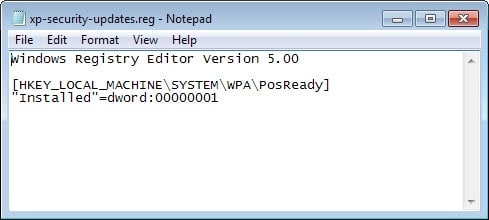
Microsoft's official support for the Windows XP operating system ended more than a month ago. While some companies and organizations are still receiving updates for the operating system, end users do not.
These companies pay Microsoft for that, usually because they were not able or willed to migrate computer's running Windows XP to another operating system before the extended support phase for the system ended.
There is another exception to the end of support rule: Windows Embedded Industry, formerly known as Windows Embedded POSReady, operating systems continue to receive updates.
What makes this interesting is the fact that Windows Embedded POSReady 2009 is based on Windows XP Service Pack 3, and that the security updates released for that system are identical with the ones that Microsoft would have released for XP systems.
The extended support for Windows Embedded POSReady 2009 systems ends on April 9th, 2019 which means that you can use the trick to get another five years of security patches for XP.
What you cannot do is go ahead and install those updates as you will get a version mismatch error when you try to do so. There is however a trick that you can use to bypass those checks so that you can install those updates on your version of Windows XP.
Note: The trick works only for 32-bit versions of Windows XP SP3 and not 64-bit versions. While POSReady systems are very similar to Windows XP systems, it is recommended to back up the system before you make any changes as differences between the systems may result in issues after installing updates designed for it.
All you need to do is add the following to the Windows XP Registry:
Windows Registry Editor Version 5.00
[HKEY_LOCAL_MACHINE\SYSTEM\WPA\PosReady]
"Installed"=dword:00000001
I have uploaded a Registry file for you that you can use for that purpose. You can download it here: (Download Removed)
If you prefer to create one on your own do the following:
- Create a new plain text document.
- Paste the contents displayed above into it.
- Save the new document as xp.reg.
- Double-click the Registry file afterwards to add the contents to the Registry.
Alternatively, open the Registry Editor manually: tap on Windows-r, type regedit and hit enter. Navigate to the key listed above and create a new Dword with the value listed there as well. (via Desk Modder and Sebijk)
Both source sites are in German. If you open the Sebijk site, you will also find instructions on how to get this to work on 64-bit Windows XP systems. It involves running a batch file that replaces original update files with temporary ones that bypass the restrictions set in place.
Closing Words
If you are running Windows XP and do not want to switch to a new system or cannot, then you may want to try this trick to install security patches designed for the POSReady 2009 operating system on your PC.
I recommend highly that you create a backup before you update the system as there is no guarantee that all updates will work properly on XP PCs. While POSReady 2009 uses the same core, some things are different after all.
Nevertheless, this is better than not installing any security updates.
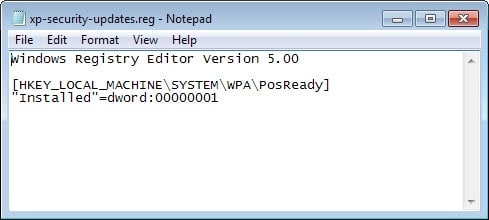
















Who Needs Updates ?
Just Stop Using IE8 Or Lower.
XPOCALYPSE FOREVER !
Bertholdous – Two things –
1) The POS updates have all been OK on my Dell Optiplex 755 with XP SP3. I’ve been installing them since late 2014.
2) BUT YOU MUST FIRST MAKE A COMPLETE BACKUP of your hard drive. So if it goes wrong, you can restore what you had.
There are many good free backup programs available, and for this complete backup I recommend running the backup program from a CD that you make. You should investigate this first. FYI – I recently had good luck with Macrium Free. But there is also Aomei and EaseUS. And the easy-to-use ToDo Backup. You’ll be backing up to an external hard drive, so you’ll need that also.
Hi. I see that after the key and contents [HKEY_LOCAL_MACHINE\SYSTEM\WPA\PosReady] cannot be deleted!!
I have not dared to download these POS Ready Updates.
If I apply, I don’t know if I will get low performance or critical errors.
Do you Recommend download POS Ready Updates??
I have a bunch of XP machines that run great.. can’t update to win7 or 10.
I use them to develop code for arduino’s etc. It all I need.
One machine blew up on me so I loaded a brand new XP pro into it with a cleared disk.
it is XP Pro version 2002 SP3. and it continues to get microsoft updates????
I have automatic updates set to NOTIFY me but don’t automatically download or install.
I’ve been getting messages all the time for updates. Don’t know why.
Last one today 3/5/2016 Malicious removal tool KB890830
Before that was a bunch on 2/3/2016 for Microsoft.Net
I might have just put that in that day
Before that was 12/22/15 Security Update KB2884256
then 12/19/15 a whole bunch of security update.
Not sure why this works only on this machine???????
Because you are MS’s chosen one
Thanks. I will have my XP now.
1.
With a new installation should be noted only the regular updates to install before the registry trick is applied, because KB2686509 from 05/07/2012 because the file “kblChecker.dll” (Keyboard Layout check) from the Embedded to “kblCheckerE.dll” differs.
2.
With July Patchday update “KB3072630” was delivered for Microsoft Installer 4.5, which does not query the existing version exists to patch files. Windows XP SP3 has been normally Microsoft Installer 3.1, which means the following files under “%windir%\system32” msi.dll to version 4.5.6002.23731, msiexec.exe to version 4.5.6002.23731 and msihnd.dll to version 4.5.6002.23415 updated, If Microsoft Installer 4.5 Redist “KB942288-v3” is already installed, there are no problems. However, if are in “%windir%\system32” which files msimsg.dll and Msisip.dll identify only version 3.1, you should Microsoft Installer 4.5 Redist “KB942288-v3” install so that there is no malfunction of the Microsoft Installer.
anonym User, you might want to write more intelligibly. I don’t mean offence, but your post isn’t particularly intelligible or quick and easy to understand.
At point 1, the first regular updates are recorded in a new installation of Windows XP, then Microsoft Installer 4.5 Redist “KB942288-v3” from the MS Download Center download (Not available on WU and MU) and install. Now only apply to POSReady trick and install updates offered.
At point 2, the update is applied where POSReady to check whether Microsoft Installer 4.5 Redist “KB942288-v3” is present, unless this update sure to install so that it leads to no problems because “KB3072630” dated July 2015th
My Windows XP with updates POSReady is very stable without various problems as is reported here.
Thanks for the reply MickMack. Lesson learnt, am going to uninstall all the POS updates. Might just take a look at each one as I do to see if there is any XP Pro SP3 specific updates of value.
Weird, before I started uninstalling the POS patches I thought I’d plug the Dell USB mouse in and after (presumably) loading the driver – it worked – no BSOD! Rather than tempt fate I’ll leave updates turned off until curiosity gets the better of me….
It’s very hard to say which one caused the problems. I recommend uninstalling all the POS updates. The hack caused a lot of problems for me – Mainly the dreaded black screen of death – across a variety of machines. I would revert the registry setting to stop receiving the POS Ready updates as well. I purchased a refurbished 8 Core Windows 7 PC cheap and used Easy Transfer to migrate over documents and settings, reinstalled all software and haven’t had any issues with reverse compatibility with any of the software I was running in XP.
I’m running XP Pro SP3 and implemented the registry “hack” a couple of days before Christmas. 42 downloads were triggered including Malicious Software Removal Tool December 2015. Weirdly my laptop Dell Latitude D600 immediately started blue screening. With no system restore point fortunately I found that the machine blue screened whenever the Dell USB mouse was plugged in as well as my USB printer when powered up. Conventional USB 2.0 and 3.0 memory sticks, caused no problems at all, ditto Bluetooth USB.
Reading elsewhere suggests that this problem first manifested itself when users upgraded to SP3 but my machine has been SP3 forever. Any ideas other than uninstalling the 42 updates one-by-one to see which update is causing the BSOD?
MickMack – your post is important to many of us.
If you find out what went wrong, please come back with details.
I am keeping my good XP Pro SP3 machine alive and updated with the POS 2009 hack, but have been careful about the effects. One of the 2015 updates (January?) caused the machine to create two odd TEMP users and say it was having difficulty linking to its own NETWORK and LOCAL users, but the oddest thing (from a thread elsewhere) cleared the problem — I created a new System Restore Restore Point and then immediately restored to it. In other words, no change to the machine, but this problem went away. Don’t know if that’s helpful for your issues.
Anyway, if you ever have more info about your issues, please post here. Thanks.
I would not recommend using the XP POS Registry Hack – It’s causing frequent Black Screen of Death on many of my XP machines. I have not determined which specific updates are the cause. I had this registry hack applied to all XP machines in my environment after a few weeks of problem free testing. I regret this because until sometime in July or early August 2015, nearly all machines started having problems. The systems were all stable and virus free due to a team of responsible users and enterprise AV and Firewall. To remedy the situation, I have been restarting problematic systems in safe mode and uninstalling recent updates. After uninstalling one update (Makes no difference which one) XP will boot without problems. The black screen of death issue is persistent and reoccurs regularly after unexpected shutdown from electrical storms, or from simply shutting a machine down over the weekend. I will say that I have a couple of machines that appear to be immune from the BKSOD and I have not had time to evaluate what makes them special. I have now decided to either upgrade existing computers to Win 7 or to replace.
Find a local computer repair shop that can refurbish any of your XP machines that are worth holding onto with Windows 7. Also, there are computer recycling companies that often have very nice used machines with Windows 7 if you’re on a budget. These recycling companies will take your old equipment free of charge after you’ve migrated your data to your replacement computers. Also, the Goodwill in my area is legally refurbishing and selling computers with Windows 7 for very cheap.
@Jose@Hugo
You need to downgrade to DLL -> Version!
MicrosoftUpdateCatalogWebControl.dll -> 7.4.7057.248 (not required for me when testing)
muweb.dll -> 7.6.7600.256 (required for me when testing again)
read ” b3270791 ” post on http://www.msfn.org/board/topic/173049-windowsmicrosoft-update-not-working-on-windows-2000xp2003/ for download links
@ALL
I think an update destroyed the option to export PDFs from National Instrument Software. The Software simply crashes with address information.
@Jose
Perhaps those who have applied the Windows Registry trick *before* the end of Windows XP support –April 8th 2014– have been able to get continuous access to Windows Update webpage through IE, because they have applied the change *before* end of support, not *after*, like myself. This is merely an unconfirmed hypothesis, it is just my guess. I have all security updates released until April 8th 2014 for Windows XP, installed. According to https://support.microsoft.com/en-us/kb/949104#bookmark-checkversion, last version of Windows Update Agent for Windows 7, Windows Vista, and Windows 7 is version 7.6.7600.256. I checked file Wuaueng.dll, and its version is exactly that, so, I don’t think that would be the problem.
So it means that up until present day, you have always been able to get access to Windows Update site when running Windows XP? And have you applied registry trick *before* or *after* April 2014?
Em português:
Talvez quem tenha aplicado a modificação do registo do Windows *antes* do fim do suporte ao Windows XP –8 de Abril de 2014– tenha conseguido sempre depois disso, aceder à página do Windows Update/Microsoft Update através do IE, porque aplicou a alteração *antes* do fim do suporte e não *depois*, como eu. Esta é uma hipótese não confirmada, é o que eu penso. Eu tenho todas as atualizações de segurança para o Windows XP que saÃram até 8 de Abril de 2014 instaladas. De acordo com https://support.microsoft.com/en-us/kb/949104#bookmark-checkversion, a última versão do Windows Update Agent para o Windows 7, Windows Vista, e Windows XP é a versão 7.6.7600.256. Eu verifiquei o meu ficheiro Wuaueng.dll, e a versão dele é essa mesma, por isso, não será esse o problema. Então quer dizer que até hoje tens conseguido sempre aceder ao site do Windows Update no Windows XP? Mesmo agora? Aplicaste a modificação do registo *antes* ou *depois* de Abril de 2014?
Thank you so much for this hack. It’s working beautifully. Windows Update even shows which updates are for Windows 98 in general and which ones are for POS installations. Awesome!
@Hugo
Si he podido usar en una instalacion limpia de xp sp3 esta modificacion del registro de windows.
Una vez usado un paquete para actualizar xp hasta marzo del 2014 he podido usar ie para seguir actuailzando el xp
Posiblemente sea necesario WindowsUpdateAgent30
Saludos
I recently applied the registry tweak and then, after restarting my PC, I tried to visit the Windows/Microsoft Update site, and I verified that this is still not possible! Rather than opening the webpage, the browser Internet Explorer tries to transfer a file called ‘default.aspx’ to my PC! I have Internet Explorer 8 installed with all the updates released until May 4th 2014 for it also installed.
However, as I have the Automatic Updates configured to notify me before any new updates are transferred and installed, I was soon prompted to install several new updates. However, looking through the denominations of the updates, some are said to be for WEPOS and POSReady 2009 (including one cumulative security update for Internet Explorer 8), while others are said to be for Windows Server 2003 (security updates for Microsoft .NET Framework 2.0 SP2), and others are said to be for Windows Server 2003, Vista, Windows 7, Server 2008 x86 (security updates for Microsoft .NET Framework 4). Could these latter updates be safely applied to Windows XP too, along with WEPOS and POSReady 2009 updates? Anyone who installed all these updates, available up to this day, has had any consequent problems afterwards with their Windows XP systems? And is anyone who applied the registry tweak, still able to access Windows Update webpage at the present day?
@John
[HKEY_LOCAL_MACHINE\SYSTEM\WPA\PosReady]
“Installed”=-
or press Win-Key+r and type “regedit.exe” (without quotes) and look for the key in the hierarchy and delete or modify it manually.
I haven’t tested anything of these yet (e.g. “Installed”=dword:00000000).
@XP Fanatic
I probed this method, and changing key permissions method (http://www.groovypost.com/howto/take-full-permissions-control-edit-protected-registry-keys/).
But these could not Remove or Modify this POS Ready registry key.
XP SP3 show me many Updates POS and .Net Frameworks.
Yet, I have not installed theses.
Please, Real Fix to Revert POS Ready key.
How you could revert back to the original state xp if you didn’t had an original registry back up on you hard drive and how delete this registry hack?
I need someone to unhide their files and check under Document and Settings for TEMP.NT Authority and TEMP I think spamsoft (Microsoft) added some extra trash to the systems with this patch. I had no choice to re-format the PC.
All my other softwares are 100% sandboxed so I’m assuming this intrusion was from crapsoft.
Someone check please as for one do not want anyone to have a system that tracks you more than the nsa.
http://i.imgur.com/5hC2dl8.jpg
Another 8 security updates to XP this month alone! This is workin a treat!
Again, thanks Martin.
I still haven’t done the backup and will check out Macrium Reflect.
Thanks for the quick reply, Martin.
It just came to mind that I could always do the full partition backup to the second internal hard disk drive, imagining that this’d be quicker than when using the external USB 2 hard drive.
However, doing some Web searching to see what’d turn up for “restore point” vs backup, I see plenty of people speaking about doing backups by creating image files of their Windows partition and that the image file can also be saved to an internal hard drive. I imagine that the image file is likely a .iso one but don’t know if this is what’s to be created in this case. If it is, then I guess that ImgBurn and some other free burners will work for backing up the partition.
If that’s correct, then I haven’t yet seen an explanation for how to use the image backup for restoring the contents.
Also, is there a free software that you’d recommend for this more strongly than software like ImgBurn?
Lastly, EaseUS says they also have driving cloning software. Is this better than just creating an image file of the system partition?
Mike, creating an image file and cloning the partition is the same thing in most programs. The result is a Gigabyte-sized file that contains all data. You can store it on an internal drive or external storage, and restore the entire partition at anytime using the backup software and image.
Thanks, Martin.
I’ll now do Web searches of your website and another one or two to check what your recommendations are for free apps to create and restore system images. This’ll be easy and quick enough to do.
Macrium Reflect Free is pretty good.
Martin,
Will creating a Windows restore point prior to making the registry changes you specified in the article be as good as making a full backup of the Windows partition?
If not, then is it recommended to back up the whole partition, or, f.e., only the C:\Windows directory tree?
The reason for asking is that the only device that I have for making a full Windows partition is a USB 2 external hard drive and this is very slow for making large transfers to this disk or drive. I could also use writable and re-writable DVDs, but many would be required for backing up the full partition. Currently, around 50 GB of 120 GB for the partition are or is used.
Creating a restore point would be preferable in my case, if it’ll be sufficiently good in place of backing up the partition.
A full backup is always recommended when possible. System Restore is useful in this particular case however as it can undo changes made by Windows updates. If you have the time, backup the whole Windows partition.
I have now applied all the POS Ready security updates to my XP machine and all is well with no problems encountered.
I don’t use any AV. I can’t make any comment on comparing them today. I have a fully biased opinion from past experiences! And it is not specific about Avira. I think products from Norton, Kaspersky and other famous vendors are even worse. Its hard to believe that there is any virus which is capable of making a system as unresponsive as these AV solutions. I simply want a filter driver that I can control with a simple rule management: E.g. “suspend all user processes while ‘any’ password manager is open whereas ‘any’ is read from list ‘xyz'” OR “decline all network activities beyond ‘localhost’ and redirect all write activities to ‘dev:\have\fun\here’ for non whitelisted processes or processes on ‘AV-vendor-blacklist’ “.
A bit off-topic for this page but I wonder what XP Fanatic would think of Avira today, vs 2009; if he’d still find it’s bloated crap ware.
Martin Brinkmann,
It’d be good to have your opinion on this, for you very likely tried Avira 2009 and the current or certainly a more recent version, I think. If you didn’t, then you likely know enough about it anyway; again, I think.
Now we finally have a proof of concept of an exploit
that isn’t fixed in XP – MS14-063 – since it does not affect POS but only non-POS systems:
http://blogs.cisco.com/security/talos/ms14-063-a-potential-xp-exploit
(pastebin copy in case it get lost: http://pastebin.com/7bkGdCNc)
Home users don’t need to care in any way about this topic:
I have no firewall but a remote desktop and an OPC Server (for some other hardware) both accessible all the time over TCP/IP. I also have no AV (stopped using Avira in 2009 because it became bloated crap ware).
And I am doing all my private stuff on this machine (home banking, facebook, amazon,…).
The only thing you need to have an eye on are your browser plugins(Flash,Java,VLC,…) and which sockets are connected.
Example:
The only virus which ever affected me was Blaster. SMB protocoll communicates over port 137–139 and 445 (these are always open in XP) and by exploiting the DCOM RPC service it was possible to send the shutdown message to XP over SMB… AWESOME FEATURE not a bug or even virus ;) !
(But typing “shutdown -a” every 15 minutes into the console was a little bit nagging on the other hand.)
@Mr Horsepower if you don’t care about reinstalling everything get yourself a copy from MSDN subscription which incorporates SP3 already. The hash checksums (MD5 and SHA1) will ensure the iso is not modified and correctly downloaded.
en_windows_xp_professional_with_service_pack_3_x86_cd_x14-80428.iso (Retail version)
MD5: f424a52153e6e5ed4c0d44235cf545d5
SHA1: 1c735b38931bf57fb14ebd9a9ba253ceb443d459
For a full listing of “Known Part Numbers of Windows XP with SP3 CDs”
(http://www.msfn.org/board/topic/123508-known-part-numbers-of-windows-xp-with-sp3-cds/)
Windows XP Professional (SP3) Retail – Part No. x14-80428
Windows XP Professional N (SP3) Retail – Part No. x14-92445
Windows XP Home (SP3) Retail – Part No. x14-92413
Windows XP Home K (SP3) Retail – Part No. x14-92386
Windows XP Home KN (SP3) Retail – Part No. x14-92388
Windows XP Home N (SP3) Retail – Part No. x14-92393
Windows XP Professional (SP3) VLK/Corporate/Volume – Part No. x14-73974
Windows XP Professional KN (SP3) VLK/Corporate/Volume – Part No. x14-92432
Windows XP Professional K (SP3) VLK/Corporate/Volume – Part No. x14-92430
Windows XP Professional N (SP3) VLK/Corporate/Volume – Part No. x14-78118
Windows XP Professional (SP3) Checked Build – Part.No x14-92469
Windows XP Professional (SP3) OEM – Part No. x14-72249
Windows XP Home (SP3) OEM – Part No. x14-73422
This update IS being installed on POSReady versions of Windows XP. I’ve verified it. You can check is this update installed by going to HKEY_LOCAL_MACHINE\Software\Microsoft\Updates\Windows XP\SP4\KB2998579
Anonymous – yes, thanks. Following your post, I can see it’s installed in my XP Pro machine (with the POS hack). The installed date is 11-22-2014.
(I think that’s when I first applied the POS hack – many updates that day.)
Mr Horsepower,
Thanks for the Windows Secrets link. I had no idea there were problems with XP SP3. In my case, perhaps the reason is that I’ve been using Dell Optiplex PCs since 2005, and I never used black hole routers or Norton AV. I may’ve possibly had Norton AV with the Dell purchased new in 1995 but not since and not for long, either. In April 1997, I switched to Red Hat Linux full time until 2005.
Good luck.
Mike, Thanks for all of your insights. Funny that you mentioned windowssecrets.com, because that’s the very site where my trepidation towards SP3 came from, in this article:
http://windowssecrets.com/top-story/dont-let-xp-service-pack-3-hose-your-system/
I did find what I think was the final version of SP3 for XP.
“Windows XP Service Pack 3 Build 5512 FINAL”
I grabbed one of my old machines with an Intel D865Perl board and a new SATA drive and did a fresh install of XP Home w/SP2. Then I did the POS hack and it would not do updates. Updates will only work with SP3 installed or if the SP3 registry hack is done. If the fake SP3 hack is done, the updates will download, including SP3!
So, I am going to buy a portable hard drive and copy the 50+ gigs of my images, movies and documents that have accumulated over the past 10 years. Then I’ll install SP3 and the POS hack to get updates until 2019. It’ll be vintage by then!
Merry Christmas!
Mr Horsepower,
I’m no expert administrator with XP but don’t see why on Earth installing the download for SP3 would or could be problematic. Martin Brinkmann is surely more capable of providing you with an authoritative answer, but I don’t presently imagine why there’d be any problem with adding SP3.
Everyone, nearly everyone anyway, offering recommendations for installing new software always says to make sure to do backups of our PC software systems, first. I never have done that and have never had any problems; but, I don’t download software from just anywhere, only using websites of good reputations. To learn about them, I use GHacks.net, TechSupportAlert.com, WindowsSecrets.com, MajorGeeks.com, Snapfiles.com, Softpedia.com and, not really any longer, for now it’s just for checking software reviews. CNET.com. Oh, and also EWeek.com. Softpedia provided one invalid download in all of the downloads I did from it and this was for an unauthorized download for either KMPlayer or PotPlayer. It wasn’t a dangerous installer that was downloaded, but it did install adware unapproved by the providers of the player. They only used Yahoo Toolbar or some other toolbar. That’s all that was approved by them for adware and a person installing the player could opt out of this toolbar being included with the installation of the player. Softpedia’s download was around 2 MB larger than when the player installer was downloaded from MajorGeeks and CNet or else Snapfiles. But, it’s the only time I had an invalid download from Softpedia, which does provide useful editor or staff reviews for plenty of the software we can get through the website.
I cleaned out that stuff but have never even bothered performing backups of my system before installing software carefully learned about, downloaded and installed. There was never a problem. But, you need to be careful. Don’t download software from just anywhere. Some people offer to provide you with downloads of software known to be definitely safe, except these people have ill intent and actually provided downloads containing malware. I’ve seen that for Avira Antivir at YouTube. Some bozo presented a video for this AV and a link for downloading it for free, but it was a link for a website that wasn’t of or from Avira and that I’d also never heard of before. No way, José! Don’t take that baiting.
Authoring or vendor websites are the ones I prefer to use for downloading free versions of their software, but some make use of CNet and it began using it’s own installing launcher which includes adware, or toolbars, whatever. The only time I’ll use downloads from CNet is after checking the specifications or full specifications page linked in the download page for a piece of software. I check the file size. If it’s 2 MB or something like that, maybe smaller, then I won’t use the download from CNet. Instead, I’ll check MajorGeeks and Snapfiles, first of all.
Because I never performed backups of the system, I downloaded software installers from MajorGeeks, Snapfiles, Softpedia and CNet for a few years. This was to check if there were differences in the sizes of the downloaded installers. This practice ended several years ago. I check these websites for editor and user ratings as well as reviews, in addition to using GHacks and TSA, but downloading is done from only one website. If the vendor website uses CNet but the CNet download clearly is a small file, indicating that it likely is for the CNet launcher, then I check these other websites, for I’ve never found them providing other than authentic downloads; except, for the one time described above at Softpedia.
You got the XP SP3 update from Microsoft, so there should be no problem with installing it. But …? Who knows? Maybe it wouldn’t be a problem for many people but would be for others. I don’t have a clue why there could be that difference, besides, perhaps, some people possibly having faulty Windows systems or hardware to begin with, f.e. Experts would be possibly aware that such problems can occur, for I’ve never heard or read of such problems; that is, problems due to flawed hardware or software configurations, say.
Make sure to create a system restore point before installing SP 3. I never did that or created system backups for most software installations and updates and there were no problems that resulted; but, “better safe, rather than sorry”, I suppose. Since you’re still using SP 2, maybe you’re novice enough that doing a backup of your system, first, is what’s most recommendable. Me, I’ve been a “freedom lover” and haven’t had any serious problems. If installing software and software updates is going to screw up my software system, then I have to ask myself why the heck I’d want to install that software. :)
Today, there’s almost no excuse for buggy software that’s from corporations. When it’s freeware made by individuals spread out all over the place, such as with LibreOffice, f.e., then sure, we can expect that it won’t be of full perfection. After all, these people work on this for FREE and it’s fully freeware. But, and again, you downloaded your XP updates from Microsoft and that isn’t stuff produced by people working for free. Installing SP 3 should be no problem.
This is a lot of verbosity and I’m glad that Martin hasn’t yet expressed disapproval; but, since you’re still using XP SP 2, I think you may possibly benefit from a little of the above stuff that I’ve gathered from others over many years.
That’s all I can say about this, for I’m not an expert systems administrator and can only say what my experience has been. It’s since 1995, but I’m careful; always have been. Making backups of your Windows system or partition is safer, but I never bothered, due to using good information sources and trusting that the software installations wouldn’t render my Windows system dysfunctional, say. Adware is stuff we can get rid of. It’s not going to harm a computer software system and is just annoyance we can clean out.
I’d provide you with an e-mail address in case you wish to have some personal exchange for some additional tips based on what I’ve gathered from others over many years, but there’s no way that I’ll indicate, online, what my addresses are. Use the websites referred to above though and you’ll be able to learn plenty. WildersSecurity.com apparently also is another recommendable website for IT security.
IF you want to upgrade (haha) from SP2 to SP3, you can download SP3 from the internet and install it. I did that back in May when I had trouble with my system and had to do a repair install. All I did was run a search. Oh, I see you have it downloaded. Well if you don’t like it, you can uninstall it.
I have automatic updates shut down and have no problems with my XP system. My Win7 computer with updates turned on, however, has an ugly virus.
Running XP Home, Version 2002, SP2. I did the hack to fake the SP3, then did the POS hack for updates. Both worked.
Set to download updates but not install. Next day, got 137 updates! Haven’t installed any yet.
I am worried that updates for SP3 will crash because I really only have SP2.
Any suggestions? Pull the trigger, or not?
Thanks!
Mr Horsepower,
Is there no way to get what’s needed to upgrade to XP SP3 and I mean for free? What about an XP installation disk, do you not know someone who has one and has ceased using XP, having upgraded to Vista, 7 or maybe even 8/8.1, or switched to using Mac or Linux, f.e.? If you knew someone like this, then maybe you could get XP SP3 from them since they wouldn’t be using it any longer and wouldn’t have a need to return to using it. I think you’d need the licence key, or whatever its called, as well, but a person who has a legal installation disk would normally have the key.
I don’t know if XP ever was provided with an installation disk to regular consumers. My current PC was bought used with XP SP3 already installed and an installation disk didn’t come with this, so I asked the guys at the store and they said that there was no installation disk for XP, not for consumers anyway. They could only provide a repair disk. But, this is in Quebec, Canada, where XP 64-bit apparently was never even available, yet I see references about the 64-bit one elsewhere. So, if you’re not in Quebec, then maybe you have some chance of getting an installation disk.
If you can’t get that, then perhaps you could buy a used hard disk drive that has XP SP3 installed on it. It should still be very possible. Here, I’d check with stores selling used computer stuff. I don’t think the ones in this small city would likely have just a hard drive with XP SP3 on it for sale, for the places I know would far more likely have only used PC’s for sale and surely wouldn’t want to remove the hard drive to sell it, alone. But if you live in or near a large city, then you might have good possibilities, there.
That spurs a thought. The store I got the PC at normally, if not always, sells only used PCs that were owned by businesses. So, I wonder if I couldn’t get the same benefit companies continuing to use XP are getting from Microsoft.
Anyway, and lastly, if none of the above can work for you, then perhaps you could create a virtual engine or machine copy of your XP installation and then use a virtual machine software, like VMware Player or the one from Oracle, f.e., for trying out the security updates you’ve obtained. I don’t know how to do this, but it’s something you could look into while waiting for a better reply than this one, here. If you could make a VM of your XP SP2 system, then you’d have a safe way for testing the installation of your security updates.
I don’t know why there’d be such significant differences between SP2 and SP3 but maybe there are.
Of course another option is to switch to using Linux. http://www.distrowatch.com is one resource for looking into this.
The main reason I continue using MS Windows, even if it is XP SP3, is because of prefering Daum PotPlayer over VLC Media Player from Videolan.org. VLC is very good and is available for Windows, Linux, …, but PotPlayer is the very best free multimedia player I know of. Another reason is that some extensions for Firefox for Windows and that I want to continue using aren’t available for Linux. Maybe these add-ons aren’t needed for Linux users, but I don’t know why they wouldn’t be.
If you don’t have similar reasons, then you might want to consider switching to a Linux distribution. Korora is the one I have on a separate partition. It’s based on Fedora and provides a far more complete version or distro. But, there’re many other Linux distros and people switching from MS Windows to Linux purportedly would favour Ubuntu, Mint, …, which’re based on big Debian.
If you want to consider Linux, know it little to nothing at all, and use an old(ish) PC with RAM under 1 GB, maybe even 2GB, then I guess you’re best off in checking Debian and other distros based on it. Debian, last time I read, maybe last year, should run on my old 1995 Dell that has only 64 MB, not GB but MB, of RAM, so Debian-based Linux distros should work very well with machines, i.e., PC’s, that have under 1 GB of RAM. 1 GB is recommended for some distros, 500 MB for some others, 250 MB for others, and Debian-based distros are supposed to work with as little as 64 MB.
Why you weren’t able to upgrade from XP SP2 to SP3 for free is “beyond me”. If recalling correctly, people who used Windows 2000 were able to freely download and install SP upgrades.
Mike Corbeil , thanks for taking the time to reply! :) SP3 was one of the 137 updates that my machine downloaded after I did the POS hack. I am reluctant to install SP3, but I suppose it would be the safest alternative. Will system restore be able to reverse the SP3 install if it caused problems? Thanks!
I installed all updates. I am running Office 2007, Visual Studio 2008 & 2010 and RoboticsStudio, WDDK, DirectX9c (JUST to name those progs that may get corrupt to certain Win32DLL change). Yet, everything works fine. I have yet not tested if being save against the last “bla-bla-security-shit” (read: http://securityintelligence.com/ibm-x-force-researcher-finds-significant-vulnerability-in-microsoft-windows/).
I will make updates here, once something breaks which ran fine before. All updates are being installed into a clean clone of my real NOT-Patched-POS2009-XP (because I still fear M$ to kill some API call which no POS App ever needs but every normal App relies on (though: I don’t know if something crude really exists ;) ) )
I have alot of 3rd party 32bit apps that communicate with each other with vendor specific interfaces. Its simply working. I have also Win764bit its a fucking pain there are problems since 2007/08 which are not yet solved and prevent such communication. There are areas where you cant replace XP (except using Linux and starting from scratch). (I hope we are once able to ship our clones and VMs through p2p since they are just too huge right now.) Like IPv4 WinXP will not die too soon.
Well, I ran the registry change on both an old experimental XP machine and then on my good important XP machine, got approx. 24 updates, and all seems OK.
I tried it because after May-June blog entries, I could not find any reports of problems anywhere.
Happy because my good important XP machine has all my emails in Outlook Express 6, and it’s going to be a while before I figure out how to move them to my new Win 7-8 dual boot machine.
But, still, if anyone has had problems on their XP machines, please don’t be shy about telling us.
And … I ran the latest updates on Dec 11, and my good important XP SP3 machine is still going going going. Ka-ching!
Is PCRegedit the only way to reverse this hack ? I tried runassystem.exe with elevated privileges, but still could not delete the PosReady registry key. Is there any easier to use tool?
Very interesting, but are there any negatives?
Did anyone’s PC ring like a cash register or the CD drawer pop out to give change?
OK – sorry – but, seriously, has anyone had problems after installing either 900+ or only recent updates?
Does it interfere with Office 2003? (Yes, I know.)
Thanks!!
Since MS stopped supporting XP I have received some Windows Updates upon
closing down. This week I assume that the Tues/Wed update was for the Unicorn
Bug? I am running XP Pro still and have not tried the methods described above
(too wary) so why am I still being serviced by Windows? I have asked Leo, etc
but nobody will reply.
Updates for the critical vulnerabilities dated on 11-Nov-2014 are also available. YAY !!!
Any updates about whether people using XP SP 3 having had any problems with this registry change for getting updates for XP? Have any people who’ve tried this ended up losing any data or Windows system files, or any damage being caused to these things?
Thanks very much, it’s a little late but worked very well. My husband, who hates change, also thanks you.
Can’t believe there is a topic that has eclipsed day-to-day Kardashian brunch reports. “Ermagerd, Ebola, we’re all going to die!” The amount of narrow-minded folks on the planet is incredible.
I haven’t been able to get this work-around going so my solution has been to disconnect my legacy XP machine from my router. It has 1 very important application that must be available at a moments notice. LucasArts: Tie Fighter and Balance of Power.
I would like to know how to reverse this because I just wanted to try it.
http://i.imgur.com/9jpRtma.jpg
Cool! 5 More updates avail today for XP with this reg trick!
And if MS blocks downloads to non-POS systems, we’re in the same boat as before correct? We don’t need to remove this reg key?
Thanks
Martin, excellent post!
keep on the good work.
Error – Unable to delete all specified values
Have you tried running with elevated privileges?
Yep, but already done. PCRegedit was helpful in this situation.
BTW thanks for pointing me to the right path in the search for a good solution :-)
Glad that you could work it out ;)
OK, thats great but I want delete this key in Registry Editor (security considerations, I prefer “clean” xp ) but I cant.
Can someone help??
What happens when you try to delete the key?
One caveat: If you switch the registry to identify yourself as a POS embedded system, Windows Update will try to send you ALL POS embedded updates that you don’t have. Including the ones before April 8, all the way back to 2009. That’s at least 100+ patches or several hundred MB’s of stuff, a.k.a. several hours of updating. Yuck.
Before you try this trick, switch automatic updates to “Notify but don’t download or install”, then read the MS security bulletin to find the exact KB number of the post-April 8 update that you want. In the automatic updates pop-up box, pick just those KB numbers.
Another caveat: Some MS patches rely on earlier patches. If you don’t install all of the earlier POS updates (pre-April 8), the newer POS updates might not work or crash XP.
But the more POS updates you install, the more likely you will run into problems.
Your machine will start to look like a Borg drone (some XP, some POS).
To me, this is all seems risky. I prefer other defenses: EMET, avoiding Flash and Adobe Reader, Firefox with Noscript, ad blocking HOSTS file, and setting my DNS to Symantec Norton Safeweb (still free). The web shield in Avast adds a 4th layer of malware site filtering. You could add a 5th layer with McAfee Siteadvisor / WOT / Bitdefender Trafficlight extension in Firefox.
Outstanding!!! That work correct.
According to Microsoft in their response in the ZDNet article concerning this registry hack, the security updates the hack enables are intended for Windows Embedded and Windows Server 2003 (EOL: July 2015) and “do not fully protect” Windows XP customers. So Microsoft still recommends updating to Windows 7 SP1 or Windows 8.1. XP users, do this registry hack at your own risk.
Also, according to MSDN, the IE8 version for POSReady 2009 is different from the IE8 for XP, and installing IE updates intended for POSReady 2009 may cause undesired behavior in the normal IE8.
So, Win Update worked fine, and updated with 4 files. Wasn’t sure if it was necessary to run the …for POS files, but thought these might be the OS name that displays instead of Win XP and went ahead. No problem after the post install reboot. Thanks, I guess we’ll enjoy it while it lasts. Just wasn’t ready to trash an older but running well PC.
http://i.imgur.com/RrVjG9C.jpg
http://i.imgur.com/RrVjG9C.jpg
After applying this registry change on 32-bit XP SP3 install that would no longer register any more updates, now 4 more populated w/relevant screenshot attached above via Microsoft Update and were successfully applied! Very good tip and much appreciated!
Well I got the “Updates has ended” message in the right hand corner and it will not let me install security update KB2868509 for XP Embedded. Can I get this update installed anyhow?
That’s a neat trick.
See this chart for other info.
http://localhostr.com/files/gISSbHS/WindowsEmbeddedPOSReady2009.jpg
With a 900 file minimum install, almost makes me wish I had used it from day one.
That chart also says Office may not run.
But I guess you could just toggle that registry entry if that happened.
Re-installed Windows XP Pro today to see if this works. After adding the registry key I went back to Windows update and there were two updates included for WinPOS, so I guess, so far so good.
Insightful comment, highly valuable contribution there F.-XP
Now can you go and get your Mommy so we can ask her not to let her BRAT play on her PC. (running XP no doubt)
Now was that comment and language really neccessary?
@EGbo – I do so agree with you – it’s a pity that forums as these do not monitor for such uncouth behaviour
Fuck Windows XP, just MOVE ON ALREADY!
You’re an idiot. Get the fuck out of here, XP hater. This is only for XP fans.
I am having a problem about my security login help me please.
I’ve used iobit’s Advanced System Care 7 free version to update windows XP, using the “Vulnerability Fix” option.
It only downloads the important security updates.
I have windows XP in Virtualbox in Win 7 pro 64bit, I’ll give this patch a try.
You might want to italicise, ‘The trick works only for 32-bit versions of Windows XP SP3 and not 64-bit versions’! Just a thought.
Interesting. I’d only skim-read about this before now and was under the impression you also had to swap out a binary for a patched/alternative version (something like update.exe?). Anyone wanna weigh in on this?
You’re probably thinking of the 64 bit version. Martin mentioned that in the article and gave a link.
Turns out I was thinking of an older method/post ( http://www.msfn.org/board/topic/171814-posready-2009-updates-ported-to-windows-xp-sp3-enu/#entry1077785 ) which has since been updated with a note referencing Sebijk.
Nice find, Martin!
Very useful.
In our case,
already switched over ALL our PCs
to Ubuntu Linux,
right after the “last” XP update in April,
gave a Blue Screen of Death.
That was “enough”…
Otherwise, i would have tried your fix.
Too late now,
we are super-happy w/Ubuntu Linux.
Thanks anyhow!
Have to admit I don’t use XP any more – due more to circumstance than anyhthing else.
Best OS **EVER** IMHO.
A new desktop 2 years ago brought Win7 with it – which I honestly think is a worthy successor to XP (more than can be said of Vista.) A new laptop a year ago (birthday gift) brought Win8 – which I hated then and I hate now – what a cobbled-together piece of junk that is.
I still have the old desktop that used to have XP. When I bought the Win7 desktop, I wiped the HD on the old one and installed Ubuntu. I have to say it’s just amazing how often I still boot up that machine. There’s a lot it won’t do that Windows does – including a whole load of annoyances. I still (perforce) use my laptop most (about 60%) of the time. When it comes to booting up a desktop, I have to say that – just because I have so much confidence in it – it’s the ‘old’ Ubuntu machine that increasingly has preference. And it shows no sign of its age when running Linux.
There are variants of Linux (I haven’t tried them all) that look a lot like XP. If someone wants to get that more exactly right, I imagine there might be quite a following.
Hell – even Steam are getting the message.
@Wayfarer — Yes, Zorin is an Ubuntu-based system that looks like XP. Actually, it has a “look-changer” feature that lets you choose XP, Vista, or Win7 appearance. It has a lovely workspace-switcher as well, a feature Windows seems to have trouble implementing well. However, the file structure is likely to confuse a long-term Windows user at first — no “C drive”, and no Windows or System32 folders. The most popular distro, Linux Mint, is not meant to be a Windows clone, but it is very ergonomic and easy to use. It’s also very well-maintained, polished, and draws on the large Ubuntu application repository.
But even after finding a great deal of freedom and choice in Linux, I still find Windows necessary for a few niche applications. This may change a bit over time, but… well, I still use iTunes on a 2003-vintage Mac, so there you go. It’s all user perception, comfort zone, and specific needs.
I guess this is only for offline patches, how about Windows/Microsoft Update?
Windows Update/Microsoft Update also works fine.
Thanks Martin. This inspired me to install an old copy of XP as a virtual machine on Win7 and make this reg change.
Dave, to intitiate a manual check of updates, do this:
Start -> Run -> wuauclt.exe /detectnow
You are welcome, let me know how it goes.
Updates are working fine now that SP3 is installed and I’ve activated Windows. Once I’ve got all updates, I guess I’ll check back in the future to see if new ones are available :)
It’s interesting. Getting any updates has been problematic. I had to get SP2 and SP3 manually, as well as the Windows Installer update and IE8. So far I’ve not been able to get any automatic updates at all, though that’s partly because there’s no easy way to initiate a check.
This script is the best I’ve found so far. It ran successfully, but there’s still no indication that any updates are available.
http://community.spiceworks.com/attachments/post/0000/2355/Force_WSUS_Updates.cmd.txt
October 25, 2001 – April 9th, 2019 … that would bring XP to almost 18 years of service. Wow.
The trick is most valuable and if it hadn’t been for my old XP equipped computer which left for heaven (or hell) in August 2013, I’d breath this information like a gift :)
Windows XP will maybe appear to be the most successful Microsoft OS. I remember my anxiety when switching from Win95 to what was then the brand new XP. Like when switching to Win7. And, well, no point in getting anxious, in fact less and less point in being worried perhaps (anyway, for using the machine), because everything is easier and easier to use. I recall for instance how complicated it was at one time to update a simple Adobe Flash … nowadays automatism is everywhere, we spend less time thinking how to use the car and therefor brains are supposed to be left for thinking where to go with it :)
I wonder how long it will be before Microsoft takes steps to block this fix. I’d love to keep XP for the next 5 years.
Waouh ! Very interesting if it works !
I will wait for some feedback before to try it.
Perhaps a typo : navigate to the “folder” listed above : to the key…
LOL cool.
I hope this works, then I won’t have the pain of migrating my wife to Win 7.