HostedNetworkStarter: turn your PC into a WiFi Hotspot
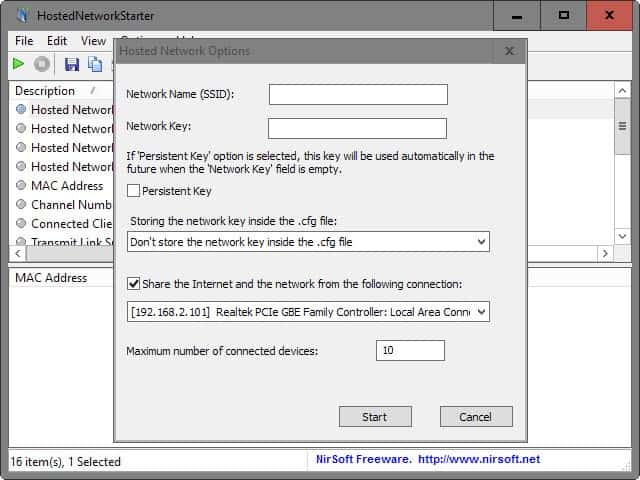
HostedNetworkStarter enables you to turn your Windows PC into a WiFi hotspot so that other devices can use the computer's Internet connection.
The portable program uses the wireless hosted network feature of the Windows operating system which Microsoft introduced in Windows 7.
The feature allows Windows users to create virtual wireless adapters -- Virtual Wi-Fi --, and software-based wireless access points.
The two primary scenarios for enabling wireless hosted network on a device are network connection sharing and wireless Personal Area Network (wireless PAN).
HostedNetworkStarter
While you can start and stop a wireless hosted network on the command line using the netsh wlan start hostednetwork command provided that the Windows machine supports all requirements (there is more to it than that), you may use Nirsoft's new HostedNetworkStarter program for that if you prefer a gui.
The program is portable and can be run from any location. Simply download and unpack it on your system, and place it in any location to get started.
The options dialog window is displayed on start which you use to configure things like the Network name and key (which other devices use to connect to the virtual network).
You may select to make the key persistent, which has the effect that it is used automatically whenever the network key field is empty, and store it in a config file in the program directory.
Last but not least, you may select the network adapter that you want to share the Internet and the network from, and limit the number of connected devices.
Once you have completed the initial setup hit the start button to launch the new hosted network on the PC.
If things go well, information about its state and the connected clients should be populated in the program's main interface.
The program may throw error messages if the PC is not configured properly, for instance if sharing is disabled for the selected wireless network adapter or if the selected adapter does not support hosted network.
Other devices may then connect to the system using its network SSID and key.
One benefit of using HostedNetworkStarter to create hosted networks is that it displays information about connected clients in its interface which you may find useful.
Closing Words
HostedNetworkStarter does not reinvent the wheel, but it provides a graphical frontend for the hosted network functionality of the Windows operating system which may make the configuration and use of the feature more comfortable.


























You can create one within Windows too:
imgur com/fwW5BYl
May be more steps to accomplish the task this way, but I prefer to not resort to third party programs if possible. Also, to open ‘Network and sharing centre’ click on network icon from taskbar and follow the link at the bottom of that pop-up
Hey Martin,
Nice tool, but don’t forget to mention that people need to adjust the “power management tab” of both the LAN and created WiFi connection. Right click on the connection, properties, configuration and in the power management tab disable power saving.
If left unattended, the AP will be disconnect after a X time.