Xiaomi's insane unlock process for Mi device bootloaders
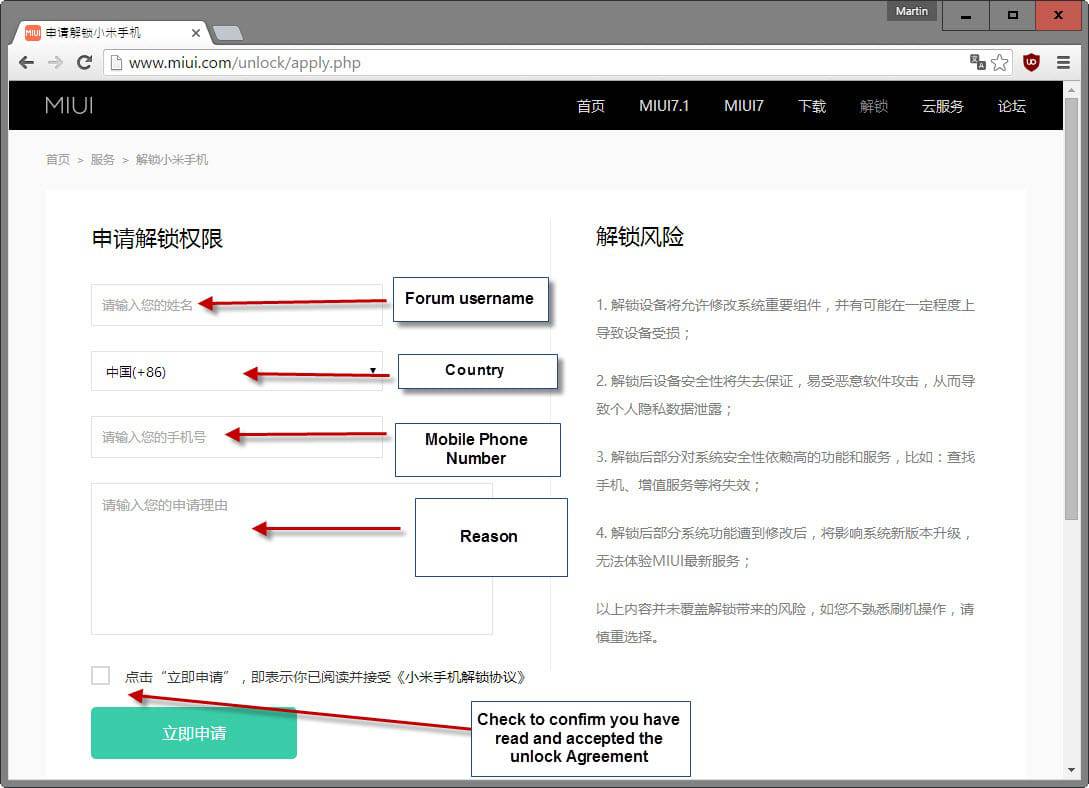
When Xiaomi launched the Redmi Note 3, the device's bootloader was locked "in order to protect user data safety". The company announced later on that it made the decision to lock the bootloader of all of its Mi devices, including the Mi4c and Mi Note Pro.
It is not uncommon for manufacturers to lock the bootloader, even if the device is clearly designed for the developer community.
Doing so makes sense to a degree as it improves security significantly. Xiaomi made the decision after facing issues with bootleggers who sold fake Mi phones or Mi phones with unofficial Roms that contained bloatware or even worse, malware.
The change impacts users in several ways. After upgrading to MIUI 6.1.14 or later, the following changes take effect:
- Root is disabled even if it was enabled before. Root can only be enabled if the bootloader is unlocked.
- Updating using Recovery Mode is only possible if the Mi PC Suite is used.
- Locked bootloader devices can not be updated using MiFlash. Users need to unlock the bootloader if they want to flash Fastboot Rooms.
The locked bootloader won't affect OTA updates.
The issue
One could say that this is for the good of the customer, and it is certainly true to a degree. The main issue however is that Xiaomi designed an insane unlock process for customers who want to unlock the bootloader of their device.
The first hurdle is a Chinese-only site that Xiaomi created for the process. You do need to sign in with a Mi account, and fill out a request form afterwards.
The form asks for your forum username, country mobile phone number and a reason. All requests are processed manually according to Xiaomi, and it is unclear right now if the company will refuse to provide an unlock code if it things the request is unreasonable.
One issue that non-Chinese owners of Xiaomi devices will run into is that the request form accepts only Chinese and no other language.
A user in the official forum was kind enough to offer a translated reason which you can copy and paste into the form.
我用了一个自定义æ¢å¤çš„最åŽä¸€æ¬¡æ›´æ–°ï¼ŒçŽ°åœ¨çš„手机å¡åœ¨å¼€æœºã€‚我需è¦è§£é”Bootloader,所以我å¯ä»¥ç”¨FASTBOOT和固定电è¯
Once you have checked the box to accept the agreement, you are taken to the next page where you are asked to enter a SMS verification code that is sent to the number you entered on the first page.
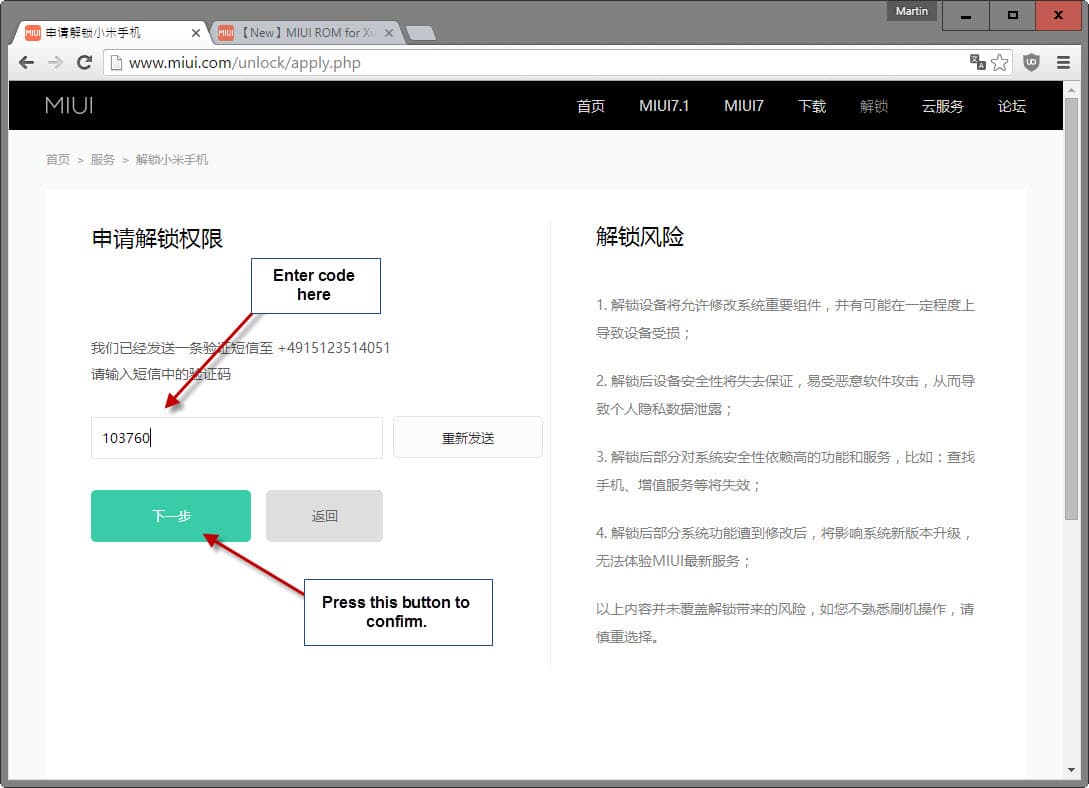
You have five minutes to enter it, so make sure you are quick. The button on the right of the form where you enter the code in reads resend. You can use it to get a new SMS if the first did not arrive or expired.
The last page displays a confirmation message that the "application has been successfully submitted", and that you will receive a SMS notification once the request has been approved.
Users on the XDA forum who completed the application process had to wait between 3 to 21 days before the request was approved by Xiaomi.
So, not only are you required to fill out a form in Chinese, the actual unlocking takes up to three weeks on top of that provided that the reason that you gave is accepted and not rejected.
When you receive the approval SMS to your device, start the Mi Flash Unlock Tool and follow the instructions on this page.
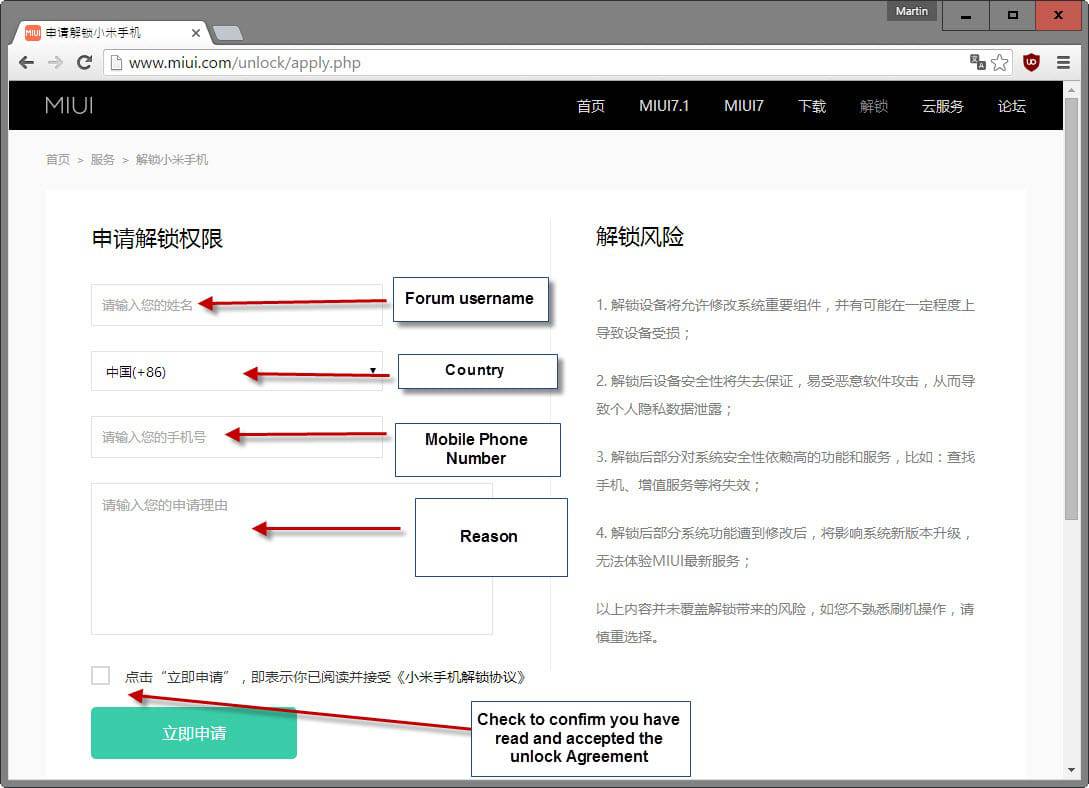






















I want to unlock bootloader because install twrp recovery mode
How to unlock bootloader on xiaomi?
that is complete different process that one need to do in order to unlock the bootloaders.
I realize this is an old thread and but reading some of the comments here, I wanted to mention that as someone from the US with a Xiaomi phone, their unlock process (now in English) is no big deal, compared to what we’re accustomed to.
Not that I like it — all I’m saying this isn’t some PRC controlling freedom thing, it’s a corporate thing, with manufacturers doing what they can to maintain control over their products. We let them get away with it in here and I guess customers put up with it in China.
While I don’t like having to provide a reason for getting an unlock code, at least they have a request process. In fact there are tutorials now to walk you through it if you have an older model so that you can install the latest global roms. Nor does rooting automatically void your warranty (although it can).
Compare this to Samsung devices marked in the US, which always come locked to the carrier . I’ve got a handful from two different carriers — one CDMA phone and one GMS phone were basically designed to brick at rooting attempts. And despite changed laws stating if we own the phone outright, they must provide the MSL in the case of CDMA phones and an unlock code if it’s GSM, practically speaking, they do not, in many cases. That’s why selling unlock codes is big business here.
Why put up with it? Well, personally, I don’t. I bitch to support, I write letters to federal officials saying they’ve violated the law, etc., but most people aren’t aware of their rights. (Others are discouraged, because even when the law changes, carriers and manufacturers ignore it).
We don’t really know what we’re missing. You can’t walk into a store and buy an unlocked phone here. (well, okay, Walmart and Best Buy have a few, like the Blu brand, but nothing to justify taking a chance you’ll get a lesser level of carrier service for using them).
I have a Mi Max 2. Some carriers won’t sell me a plan. None ‘give’ me the same features I’d get with one of their branded or ‘carrier-approved’ devices (typically a handful of models) even if your phone is identical to the carrier’s version.
ATT, like most providers, checks unlocked phones against an IMEI database and when it lists them, they are usually listed as 3g / HSPA+, regardless band support for 4G (there are hacks for this, but they don’t always work). I am not supposed to get advanced calling features like wifi calling, etc. Fortunately, my device isn’t popular enough here yet for them to have devised a means to block those features.
Don’t get me wrong — I’m glad when I see Europeans complaining about this stuff because the more advanced your tech options, the more likely it is that we’ll get more choices across the pond. I just doubt it’s a Chinese management thing. Xiaomi is neck and neck with Samsung in some regions however much I hate Samsung’s business model, it’s profitable. Perhaps, like Huawei, the US is part of their long-term business plan and this move was intended to reduce American carriers’ fears Xiaomi’s presence would loosen their lock on their consumers.
(If you think our carriers are bad, you can’t imagine the quality of our cable internet providers).
I got the sms code, I clicked blue/green button and 痘信岩å”懂到上脾 appeared. What does that mean?
Mine was approved within 20 minutes
Dont use Chrome, use IE or you get invalid user name
I received the unlock SMS in 2 days but upon binding my device to my Mi acc. I came across the error 86012 followed by a bunch of Chinese characters. The funny thing is us.i.mi.com recognizes my device and I even used the “Find My Device” feature successfully. Its so terrible. I would not wish a Xiaomi phone on my worst enemy even.
I always got a problem with the forum username. I entered the username I used in MIUI Forum but I always got “请输入æ£ç¡®çš„åå—” or “Invalid Username”. Please help me.
Enter your name without any spaces or special characters if any like “@” or “_” etc. IIRC I had entered my real name not my user name. And login with your phone number in your phone and Mi Unlock Tool after getting permission. And if you are on latest MIUI 8 do not disable any Google/Mi apps. Your phone will be stuck in an endless bootloop necessitating a visit to service center as EDL mode is also locked off .Only option remaining is Deep Flash cable method.
not unlock
Although the process is a pain, I have received a Xiaomi phone which had bloatware / malware installed by someone in the retail chain. I welcome Xiaomi making it hard for them to do that as you want a clean malware free phone! I can wait 3 weeks for an unlock request.
John you did receive such phone while Xiaomi enforces the locked bootloader policy. So isn’t your point invalid?
In fact, making the unlocking procedure difficult and lengthy creates only frustrated customers.
I did buy a Xiaomi device which came with a locked bootloader and an unofficial fake rom as a gift for a family member, who by the way does not speak english or chinese. The device was advertised as multilingual so I didn’t check it further to see that Xiaomi provides officially only chinese stable/developer roms for it.
I managed to flash the official chinese version to get rid of the fake rom and now I am stuck with a phone he cannot use as he can’t understand the language. And I am not able to flash any custom localized rom till and If I get approval.
I remember the days that HTC didn’t allow bootloader unlocking and people relied to exploits. HTC eventually did the right thing, created an easy and quick way to unlock it. Sorry but I will think it twice to buy Xiaomi again under these circumstances.
Hi guys. Any way to lock the phone back after unlocking? Thanks.
Which name should I put in the Name field? I used the Xiaomi account linked to my phone to log in and it says to state my real name… I have a realname in my Forum profile (tried that, did not work) and the nickname (did not work either).
Sad to see this. I was already very annoyed by the developer ROM overwriting TWRP on every update… Is there a way around that?
Thanks for the post btw. It was really helpful to see that I did not mess things up at time of the update.
Quite sad to see that, once again, freedom is traded for security. By the way, are there any manufacturers similar to Xiaomi? Which have kept their communityfriendliness? It really looks like that Xiaomi throws away it’s values which made them big in the first place…
Lots of online rage on this move by Xiaomi. The outrage is silly.
Xiaomi doesn’t sell in the West, these users are acting like they are owed something, they are not. They buy off unofficial channels(Xiaomi as a company owes these buyers nothing) and then we have Western Security firms doing Security Research papers claiming Xiaomi is giving malware to users, all because these firms were buying from unofficial shady sellers.
Second, Unlocking is done by a gross and insignificant minority of users. Xiaomi is no longer a small company that they need to cater to this demographic, they need to focus on their core userbase who don’t give 2 shits about Rooting.
Third, the process listed for Unlocking is not complicated, its in Chinese at the moment because this move seemed to have be fast tracked and it will include other languages like English (for markets like India).
If you are tech literate and savvy enough to need/use a Root, you are competent enough to go through this New Unlocking request process.
Fourth, this could also be a temporary move, till the time Xiaomi expands globally in true fashion and rest of the world no longer relies on unofficial channels but even if doens’t revert back its not a big deal because by then their userbase would be so large that the volume of people who need this niche feature would be even more redundant than they currently are.
Hue and cry about nothing really.
You are sounding like a true fanboy, finding lame excuses and simplifying/generalizing existing problem that bother many customers for the sake of “the company is always right!!!”
Especially the stuff you list under “Third” is as far from truth as it can be…
The process is NOT simple, it takes some effort (translating into chinese), it takes quite a long time (atleast 2 weeks, mostly 3 weeks), it is random (people getting rejected for no reason)!
But the most important thing is, that even IF you receive the unlock permission, many devices still DO NOT unlock because of “50%-cant-verify-device”-error! => http://en.miui.com/thread-202290-151-1.html
You sir deserve a pat on the back for saying it as it should. ebay is just one of those “unofficial channels” there are a lot more. and are indeed shady. I got an Redmi Note 3 from one of these resellers and was surprised to get a modified version of MIUI. Of course it’s good that they included GAPPS out of the box, but this particular ROM included a lot of bloatwares. (more than the Chinese official ROM) The MIUI version for this device was MIUI 77.11.11. It can’t receive OTA updates. A simple edit of the build.prop though, (granted you unlock the bootloader and root the device) will easily bring back OTA update.
How do you unlock the bootloader if your device is not rooted? Can you help me? I need to root my device and I think Xiaomi doesn’t support my country’s mobile number. How sad…
And lots of text from you for a simple fact:
They should not lock the bootloader.
I’m curious to know what you consider an “unofficial channel”. Mi devices are sold on ebay. Is that somehow illegitimate to you?
I also question both the relevance and accuracy of your statement that unlocking is done by an “insignificant” number of people. First of all that is plainly nonsense. Secondly it is irrelevant, because most people would probably agree that they should at least have the RIGHT to unlock their hardware if they want to. Thirdly, I doubt even Xiaomi would agree with you, because Xiaomi is the company behind the MIUI distribution of Android. Lots of people have installed that OS on their Sony/LG/Samsung/HTC/whatever phones precisely because they were able to unlock those phones. It’s rather bizarre when a company that has benefited from this behaviour then turns around and denies it to its own customers.
But anyway, Xiaomi has never struck me as the most trustworthy of companies. I still remember when they tried to close-source the Linux kernel. ^_^
They did what every company does when they believe they’ve become too big to fail.
You should check out smiui, based on the european miui version, without all the bloatware and of-course with no bootloader lock:
http://smiui.net/mi4c_libra.php
I don’t trust Xiaomi hardware or software anymore. They locked bootloaders without telling people they were doing it. Very bad.
Unless someone forces you to use a phone made by a PRC brand, you should not. Big Brother is watching you.
yeah, better use a samsung phone running android to post those selfies to facebook…
i really don’t know how a chinese phone would be worse than anything out of the US (or korea, or wherever).
R, you could say the same thing about USA brands. Perhaps a better thing is to choose a brand that is not based in your own country, so that at least the people spying on your are not your own government but someone else’s.
@juju: Apple iPhones are a USA brand. Technically so are Nexus devices; even if they are made by Asian manufacturers, this is done according to Google’s specs.
There are no USA brands
Brand doesn’t really matter in a globalization. They are just labels used for marketing (deception) and influence purposes. Capitalism doesn’t resemble capitalism, competition, etc. China communism doesn’t resemble any kind of communism at all.
it’s the first time i’ve heard about such company as xiaomi or mi. checked wikipedia. something fishy about it.
English version is now provided. Just search the “unlock request” page and click on the word “English”. The request form is then refreshed to show English.
nothing “fishy” about it, xiaomi is just a chinese company that’s not widely known in the west, just like oppo, zte, blu, maybe huawei…