Tip: if you download from China, use a download manager
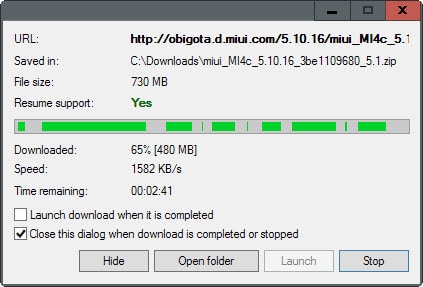
So, I received a new smartphone today which I bought a couple of weeks ago. It is a Xiaomi Mi 4C which I purchased directly in China after carefully evaluating my options. Since I did not want a large device, I had high hopes initially for the new Nexus 5x but it did not turn out to be what I wanted.
I made the decision long ago not to buy flagship smartphones anymore as it is just not worth it in my opinion. The main idea was to root it and install a mod afterwards to get better control of the device.
The very first thing that I wanted to do was to flash the latest Developer Rom on the device to prepare the device for the installation of custom mods.
One of the core benefits of installing a Developer ROM on the device is that these versions have root automatically.
Anyway, the Developer ROM has a size of 730 Megabytes; not much if you are used to download files with 50 Mbit.
And so I tried to download the ROM from the official Chinese website in Chrome and Firefox. Downloads were really slow, a couple of Kiloybtes tops. While I have no issues leaving the PC on until downloads finish, it turned out that downloads would be canceled regularly as well as the connection was quite unstable.
After trying several times to get the file to download, I decided to use a download manager instead. Well, first I tried to find a mirror server that would provide me with better download speeds.
Since there seemed none available, I decided to give Free Download Manager a try. Lo and behold, the speed increased to acceptable 1500 KB/s so that the file was on my PC in a matter of minutes instead of days (if at all).
Free Download Manager establishes several connections to the server hosting the ROM file which speeds up the download significantly if the server supports the operation and resume. The server that hosted the ROM file did support these which resulted in the speed boost.
Closing Words
I had no use for download managers in the past ten or so years thanks to a fast Internet connection up until now. I tried other downloads located on Chinese servers just to see how fast, or slow, they would be, and it turns out that most downloads from China are rather slow.
It is worth a shot in my opinion if you are experiencing slow downloads from servers. They don't need to be located in China necessarily, as you may see improvements regardless of server location provided that they support resume and don't limit the number of connections.
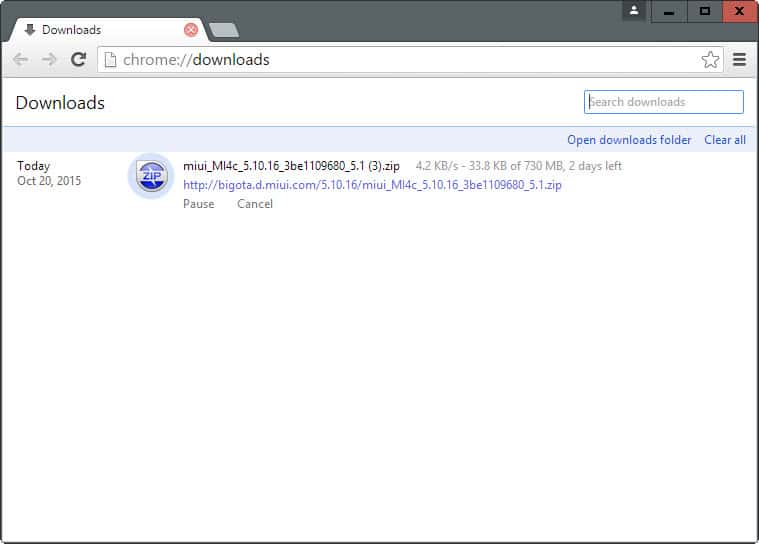



















im so thankful to you dear :)
really its working great
My internet is so good lately, I can only max my connection using torrents or download managers.
For Mozilla browsers I recommend “Downthenall”, if you wanna fool websites that refuse to accept your download manager you can try IDM (internet download manager), it works on Internet explorer too.
Man, you saved my life… i’m trying to download miui ROM for my mi2s for weeks, but it get so slow that it cancel the download. Tried to use jdownloader as download manager but it didn’t work and the downloads was cancelled as well, so i thought that with any other download manager would be the same result!
Downloading now with FDM and it’s fine!
Great that it works for you too ;)
Free download manager forgot all about it, used to a good connection, but now on a slow one I should think about it.
thnx for the reminder.
Jdownloader is probably the most popular downloader right now
Hello Martin,
Glad to see you recommending Freedownloadmanager. I have used it since more than 10 years and it never failed me. You never know when you need a download manager.
Cheers
With the latest Chinese SDKs with malware and tracking users I would be very cautious to download anything from China especially ROMs.
http://www.redmondpie.com/apple-pulls-250-ios-apps-from-app-store-for-spying-on-users/
Yeah, I wouldn’t buy a phone from a Chinese manufacturer, the “BIOS” could be infected, and the custom ROM/bootloader too.
24 Chinese Android Smartphone Models Come with Pre-Installed Malware
Some are high-end brands like Lenovo, Xiaomi and Huawei
http://news.softpedia.com/news/24-chinese-android-smartphones-models-come-with-pre-installed-malware-490930.shtml
Whereas a phone assembled in China for a US company is much safer? Ed Snowden called from Russia, he said he was skeptical.
Could you please reveal where you got your phone, I really like the idea of ordering things directly from China.
I bought it from Xiaomi Device: http://www.xiaomidevice.com/xiaomi-4c.html
The main issue here is that you get VAT/tax added to the purchase which is quite a bit. If you are from Europe, US and a couple other countries, you may want to try Giztop instead which offers free shipping, no custom tax and VAT fee: http://www.giztop.com/xiaomi-mi4c.html
My next purchase will be using their store as I paid roughly €60 extra for tax.
Maybe, in the upcoming review, you can talk about options on where to buy it from, as well as trust/risk issues. Both websites you mentioned might raise some question marks for some. I also found http://www.geekbuying.com/ which lists the Mi 4c (3gb ram, 32gb storage) at $290 USD, with free shipping. Judging by Alexa rank/Google PR it looks like a more established website, but I’d still think twice before using it.
I’m actually thinking of buying the Mi4c phone, but haven’t looked at the competition much. I’m not sure if the 1.8GHz CPU is good enough…
Did you get the 2GB or 3GB RAM version? I guess I’m too eager to wait for your review :)
Got the 3GB version, figured it is worth it.
If you look closely, FDM is downloading from a different mirror than what you get if you are using your browser. FDM must’ve retrieved the mirror from its own list, which we can’t find publicly. When I use IDM, it downloads from the same server that your Chrome was downloading from, which doesn’t support resume and is really slow. Changing that to the mirror with the one that your FDM found, it’s way faster and supports resume, so thanks for this! For people who prefer other download managers and want to download from Xiaomi, try add an “o” to the beginning of the download link so instead of bigota.d.miui.com/xxx.zip it becomes obigota.d.miui.com/xxx.zip.
Thank you so much. Adding the “o” in free download manager did the trick.
Download Them All extension for Firefox also has the segmented download.
Personally, I prefer uGet @ http://ugetdm.com/
Im using the Xiaomi 1LTE Note 5.5″ & MIUI rom 6.7.1.0 simply beautiful phone
who needs flagships ?
Good tip indeed. Will look forward to the review.
Good tip, thanks. Are you going to do a review of your Xiaomi Mi 4C? I would be interested to hear your impressions.
Yes I will do that once I get everything sorted out.