Yahoo Account Key: password-less sign-in for Yahoo accounts
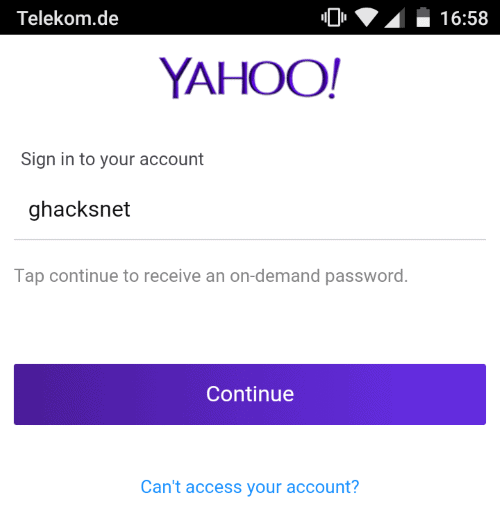
Yahoo announced today the roll-out of new mobile versions of the company's Mail application that introduce new features such as multi-mailbox management and password-less sign-ins among other things.
The company launched on-demand passwords earlier this year which allowed Yahoo users to sign-in to their accounts using their username and a mobile phone number they have linked to the account previously.
Instead of entering passwords during sign-in to the account, users received a one-time password as a text message sent to their mobile phone.
The new Account Key feature goes a step further than that by allowing users to sign in to their Yahoo account without entering a password at all making the process more comfortable in the process.
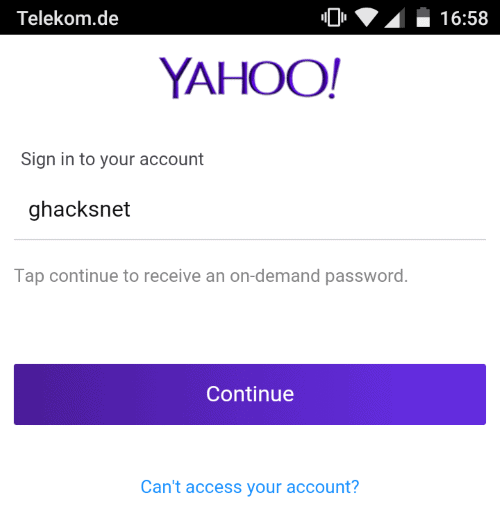
The requirement is a linked mobile phone number and installation of the Yahoo Mail application on the mobile device. The process works in the following way:
- You enter your username on Yahoo and select "continue" to use Account Key to sign-in.
- A notification pops up courtesy of the Yahoo Mail app on the mobile device requesting confirmation that you are trying to sign-in to your account.
- A tap on yes confirms that and will be signed-in to your account, a tap on no however blocks the process from completing.
According to Yahoo's announcement, this works for signing-in to Yahoo on the desktop and on mobile devices. The company plans to introduce the new way of logging in to Yahoo to other apps later this year.
Enable Account key on Android / iOS
Before you can make use of Account Key for your Yahoo account, you need to set it up in the Yahoo application.
iOS
- Open the Yahoo Mail app or other apps that support Account Key.
- Tap on the Profile Image.
Android
- Open a Yahoo app that supports Account Key and tap on the Menu icon.
Both continued
- Tap on the Account Key icon.
- Tap Continue.
- Tap "send me an account key".
- Tap yes, and then tap "now let's try "no".
- Tap no and then tap "got it!".
- Tap on "Yes, enable Account Key".
- Tap "great, got it!".
Yahoo Account Key improves the on-demand password password sign-in option that Yahoo launched earlier this year by doing away with passwords completely. It takes care of weak passwords that users set often when they create accounts, protects accounts against hacking, phishing or brute-force attacks, and will likely reduce support requests in regards to lost passwords or hacked accounts.
While you don't have to remember a password anymore to sign-in if you are using the new feature, you do need access to your mobile phone to sign-in instead. This does mean that you cannot sign-in if you don't have your phone in reach, for instance if you misplaced it, if it was stolen, or if you just forgot it at home.
There seems to be no option to sign-in with the username and password instead. While you can click or tap on the "can't access your account", they don't really help you as you need access to your phone to resolve the issue. The only option that you have in this case is to contact customer care to sort things out.
You will need to add new phone numbers that you may have switched to as well to continue using the feature. This can be done on the Account settings page.
Now You: What's your take on this new password-less sign-in option?
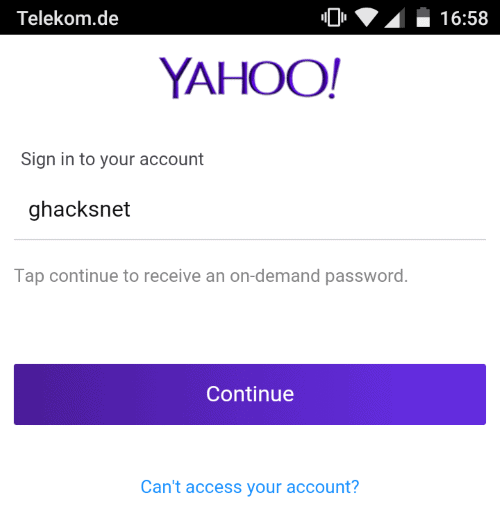




















My old mobile hase broken, and yahoo told me to inter account key which wase lost with that mobile, in second step yahoo sending the verfecation code to my account and alternate account, linked to yahoo app in that out of service mobile, I think all my account applications in yahoo linked to that broken divorce, so I lost my important things with out any hope to access to my account, the funny case the yahoo employees told me to make another account, means that they haven’t any solutions that is there help.
So, the basic problem here is: Yahoo is fucking stupid. Some people get hacked and have someone else enter their email as the secondary backup into your account. After that happens, there’s no getting in unless you have your phone number attached. So… If you lose your phone, someone steals it, so on and so forth… You lose access because then they can’t send you an email, OR call you for verification. This happened to my aunt today. Her phone got stolen, so there goes one option of getting back in. Then, she also doesn’t have access to the required secondary email… Another option gone. What’s left? The account key. OH WAIT! Her phone was stolen… So, GOODBYE YAHOO ACCOUNT because yahoo has to be stupid and try to “justify” why people should keep their phones “safe” from this problem. Good luck on ever hearing from their support team…
Thanks, but I’ll be sticking with my beloved password.
-Rant over.
Yep, I left Yahoo. I find it totally useless. I cannot access it either. I do not have a smart phone, and refuse to become a smart phone zombie.
Jim Z
icant acess my account cause i dont have the phone number no more thats on the acccount it keeps taking me to a page that says uh oh please help
This sign in sucks. I hate it. I’ve had this account for many many years and every time I want to check my e-mails I have to jump through hoops. YAHOO CHANGE this . It REALLY SUCKS.
The use of the account key is a TOTAL PROBLEM since if one is employed by a Company and the email is registered through the employers phone number ,then its hectic in that every time you will be bothering him/her to give you the account key.I prefer something that is fast.
Yahoo imposes this Account key security unfair. When starting setting it up, it says that it can be UNINSTALLED, LIE!
One device MUST be connected. Looking for a new email provider after 12 years yahoo. Can’t trust them anymore
The problem is that if you reset your phone and you don’t have recovery email and recovery phone and your Account Key Security is still on, and now I can’t access my yahoo account anymore. Their security sucks. It’s better if you lost your account key, you can still access using your password. I can only access my Facebook using that email.
changing your yahoo password is really an easy task but until you know your current password already. If unfortunately, you have forgotten your password then there are mainly two ways to recover the password.
I still can’t access my Yahoo account from my own computer, and I don’t have a smart phone. How do I disable my Yahoo account?
This sucks big time, change back please
SOOOOO annoying having to have my phone on me just to check my email. Is there any way to disable this feature and go back to the old sign in using a password?
please i cant access my yahoo account key, they are requesting notifiction to sign in why please help
Do you ever read comments in sections such as this and wonder how those submitting their comments ever ammassed sufficient brain power to actually get online?
brain power your reply didnt help whatsoever wolf. thanks for nothing genius!!
This isn’t a Yahoo forum to help people get back into their locked accounts. It’s a discussion on the policy and function itself. Or at least that’s what ghacks intended when they wrote the original article. Since then all people have done is post requests for help getting into their account. Which might explain why they’ve been locked out in the first place
But thanks for contributing to the complete misunderstanding of what is supposed to be discussed in this post-article section.
“Genius” …
Is still not helping yeah should help better I would like to sign in in time now are you going to help me or not I would love to have an answer in time as soon as possible
Cannot login into my account icon Key password it’s not giving it to me will you please reset my Yahoo account I love to sign in I also want to use my password will you please help me I would appreciate it
none of the people commenting on this can be of assistance to you when it comes to getting back into your account we are not yahoo if you can’t get back into it try to contact yahoo and explain your situation with them if they can’t help you then it would be best if you create a new email account.
How do you not know these things? It’s all over the news and has been for ages!
http://www.bbc.co.uk/news/business-34589254
http://www.wsj.com/articles/yahoos-revenue-rise-profits-fall-1445372789
http://www.nytimes.com/2016/03/22/business/dealbook/yahoo-parries-trouble-on-two-fronts-at-once.html?_r=0
http://www.forbes.com/sites/ericjackson/2015/03/01/yahoos-incredible-shrinking-profitability-in-its-core-business/#603171c9b492
or just Google “Yahoo Profits Trouble”
https://www.google.co.uk/search?q=yahoo+profits+trouble&ie=utf-8&oe=utf-8&gws_rd=cr&ei=28IaV-nzOcHMgAbhoKDoDA
which is in a nutshell what their roblem is. No one ever says “Yahoo! it”, do they?
Yahoo have been in financial trouble for years and they keep making catastrophic decision after catastrophic decision. They’re like a gamblig addict hoping the next game will win them everything back.
IDIOTS!
I don’t watch the news nor do I search the Internet looking for information on how email companies work I basically said that I respect what you’re saying and let’s just agree to disagree on the matter not up for a debate I I mostly use Gmail and aol.co.uk and outlook so yahoo isn’t really on my radar of businesses to care about I know they’re about money they made that perfectly clear and blatantly obvious when they bought tumblr and turned it into rubbish, I removed my phone numbers as soon as they let me back into my account so they won’t be able to harass me I’ve always wondered why they suddenly started asking you to have a mobile number against your own free will knowing that a lot of people are old fashioned and don’t necessarily have a mobile phone some people use landlines it’s pretty interesting how they deny everything you’re saying which makes me really think they’re hiding something also I know I am rambling and you’re probably confused but giving an example they stated they no longer have a phone number for you to call to help you with anything that they told me and millions no billions of others that if the account doesn’t have email us or chat on it then they can’t help you which is crap but the moment I along with others threatened to sue them or suggest our family members create an account with gmail, aol and other email providers they quickly gave us their customer service number that let’s you speak with a real person and they help you get back into your account amazing init?
hOW ABOUT A FR**KING PHONE NUMBER YAHOO.COM
WHAT IS THEIR NUMBER?
Urm Ebenwolfe what are you on about mate? yahoo doesn’t give you the option to not put a mobile number on the account when you first register it that’s true but they do give you the option to add mobile phone numbers and alternative addresses they even give you the option to do their password generate which is rubbish by the way none of their security tactics work they should just go back to the drawing board and figure out what not to do because clearly all of their tactics are sh*t! You can delete the mobile phone numbers if you want which is dumb in my opinion.
I kept getting hacked so I went with deactivating the account, the hacker somehow managed to have the account reactivated by giving them my information not to mention they added their own mobile phone number to the account so yahoo stupidly lets them back into said account, they then took it upon themselves to threatened me for not letting them steal my account and use it as their own which I found to be funny and they’re so stupid that they used their own name (or the name they’re going by seeing as every time i am finally able to get back into my account there’s a different name on the account which makes me believe this person is a criminal), so after not being able to keep them from stealing my account even after the whole two step authentication, alternative address, mobile phone numbers procedures (which sucks by the way they’re nothing like gmail, aol, or outlook their system is still vulnerable and they still have a lot of work to do, you’d think that a multimillionaire/ billionaire company would be able to afford a better system anyway I went with the option of doing the Yahoo Account Key big mistake it worked for a bit but when I signed out and had them sign out of all devices for some odd reason it won’t let me sign back into the account with the password they gave me in order to get back into the yahoo account key through the yahoo app it keeps saying
Yahoo
Uh-oh…
Looks like we can’t recover your account online. Please visit our help site to get back in.
Try again
Visit our Help Site
if anyone could help me then i’d greatly appreciate it until then i am more than likely gonna have to have them update my password send me a new password of their own disable the yahoo key account then redo it all over again to keep these criminals out of my account because all of their other tactics about updating password, mobile number and doing the two-authentic password generate thing is NOT working in fact they get around that by emailing them to let them back into the account.
Which is my point. This entire exercise has nothing to do with “security”. It’s about getting your mobile number which in today’s direct marketing world is worth money. Yahoo are broke. This is a way for them to monetize their “free” email service. With your mobile number there is no anonymising your account, and with advanced data mining all info in your email becomes tied to you. That’s not just marketing gold, it’s a surveilance wet dream
How no one has twigged this is beyond me.
As to your other issues. Step one: use a password of more than 12 characters including numbers, letters and special characters (!ӣ$%^&*) and change it at least 3 times a year (ie every four months). Step 2: ALWAYS physically write it down in a notebook and and keep it in a drawer where you will KNOW where to find it.
You will not be hacked and you will never be locked out of your account.
This is basic.
Idk about them being broke or them using your mobile number to monetise your account you’re right about certain things they don’t care about your privacy or security so I’ll just say fair enough and agree to disagree mate.
I kept getting hacked so I went with deactivating the account, the hacker somehow managed to have the account reactivated by giving them my information not to mention they added their own mobile phone number to the account so yahoo stupidly lets them back into said account, they then took it upon themselves to threatened me for not letting them steal my account and use it as their own which I found to be funny and they’re so stupid that they used their own name (or the name they’re going by seeing as every time i am finally able to get back into my account there’s a different name on the account which makes me believe this person is a criminal), so after not being able to keep them from stealing my account even after the whole two step authentication, alternative address, mobile phone numbers procedures (which sucks by the way they’re nothing like gmail, aol, or outlook their system is still vulnerable and they still have a lot of work to do, you’d think that a multimillionaire/ billionaire company would be able to afford a better system anyway I went with the option of doing the Yahoo Account Key big mistake it worked for a bit but when I signed out and had them sign out of all devices for some odd reason it won’t let me sign back into the account with the password they gave me in order to get back into the yahoo account key through the yahoo app it keeps saying
Yahoo
Uh-oh…
Looks like we can’t recover your account online. Please visit our help site to get back in.
Try again
Visit our Help Site
if anyone could help me then i’d greatly appreciate it until then i am more than likely gonna have to have them update my password send me a new password of their own disable the yahoo key account then redo it all over again to keep these criminals out of my account.
The most obvious point to this is that Yahoo now has millions of mobile phone numbers to sell on. They also now can combine your phone number with data they mine from your email account. The possibilities for intrusion into our private lives is utterly staggering.
Increasing your privacy? My fat hairy behind!
If Yahoo was honest they’d give people an option. They’re not honest.
Take your eyes from the shiny new bauble and think for a moment.
Does this honestly seem like a good idea to ANYONE???
no this isnt funny. this app is broken.
how can i aceess my yahoo account key apps without my mobile code and gmail aceess code ? i cannot acess my mobile and gmail id for my yahoo key code ? what are the soluation ?
Hello Erika!I know how you’re feeling it’s familiar.You just have to contact the ones from yahoo customer help care and they will help you,step by step.
Good luck!
Gabby
Customer care? No such thing..
I made the same mistake as you all ,still unable login to my account ,also i don’t want delete yahoo account.
because i have save some document there. anyway i hate this app same other people.
I’ve got it back!Thank God!!!The one from yahoo customer care helped me!(I choosed back for the old version,without acces key ;) )
Thank you guys
x
How did you get it back? I have a new phone number too and cannot access my Yahoo
Please post your solution. I have been locked out for two weeks now going back and forth trying to use the new account key feature that is phone specific but not phone number specific? Nightmare! Can’t get in to an account I’ve had for over a decade.
I agree to Alan!Have the same and still no solution!!!
I hate this app and I regret signing in to it.
For those who do have cell phones and have had the same number for decades, will enjoy this feature. I’ve added it to my account and have been really enjoying it. My phone is always with me. I have a Note 5 so it goes with me everywhere, because it is my phone and tablet. No different than my purse; It always goes/stays with me. I enjoy the feature because it is much faster and less hassle to get into my account. Thanks Yahoo!!! Keep coming out with new features!!!
thats bull wait till you get locked out of your account all week then you wont say its great
totally agree with –Alan
“I made the HUGE mistake of doing this account key and it has been a total complete nightmare!!!! Have been locked out of my account, I know my password , but the verification thing became an issue and I must say customer service at yahoo is worse than anything I have seen . I was told to contact customer service so I did and the sum total of their assistance has been to cut and past the exact thing in their help section but when I do it I get a message stating to contact the “unhelpful” support service. I have been at this for days. STAY AWAY FROM THIS ITS A NIGHTMARE!!!! If anyone comes up with a solution please post. Thanks for letting me vent”.
I made the same mistake as you ,still unable to get any help from yahoo cust,service,I now want to delete yahoo account but i cant because you need to get into your account to do this , THIS CRAP !!!!
I made the HUGE mistake of doing this account key and it has been a total complete nightmare!!!! Have been locked out of my account, I know my password , but the verification thing became an issue and I must say customer service at yahoo is worse than anything I have seen . I was told to contact customer service so I did and the sum total of their assistance has been to cut and past the exact thing in their help section but when I do it I get a message stating to contact the “unhelpful” support service. I have been at this for days. STAY AWAY FROM THIS ITS A NIGHTMARE!!!! If anyone comes up with a solution please post. Thanks for letting me vent
You took the words right out of my mouth, Alan. I have spent the last 4 hours trying to find out how to get rid of account codes and no success. This is ridiculous and is supposed to be a safety precaution!!!! I HATE IT! And you can’t find direction on how to delete it as Yahoo as buried it deep some where! Thanks for letting me vent
I have the same issue, I added my work yahoo account to my personal yahoo account and didn’t know what was the account key pressed it and activated it. Then I signed out of my work yahoo account and than started my worst nightmare. After signing out I cannot log in into my email, it says you need to stay sign in on any yahoo app on your android. Seriously, that’s what i been trying to do for a month. Yahoo! you need customer support phones numbers.
I have the same problem. Any solution ?
exact problem here thanks
Wow ok I have been dealing with this for hours…… I can’t log into my yahoo account!!!!! I know my password but it wants mobile verification from a phone number I no longer have! Everything I do is connected to my yahoo account, I really hope this can be fixed….
I HAVE THE SAME PROBLEM AND I HAVE VERY IMPORTANT EMAILS TO SEE!!!
Pity there’s no general-use cross platform TFA application – relying only on service provider app isn’t the best idea in my opinion.
And by the way: https://www.reddit.com/r/security/comments/3olbe3/fbi_is_now_urging_users_to_start_using_two_factor/?ref=search_posts
The fact that you wouldn’t be able to log in without your phone is a deal-breaker for me. It’s the same reason I don’t use 2-factor with Yahoo. Gmail provides the option of downloading some one-time codes in case of need (I haven’t needed them yet), and Outlook gives you the option of sending a code to another email account (I used that for the first time the other day when the text message didn’t show up). Yahoo provides no backup method. Don’t they know that phones sometimes get lost or broken, or have no signal, or don’t get texts promptly? It seems to me that Yahoo are bad for not thinking things through.
thanks have a brain yahoo. im locked out now for the reasons mentioned.
Yahoo sucks huge donkey d***s!!!! I have requested a Key to get in and reset my password like TEN f’ing times and they will not send it!!! They are the ones that screwed up and put EVERY members info at risk, but, they will not let me back into my account to change the things I was supposed to change because of their faux pas???? I can see why they were hacked and messed up…They ARE ALL A BUNCH OF F’ING TOOLS and IDIOTS!!!!! If ANYONE place causes me a problem because of their laxity and errors, I will OWN Yahoo-but, what a lame property to own…it is laughable
Not only that, but some older folks don’t have mobile phones. My parents are like that. Both use Yahoo, but neither have mobile phones, so this is a no go.
I am another of those older folks that does not have or want a mobile phone. the account key gets sent to another e-mail address, but I can’t access my Yahoo account after I get it, and there appears to be no useful help from Yahoo in using this key. All I need is simple clear instructions on how to log in with the key so I can reset my password.
I agree with the problem that many senior citizens either don’t have smartphones or have problems using them. This article, http://www.cnet.com/news/yahoo-wants-to-kill-passwords-with-revamped-mail-app/?ftag=CAD3c77551&bhid=18923211483750592170698592578114
says that “if people lose their phones or their battery dies, they can still log in using traditional passwords or through email.”. Whether this is true or not I don’t really know.
Is this like 2 factor authorization without the first factor? How is that a good thing?
btw, last line typo “sing-in”
Can anyone help me. I set up an account key BUT as soon as I did, it stopped me from receiving emails. SO that means it stopped on the exact time I clicked on some stupid thing while setting up the account key. Please I don’t want to hear about what account keys do, I just want to know how to receive emails again. I have tried to restore my computer but I still can’t receive emails. Does anyone know what the problem might be and how to fix it. Thanks so much. I don’t know how I will get your answer if you send it to my email!!!!!!
I WOULD REVERT TO PASSWORDS AS THIS KEY THING IS USELESS AND TIME CONSUMING TO SAY THE LEAST WHAT A CARRY ON TO CHECK EMAILS WHOEVER THOUGHT THIS UP MUST BE SACKED FOR THE STUPEDIST THING EVER
Yes that is about it, two-factor without the first factor and automated as you don’t need to type code to sign-in.
That is so stupid! Lets make it more difficult! 5015380800
2. how can I delete emails? I will not delete them one at a time. That is stupid also. I have 3300 emails that wont delete. this is BULLSHIT.
I DONT WANT AN ACCT KEY. I JUST WANT A FREAKING PASSWORD. IF YOU GUYS DONT FIX I WILL HAVE TO DROP YOUR APP.
LIZ SUTTON