It is time to opt out of Yahoo Mail email scanning
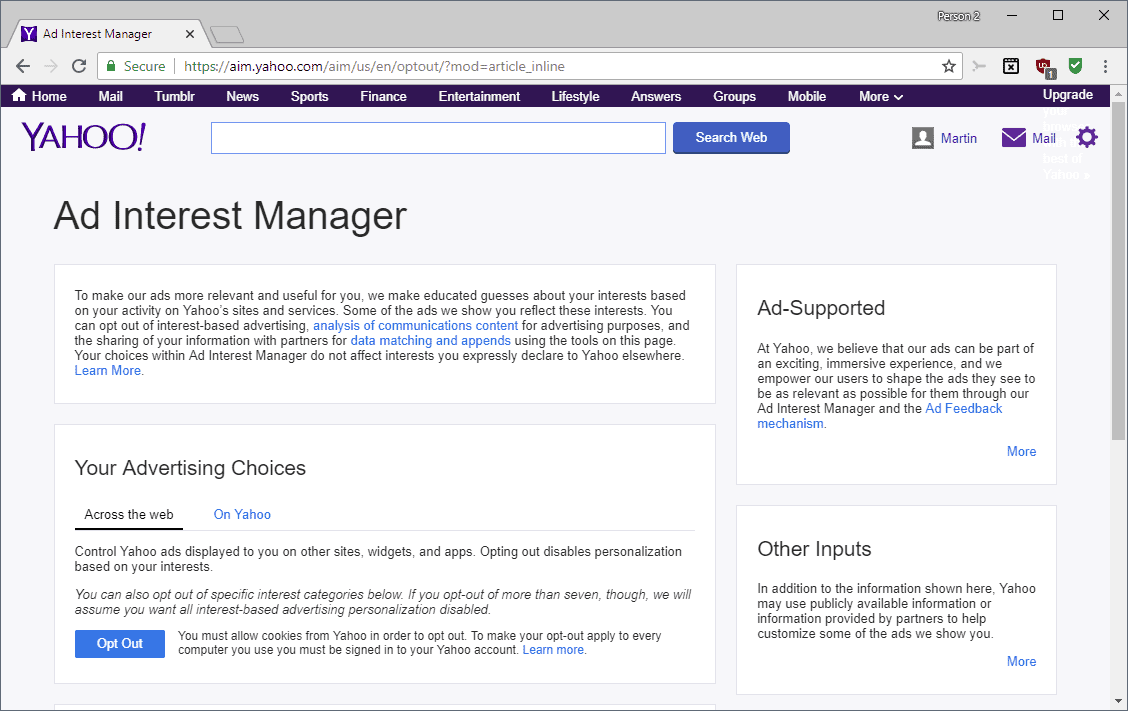
Yahoo Mail and AOL Mail, which both fly under the Oath banner, a Verizon owned company, scan emails that arrive in user inboxes to improve advertisement targeting.
An article published by The Wall Street Journal (sorry, no link as it is paywalled), suggests that Oath's email scanning may go beyond what users of the service may deem acceptable.
According to the article, Yahoo is scanning commercial emails of all free users who did not opt-out of personalized advertisement to improve targeted advertising.
Yahoo creates profiles of users by assigning them to certain groups or categories. A user who receives receipts for online purchases may be put into different categories based on the purchases, frequent traveler for example for users who get emails about several plane tickets in a period of time. Yahoo Mail users who get brokerage emails, e.g. trade confirmations, may be assigned to the investors group.
While the exact classification and profiling system is unknown, it is clear that it uses information found in emails to profile users. The system places a cookie on users systems that identifies the interest groups the Yahoo user is associated with. Companies and advertisers may use the data to serve personalized advertisement to users and the paper suggests that Oath may also use receipts in the Yahoo Mail inbox as proof to advertisers that a particular campaign worked.
Yahoo confirmed to The Wall Street Journal that it scans commercial emails only, and that the algorithms the company uses strip out personal information to make sure that those are not leaked in any way. The company claimed that the majority of emails that arrive in user inboxes are commercial in nature, and that the system is adjusted when the need arises to avoid wrong classifications and other issues.
Yahoo customers have some options to deal with the email scanning:
- Close the account.
- Opt-out of interested-based ads and hope for the best.
Closing an email account is problematic for a number of reasons. Users have to find another email provider, may want to back up all emails they received over the years, and may even want to keep the account open for a period to make sure no mail is lost.
Closing the account may require that users change email addresses on websites, for instance those that they signed up for using the email address.
One good option to back up all emails is the free MailStore Home software for Windows. It is capable of backing up all emails on the local system. You can read my review of MailStore Home here.
The desktop email client Thunderbird is another option.
Tip: Find out how to delete your entire Yahoo account. We published the guide after a Reuter's article suggested that Yahoo has been working with U.S. intelligence services to search all customer emails.
Opt-out of interest-based ads on Yahoo
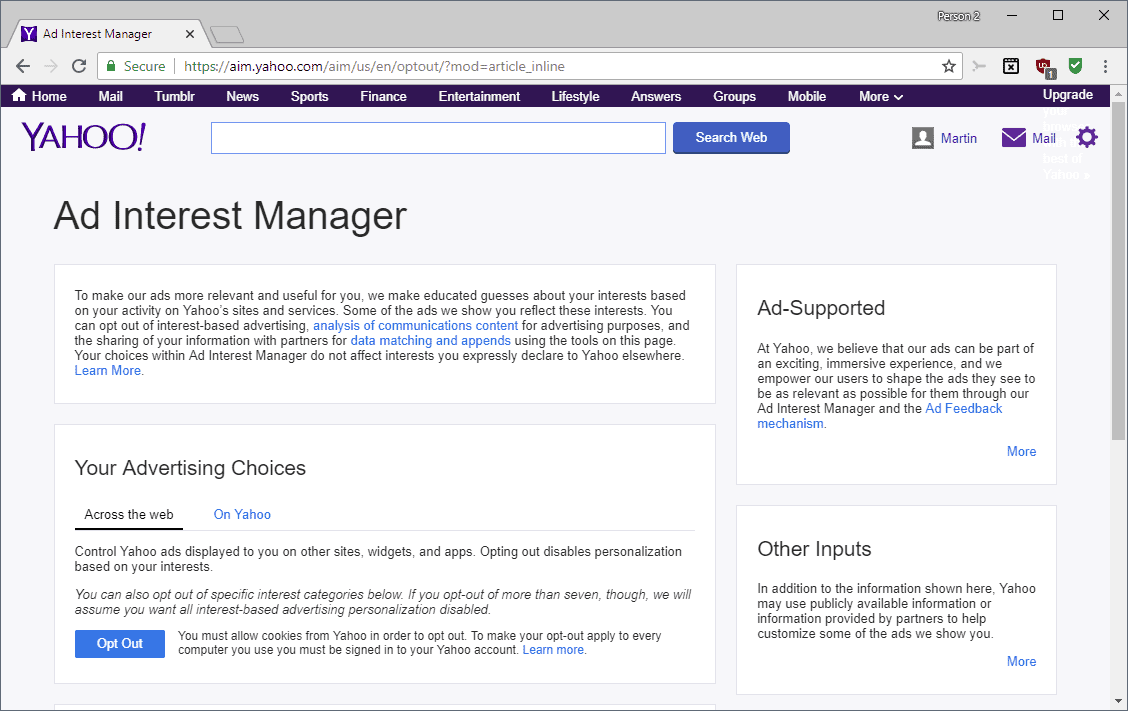
Yahoo customers can opt-out of interest-based ads. Yahoo notes on the page that opting-out will stop the analysis of communication content for advertising purposes among other things.
You can opt out of interest-based advertising, analysis of communications content for advertising purposes, and the sharing of your information with partners for data matching and appends using the tools on this page.
Perform the following steps to opt-out.
- Visit the Verizon Media Privacy Dashboard.
- Select Yahoo from the list of available products.
- Select the following options and toggle them off:
- Personalized Advertising on our products
- Verizon Media across the Web
- Audience Matching
- Personalized Content.
- Consider turning off the other options as well that are displayed on the page.
Closing Words
I don't know how good Yahoo's algorithms are to distinguish between commercial emails and others; the past has shown that it is tricky to get it right.
Yahoo customers who use email may want to opt-out of the automated scanning to avoid any issues related to the scanning; some may want to create new email accounts at providers that don't scan emails or put privacy first. Examples of such providers are Startmail or ProtonMail.
Now You: Would you use email providers that scan your emails for commercial purposes?
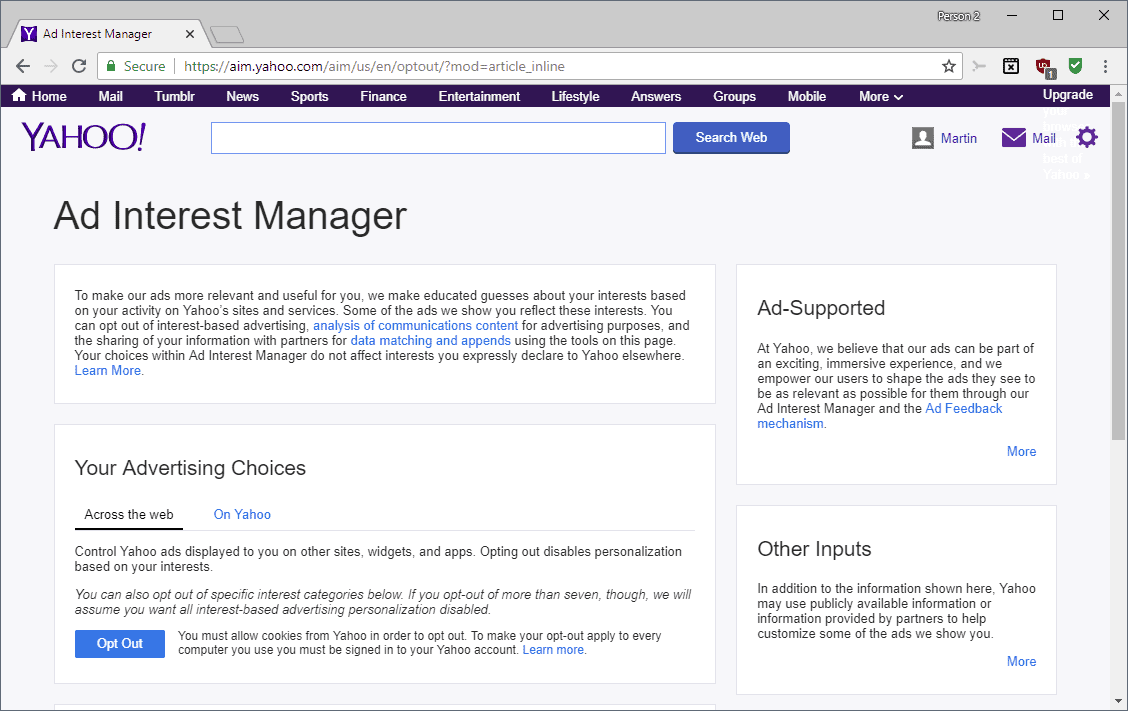



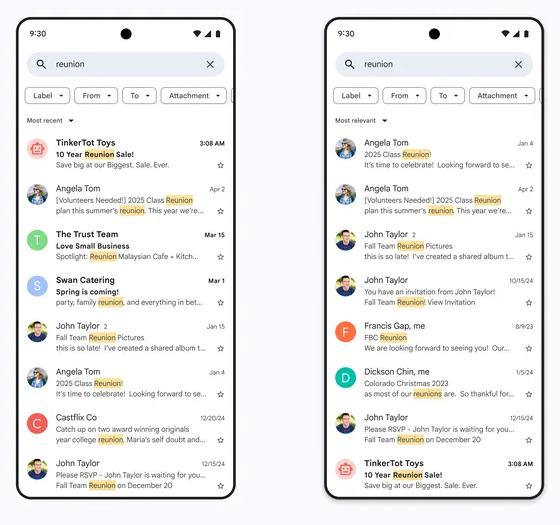


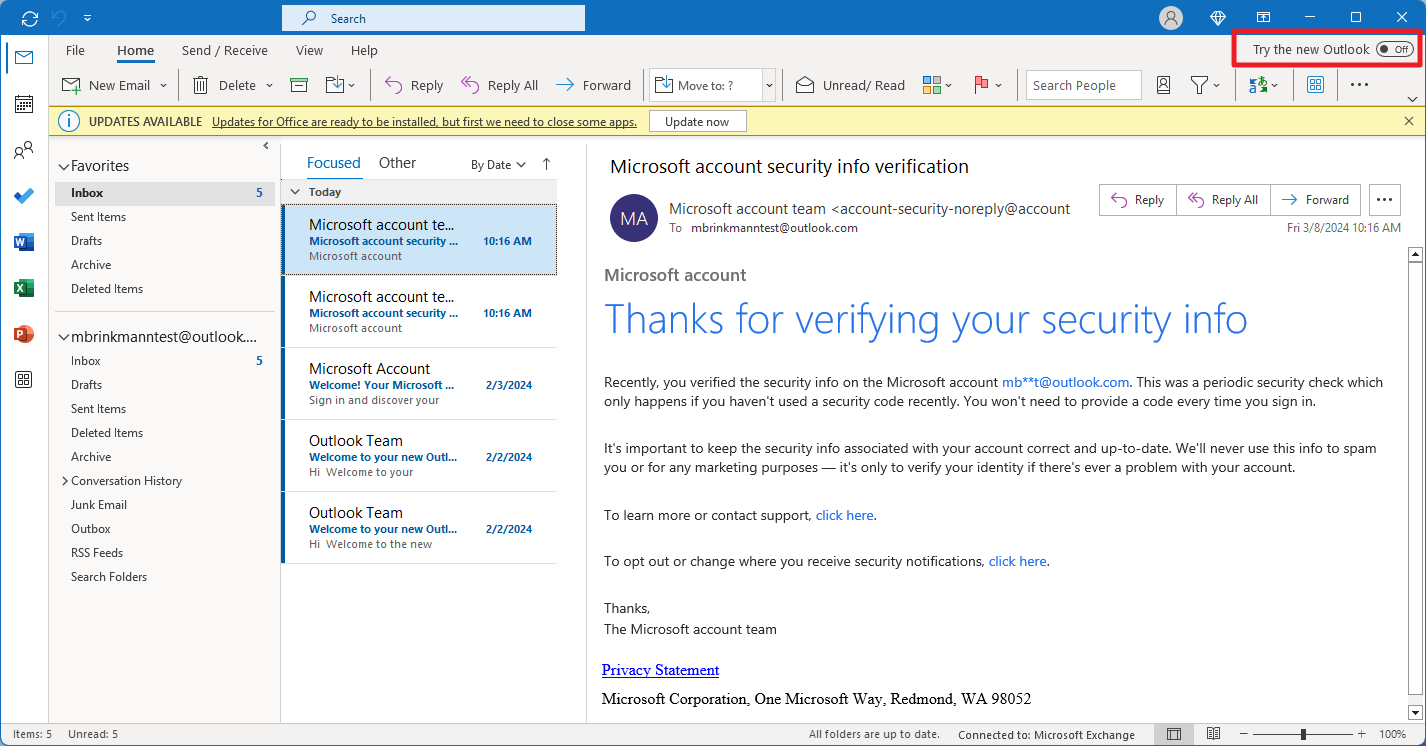
















ox.io shut-down on 1st December 2018, another bad news :(
Hi Martin
An off-topic question: when you propose alternative email solutions (like protonmail or startmail) you never mention tutanota.de; I used the service from time to time on mobile and desktop and seems good and it has a good privacy policy; I don’t know if it’s as good as protonmail but I like it. Can you take a look at it and possibly review it?
Thanks for your work.
I banned yahoo a few years ago when their Chief Distraction Officer, Marissa Mellifluous hired to be asleep at the wheel, literally, was! It became very obvious emails from friends using yahoo were being read by yahoo when portions of their messages began showing up in my inbox as subjects and sender names. Then the massive data breach after data breach took away any remaining doubt about where yahoo had gone since their bucking bronc days.
Verizon buying them (to get user data and alibaba; core yahoo was less than worthless?) in the midst of all these huge legal issues without nuking the yahoo name seemed to show most users just don’t care if they give away their souls.
When an exposed rotten core portents a meltdown, run fast, run far.
Yahoo is a partner of NSA.
What happens when there are no boundaries, decision makers are too far removed from the on the ground consequences of their actions, they never see the mess or hear the cries.
Americans get evil when they get a little too much money.
Do they scan your emails as soon as the emails arrive at their servers, or do they scan the emails only when you read the emails online?
How about if I am using email client like Thunderbird, do they (Yahoo) still scan the emails?
They scan them when they land in the inbox even if you don’t read them.
Attempting to change settings on AIM currently results in:
Inactivity Timeout
Description: Too much time has passed without sending any data for document.
Must have been rehosted on a squirrel powered server in south Asia. :-\
Click the browser reload button.
You might see something like “Do you want to send this form again?”
If so, click “Yes/continue/send”.
Their site is probably getting hugged.
Instead of simply asking the users to log in with their password and then opt-out of vile spying, they chose to remember the choice through cookies, so that one has to opt out again from every device, and the choice will not be remembered if one blocks or clears cookies for privacy.
Bastards.
Postscript:
The most important message is “POSTMAIL” is the best.
Following “Dont install or upgrade to CCleaner 5.45”,
https://www.ghacks.net/2018/08/01/ccleaner-5-45-dont-install/
it is wonderful information.
Injustice against “privacy protection” should be clarified (to be criticized).
The information necessary for end users is “truth”.
By the way,
Tracking is serious in the Yahoo! service, so I completely abolished it three years ago.
Important e-mails are using ProtonMail, Tutanota.
Those that are not confidential are encrypted with Enigmail using Outlook, iCloud, Gmail, Zoho accounts.
All accounts are centrally managed by Thunderbird.
This is not even comparable to a postman reading your postcards, it’s rather like him opening your mail given one’s emails once arrived on an email service are considered to be secured.
I’d of course never use an email provider scanning my emails, for whatever reason. The problem is that most of the time when you find out it’s too late, less in terms of the volume of your emails which you can always retrieve locally (‘MailStore Home’ is indeed *the* solution) then in terms of your contacts : well, spend an hour or a day to email to all your contacts your new email addresses and then close that damn Yahoo account : the company replaced long-term objectives with a flow of approximate short-term keep-the-money-coming-in solutions, a sort of Titanic fixed with sticking plaster. I wonder how they haven’t sunk yet.
“Would you use email providers that scan your emails for commercial purposes?”
Never. If I ever get a hint that my email provider is looking at my emails for any purposes aside from routing, I’ll instantly switch to a different provider.
I have to admit, though, that I’m surprised there are still enough people using Yahoo and AOL for email to make this newsworthy.