Latest Windows 10 Insider Build fixes Start Menu, Search and other issues
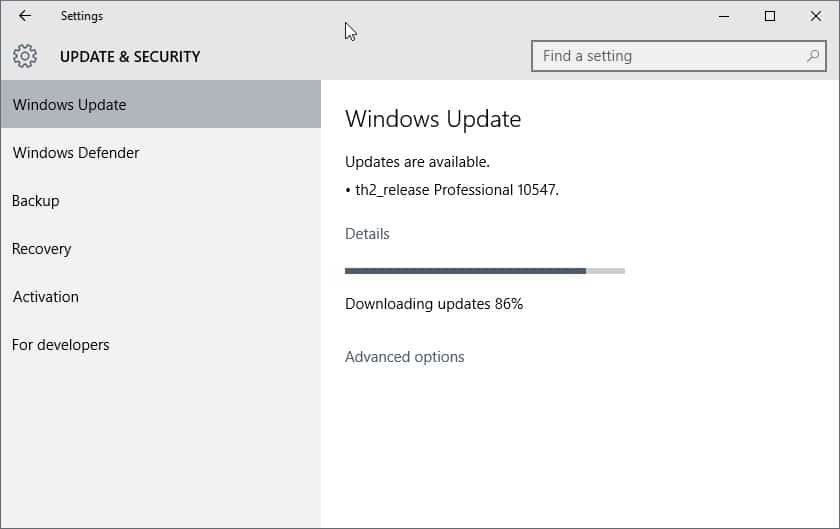
Microsoft continues its work on Windows 10 and has just released a new build to the Fast Ring channel.
The company has changed how operating system updates are created and deployed significantly with the release of Windows 10.
Instead of releasing big Service Pack or Feature updates, it is pushing out smaller updates to select channels.
While it is still testing updates internally first, it is using the Insider channels for additional testing before updates get pushed to retail systems. The Insider channels are equivalent to beta channels were volunteers test new builds before they are released by Microsoft to retail channels.
Windows 10 Build 10547 is available on the Fast Ring currently. Users can check for the update in the following way:
- Tap on the Windows-key to open the Start Menu.
- Select Settings if displayed there, if not type Settings and hit enter.
- Navigate to Update & Security, and click on the update check button there.
Microsoft revealed some of the changes in a new blog post on the official Blogging Windows blog.
If you have been affected by the 512 item limit of the Start Menu, you will be glad to hear that Microsoft has fixed the issue in the new build. The company increased the limit to 2048 which may not be as future proof as the company would hope it to be. It remains to be seen if heavy use systems won't exceed the 2048 count as well eventually.
Another Start improvement enables you to add a fourth column to the Start Menu so that you can squeeze more items next to each other in a column so that you could display two wide or large sized tiles next to each other (which you could not before).
The option is available in the Settings under Personalization. To get there do the following:
- Tap on the Windows-key to open the Start Menu.
- Click on Settings or search for Settings and select the result.
- Navigate to Personalization > Start.
- Switch the "Show more tiles" preference to on.
Search, which is quite buggy on Windows 10, has seen improvements as well. According to Microsoft, "search should work more consistently now when interacting with Start".
If you use Windows apps you may notice that several of them have been updated in the build. This includes Photos, Groove, Mail, Calendar and Maps but since Microsoft does not mention specifics, it is unclear what those changes are.
Local account users may use Cortana now as Microsoft has enabled the digital assistant for local accounts (next to Microsoft accounts) in this build.
Some audio issues that users experienced were fixed, as were issues with the notification icon that would light up sometimes when there were no notifications. I suggest you check out the blog post for a full list of changes.
Closing Words
The improvements fall in line with my observation that Windows 10 still needs work before it becomes a suitable replacement for existing versions of Windows. While it depends largely on how you are using the operating system, it is clear that it has bugs that Microsoft needs to address quickly to avoid losing momentum.
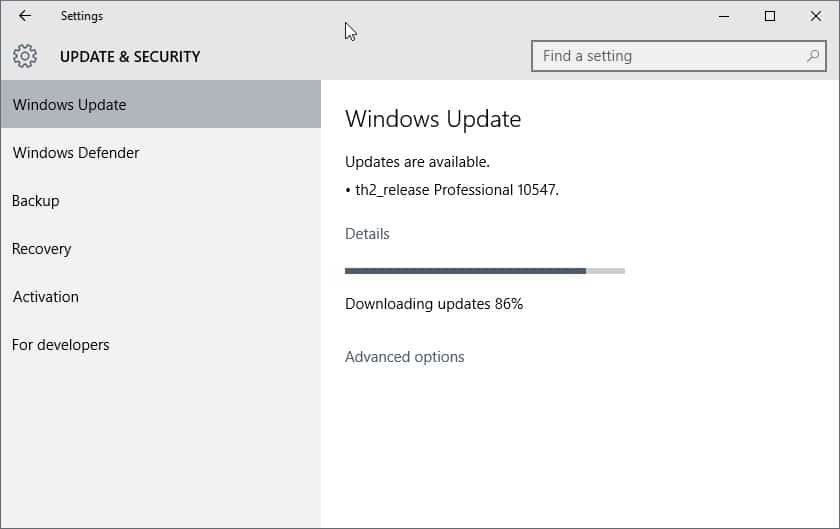


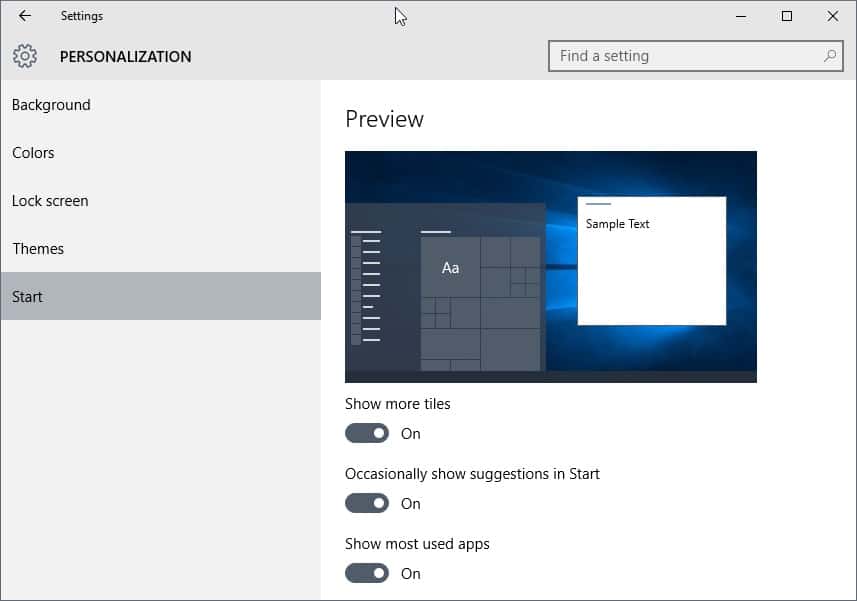















@Cheesecanoe
Thanks for your input. It is likely that if all else fails I will do just as you suggest. However this is a well known issue that is still to be fixed. As a “just in case” I was hoping that someone points out an easy fix or an obvious error on my part. I stripped my 32 bit PC of pretty well anything that I thought could conflict before upgrading. Of course I could have a basic incompatibility that causes the problem. Nevertheless the fact that it runs fine as a local admin user and on initial link to an MS account and only fails once I log back in again as the MS linked account, leads me to think that there is basic flaw which is fixable, unless I am missing something – doing something silly. I suppose I am trying to cover all bases before throwing in the towel (mixing metaphors with abandon). If anyone can suggest anything else I will be very interested to read it.
Many thanks
My problem is that even on the latest build (10586) at time of typing Start & Search are totally unresponsive once I have linked a Local Account Administrator to a MS Account logged out and logged back in again. They always work when logged in as a Local Administrator. They also work having linked Local to MS until I log out. Then nothing.
This has been the case since June and I have tested it build after build. I have tested it for my old hairy old MS account and accounts I created since including an account created after installing the latest build (10586).
I have raised this question in various threads of the Insider Forum. There has still been no meaningful response from Microsoft – apart from stock responses (DISM / SFC) no acknowledgement that they are working on this problem (which I know has been experienced by many) or any any “share your pain” statements. I was very frustrated at first but now think it is weird. I have tried many of the insider users suggested fixes and work rounds nothing has worked.
I read your thread on the search button and solutions regarding killing Cortana or SearchUI. Although the Cortana circle shows on my desktop I can find no trace of a Cortana process nor SearchUI task to kill.
I can of course yet again delete the corrupt linked user account on my PC and reestablish it: Maybe these will show again.
In the mean time can any of you clever people come up with an idea. My PC is an upgrade from 7 it is 32bit and my test machine. I dare not risk any real working machines on a 10 upgrade until I can sort this out. I live in Germany the OS is German but I use an English keyboard language setting. Dont’t get me started on language packs.
I killed Cortana completely via options because I don’t want web suggestions when I search (win-s). My PC came with Windows 10, not an upgrade from anything. I have no Cortana circle. Why don’t you do a fresh install of Windows 10 so “old stuff” is not the source of your problems? Hope this helps.
No doubt, Windows 10 is still beta. Look in Settings, Update & Security, Windows Update, Advanced Options, View Your Update History, Uninstall Latest PREVIEW Build. What Preview Build? I have never been in beta testing for Windows! I installed what was supposed to be a “Final” version!
It took a ton of headaches to fix the Start menu, Search/Cortana, Action Center. It has worked for about two weeks. The cynics say it won’t last! They say Microsoft made Windows 10 faulty intentionally to force users of older computers (with Windows 7) to buy new PCs!
http://forums.saliu.com/windows-10.htm
(“Microsoft Windows 10 Upgrade Ridden by Serious Problems, Errors, Issues… Solutions?”)
Was this realy the main priority to get BIGGER tiles ??? was there anyone out there tha really wanted that (as the first focus) ??
According to the many classicshell and start10 instalations I think it would be wiser to do the opposite, but MS is jsut to stubborn on that account. You shall and will use, … well linux then.
How friggin’ idiotic of an article, half the point of the problem is that the start menu doesn’t work, yet the process includes going to click on the start menu button to get into settings FYI I CAN’T DO THAT. Windows 10 blows along with this article.
Try WindowsKey+i and calm down.
For those unfamiliar with Windows 10 shortcut keys, a useful 2 page Word or pdf document is at
https://www.microsoft.com/itshowcase/Article/Content/624 . GUI are often useful but shortcuts can be powerful and fast.
I got a new laptop preinstalled with Windows 10; otherwise I wouldn’t be using this OS for another three months. Most Win10 bad press seems to be fixed in its latest stable level [Version 10.0.10240], and I’m happy I use it. The Win-X shortcut is a lifesaver in stopping auto update of drivers, as I learned too late to avoid a keyboard problem this time. Chrome and IE11 are the only browsers I use, as Edge is still alpha code to me. It is ongoing fun to customize Win10 to work the way I like.
This shows that W10 was officially released as a beta, certainly not as a final version.
It’s not like they didn’t say it from the start (heh) ;) Windows 10 is meant to be constantly updated. Windows 8, 8.1, and its major updates were a preview in themselves of what Windows 10 would eventually become.
Microsoft has been saying since at least the Windows 2000 days that shortcuts that do not launch apps are unfit to be programmatically added to Start. This includes Help files, uninstallers, Web links, etc. Get rid of those and you gain more space for items in Start.
The updated apps have new colored icons, by the way. Edge was also updated with Object RTC (ORTC) aka WebRTC 1.1 support and it includes a setting to hide the user’s IP address during WebRTC connections in a similar fashion to uBlock Origin.